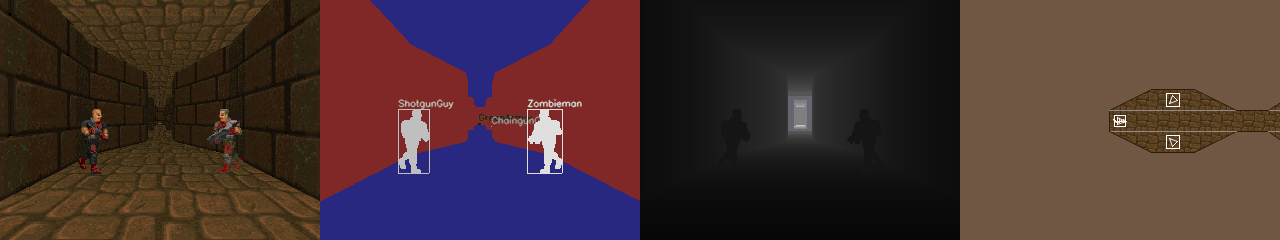ViZDoom allows developing AI bots that play Doom using only the visual information (the screen buffer). It is primarily intended for research in machine visual learning, and deep reinforcement learning, in particular.
ViZDoom is based on ZDoom to provide the game mechanics.
- Multi-platform (Linux, macOS, Windows),
- API for Python, C++, and Julia (thanks to Jun Tian), and also Lua and Java for older versions,
- Easy-to-create custom scenarios (visual editors, scripting language and examples available),
- Async and sync single-player and multi-player modes,
- Fast (up to 7000 fps in sync mode, single-threaded),
- Lightweight (few MBs),
- Customizable resolution and rendering parameters,
- Access to the depth buffer (3D vision),
- Automatic labelling game objects visible in the frame,
- Access to the audio buffer (thanks to Shashank Hegde),
- Access to the list of actors/objects and map geometry,
- Off-screen rendering,
- Episodes recording,
- Time scaling in async mode.
ViZDoom API is reinforcement learning friendly (suitable also for learning from demonstration, apprenticeship learning or apprenticeship via inverse reinforcement learning, etc.).
M Wydmuch, M Kempka & W Jaśkowski, ViZDoom Competitions: Playing Doom from Pixels, IEEE Transactions on Games, in print, arXiv:1809.03470
@article{wydmuch2018vizdoom,
title={ViZDoom Competitions: Playing Doom from Pixels},
author={Wydmuch, Marek and Kempka, Micha{\l} and Ja{\'s}kowski, Wojciech},
journal={IEEE Transactions on Games},
year={2018},
publisher={IEEE}
}
or
M. Kempka, M. Wydmuch, G. Runc, J. Toczek & W. Jaśkowski, ViZDoom: A Doom-based AI Research Platform for Visual Reinforcement Learning, IEEE Conference on Computational Intelligence and Games, pp. 341-348, Santorini, Greece, 2016 (arXiv:1605.02097)
@inproceedings{Kempka2016ViZDoom,
author = {Micha{\l} Kempka and Marek Wydmuch and Grzegorz Runc and Jakub Toczek and Wojciech Ja\'skowski},
title = {{ViZDoom}: A {D}oom-based {AI} Research Platform for Visual Reinforcement Learning},
booktitle = {IEEE Conference on Computational Intelligence and Games},
year = {2016},
url = {http://arxiv.org/abs/1605.02097},
address = {Santorini, Greece},
Month = {Sep},
Pages = {341--348},
Publisher = {IEEE},
Note = {The best paper award}
}
To install ViZDoom on Ubuntu run (may take few minutes):
sudo apt install cmake libboost-all-dev libsdl2-dev libfreetype6-dev libgl1-mesa-dev libglu1-mesa-dev libpng-dev libjpeg-dev libbz2-dev libfluidsynth-dev libgme-dev libopenal-dev zlib1g-dev timidity tar nasm
pip install vizdoom
We recommend using at least Ubuntu 18.04+ with Python 3.6+.
To install ViZDoom on a conda environment (no system-wide installations required):
conda install -c conda-forge boost cmake gtk2 sdl2
git clone https://github.com/mwydmuch/ViZDoom.git
cd ViZDoom
python setup.py build && python setup.py install
Note that pip install vizdoom won't work with conda install and you have to follow these steps.
To install ViZDoom on macOS run (may take few minutes):
brew install cmake boost openal-soft sdl2
pip install vizdoom
We recommend using at least macOS High Sierra 10.13+ with Python 3.6+. Currently, only for Intel CPU, we will gladly accept PR with M1 support.
To install pre-build release for Windows 10 or 11 64-bit and Python 3.6+ just run (should take few seconds):
pip install vizdoom
Python examples are currently the richest, so we recommend to look at them, even if you plan to use other language. API is almost identical for all languages.
See also the tutorial.
If you own original Doom or Doom 2 games, you can replace Freedoom graphics by placing doom.wad or doom2.wad into your working directory or vizdoom package directory.
Alternatively, any base game WAD (including other Doom engine-based games) can be used by pointing to it with the set_doom_game_path/setDoomGamePath method.
Detailed description of all types and methods:
Additional documents:
Also full documentation of engine and ACS scripting language can be found on ZDoom Wiki.
Useful parts:
- ZDoom Wiki: ACS (scripting language)
- ZDoom Wiki: CVARs (console variables)
- ZDoom Wiki: CCMD (console commands)
- SLADE3 - great Doom map (scenario) editor for Linux, MacOS and Windows.
- Doom Builder 2 - another great Doom map editor for Windows.
- OBLIGE - Doom random map generator and PyOblige is a simple Python wrapper for it.
- Omgifol - nice Python library for manipulating Doom maps.
- NavDoom - Maze navigation generator for ViZDoom (similar to DeepMind Lab).
- MazeExplorer - More sophisticated maze navigation generator for ViZDoom.
- ViZDoomGym - OpenAI Gym Wrapper for ViZDoom.
- Sample Factory - A high performance reinforcement learning framework for ViZDoom.
- EnvPool - A high performance vectorized environment for ViZDoom.
This project is maintained and developed in our free time. All bug fixes, new examples, scenarios and other contributions are welcome! We are also open to features ideas and design suggestions.
Code original to ViZDoom is under MIT license. ZDoom uses code from several sources with varying licensing schemes.