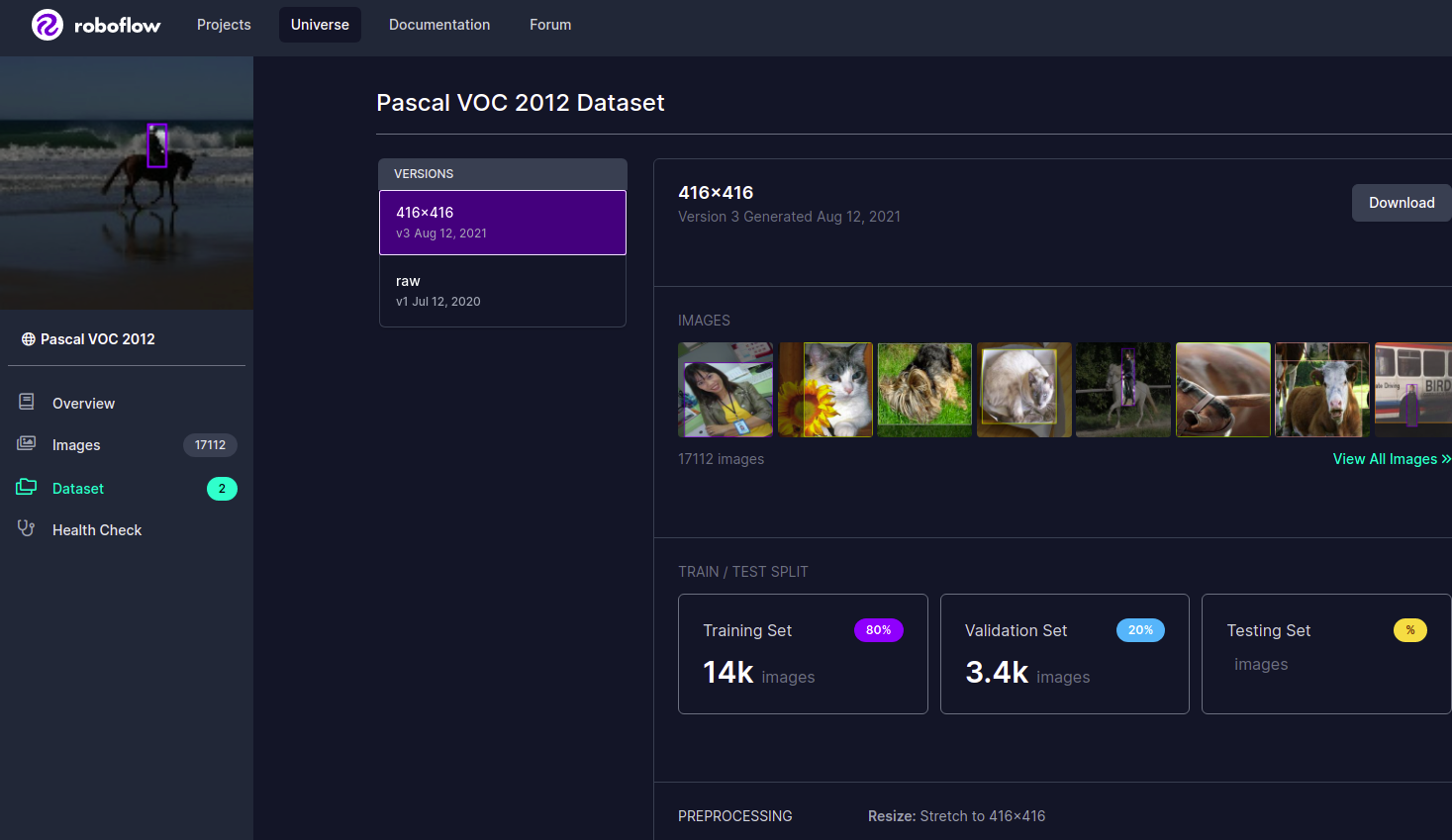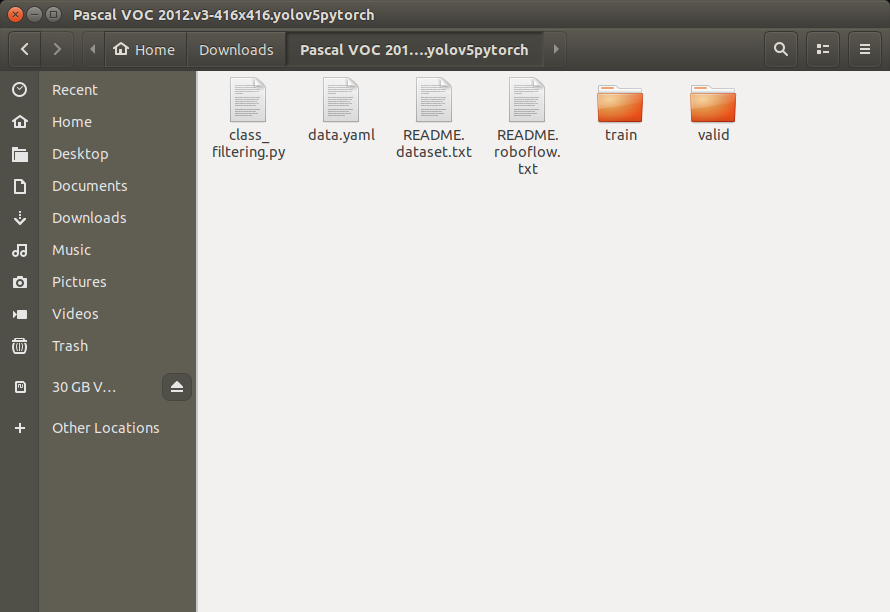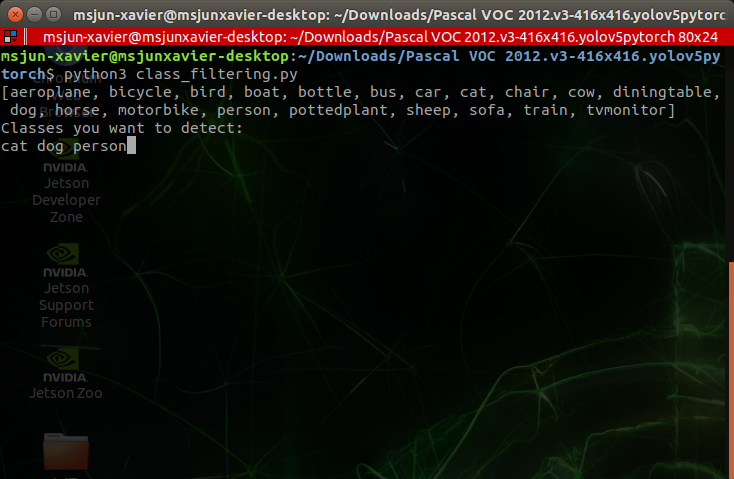Pascal VOC 2012 Dataset filtering with yolov5 format
First just follow up this scripts for download dataset to train. It's Pascal VOC 2012 dataset that we want to use.
Now you have dataset file tree like this. And what we interested in is data.yaml and train/valid folder.
Pascal_VOC_2012
|___data.yaml
|___README.dataset.txt
|___README.roboflow.txt
|___train
| |___images
| | |___img1
| | |___img2
| | .
| | .
| | .
| |___labels
| |___label1
| |___label2
| .
| .
| .
|___valid
|___images
| |___img1
| |___img2
| .
| .
| .
|___labels
| |___label1
| |___label2
| .
| .
| .- Locate class_filtering.py to your dataset floder.
- Run the script.
$ python3 class_filterting.pyChoose classes that you want to detect. Classes are seperated with spacebar input. And press enter, now it's over. Only classes you choosed are left in your dataset.
Finally you have to edit data.yaml. For example, I want to detect only cat & dog. So I edited my data.yaml like this. nc means number of class, in my case it becomes 2. And you also be careful about your dataset path configure.
path: ../datasets/Pascal_VOC_2012_cat_dog # dataset root dir
train: train/images # train images (relative to 'path')
val: valid/images # validation images (relative to 'path')
nc: 2
names: ['cat', 'dog']