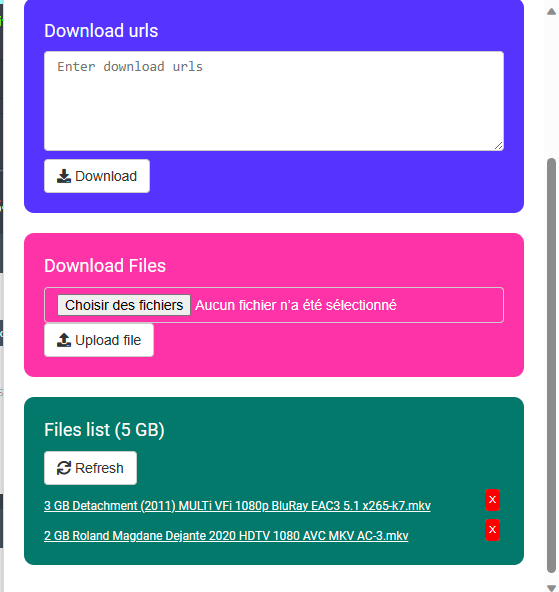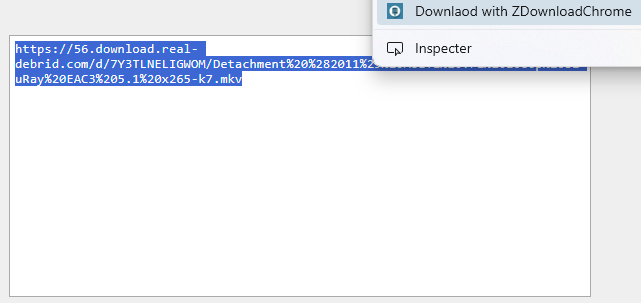zdownloadchrome is a Chrome extension that allows you to download selected text by right-clicking on it and sending it to a configurable external server. This extension require zdownloadserv installed on your server. zdownloadserv
To install the zdownloadchrome Chrome Extension, follow these steps:
-
Clone or download this repository to your local machine.
-
Open Google Chrome.
-
Go to the Chrome Extensions page by typing
chrome://extensions/in the address bar and pressing Enter. -
Enable Developer mode by toggling the switch in the upper-right corner.
-
Click the "Load unpacked" button and select the folder where you cloned or downloaded this repository.
-
The zdownloadchrome extension should now be installed and active.
Before using the extension, you need to configure the external URL of your zdownloadchrome server. Follow these steps to set up the URL:
-
Click on the zdownloadchrome extension icon in the Chrome toolbar.
-
In the options page, enter the URL of your zdownloadchrome server in the input field labeled "Configurer l'URL externe." Example: http://localhost:26666/?token=MyPass%C2%B0! (replace the token by your token.)
-
Click the "Save" button to save the URL.
To use the zdownloadchrome extension:
-
Select the text you want to download on a web page.
-
Right-click on the selected text.
-
Choose "Download with ZDownloadChrome from the context menu.
-
The extension will send the selected text to the configured zdownloadchrome server URL for processing.
This extension is provided as-is and may have limitations or issues. Use it responsibly and ensure that the configured zdownloadchrome server is set up correctly.