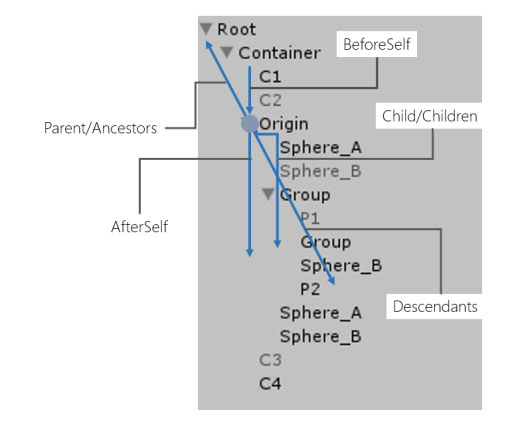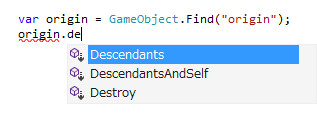LINQ to GameObject is GameObject extensions for Unity that allows traverse hierarchy and append GameObject. The design aims both to get the power of LINQ and performance of iteration.
You can install from Unity Asset Store - LINQ to GameObject as FREE. Unity Forums support thread, ask me any questions - http://forum.unity3d.com/threads/linq-to-gameobject.292611/
The concept of LINQ to GameObject is axis on tree.
Every traverse method returns IEnumerable<GameObject> and deferred exectuion. For example
origin.Ancestors(); // Container, Root
origin.Children(); // Sphere_A, Sphere_B, Group, Sphere_A, Sphere_B
origin.Descendants(); // Sphere_A, Sphere_B, Group, P1, Group, Sphere_B, P2, Sphere_A, Sphere_B
origin.BeforeSelf(); // C1, C2
origin.AfterSelf(); // C3, C4You can chain query(LINQ to Objects) and use some specified methods(Destroy, OfComponent and others).
// destroy all filtered(tag == "foobar") objects
root.Descendants().Where(x => x.tag == "foobar").Destroy();
// destroy all cloned objects
origin.transform.root.gameObject
.Descendants()
.Where(x => x.name.EndsWith("(Clone)"))
.Destroy();
// get FooScript under self childer objects and self
var fooScripts = root.ChildrenAndSelf().OfComponent<FooScript>(); Note: LINQ to GameObject is optimized for iteration, returns struct enumerable and struct enumerator instead of
IEnumerable<GameObject>. More details, see the Peformance Tips section.
Import LINQ to GameObject from Unity Asset Store - http://u3d.as/content/neuecc/linq-to-game-object.
All methods are extension of GameObject, using Unity.Linq then you can use all extension methods.
using Unity.Linq;LINQ to GameObject have several operate methods, append child(Add, AddFirst, AddBeforeSelf, AddAfterSelf), append multiple objects(AddRange, AddFirstRange, AddBeforeSelfRange, AddAfterSelfRange) and destroy object(Destroy).
var root = GameObject.Find("root");
var cube = Resources.Load("Prefabs/PrefabCube") as GameObject;
// add do attach parent, set same layer and fix localPosition/Scale/Rotation.
// added child is cloned and returns child object.
var clone = root.Add(cube);
// choose sibling position and allow append multiple objects.
var clones = root.AddAfterSelfRange(new[] { cube, cube, cube });
// destroy do check null.
root.Destroy();Add method's child is cloned. It is useful for instantiate prefab scenario. If you want to move only child, you can use(MoveToLast, MoveToFirst, MoveToBeforeSelf, MoveToAfterSelf) and (MoveToLastRange, MoveToFirstRange, MoveToBeforeSelfRange, MoveToAfterSelfRange) instead of Add.
All operate methods are extension methods of GameObject, too. You need using Unity.Linq.
All traverse methods can find inactive object. If not found, return type is GameObject methods return null, return type is IEnumerable<GameObject> methods return empty sequence.
| Method | Description |
|---|---|
| Parent | Gets the parent GameObject of this GameObject. If this GameObject has no parent, returns null. |
| Child | Gets the first child GameObject with the specified name. If there is no GameObject with the speficided name, returns null. |
| Children | Returns a collection of the child GameObjects. |
| ChildrenAndSelf | Returns a collection of GameObjects that contain this GameObject, and the child GameObjects. |
| Ancestors | Returns a collection of the ancestor GameObjects of this GameObject. |
| AncestorsAndSelf | Returns a collection of GameObjects that contain this element, and the ancestors of this GameObject. |
| Descendants | Returns a collection of the descendant GameObjects. |
| DescendantsAndSelf | Returns a collection of GameObjects that contain this GameObject, and all descendant GameObjects of this GameObject. |
| BeforeSelf | Returns a collection of the sibling GameObjects before this GameObject. |
| BeforeSelfAndSelf | Returns a collection of GameObjects that contain this GameObject, and the sibling GameObjects before this GameObject. |
| AfterSelf | Returns a collection of the sibling GameObjects after this GameObject. |
| AfterSelfAndSelf | Returns a collection of GameObjects that contain this GameObject, and the sibling GameObjects after this GameObject. |
Descendants has descendIntoChildren overload, it stops traverse children when does not match condition.
Operate methods have four optional parameter. cloneType configure cloned child GameObject's localPosition/Scale/Rotation, default copies original local transform. setActive configure activates/deactivates child GameObject. If null, doesn't set specified value. specifiedName configure set name of child GameObject. If null, doesn't set specified value. setLayer configure set child GameObject's layer same with parent, default doesn't set layer.
| Method | Description |
|---|---|
| Add | Adds the GameObject/Component as children of this GameObject. Target is cloned. |
| AddRange | Adds the GameObject/Component as children of this GameObject. Target is cloned. |
| AddFirst | Adds the GameObject/Component as the first children of this GameObject. Target is cloned. |
| AddFirstRange | Adds the GameObject/Component as the first children of this GameObject. Target is cloned. |
| AddBeforeSelf | Adds the GameObject/Component before this GameObject. Target is cloned. |
| AddBeforeSelfRange | Adds the GameObject/Component before this GameObject. Target is cloned. |
| AddAfterSelf | Adds the GameObject/Component after this GameObject. Target is cloned. |
| AddAfterSelfRange | Adds the GameObject/Component after this GameObject. Target is cloned. |
| Destroy | Destroy this GameObject safety(check null). |
There are TransformCloneType that used Add methods.
If target is
RectTransformalways useSetParent(parent, false)and ignoresTransformCloneType
| Value | Description |
|---|---|
| KeepOriginal | Set to same as Original. This is default of Add methods. |
| FollowParent | Set to same as Parent. |
| Origin | Set to Position = zero, Scale = one, Rotation = identity. |
| DoNothing | Position/Scale/Rotation as is. |
MoveTo methods similar with Add but don't clone target.
| Method | Description |
|---|---|
| MoveToLast | Move the GameObject/Component as children of this GameObject. |
| MoveToLastRange | Move the GameObject/Component as children of this GameObject. |
| MoveToFirst | Move the GameObject/Component as the first children of this GameObject. |
| MoveToFirstRange | Move the GameObject/Component as the first children of this GameObject. |
| MoveToBeforeSelf | Move the GameObject/Component before this GameObject. |
| MoveToBeforeSelfRange | Move the GameObject/Component before this GameObject. |
| MoveToAfterSelf | Move the GameObject/Component after this GameObject. |
| MoveToAfterSelfRange | Move the GameObject/Component after this GameObject. |
There are TransformMoveType that used MoveTo methods.
If target is
RectTransformalways useSetParent(parent, false)and ignoresTransformMoveType
| Value | Description |
|---|---|
| FollowParent | Set to same as Parent. |
| Origin | Set to Position = zero, Scale = one, Rotation = identity. |
| DoNothing | Position/Scale/Rotation as is. This is default of MoveTo methods. |
IEnumerable<GameObject> Extensions. If multiple GameObjects in the source collection have the same GameObject will be included multiple times in the result collection. To avoid this, use the Distinct(LINQ to Objects) method.
| Method | Description |
|---|---|
| Ancestors | Returns a collection of GameObjects that contains the ancestors of every GameObject in the source collection. |
| AncestorsAndSelf | Returns a collection of GameObjects that contains every GameObject in the source collection, and the ancestors of every GameObject in the source collection. |
| Descendants | Returns a collection of GameObjects that contains the descendant GameObjects of every GameObject in the source collection. |
| DescendantsAndSelf | Returns a collection of GameObjects that contains every GameObject in the source collection, and the descendent GameObjects of every GameObject in the source collection. |
| Children | Returns a filtered collection of the child GameObjects of every GameObject in the source collection. Only GameObjects that have a matching name are included in the collection. |
| ChildrenAndSelf | Returns a collection of GameObjects that contains every GameObject in the source collection, and the child GameObjects of every GameObject in the source collection. |
| Destroy | Destroy every GameObject in the source collection safety(check null). |
| OfComponent | Returns a collection of specified component in the source collection. |
LINQ to GameObject is optimized heavily. Traverse methods returns hand optimized struct enumerator so it can avoid garbage when enumerate.
Unity compiler has bugs so can not avoid IDisposable boxing cost. But Unity 5.5 upgrade compiler and it was fixed, yeah!
Some LINQ methods are optimized. First, FirstOrDefault, ToArray path through the optimized path.
LINQ to GameObject also provides ToArrayNonAlloc. It is like Physics.RaycastNonAlloc or void GetComponentsInChildren<T>(List<T> results) and reuse List<T>. You can reuse array for no garbage.
GameObject[] array = new GameObject[0];
// travese on every update but no allocate memory
void Update()
{
var size = origin.Children().ToArrayNonAlloc(ref array);
for (int i = 0; i < size; i++)
{
var element = array[i];
}
}ToArray and ToArrayNonAlloc have five overloads. (), (Func<GameObject, T> selector), (Func<GameObject, bool> filter), (Func<GameObject, bool> filter, Func<GameObject, T> selector), (Func<GameObject, TState> let, Func<TState, bool> filter, Func<TState, T> selector) for Optimize Where().Select().ToArray() pattern.
If you use simple iteration or use ForEach or ToArrayNonAlloc, LINQ to GameObject guarantees no gc allocate and performance is very fast.
If you use DescendantsAndSelf().OfComponent<T>(), it may possible to substitude GetComponentsInChildren<T> that is always fast than LINQ traverse(because LINQ traverse can not have native magics). So you can substitude native methods, use it. If you needs other query, use LINQ.
Descendants(AndSelf) returns single Component on each GameObject, GetComponentsInChildren returns multiple Component on each GameObject, so behaviour is different. LINQ to GameObject's Descendants is heavily optimized, internal iterator of
ForEachandToArrayis specialize tuned.
Yoshifumi Kawai(a.k.a. neuecc) is software developer in Japan.
He is Director/CTO at Grani, Inc.
Grani is top social game developer in Japan.
He awarded Microsoft MVP for Visual C# since 2011.
He is known by creator of linq.js(LINQ to Objects for JavaScript) and UniRx(Reactive Extensions for Unity)
Blog: https://medium.com/@neuecc (ENG)
Blog: http://neue.cc/ (JPN)
Twitter: https://twitter.com/neuecc (JPN)
This library is under MIT License.