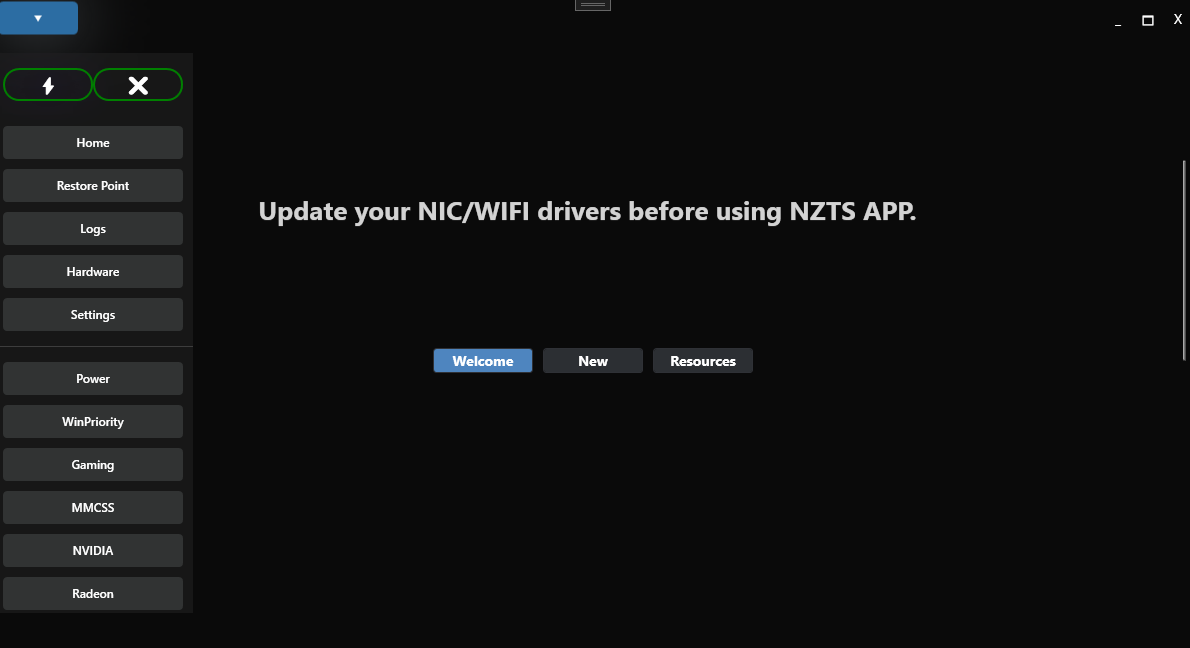NZTS APP is a powerful FPS (Frames Per Second) boosting program designed to enhance your gaming experience. By optimizing system settings and resources, NZTS APP helps you achieve higher frame rates and smoother gameplay.
- Optimize All: A one-click solution to apply all optimizations for maximum FPS improvement.
- Restore All: Easily remove all applied settings to revert back to default configurations.
- NVIDIA Tweaks: Optimize settings specifically for NVIDIA graphics cards.
- AMD Tweaks: Enhance performance for AMD graphics cards.
- CPU Priority: Adjust CPU priority settings to favor your gaming applications.
- MSI Mode: Enable MSI (Message Signaled Interrupts) for better performance.
- Power Plan Optimization: Set your system to the best power plan for gaming.
- Remove Telemetry: Disable unnecessary telemetry for improved privacy and performance.
- Download the latest version of NZTS APP from the releases page.
- Extract the downloaded files to your preferred directory.
- Run
NZTS_APP.exeto start the application.
- Windows 10 or later
- .NET 8 installed
- Minimum 4 GB RAM (recommended for optimal performance)
- Launch NZTS APP.
- Click the "Optimize All" button to apply all optimizations.
- If you wish to remove all applied settings, click the "Restore All" button.
- Enjoy your enhanced gaming experience!
This project is licensed under the MIT License. See the LICENSE file for details.