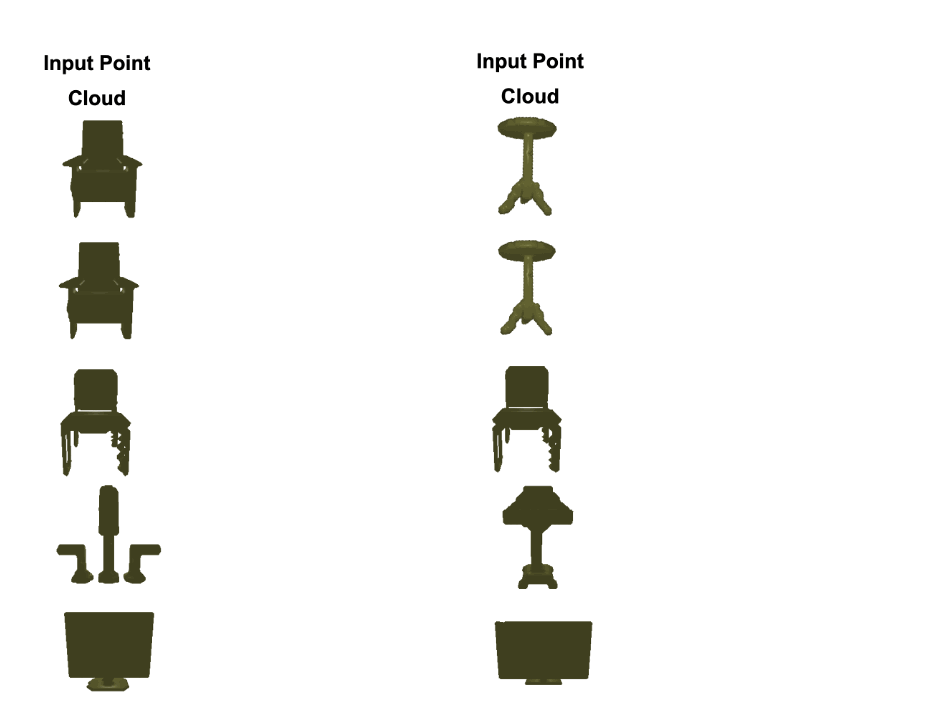Official implementation of our ICLR 2023 paper. By Nikolaos Gkanatsios, Mayank Singh, Zhaoyuan Fang, Shubham Tulsiani, Katerina Fragkiadaki.
We showcase the installation for CUDA 11.1 and torch==1.10.2, which is what we used for our experiments. We were able to reproduce the results with PyTorch 1.12 and CUDA 11.3 as well. If you need to use a different version, you can try to modify the following instructions accordingly.
-
Create environment:
conda create -n analogical python=3.8 anaconda -
Activate environment:
conda activate analogical -
Install torch:
pip install -U -f torch==1.10.2 torchvision==0.11.3 --extra-index-url https://download.pytorch.org/whl/cu111 -
Compile the CUDA layers for PointNet++, which we used in the backbone network:
sh init.sh -
Other requirements:
pip install -r requirements.txt
For the visualizations we show in the paper, install PyTorch3D. This step can be skipped if you don't want to run the visualization code. In this case, you need to comment lines 4-14 in src/tools.py. For CUDA 11.1, follow these steps:
-
Install PyTorch3D dependencies:
conda install -c fvcore -c iopath -c conda-forge fvcore iopath -
Install CUB:
conda install -c bottler nvidiacub -
Install PyTorch3D:
pip install "git+https://github.com/facebookresearch/pytorch3d.git"
-
Download PartNet. We only need ins_seg_h5.zip. Unzip. Then let
PATH_TO_ins_seg_h5be the path to the unzipped folderins_seg_h5/, found inside ins_seg_h5.zip. -
Clone
https://github.com/daerduoCarey/partnet_datasetto a path of your choice, let it bePATH_TO_PARTNET_REPO. -
Run
python prepare_partnet.py --merging_data_path PATH_TO_PARTNET_REPO/stats/after_merging_label_ids/ --in_path PATH_TO_ins_seg_h5 --out_path PATH_TO_PARTNET, wherePATH_TO_PARTNETis the path where processed annotation files are going to be stored (you can define this path).
-
CHECKPOINT_PATH: where the trained checkpoints are stored/loaded from. Our code expects that all model/retriever checkpoints are in this folder. -
FEAT_PATH: where the pre-computed memory features are going to be stored. This has to take place only once (except if you want to use another retriever later). -
PATH_TO_PARTNET_REPO: as defined above, path to the cloned PartNet repository. -
PATH_TO_PARTNET: as defined above, path to processed annotation files.
These paths need to specified in every script you run.
-
./scripts/train_3ddetr.sh: trains/tests our fully-parametric baseline DETR3D on all levels and classes of PartNet. -
./scripts/train_analogical_cross.sh: trains/tests our analogical networks cross-scene. You preferably need a within-scene pre-trained network first. See next script. The retriever can be any checkpoint/model. By default, we use the within-scene pre-trained model. -
./scripts/train_analogical_within.sh: within-scene pre-training of our analogical networks. -
./scripts/train_analogical_multimem.sh: naive multi-memory model cross-scene training. -
./scripts/train_multimem_within.sh: within-scene pre-training of the enhanced multi-memory model. -
./scripts/train_multimem_cross.sh: cross-scene training of the enhanced multi-memory model. -
./scripts/train_re3ddetr.sh: single-memory Re-DETR3D. -
./scripts/train_re3ddetr_multimem.sh: multi-memory Re-DETR3D.
We also include an enhanced version of our multi-memory model that has additional attention layers for each memory point cloud separately. Empirically, it gives somewhat better many-show performance, but similar few-shot performance.
-
Use
--evalto evaluate on the validation many-shot set. Check the respective arguments inmain.pyto i) evaluate on another split, ii) evaluate on a specific class/level (the code will show statistics for all classes regardless). -
Use
--k_shot_seed 10if you want to test few-shot. Specify--eval_multitaskto the number of different few-shot tasks you want to evaluate on (we use 10 in our experiments). -
Specify
--ft_epochto the number of fine-tuning epochs, if you want to fine-tune (we use 90 in our experiments). Note that fine-tuning is optional for the memory-based models.
Download all our checkpoints for the above scripts here. We do not provide checkpoints for the few-shot experiments, as we run over multiple few-shot seeds. It should be easy to obtain a fine-tuned model for the novel classes within 1-2 hours.
If you find our work useful in your research, please consider citing:
@article{gkanatsios2023analogical,
author = {Gkanatsios, Nikolaos and Singh, Mayank and Fang, Zhaoyuan and Tulsiani, Shubham and Fragkiadaki, Katerina},
title = {Analogy-Forming Transformers for Few-Shot 3D Parsing},
journal = {ICLR},
year = {2023},
}