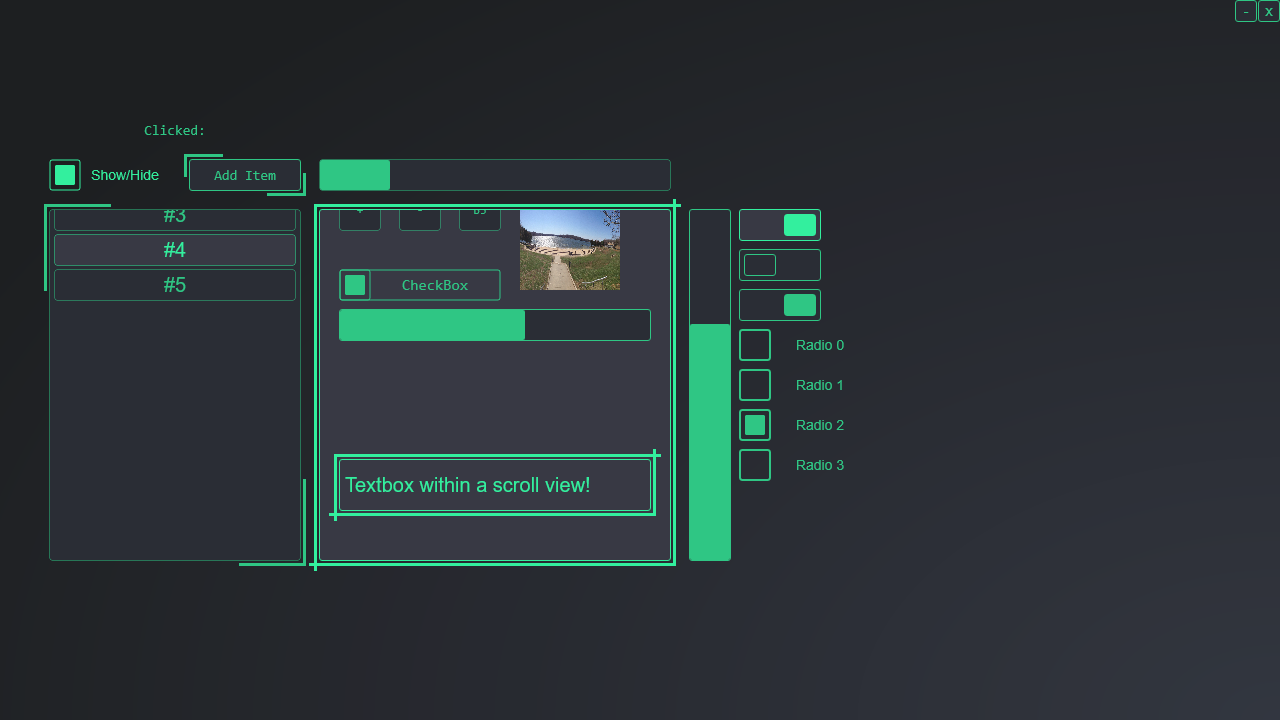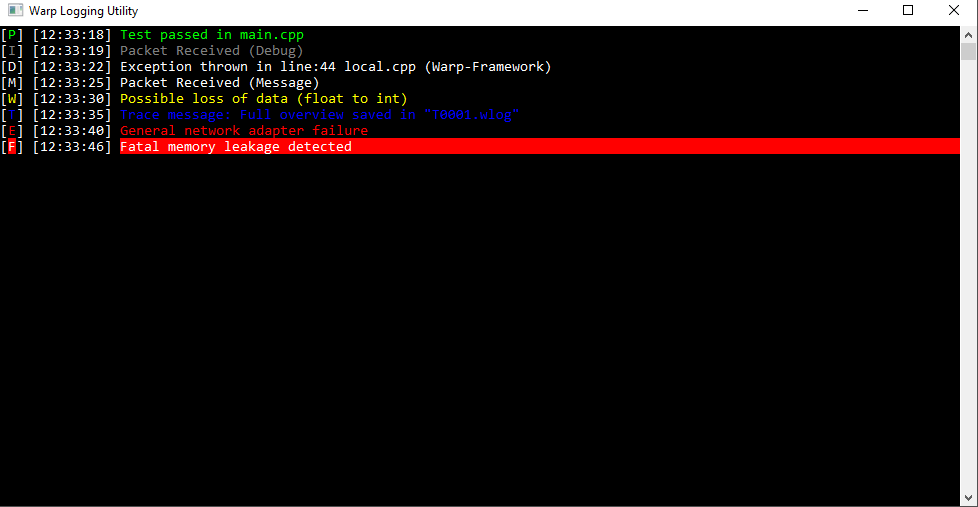Welcome to Warp, a framework to create powerful and rich GUI C++ Single-Window applications using Direct2D API
- WELCOME
- MAIN INDEX
- PROJECT STATUS
- DOCUMENTATION INDEX
- CURRENT PLANS
- FRAMEWORK VIEW
- EXAMPLES
- CONTACT
- COPYRIGHT INFO
🔧 CURRENTLY WORKING ON: DOCUMENTATION
NOTE: TEXTBOX IS STILL WIP
The documentation is finally being worked on, you can find it in the docs folder.
-
Warp Graphics
-
Warp Test
-
Warp Network
-
Warp Utility
Since the plan list got a little bigger than I originally expected, I decided it would be best if I moved it to another MarkDown (MD) page; You can find it Here!
This is a simple WEntry.cpp example which would be your main starting point of the framework!
It shows you how to create buttons, a textbox, a listbox, and add whatever is in the textbox to the content of the listbox upon clicking the Push button!
To go to the file in the repo click Here!
// © 2019 NIREX ALL RIGHTS RESERVED
#include "WContainer.h"
#include "WControlHandler.h"
#include "WRadioButtonHandler.h"
// These need to be initialized before everything else
std::map<W_INT, IControl*> WControlHandler::mtcp = {};
std::set<WRadioButton*> WRadioButtonHandler::strz = {};
std::set<W_INT> WControlHandler::stcz = {};
WTheme WContainer::wTheme = {};
/* EXAMPLE BUTTON */
#include "WButton.h"
WButton* myFirstButton;
WButton* mySecondButton;
/* EXAMPLE TEXTBOX */
#include "WTextBox.h"
WTextBox* myFirstTextBox;
/* EXAMPLE LISTBOX */
#include "WListBox.h"
#include "WListBoxItem.h"
WListBox* myDynamicListBox;
/* EXAMPLE EVENTS */
void myFirstButton_Click(WEntity* sender, WEventArgs* arguments)
{
myDynamicListBox->CreateItem((wchar_t*)myFirstTextBox->Content().c_str());
}
void mySecondButton_Click(WEntity* sender, WEventArgs* arguments)
{
// Don't worry, RAII is not being denied!
myDynamicListBox->RemoveLast();
}
void myFirstTextBox_Click(WEntity* sender, WEventArgs* arguments)
{
// Clean the content on click!
myFirstTextBox->Content(L"");
}
/* GRADIENT BACKGROUND */
#include "WContainer.h"
W_COLOR firstColor;
W_COLOR secondColor;
WRectF clientRegion;
// Runs at the start of the application
void WEntry::Start(void)
{
// Button #1
myFirstButton = new WButton(100, 100, 150, 200, 10);
myFirstButton->Content(L"PUSH");
myFirstButton->MouseDownRegistery()->Register(myFirstButton_Click);
// Button #2
mySecondButton = new WButton(100, 230, 150, 330, 11);
mySecondButton->Content(L"POP");
mySecondButton->MouseDownRegistery()->Register(mySecondButton_Click);
// Textbox
myFirstTextBox = new WTextBox(170, 100, 200, 330, 12);
myFirstTextBox->Content(L"Click and Write (It's not fancy!)");
myFirstTextBox->MouseDownRegistery()->Register(myFirstTextBox_Click);
// List box
myDynamicListBox = new WListBox(230, 100, 500, 330, 1);
// Gradient Background
firstColor = Graphics()->FromRGBA(10, 10, 10, 1);
secondColor = Graphics()->FromRGBA(120, 120, 120, 1);
clientRegion.Top((W_FLOAT)Graphics()->GetClientArea().top);
clientRegion.Left((W_FLOAT)Graphics()->GetClientArea().left);
clientRegion.Bottom((W_FLOAT)Graphics()->GetClientArea().bottom);
clientRegion.Right((W_FLOAT)Graphics()->GetClientArea().right);
}
// Runs every frame pre-render
void WEntry::Update(DELTATIME deltaTime)
{
}
// Runs every frame post-update
void WEntry::Render(DELTATIME deltaTime)
{
// NOTE: Gradient Background renders before all the controls!
Graphics()->FillRectLinear(clientRegion,
Graphics()->FromRGBA(128, 128, 128, 0.7F),
Graphics()->FromRGBA(0, 0, 0, 0.7F),
WLinearGradientDirection::WLG_Bottom_Top);
}
// Runs before the application quits
void WEntry::End(void)
{
// Free your resources here!
myFirstButton->Free();
mySecondButton->Free();
myFirstTextBox->Free();
myDynamicListBox->Free();
}MIT License
Copyright (c) 2018-2019 nirex0
Permission is hereby granted, free of charge, to any person obtaining a copy of this software and associated documentation files (the "Software"), to deal in the Software without restriction, including without limitation the rights to use, copy, modify, merge, publish, distribute, sublicense, and/or sell copies of the Software, and to permit persons to whom the Software is furnished to do so, subject to the following conditions:
The above copyright notice and this permission notice shall be included in all copies or substantial portions of the Software.
THE SOFTWARE IS PROVIDED "AS IS", WITHOUT WARRANTY OF ANY KIND, EXPRESS OR IMPLIED, INCLUDING BUT NOT LIMITED TO THE WARRANTIES OF MERCHANTABILITY, FITNESS FOR A PARTICULAR PURPOSE AND NONINFRINGEMENT. IN NO EVENT SHALL THE AUTHORS OR COPYRIGHT HOLDERS BE LIABLE FOR ANY CLAIM, DAMAGES OR OTHER LIABILITY, WHETHER IN AN ACTION OF CONTRACT, TORT OR OTHERWISE, ARISING FROM, OUT OF OR IN CONNECTION WITH THE SOFTWARE OR THE USE OR OTHER DEALINGS IN THE SOFTWARE.