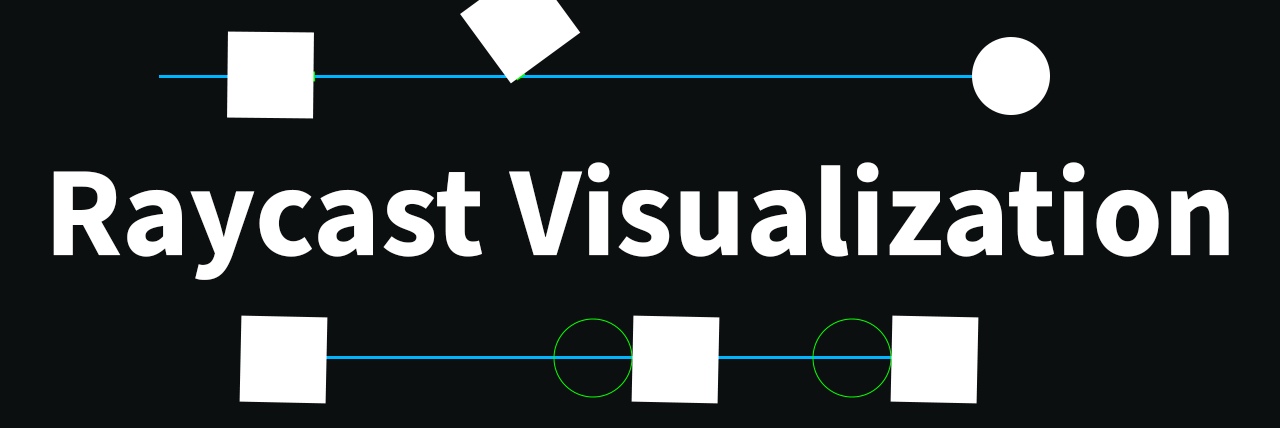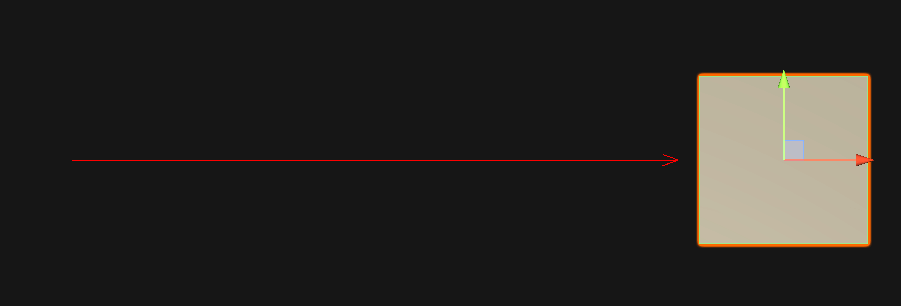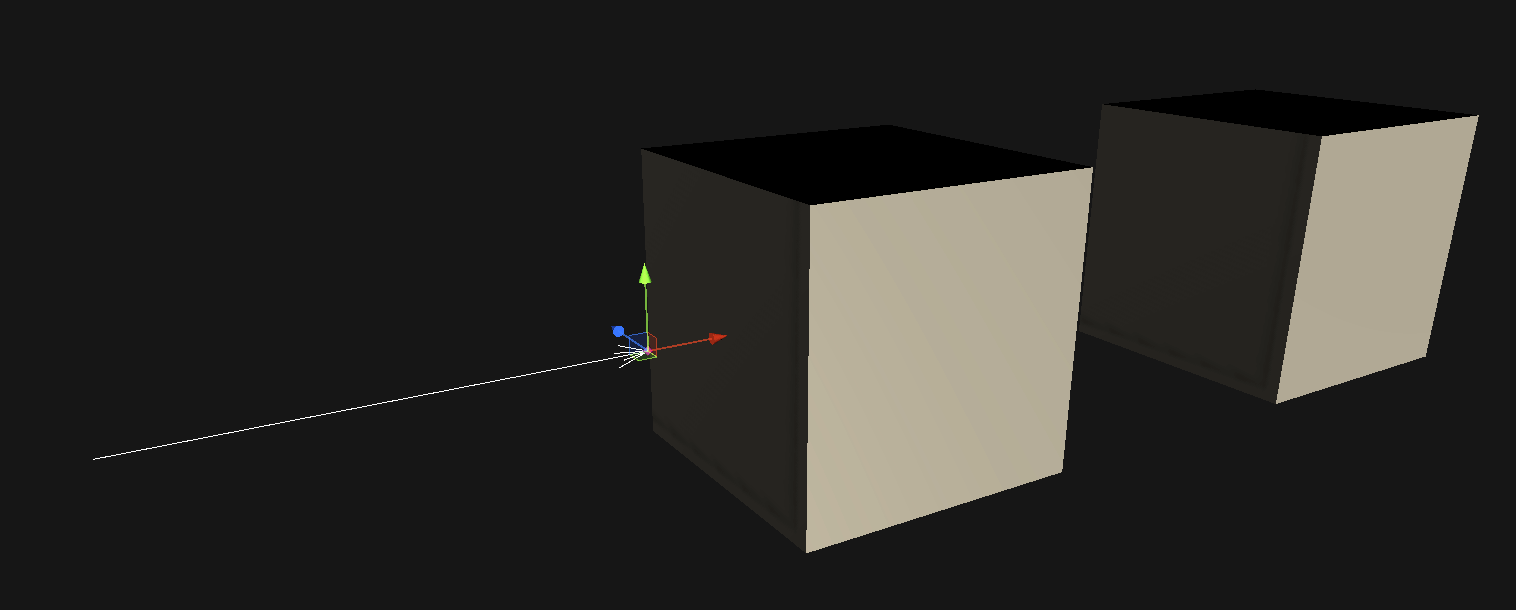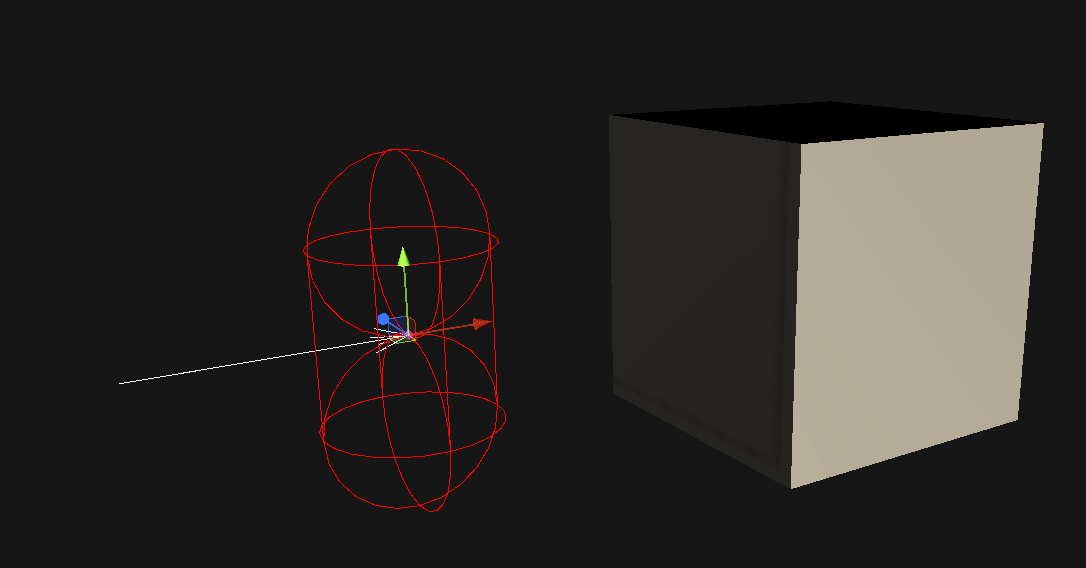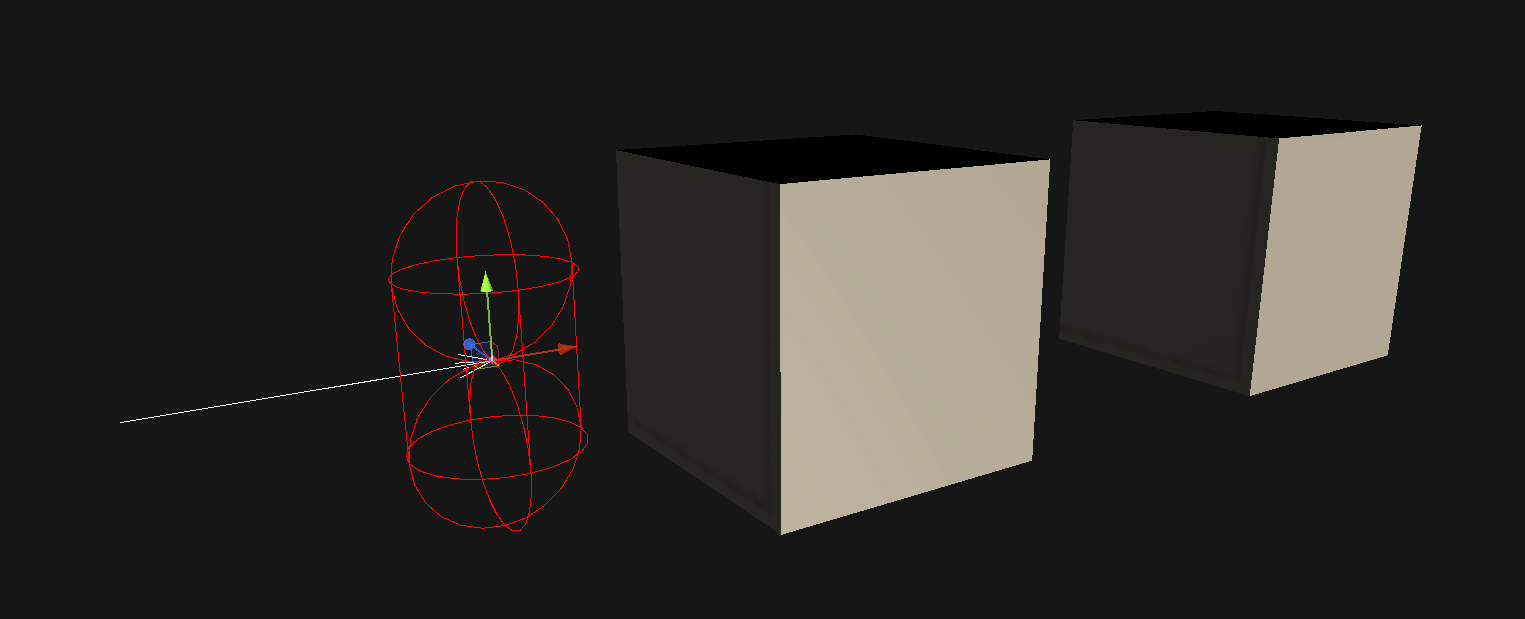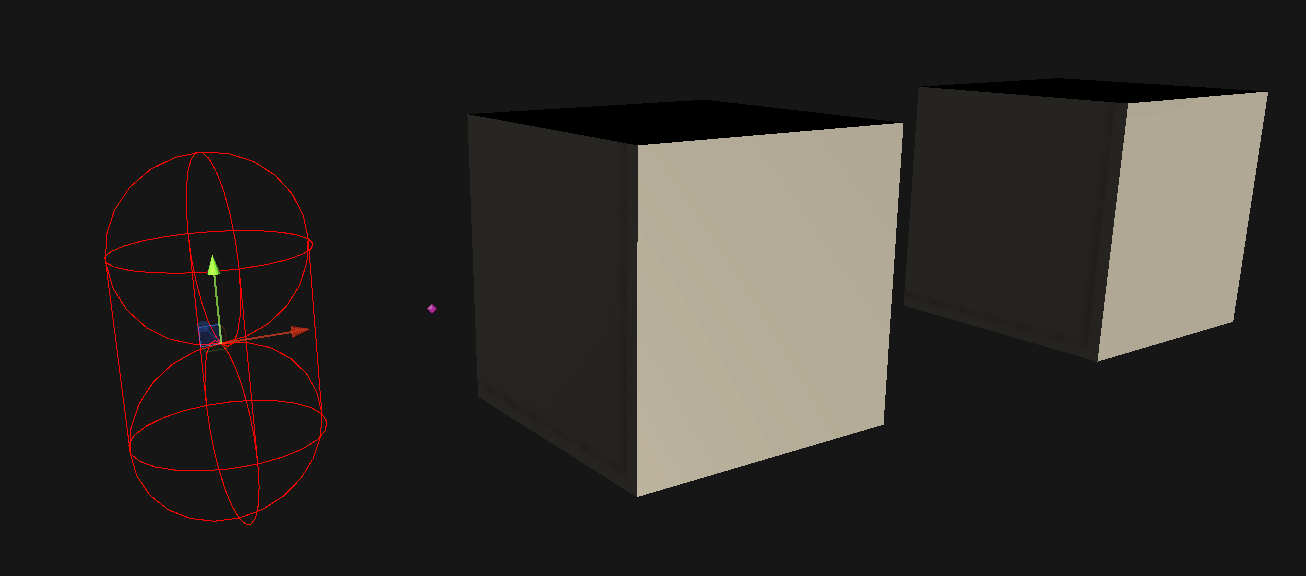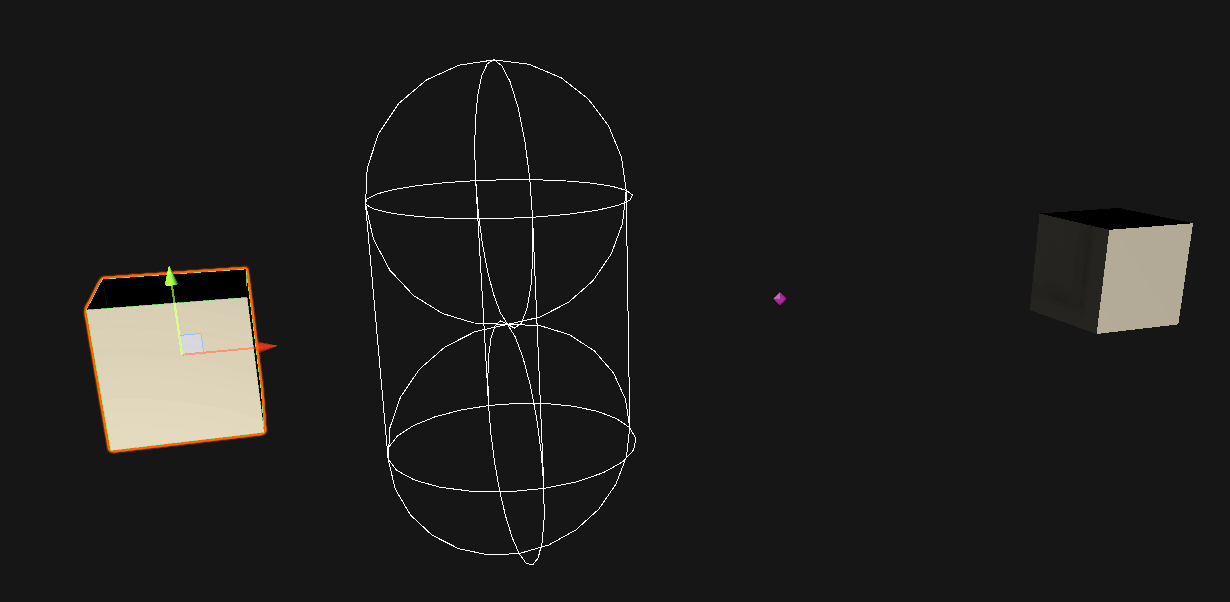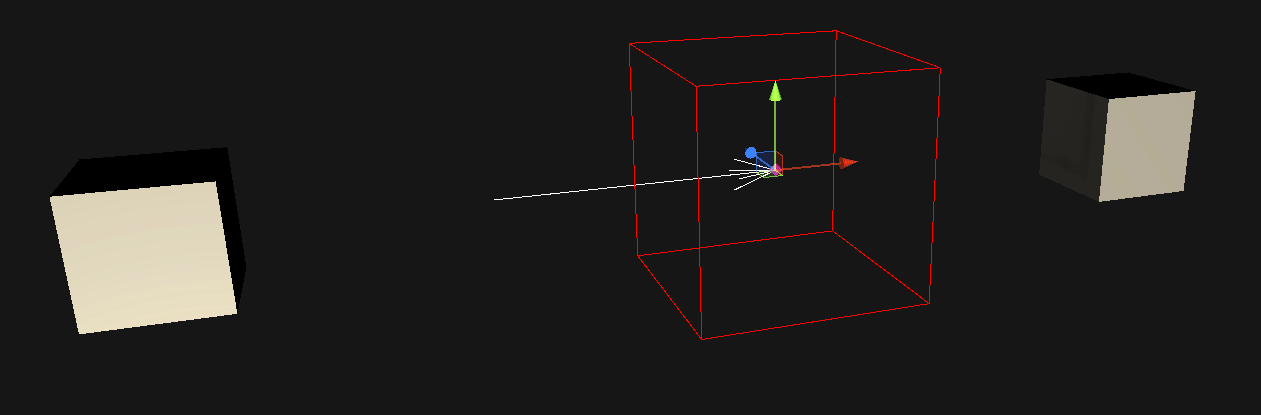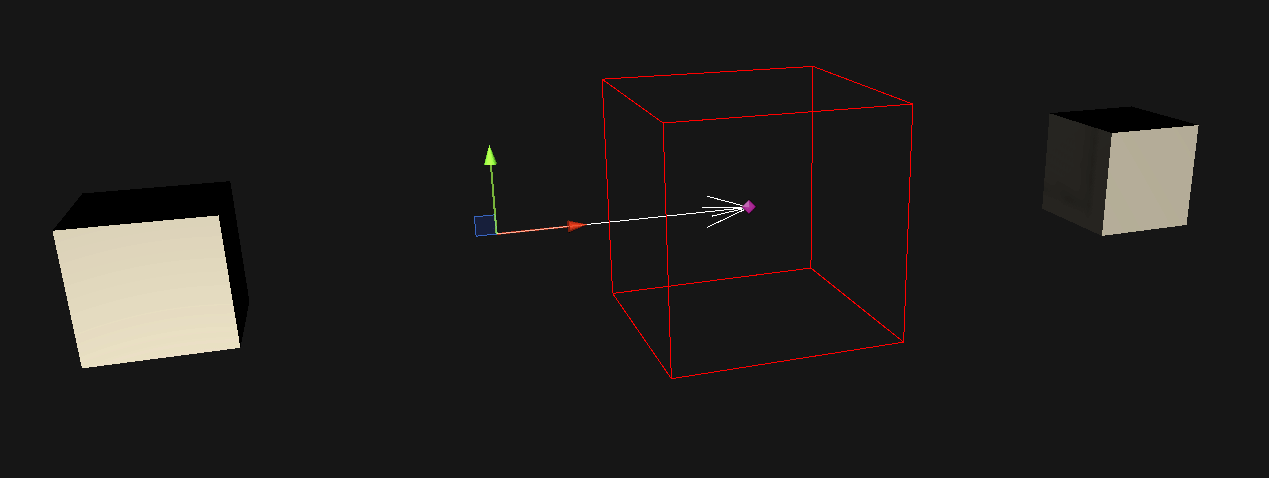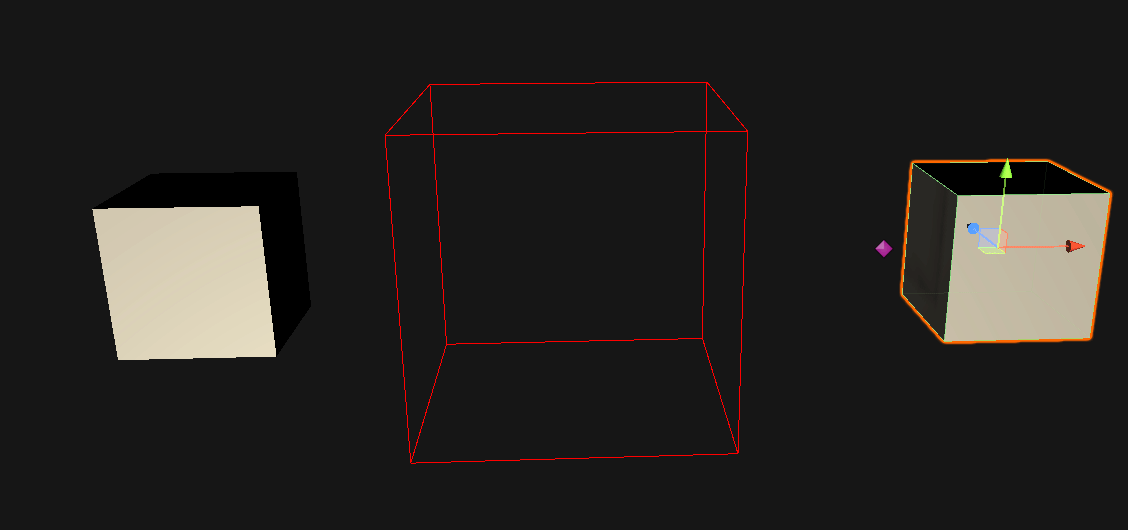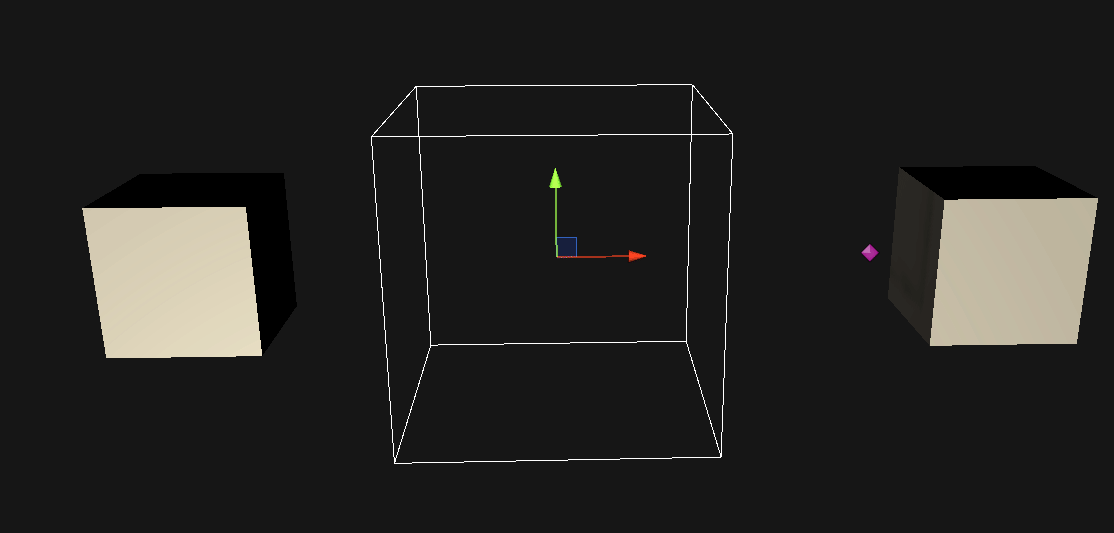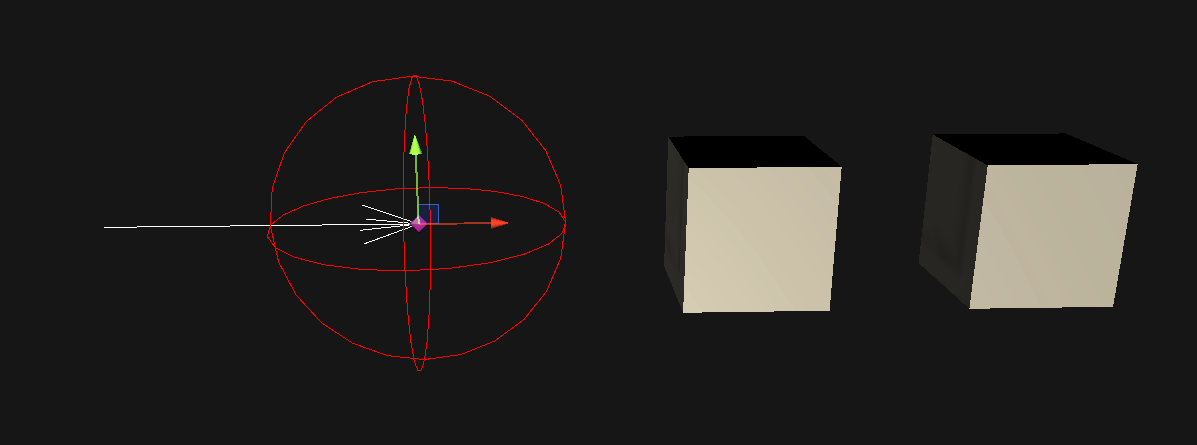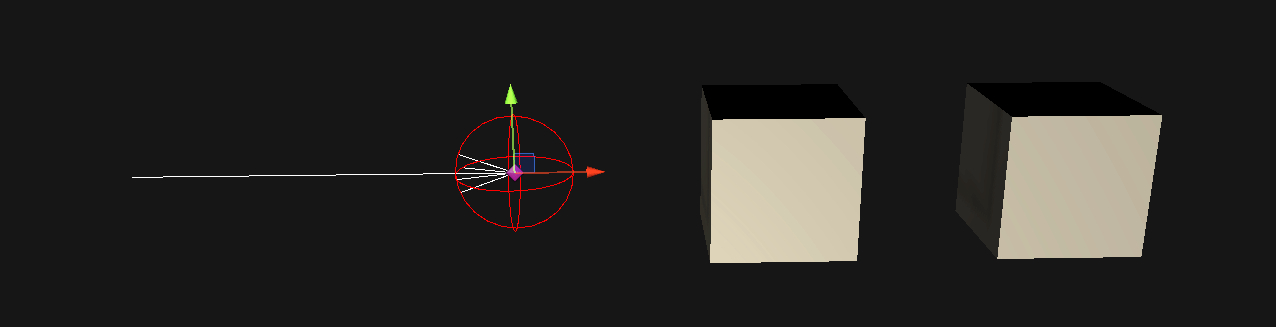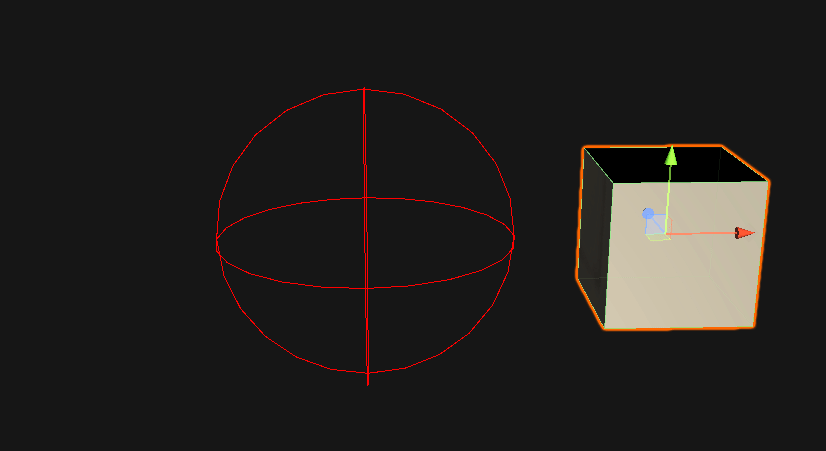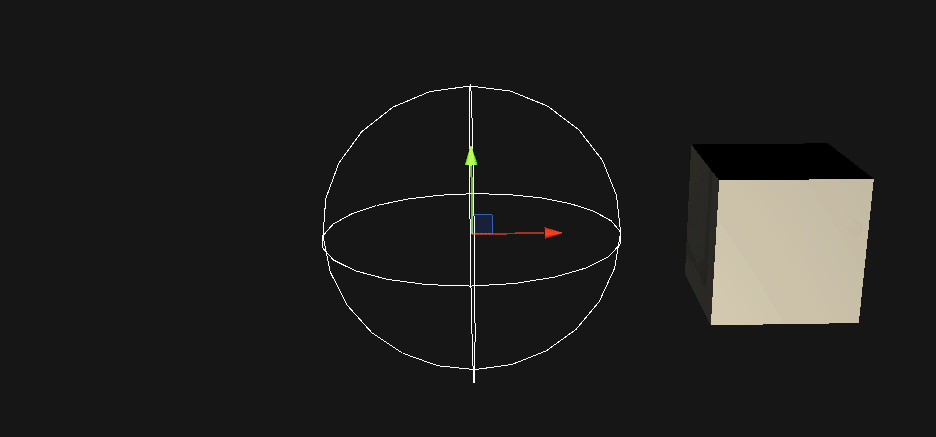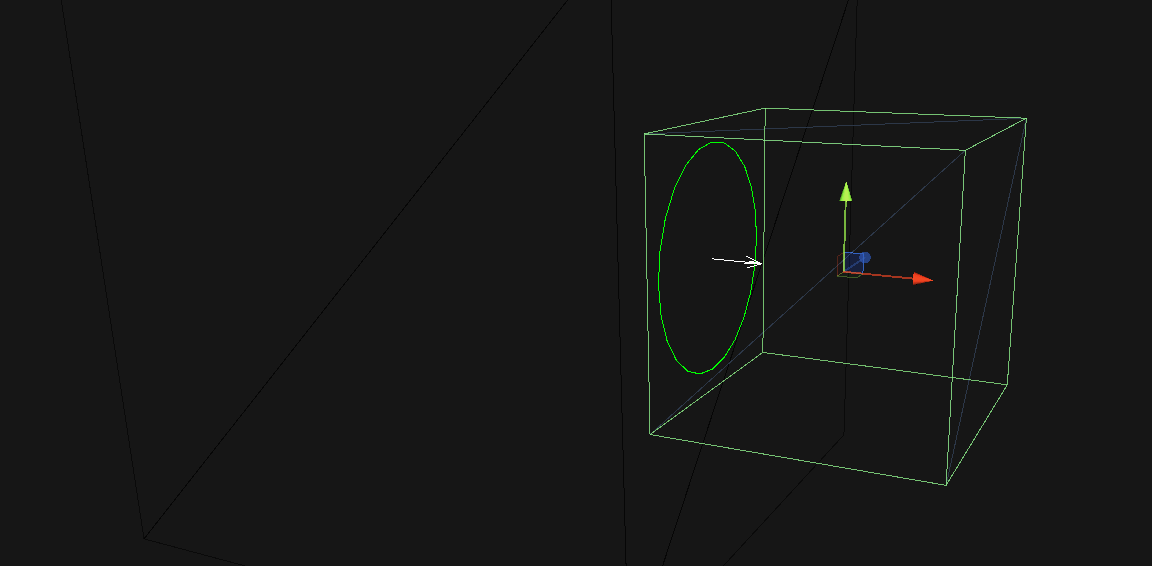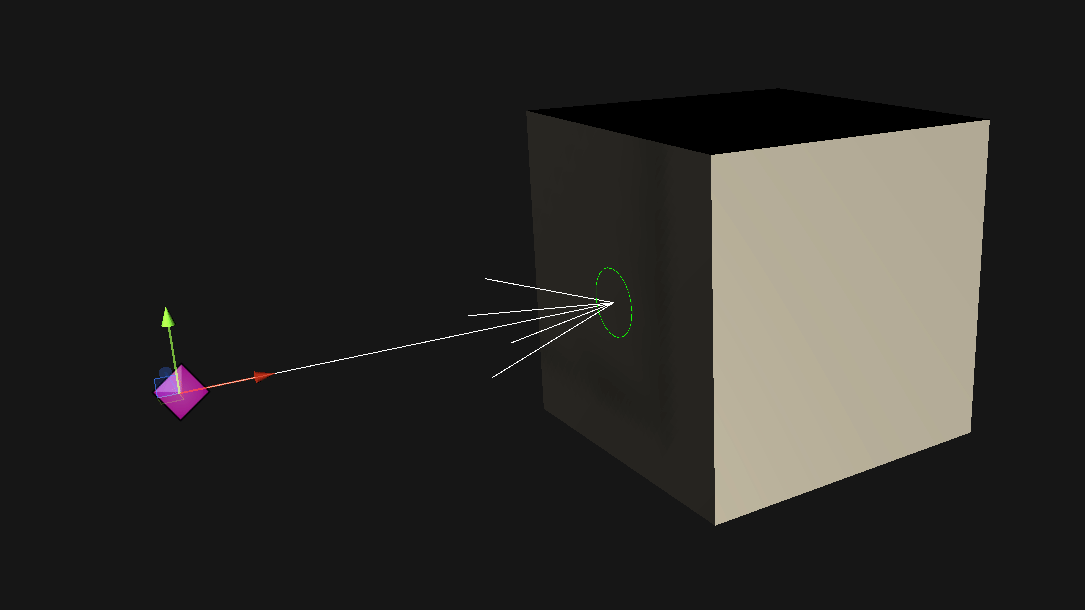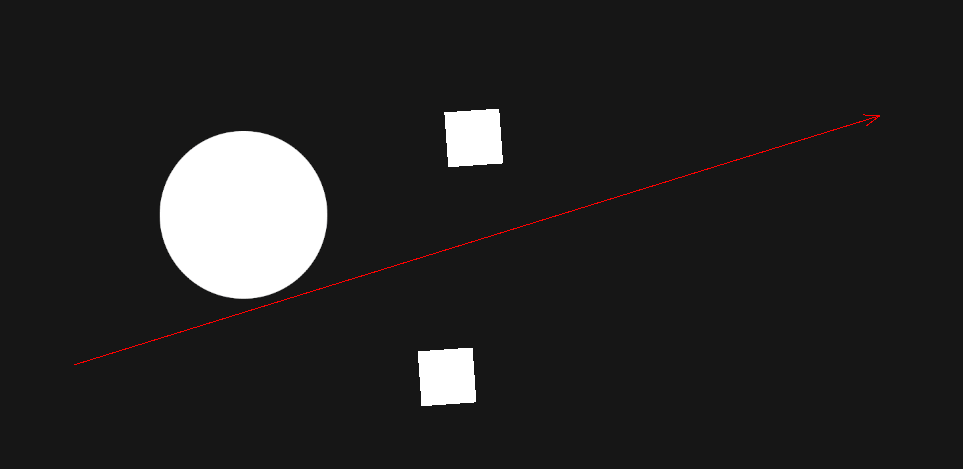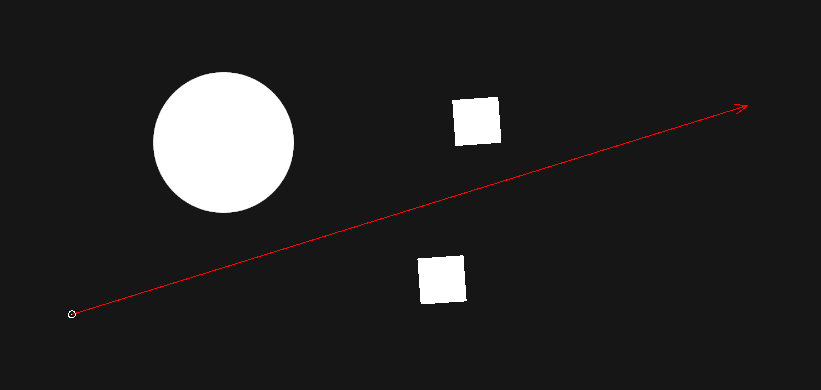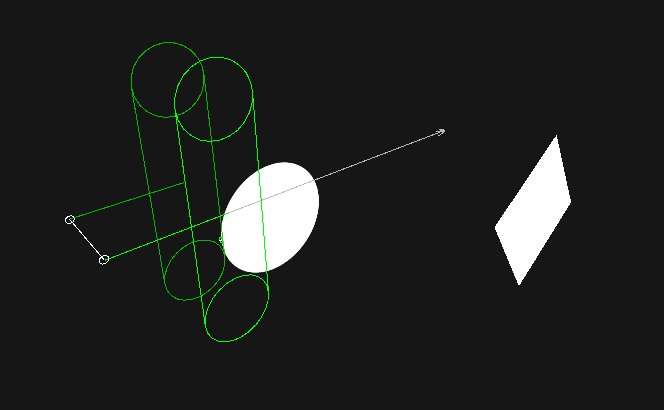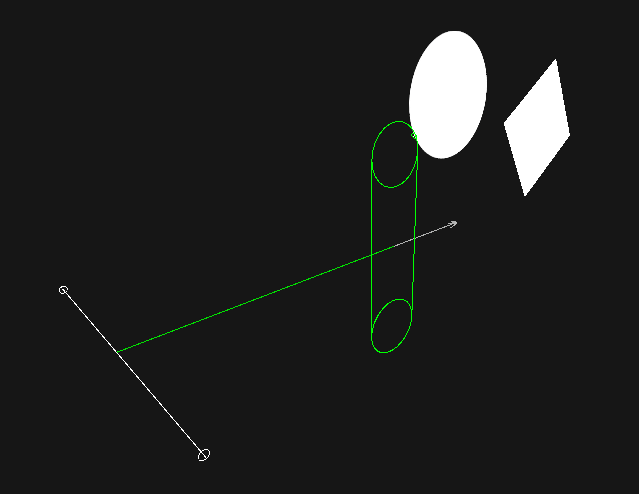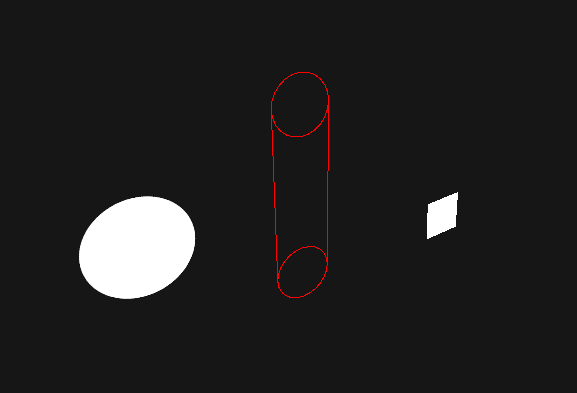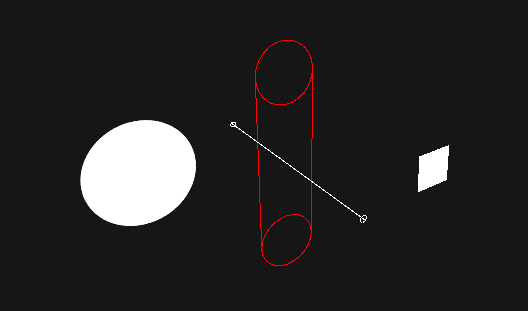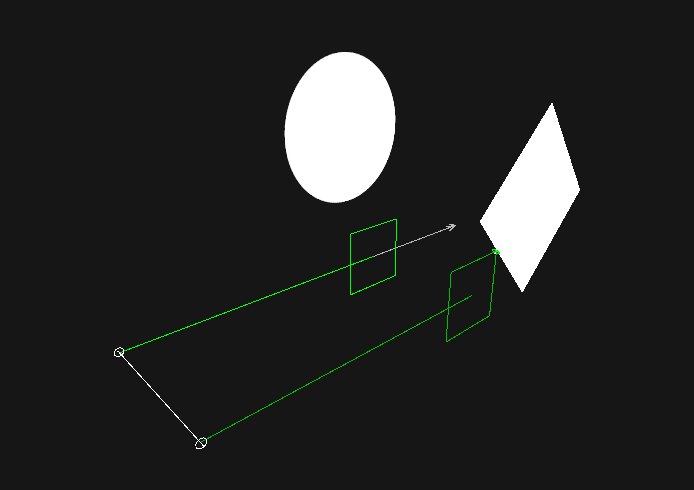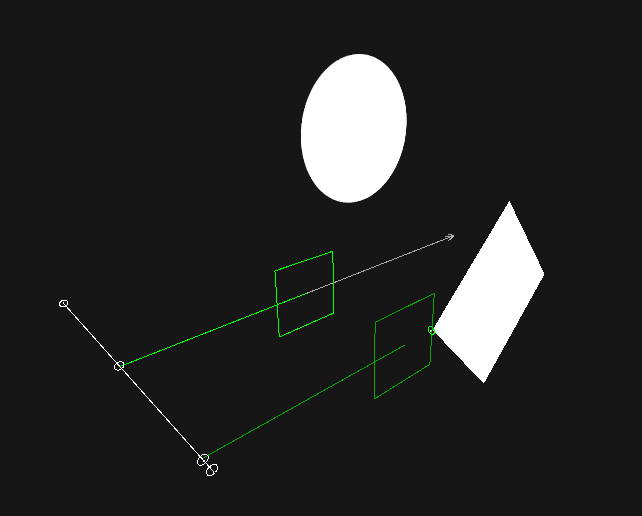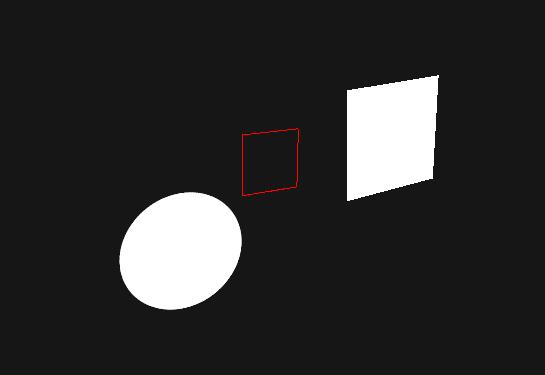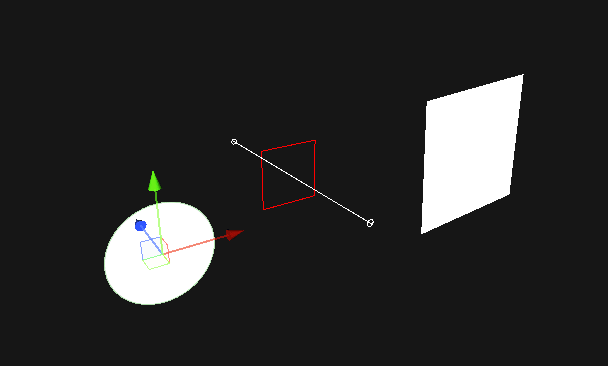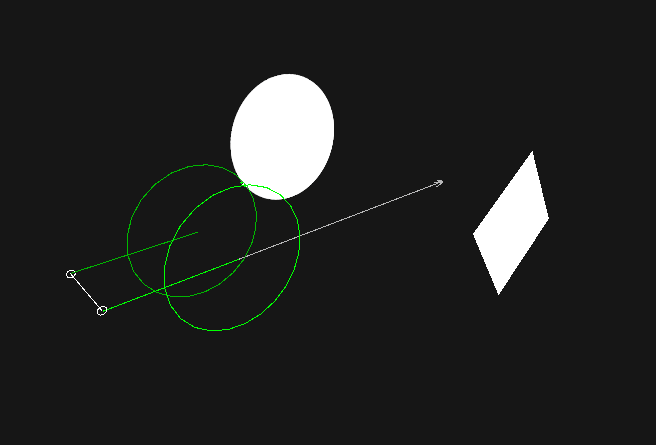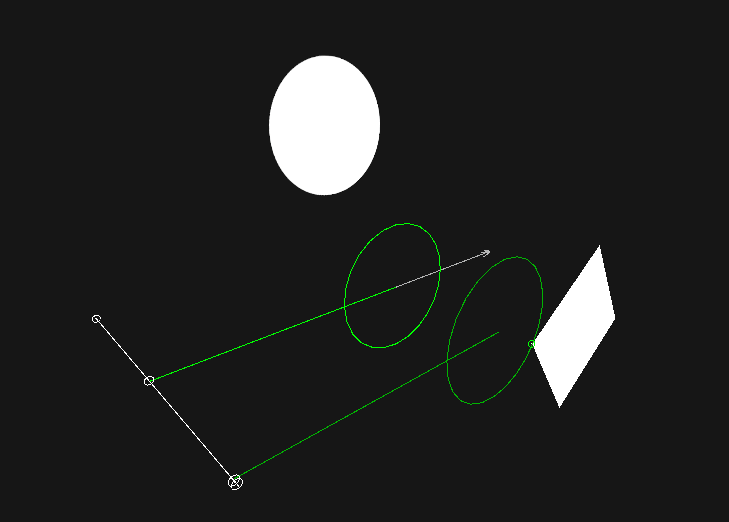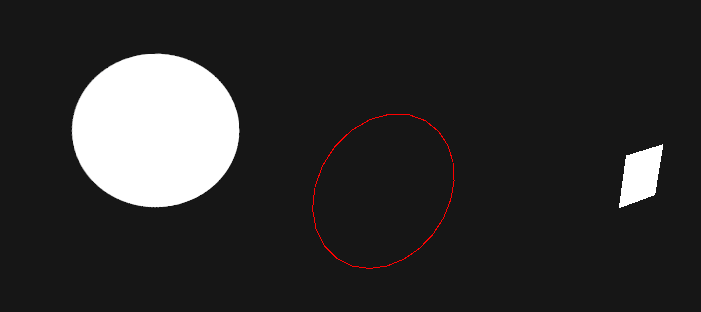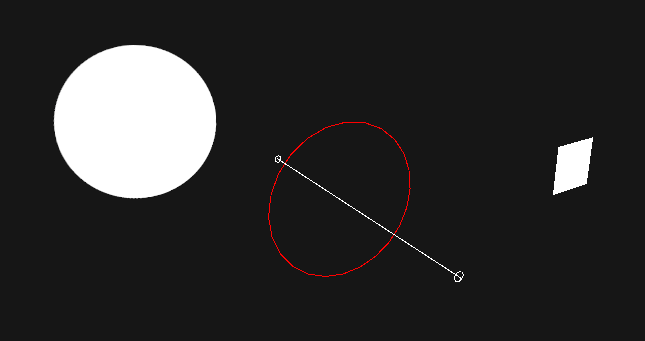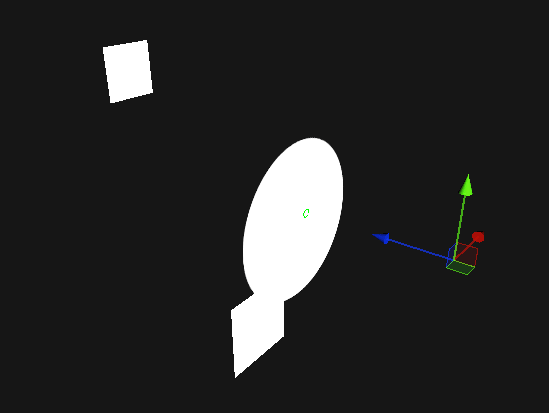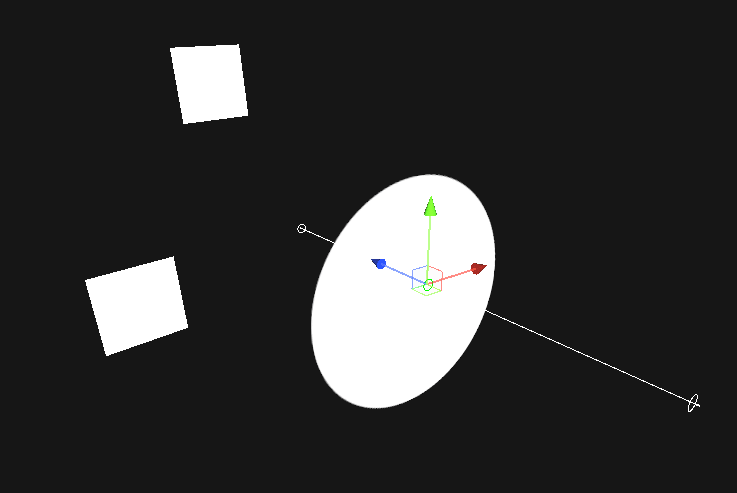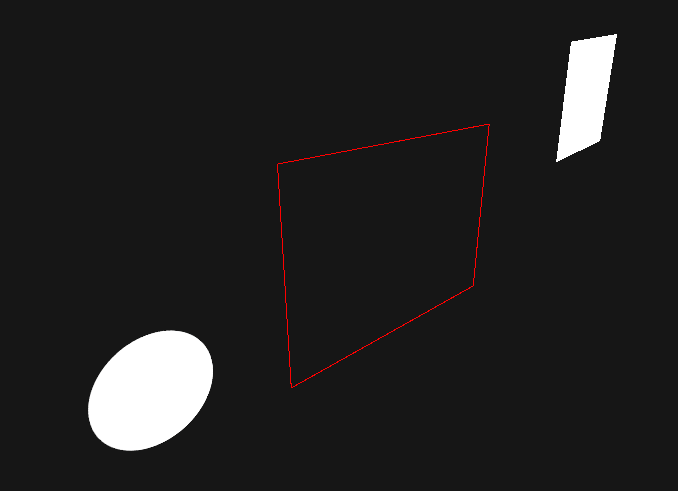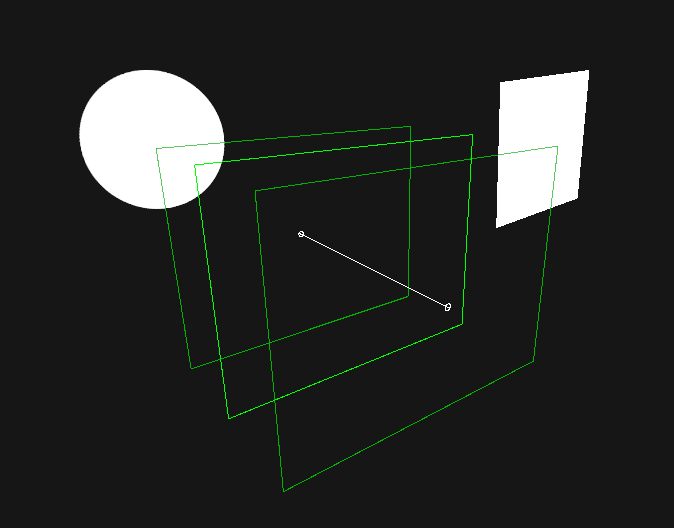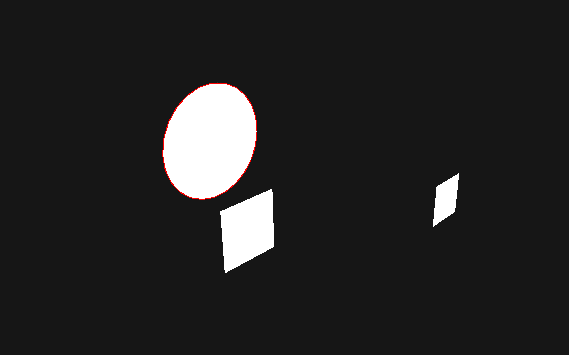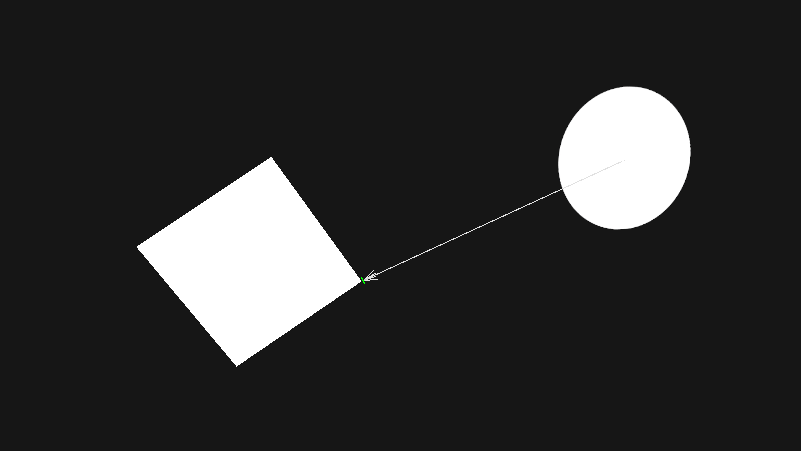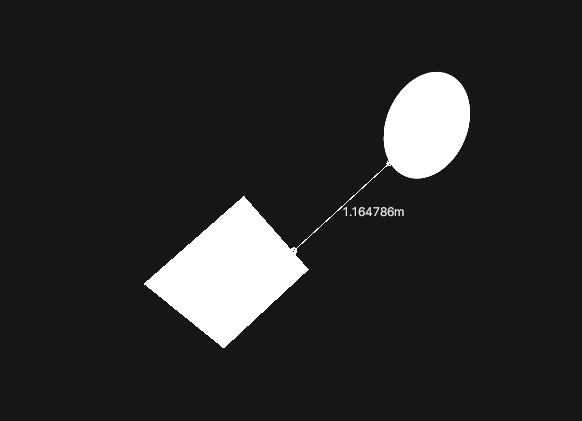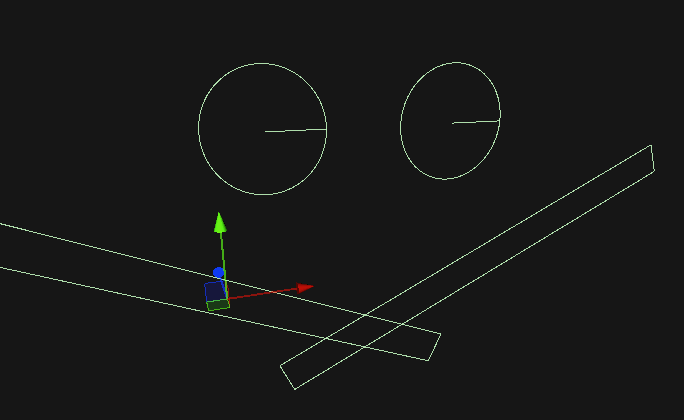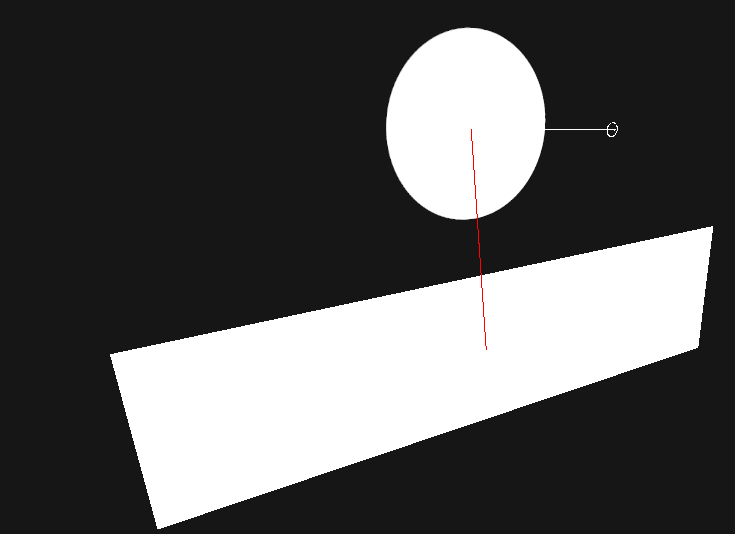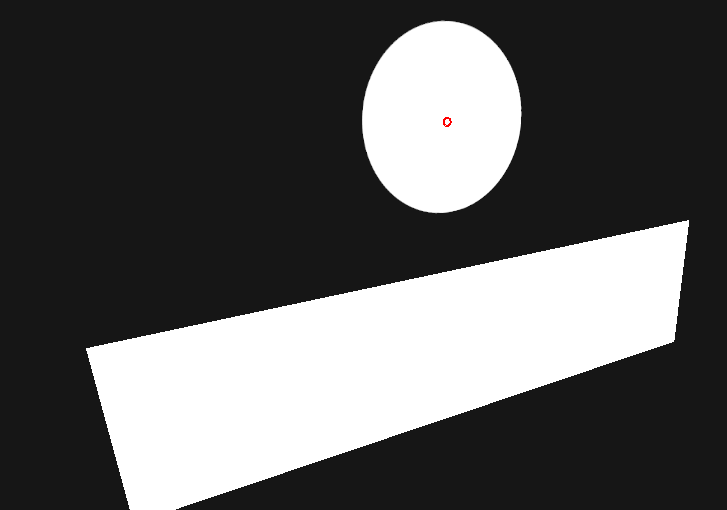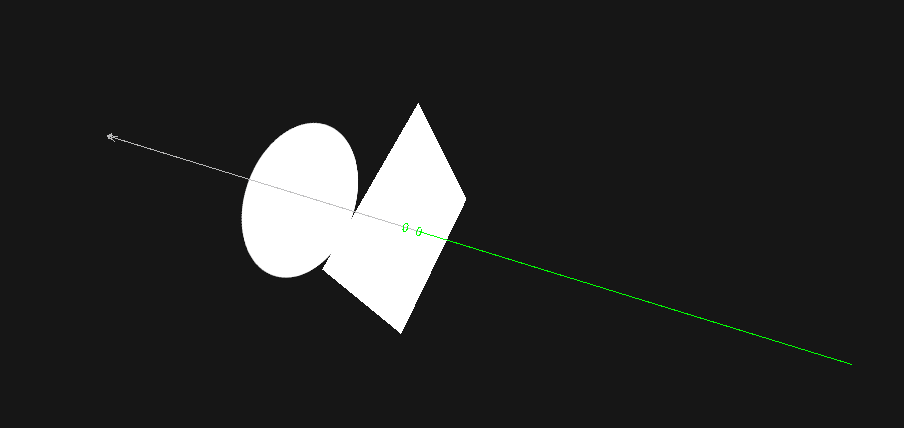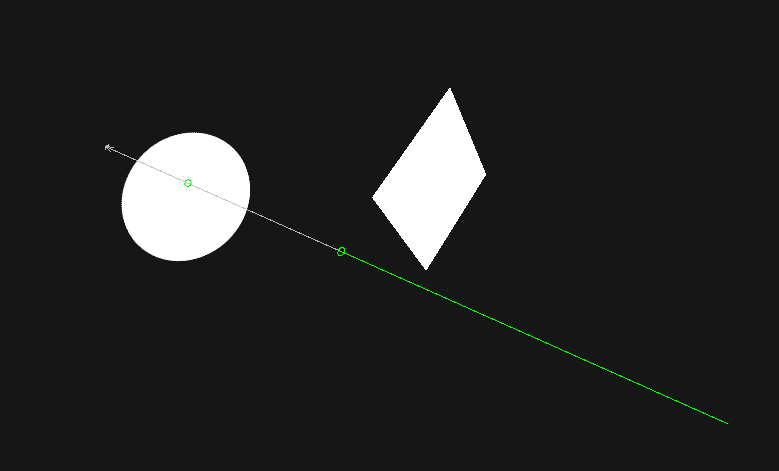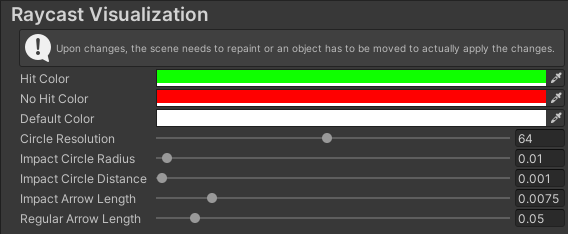This asset allows users to view raycasts as the user fires them.
Supports both the 2D and 3D api.
- Open the Package Manager from
Window/Package Manager - Click the '+' button in the top-left of the window
- Click 'Add package from git URL'
- Provide the URL of this git repository: https://github.com/nomnomab/RaycastVisualization.git
- Click the 'add' button
To get a visual to show up for a physics call simply do the following:
- Replace
Physics.withVisualPhysics..
- Replace
Physics2D.withVisualPhysics2D.. - Some 2D functions rely more on a 3D perspective in the editor depending on the orientation of the casts.
// Example
void SomeFunction() {
if (VisualPhysics.Raycast(position, direction)) {
Debug.Log("Hit!");
}
}You can also use a trick to automatically swap between the two APIs (useful for when you want to use the visual API in the editor, but the normal API in builds):
- Using
VisualPhysicsin a build will use the normalPhysicsAPI, however the method call may not be inlined depending on the compiler's mood.
#if UNITY_EDITOR
using Physics = Nomnom.RaycastVisualization.VisualPhysics;
#else
using Physics = UnityEngine.Physics;
#endif
void SomeFunction() {
if (Physics.Raycast(position, direction)) {
Debug.Log("Hit!");
}
}Using VisualLifetime.Create(seconds) you can define how long a cast will display for:
// will display the raycast for a second, rather than a single frame
using (VisualLifetime.Create(1f)) {
if (VisualPhysics.Raycast(position, direction)) {
Debug.Log("Hit");
}
}The user options are located under Edit/Preferences/RaycastVisualization