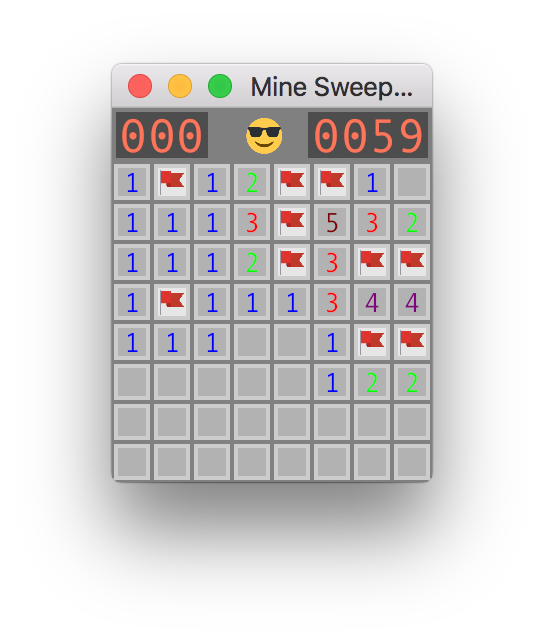Windows Minesweeper clone in Rust
Identical to Windows Minesweeper, flag all mines.
Controls:
R/Click Face- restart gameLeft click- reveal cellRight click- toggle flag cellMiddle clickorLeft click+Right click- reveal adjacent cellsEsc- exit gameUp/Down arrow- cycle difficulty (Beginner <-> Intermediate <-> Expert <-> Custom)1/2/3/4- hotkeys for difficulty (Beginner/Intermediate/Expert/Custom)
Number of flags left displayed on left, time elapsed on right.
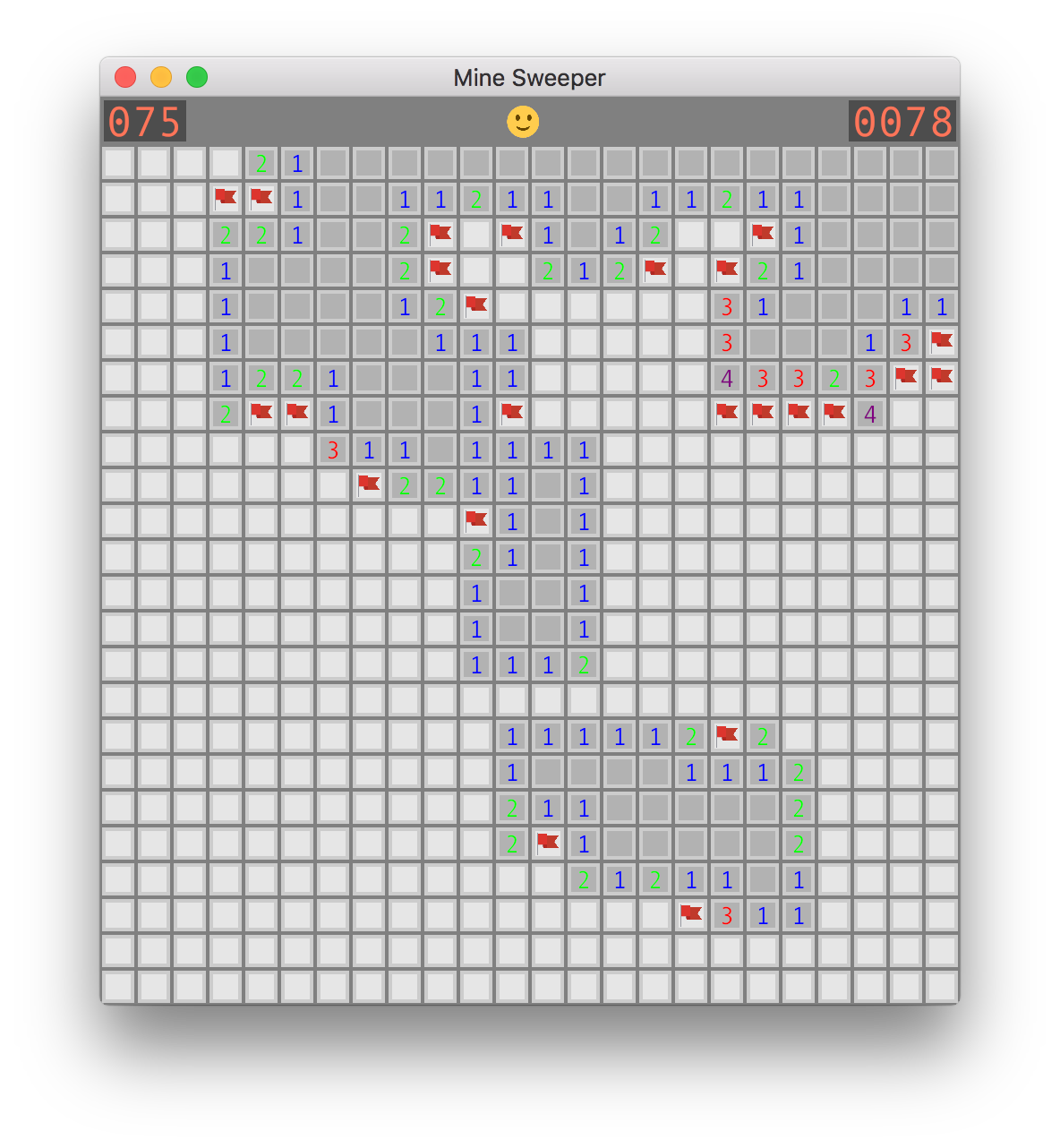
Game board revealed once the game is lost.
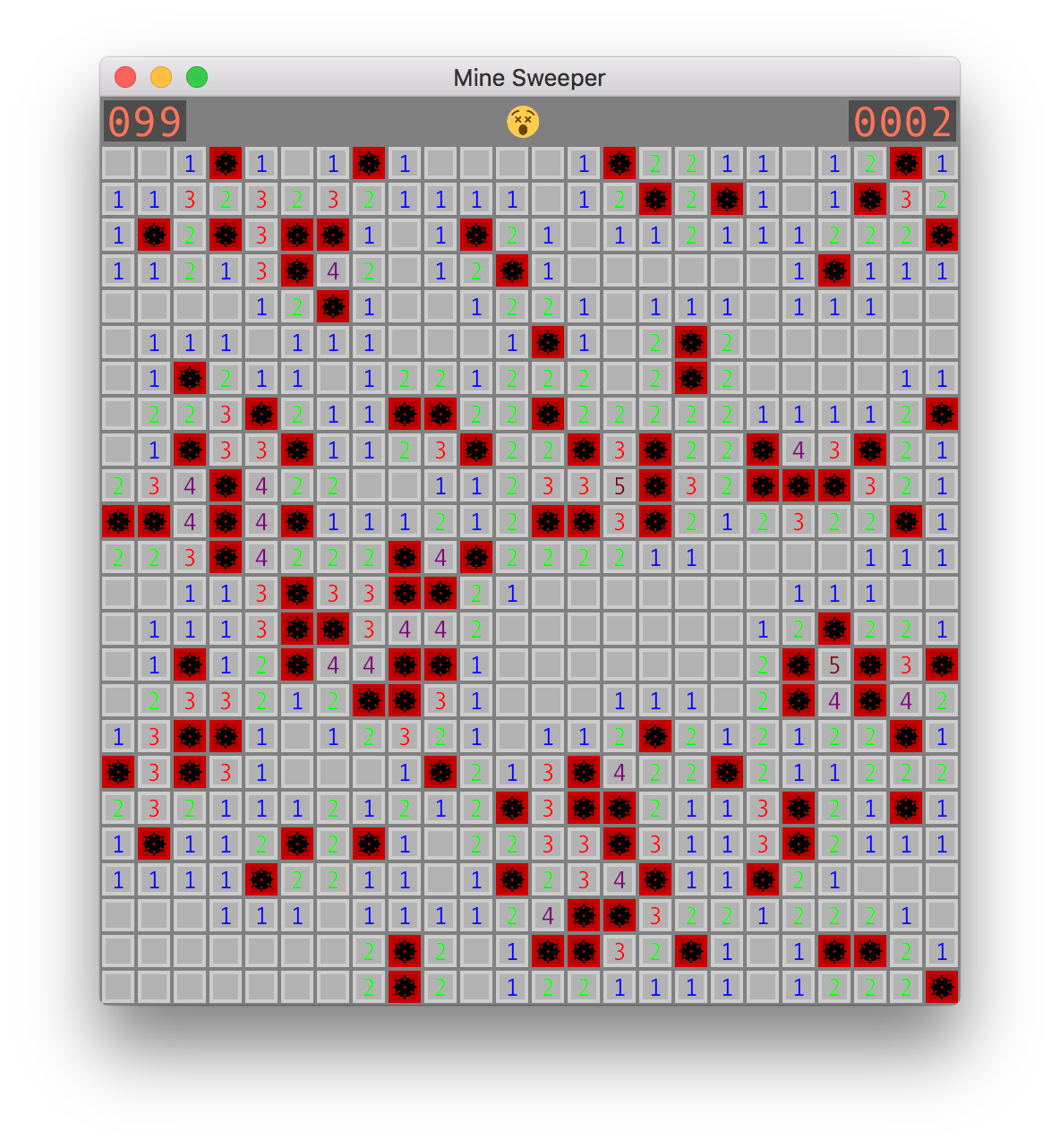
Success! (On beginner because I'm a scrub :P)
git clone https://github.com/eric1221bday/minesweep-rs.git
cd minesweep-rs
cargo build --release
./target/release/minesweep-rsTo display help run minesweep-rs -h
minesweep-rs 0.1.0
Eric Fang
Clone of Windows Minesweeper written in Rust
USAGE:
minesweep-rs [OPTIONS]
FLAGS:
-h, --help Prints help information
-V, --version Prints version information
OPTIONS:
-c, --cols <COLS> Sets number of columns (Custom level only)
-d, --difficulty <LEVEL> Preset Difficulty Level, 1=Beginner 2=Intermediate 3=Expert 4=Custom
-m, --mines <MINES> Sets max number of mines (Custom level only)
-r, --rows <ROWS> Sets number of rows (Custom level only)
- Beginner: 8x8 grid, 10 mines
- Intermediate: 16x16 grid, 40 mines
- Expert: 24x24 grid, 99 mines