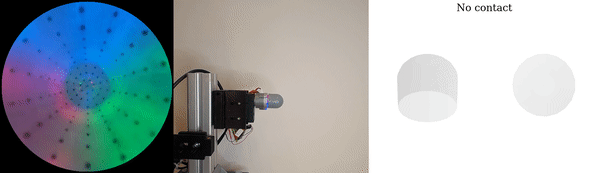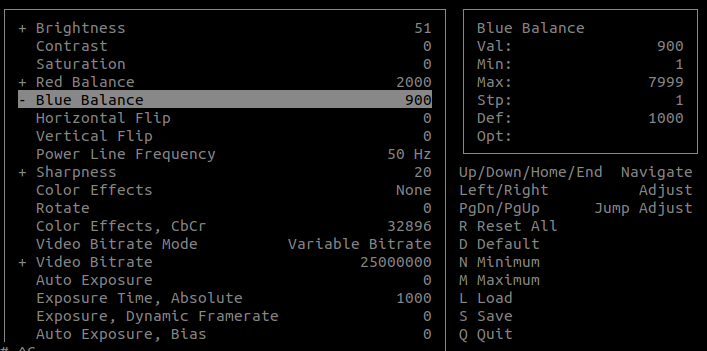This page provides instructions, datasets, and source code for working with AllSight tactile sensor. AllSight, is an optical tactile sensor with a round 3D structure, potentially designed for robotic in-hand manipulation tasks.
git clone https://github.com/osheraz/allsight
cd allsightgit clone https://github.com/osheraz/allsight_dataset
cd ..cd simulation
git clone https://github.com/osheraz/allsight_sim
cd ..Follow the instruction inside to setup the simulated environment
pip install -r requirements.txt├── train # training scripts
├── utils # helper functions and classes
├── tactile_finger # ROS1 package for streaming feedback from AllSight
├── config # config files
├── launch # envrionment launch files
├── src # data collection scripts
├── envs # helper functions and classes
├── simulation # training simulation scripts
├── allsight_sim # AllSight TACTO sim package
├── allsight_dataset # dataset and preprocessing scriptsFor easy plug-and-play support, burn the following image. to the Raspberry Pi. This firmware transforms the Raspberry Pi into a high-quality webcam. It works reliably, boots quickly, and gets out of your way. (Credits to show-me-the-webcam).
Open a new terminal and enter to the debugging interface:
$ ls -l /dev/ttyACM*
crw-rw---- 1 root dialout 166, 0 sep 25 14:03 /dev/ttyACM0
$ sudo screen /dev/ttyACM0 115200
Within that interface execute:
/usr/bin/camera-ctlSave the following values:
Once you setup AllSight, get the device id by entering the following in your terminal:
v4l2-ctl --list-devicesNext, in your python script import the allsight_interface and init your connection by:
from allsight_interface import AllSight
allsight = AllSight(dev_name=device_id, serial='/dev/video')
allsight.connect()
allsight.show_view(ref_frame=allsight.get_frame())For multi-AllSight setups, take a look at hand.py
- offline_inference.py: offline inference via dataset.
- inference.py: live inference script.
- hand_inference.py: live inference script.
- train: training scripts.
@misc{azulay2023allsight,
title={AllSight: A Low-Cost and High-Resolution Round Tactile Sensor with Zero-Shot Learning Capability},
author={Osher Azulay and Nimrod Curtis and Rotem Sokolovsky and Guy Levitski and Daniel Slomovik and Guy Lilling and Avishai Sintov},
year={2023},
eprint={2307.02928},
archivePrefix={arXiv},
primaryClass={cs.RO}
}