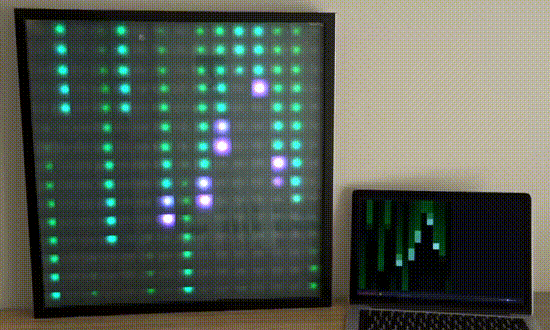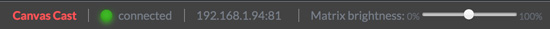Built on top of Canvas Cast you can Cast a HTML <canvas> element from the browser to an LED Matrix over USB using a Serial connection with an Arduino/ESP8266.
If you want to cast over WiFi then please look at Canvas Cast. Canvas Cast Serial is uses a USB Serial connection and is intended for large LED displays, higher framerate or simple when you don't have WiFi.
- Stream any canvas element over USB
- Tested with 504 pixels at 60fps
- 2D or 3D(WebGL)
- Supports all popular LED types (powered by FastLED)
- Matrix brightness control
- Matrix status pixel
In this example setup we're using:
- ESP8266 NodeMCU
- 15x15 RGB LED Matrix (WS2812B)
- 5V 10A PSU
- Laptop
a. Open the Arduino sketch file and edit the following settings:
// Matrix size
const uint8_t kMatrixWidth = 15;
const uint8_t kMatrixHeight = 15;
// Matrix settings
#define LED_PIN 3
#define COLOR_ORDER GRB
#define CHIPSET WS2812Bb. Upload sketch to the ESP8266. c. On the Matrix, pixel zero(status pixel) will light up green indacating Canvas Cast Serial is is ready.
a. Install require node packages:
npm install
b. Open and edit the node server serial port.
serialPort: 'COM3', // eg. (COM3, /dev/tty-usbserial1)c. Run node serial server:
npm run start
d. Take note of the Canvas Cast address & port for the next step.
a. Open src/index.html and edit the following config, found at the top of the document.
// Config
const matrix = {
// Matrix IP & port of ESP8266
// This is the node serial server from step 2.
ip: '192.168.1.65:8180',
// Matrix pixel size
width: 15,
height: 15,
};b. Open src/index.html in the browser and enjoy!
Check the status bar and Matrix status pixel. for help.