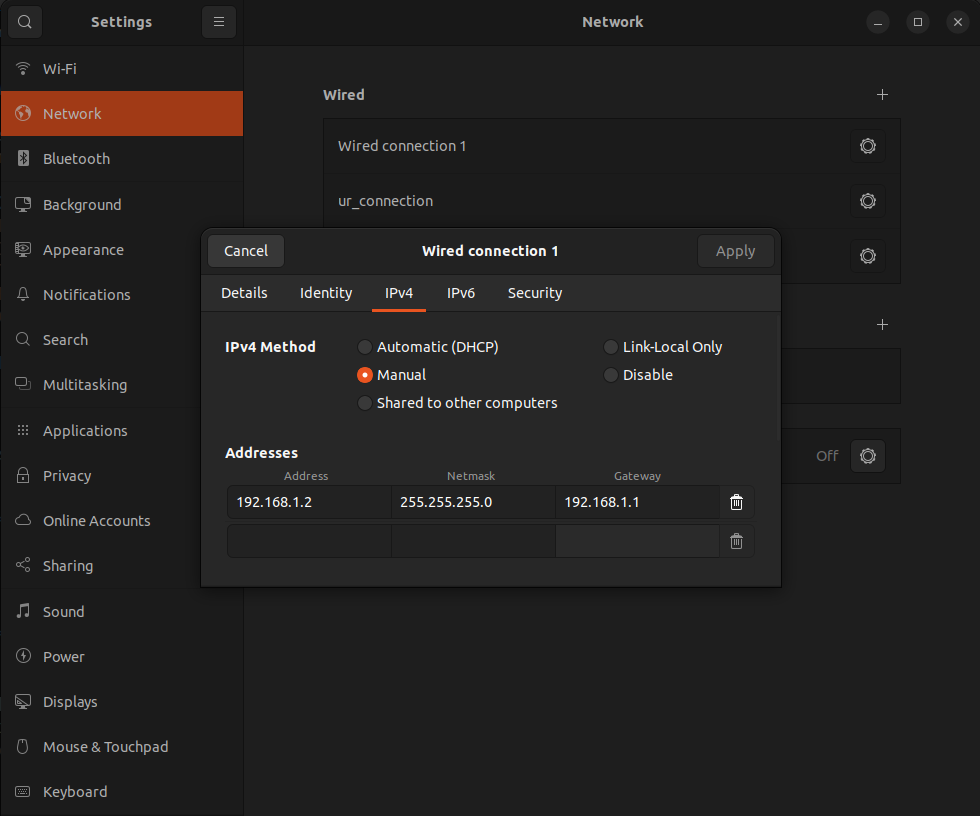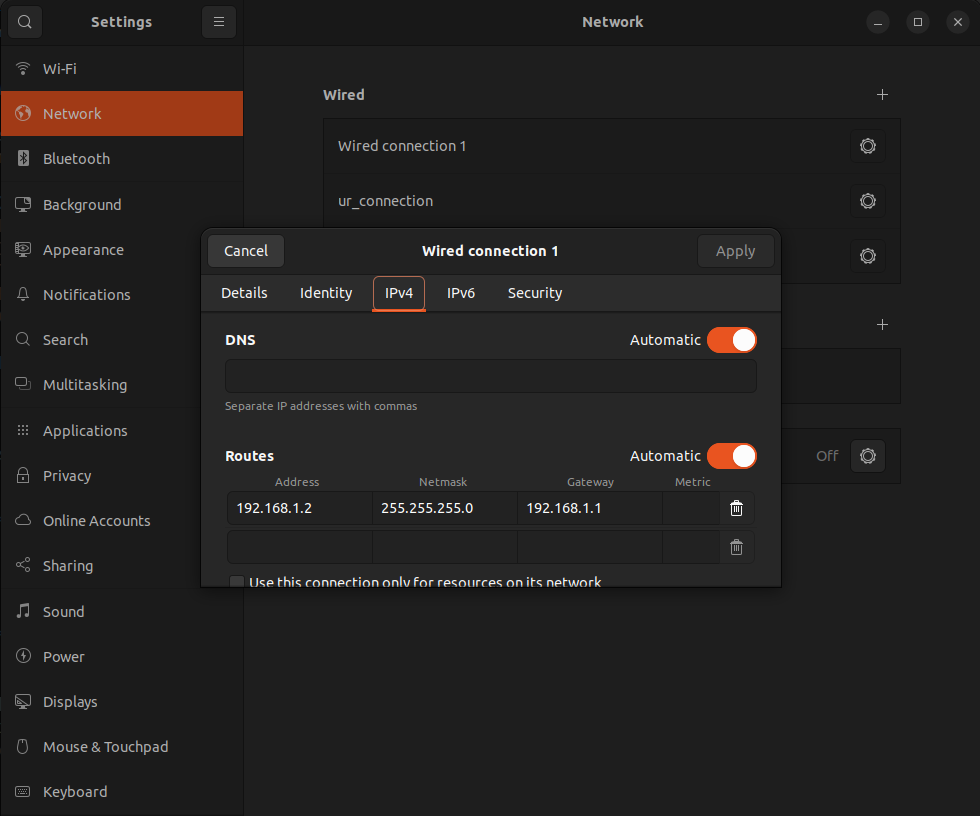This is a guide on how to control xArm7 usin MoveIt. Before starting the tutorial you should first install all of the necessary stuff from the Prerequisites section.
First connect xArm7 ethernet cable to your laptop, then open Settings->Network->Wired Connection and make following changes:
mkdir -p colcon_ws/src
cd colcon_ws/srcgit clone https://github.com/xArm-Developer/xarm_ros2.git --recursive -b $ROS_DISTRO
cd xarm_ros2
git pull
git submodule sync
git submodule update --init --remotecd colcon_ws/src
rosdep update
rosdep install --from-paths . --ignore-src --rosdistro $ROS_DISTRO -y
cd colcon_ws
colcon build
source install/setup.bash
For work with fake hardware:
ros2 launch xarm_moveit_config xarm7_moveit_realmove.launch.py add_gripper:=true robot_ip:=xxx.xxx.x.xxx
For work with real robot:
ros2 launch xarm_moveit_config xarm7_moveit_fake.launch.py add_gripper:=true robot_ip:=xxx.xxx.x.xxx To be able to run demo.cpp we need to make some changes to xarm_ros2 driver. For that navigate to xarm_ros2->xarm_moveit_config->launch and open _robot_moveit_common.launch.py. In that file find this part of code:
# Start the actual move_group node/action server
move_group_node = Node(
package='moveit_ros_move_group',
executable='move_group',
output='screen',
parameters=[
robot_description_parameters,
ompl_planning_pipeline_config,
trajectory_execution,
plan_execution,
moveit_controllers,
planning_scene_monitor_parameters,
{'use_sim_time': use_sim_time},
],
)And change it to this:
# Start the actual move_group node/action server
move_group_node = Node(
package='moveit_ros_move_group',
executable='move_group',
output='screen',
parameters=[
robot_description_parameters,
ompl_planning_pipeline_config,
trajectory_execution,
plan_execution,
moveit_controllers,
planning_scene_monitor_parameters,
{'use_sim_time': use_sim_time,
'publish_robot_description': True,
'publish_robot_description_semantic': True
},
],
)Save the file and build xarm_moveit_config package:
cd colcon_ws
colcon build --packages-select xarm_moveit_configcd colcon_ws/src
git clone https://github.com/patsyuk03/xArm7Tutorial.git
cd ..
colcon build --packages-select xarm_demo
source install/setup.bash
For work with fake hardware:
ros2 launch xarm_demo demo.launch.py use_fake_hardware:=true
For work with real robot:
ros2 launch xarm_demo demo.launch.py use_fake_hardware:=false