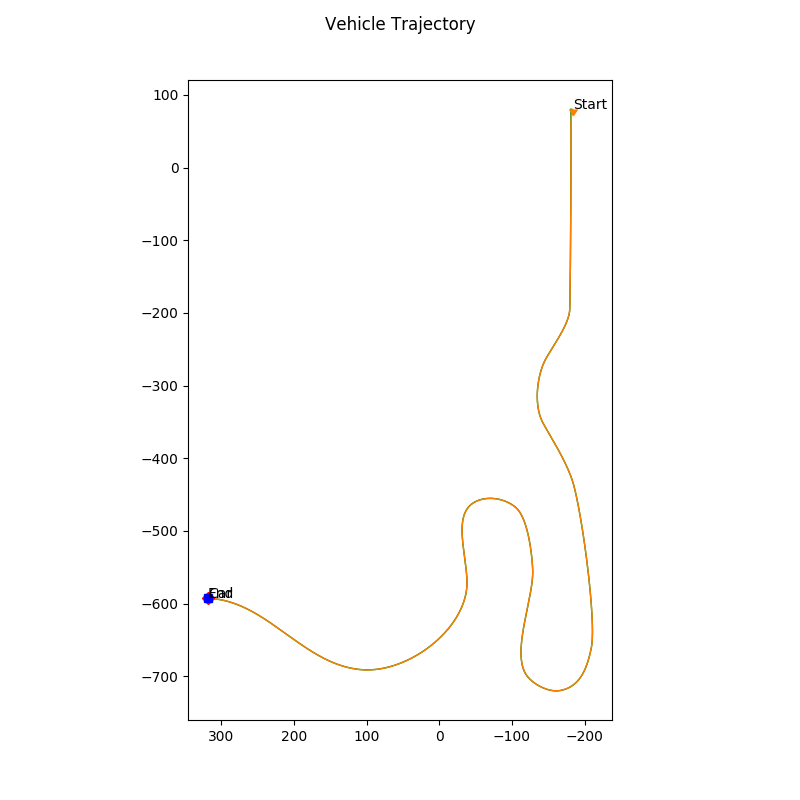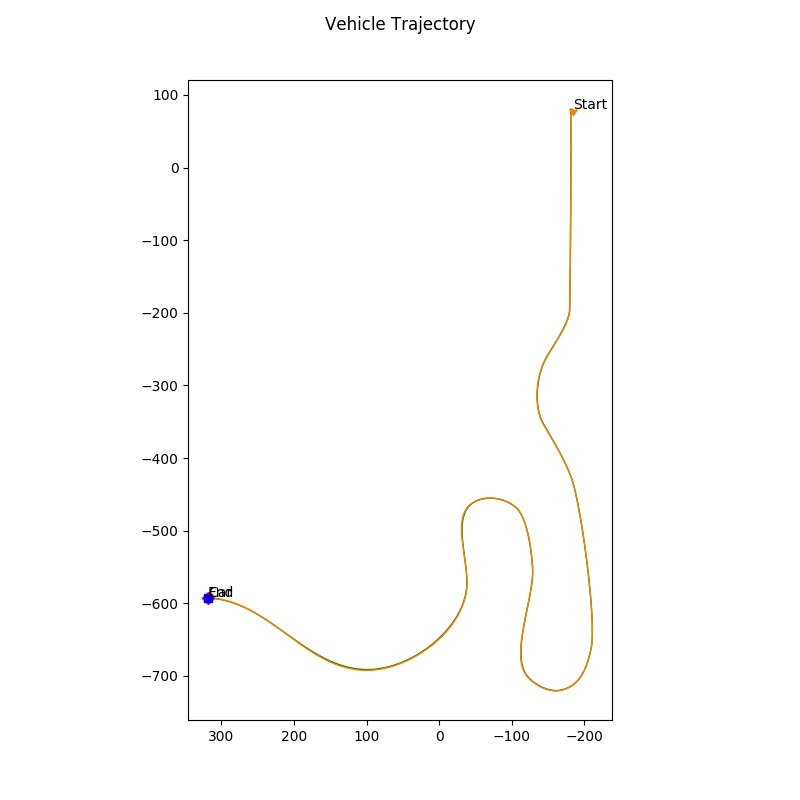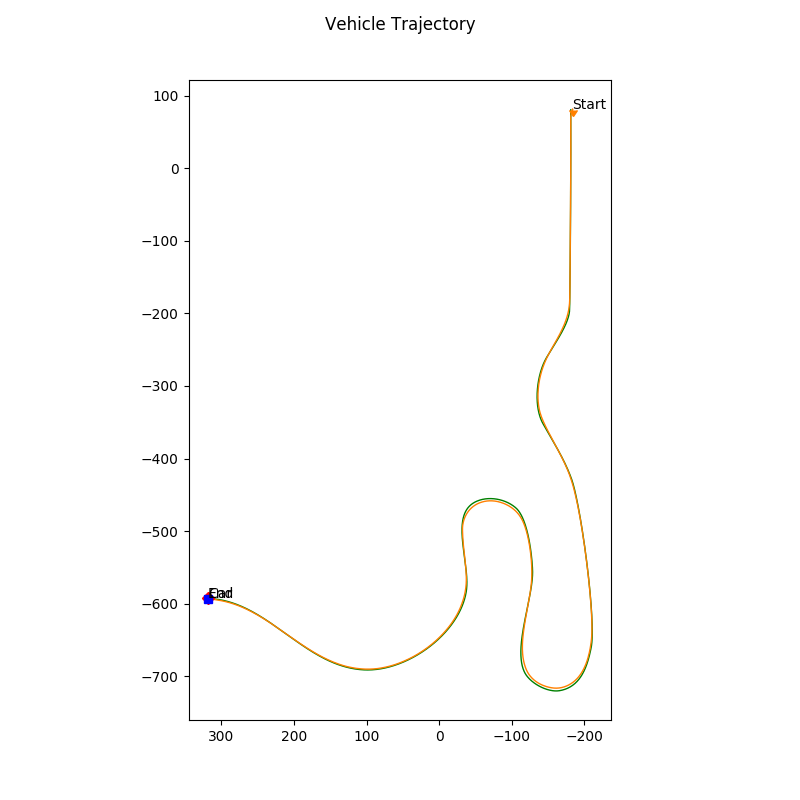This is an assignment from Introduction to Self-Driving Cars course of Self-Driving Cars Specialization on Coursera.org.
This assignment implements Lane Keeping Assist function by applying pure pursuit and Stanley methods for lateral control and PID controller for longitudinal control using Python as the programming language.
The waypoints and corresponding velocities for the track are pre-defined.
To realize this function, the open sourse simulator CARLA is introduced.
First CARLA must be installed on your machine, the CARLA loader requires Ubuntu 16.04 or later to run
Please go through CARLA-Setup-Guide-Ubuntu.pdf and install CARLA and all other dependencies properly.
CARLA Simulator can be downloaded here
First clone this repository and put it under PythonClient directory.
Open a terminal and do cd ~/opt/CarlaSimulator.
Then do ./CarlaUE4.sh /Game/Maps/RaceTrack -windowed -carla-server -benchmark -quality-level=Low -fps=30
Open another terminal and do cd ~/opt/CarlaSimulator/PythonClient/Lane-Keeping-Assist-on-CARLA.
(optional) do sudo apt-get install python3-tk in case you do not have Tkinter module.
Run python3 module_7.py to execute the controller(default is MPC control method)
To select 3 different control methods:
MPC - python3 module_7.py --control-method MPC
Stanley - python3 module_7.py --control-method Stanley
Pure Pursuit - python3 module_7.py --control-method PurePursuit
The vehicle should starting driving and following the track.
The images shown below is the result of vehicle trajectory(MPC, Stanley and Pure Pursuit method).
The green line is the track(ground truth) and the orange line is the trajectory.
MPC Method
Stanley Method
Pure Pursuit Method