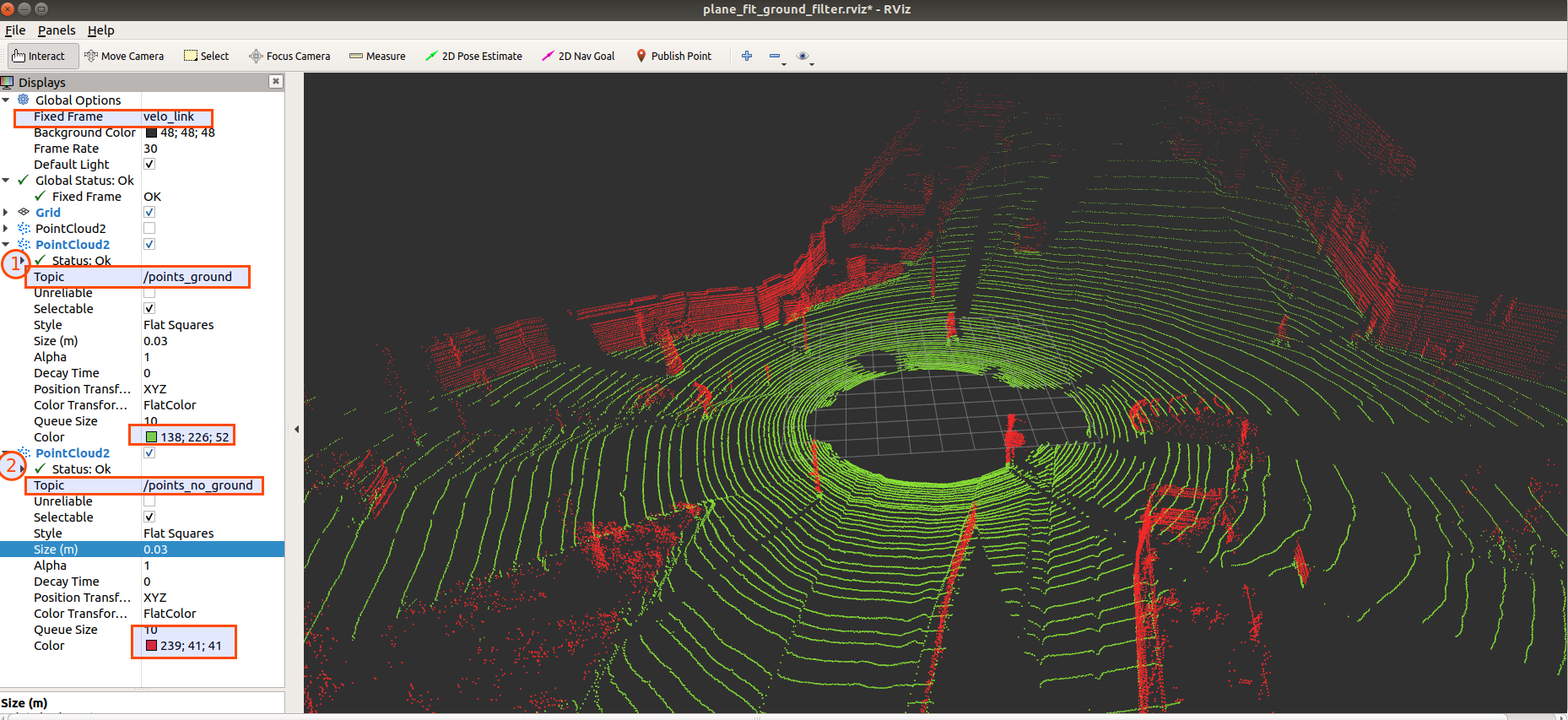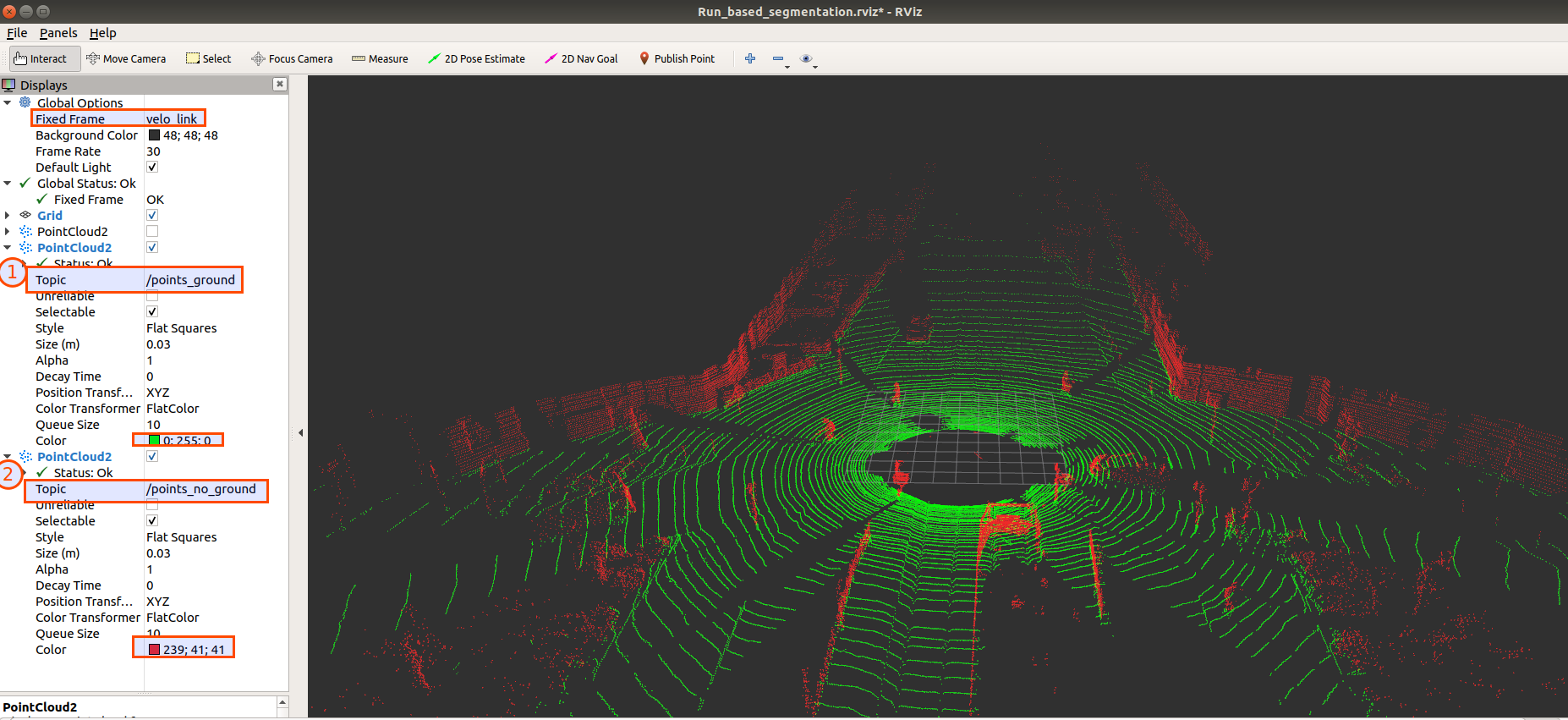点云分割论文2017 Fast segmentation of 3d point clouds: A paradigm on lidar data for autonomous vehicle applications
@双愚 , 若fork或star请注明来源
@inproceedings{Zermas2017Fast,
title={Fast segmentation of 3D point clouds: A paradigm on LiDAR data for autonomous vehicle applications},
author={Zermas, Dimitris and Izzat, Izzat and Papanikolopoulos, Nikolaos},
booktitle={IEEE International Conference on Robotics and Automation},
year={2017},
}
笔记:https://www.yuque.com/huangzhongqing/ngixrc/lum14t
数据集已处理好,放在百度网盘上,需要自己下载
- kitti_2011_09_26_drive_0005_synced.bag
- 链接: https://pan.baidu.com/s/1sYWHzF11RpyEW25cQ_iNGA 密码: b6pd
将本仓库下的2个文件夹plane_fit_ground_filter&Run_based_segmentation移动到catkin_wp/src下,然后执行下面操作
// 创建环境变量 src中运行
mkdir -p catkin_wp/src
cd catkin_wp/src
catkin_init_workspace
// 编译(需要回到工作空间catkin_wp)
cd ..
catkin_make // 产生build和devel文件夹
//设置环境变量,找到src里的功能包(每个新的shell窗口都要执行以下source devel/setup.bash)
source devel/setup.bash // 不同shell,不同哦.sh .zsh 通过设置gedit ~/.zshrc,不用每次都source详情可参考:https://www.yuque.com/docs/share/e59d5c91-b46d-426a-9957-cd262f5fc241?# 《09.创建工作空间与功能包※※※》
举例:修改输入topic,需要修改两处
cd plane_fit_ground_filter/src/plane_ground_filter_core.cpp
# 16行 需要修改 "/kitti/velo/pointcloud"
sub_point_cloud_ = nh.subscribe("/kitti/velo/pointcloud", 10, &PlaneGroundFilter::point_cb, this)
cd plane_fit_ground_filter/plane_ground_filter.launch
#第2行 修改 value="/kitti/velo/pointcloud" 修改你的雷达点云话题
<arg name="input_topic" default="/kitti/velo/pointcloud" /> <!-- 输入topic 原始 default="/velodyne_points" OR /kitti/velo/pointcloud-->
# Terminal1
roscore
# Terminal2 注意修改bag路径
rosbag play ~/data/KittiRawdata/2011_09_26_drive_0005_sync/kitti_2011_09_26_drive_0005_synced.bag --loop
# Terminal3
roslaunch plane_ground_filter plane_ground_filter.launch
安装velodyne_pointcloud 官网链接:http://wiki.ros.org/velodyne/Tutorials/Getting%20Started%20with%20the%20Velodyne%20VLP16
# melodic
sudo apt-get install ros-melodic-velodyne
# kinetic
sudo apt-get install ros-kinetic-velodyne修改输入Topic
Run_based_segmentation/nodes/ground_filter/groundplanfit.cpp
node_handle_.param<std::string>("point_topic", point_topic_, " /kitti/velo/pointcloud"); // 输入topoc /velodyne_points OR /kitti/velo/pointcloud
举例:修改输入topic
cd Run_based_segmentation/nodes/ground_filter/groundplanfit.cpp
#第129行 修改 node_handle_.param<std::string>("point_topic", point_topic_, "/kitti/velo/pointcloud");
node_handle_.param<std::string>("point_topic", point_topic_, "/kitti/velo/pointcloud"); // 输入topoc /velodyne_points OR /kitti/velo/pointcloud
catkin_make # 编译
# Terminal1 注意修改bag路径
rosrun points_preprocessor_usi groundplanfit
# Terminal2
rosrun points_preprocessor_usi scanlinerun
And cluster point cloud will be published as cluster with different label.
Copyright (c) 双愚. All rights reserved.
Licensed under the BSD 3-Clause License License.