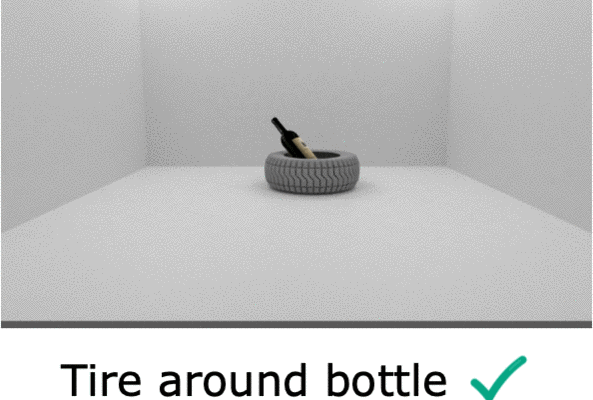Rel3D: A Minimally Contrastive Benchmark for Grounding Spatial Relations in 3D
Ankit Goyal, Kaiyu Yang, Dawei Yang, Jia Deng
Neural Information Processing Systems (NeuRIPS), 2020 (Spotlight)
For downloading the dataset and reproducing the results in the paper, use the main repository. This repository contains code for rendering images using the 3D data.
First clone the repository. We would refer to the directory containing the code as Rel3D_Render.
git clone git@github.com:princeton-vl/Rel3D_Render.git
The code is tested on Linux OS with Python version 3.7. We recommend using a machine with a GPU for faster rendering.
We recommend you to first install Anaconda and create a virtual environment.
conda create -n rel3d_render python=3.7 -y
Activate the virtual environment and install standard libraries. Make sure you are in Rel3D_Render.
conda activate rel3d_render
conda install opencv -y
conda install scipy -y
conda install pillow -y
Install third-party dependencies including trimesh and fcl:
conda install trimesh -c conda-forge -y
pip install fcl
pip install networkxDownload blender. Our code is tested with blender version 2.81. You can either use the following commands or download blender manually. In case you are using the following commands, make sure you are in the Rel3D_Render folder. In case you download blender manually (i.e. by not using the following commands), you would need to update this line (https://github.com/princeton-vl/Rel3D_Render/blob/master/config.py#L4) with the path where you downloaded blender.
wget https://download.blender.org/release/Blender2.81/blender-2.81-linux-glibc217-x86_64.tar.bz2
tar -jxvf blender-2.81-linux-glibc217-x86_64.tar.bz2
rm -rf blender-2.81-linux-glibc217-x86_64.tar.bz2Make sure you are in Rel3D_Render. download.sh script can be used for downloading the data. It also places them at the correct locations. First, use the following command to provide execute permission to the download.sh script.
chmod +x download.sh
The shapes are required for rendering. The following command downloads them and places them at the correct location.
./download.sh shapes
(Optional) You can download our pre-generated data using the following command. It places the data in the data/20200223. For each sample there is a .pkl, .png and .tiff file. The .png and .tiff files store rgb and depth respectively at 720X1280 resolution. Information about object masks, bounding box, and surface normal is stored in the .pkl file.
./download.sh data_raw
If you get error while executing the above command, you can manually download the data using this link. While using the link, make sure you are logged into your Google Accout. After downloading the zip file, you need to extract it and place the extracted 20200223 folder inside the data folder.
The main script for rendering is render_scene.py. The following command can be used to render the entire dataset.
python render_scene.py --output-folder <output_path> render --denoising
The render_scene.py can take the following arguments. They are defined here. Note that one can use any suitable combination of these arguments.
-
Whether to use image denoising is decided by the
denoisingargument. We recommend always using the--denoisingargument. -
The height and width of the generated images can be changed using the
heightandwidtharguments which can be passed to therender_scene.py. For example, the following command can be used to render images of size 100X100.python render_scene.py --output-folder <output_path> --height 100 --width 100 render --denoising -
Since rendering the entire dataset on a single machine can take a long time, one can parallelize the process by dividing the dataset into chunks and running multiple processes at the same time. To do so, one can use the
array-indexandarray-totalarguments.array-totalspecifies the number of chunks andarray-indexspecifies the index of the current chunk.array-indexshould change from0toarray-total - 1. For example, the following command can be used to render images of chunk0when the data is divided into10chunks.python render_scene.py --output-folder <output_path> render --denoising --array-total 10 --array-index 0 -
To skip pre-generated images, one can use the
skipargument. For example,python render_scene.py --output-folder <output_path> render --denoising --skip -
startandendcan be used to specify which chunk of the data to render. If they are unspecified, the entire dataset is rendered. -
sample-countdecides the number of samplesblenderuses for rendering. We recommend using the default value. A larger sample count improves the image quality but reduces rendering speed.
We also provide code for extracting the 3D features which we used in our MLP baseline (Table 1, Column 8-9). These features can be extracted using the transforms.py script with the following command.
python transforms.py --output-folder <output_path> --img-path <img_path>
Here, <output_path> is the folder where the .pkl files are stored and <img_path> is the path of the image for which we want to extract the features. For example, in case one downloaded our pre-generated data using ./download.sh data_raw, one could use the command python transforms.py --output-folder ./data/20200223 --img-path "./data/20200223/behind - Wheel_wheel_3 - Bike_97bb8c467f0efadaf2b5d20b1742ee75 - initialState cam10 rgb.png" to extract features for behind - Wheel_wheel_3 - Bike_97bb8c467f0efadaf2b5d20b1742ee75 - initialState cam10 rgb.png image.
If you find our research useful, consider citing it:
@article{goyal2020rel3d,
title={Rel3D: A Minimally Contrastive Benchmark for Grounding Spatial Relations in 3D},
author={Goyal, Ankit and Yang, Kaiyu and Yang, Dawei and Deng, Jia},
journal={Advances in Neural Information Processing Systems},
volume={33},
year={2020}
}