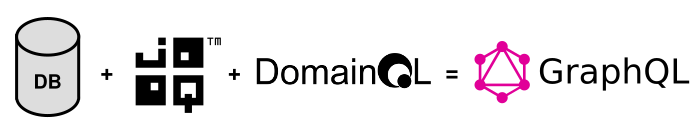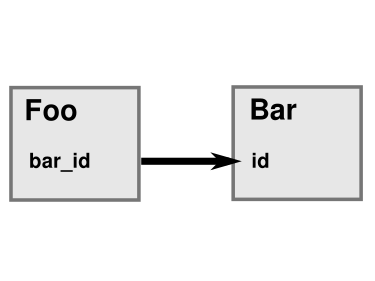DomainQL
Annotation-based convention over configuration GraphQL schema generator.
Technologies involved:
- Java 8 / Spring
- graphql-java
- jooq
Usage
To get started quickly, you can use the domainqlstarter project as a starting point which has all the Java and Javascript parts, the Maven POM and a Webpack build integrated into one fullstack project, or you can look at that project to see how to set things up in your own project.
Steps in your own project
-
Design a database schema
The current convention following JOOQ defaults would be to specify all field names separated with underscores.
The foreign key fields are supposed to end with a configurable suffix, by default "_id".
Examples:
- pk column
id - Column
full_name - Foreign key column
billing_address_id
- pk column
-
Generate Java classes with JOOQ to access that database schema
JOOQ codegen example
<plugin> <groupId>org.jooq</groupId> <artifactId>jooq-codegen-maven</artifactId> <version>3.10.6</version> <!-- Specify the plugin configuration. The configuration format is the same as for the standalone code generator --> <configuration> <!-- JDBC connection parameters --> <jdbc> <driver>org.postgresql.Driver</driver> <url>jdbc:postgresql://localhost/${YOUR_DATABASE}</url> <user>${YOUR_USER}</user> <password>${YOUR_USER}</password> </jdbc> <!-- Generator parameters --> <generator> <database> <name>org.jooq.util.postgres.PostgresDatabase</name> <includes>.*</includes> <excludes></excludes> <inputSchema>public</inputSchema> </database> <target> <packageName>${YOUR_DOMAIN_PACKAGE}</packageName> <directory>src/main/java</directory> </target> <generate> <pojos>true</pojos> <records>true</records> <generatedAnnotation>true</generatedAnnotation> <validationAnnotations>true</validationAnnotations> <jpaAnnotations>true</jpaAnnotations> <springAnnotations>true</springAnnotations> </generate> </generator> </configuration> </plugin>
Note the
<jpaAnnotations>true</jpaAnnotations>configuration. The POJOs must be generated with JPA annotations. -
Implement Queries and Mutators
With the basic GraphQL types being generared from the JOOQ POJO classes, we just need Queries and Mutators for the GraphQL.
Here we see a simple JOOQ-based query that provides a paged list of all Customer POJOs.
@GraphQLQuery public List<Product> products( @GraphQLField( defaultValue = "0") int offset, @GraphQLField( defaultValue = "100") int limit ) { return dslContext.select() .from(PRODUCT) .limit(limit) .offset(offset) .fetchInto( Product.class ); }
Query methods are annotated with @GraphQLQuery, mutations with @GraphQLMutations. You can use @GraphQLField annotations on the method parameters to (re)define name, description or not-null status. If the Java compiler provided method parameter names (-parameters switch on Javac) the method parameter names will be automatically used from the Java parameters. Otherwise you will need to provide the correct name for every query or mutation parameter via @GraphQLField
-
Use DomainQL on generated Schema
// get all spring beans annotated with @GraphQLLogic final Collection<Object> logicBeans = applicationContext.getBeansWithAnnotation(GraphQLLogic.class).values(); GraphQLSchema schema = DomainQL.newDomainQL(dslContext) .logicBeans(logicBeans) // generate schema for all tables of the generated JOOQ schema .objectTypes(Public.PUBLIC) // configure object creation for schema relationships .configureRelation( ...) .buildGraphQLSchema();
Relation configuration
The generated JOOQ schema contains information about the foreign key columns in the database. DomainQL can optionally create embedded objects and collections based on the foreign keys, it just needs to be told what to do.
The configureRelation() method of the DomainQL builder can be used to configure additional fields for the JOOQ foreign key definitions.
You will find all of them in the generated "Keys" class in your JOOQ codegen target directory.
.configureRelation(Keys.FOO__FK_FOO_BAR_ID, SourceField.OBJECT, TargetField.NONE)Let's take a look at the SourceField/TargetField configuration variants.
Imagine we have a relationship between two entities "Foo" and "Bar". "Foo" has a foreign key column "bar_id" that references the primary key "id" of "Bar".
Source Field Configuration
The SourceField enum controls the left / source side of the relation.
SourceField.SCALAR
There is no special handling of the relation ship. Foo will only receive a plain "barId" field.
SourceField.OBJECT
The target of the relation will be embedded as GraphQL object. By default, the algorithm will name the embedded object like the underlying foreign key stripped of the foreign key suffix ("_id" by default).
Foo will receive a full "bar" object field.
SourceField.OBJECT_AND_SCALAR
Both the foreign key field itself and the embedded target object will be created. This is useful in situtations where you want the embedded object in some cases, but in others you can save some querying because all you need is the target id.
SourceField.NONE
The relationship is ignored and does not appear in the GraphQL schema.
Target Field Configuration
The TargetField enum controls the field generating on the right / target side of the foreign key relation.
TargetField.ONE
TargetField.ONE interprets the foreign key relation as a one-to-one relation and adds a single "foo" field to the "Bar" type.
TargetField.MANY
TargetField.ONE interprets the foreign key relation as a one-to-one relation and adds a list field called "foos" field to the "Bar" type.
By default the plural is formed with the evo-inflector library.
TargetField.NONE
No field is added on the right-hand / target side.
Foreign key field names
The default rules for forming embedded object field names out of the foreign key should work reasonably well. You can
however fine-control the generated field names by using the .configureRelation(SourceField,TargetField,String,String)
method of the builder.
This will be necessary to prevent the embedded objects of the same type from multiple foreign keys from conflicting with each other