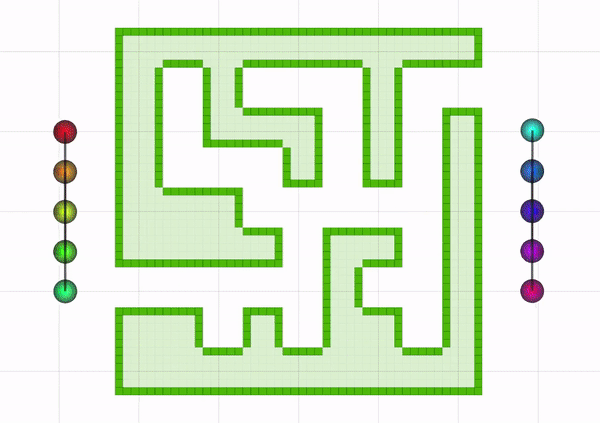This package presents a decentralized deadlock-free multi-agent trajectory planning algorithm in obstacle-dense environments. The details about this algorithm can be found at the following links.
- Authors: Jungwon Park, Inkyu Jang, and H. Jin Kim from LARR, Seoul National University
- Paper: Extended version (NOTE: this version includes the detailed proof that omitted in the ICRA version)
- Video: Youtube
This work is implemented based on C++17. Tested in the ROS Melodic, Ubuntu 18.04
(1) Install ROS Melodic for Ubuntu 18.04 or ROS Noetic for Ubuntu 20.04 (See http://wiki.ros.org/ROS/Installation, desktop-full version is recommended)
(2) Install CPLEX (https://www.ibm.com/products/ilog-cplex-optimization-studio)
(3) Set ROS distro
- ROS Melodic
export ROS_DISTRO=melodic
- ROS Noetic
export ROS_DISTRO=noetic
(4) Install dependancies and clone packages
sudo apt-get install ros-$ROS_DISTRO-octomap
sudo apt-get install ros-$ROS_DISTRO-octomap-*
sudo apt-get install ros-$ROS_DISTRO-dynamic-edt-3d
cd ~/catkin_ws/src
git clone https://github.com/qwerty35/lsc_dr_planner.git
(5) Before building packages, check CMAKELIST that CPLEX_PREFIX_DIR is indicating the intallation location. For instance, if CPLEX is installed in /opt/ibm/ILOG/CPLEX_Studio201, then CPLEX_PREFIX_DIR should be:
set(CPLEX_PREFIX_DIR /opt/ibm/ILOG/CPLEX_Studio201)
(6) Build packages
cd ~/catkin_ws
catkin_make
source ~/catkin_ws/devel/setup.bash
- Run single mission
source ~/catkin_ws/devel/setup.bash
roslaunch lsc_dr_planner simulation.launch
- Run simulation in the random forest sequentially
source ~/catkin_ws/devel/setup.bash
roslaunch lsc_dr_planner test_all_forest.launch
- Run simulation in the sparse maze sequentially
source ~/catkin_ws/devel/setup.bash
roslaunch lsc_dr_planner test_all_maze_sparse.launch
- Run simulation in the dense maze sequentially
source ~/catkin_ws/devel/setup.bash
roslaunch lsc_dr_planner test_all_maze_dense.launch
The simulation result will be saved at lsc_dr_planner/log.
You can configure the simulation setting at the launch, mission files.
launch/simulation.launch: Mission, octomap, parameters for algorithmmissions/*.json: Start, goal, dynamical limits of the agent, map size
See the comments in the launch/simulation.launch and missions/readme.txt file for more details
Note: If you want to generate the mission file automatically, then use the matlab script in matlab/mission_generator
This work is implemented based on the following packages.
(1) PIBT (https://github.com/Kei18/mapf-IR)
(2) rapidjson (https://rapidjson.org/)
(3) openGJK (https://www.mattiamontanari.com/opengjk/)
(4) convhull_3d (https://github.com/leomccormack/convhull_3d)