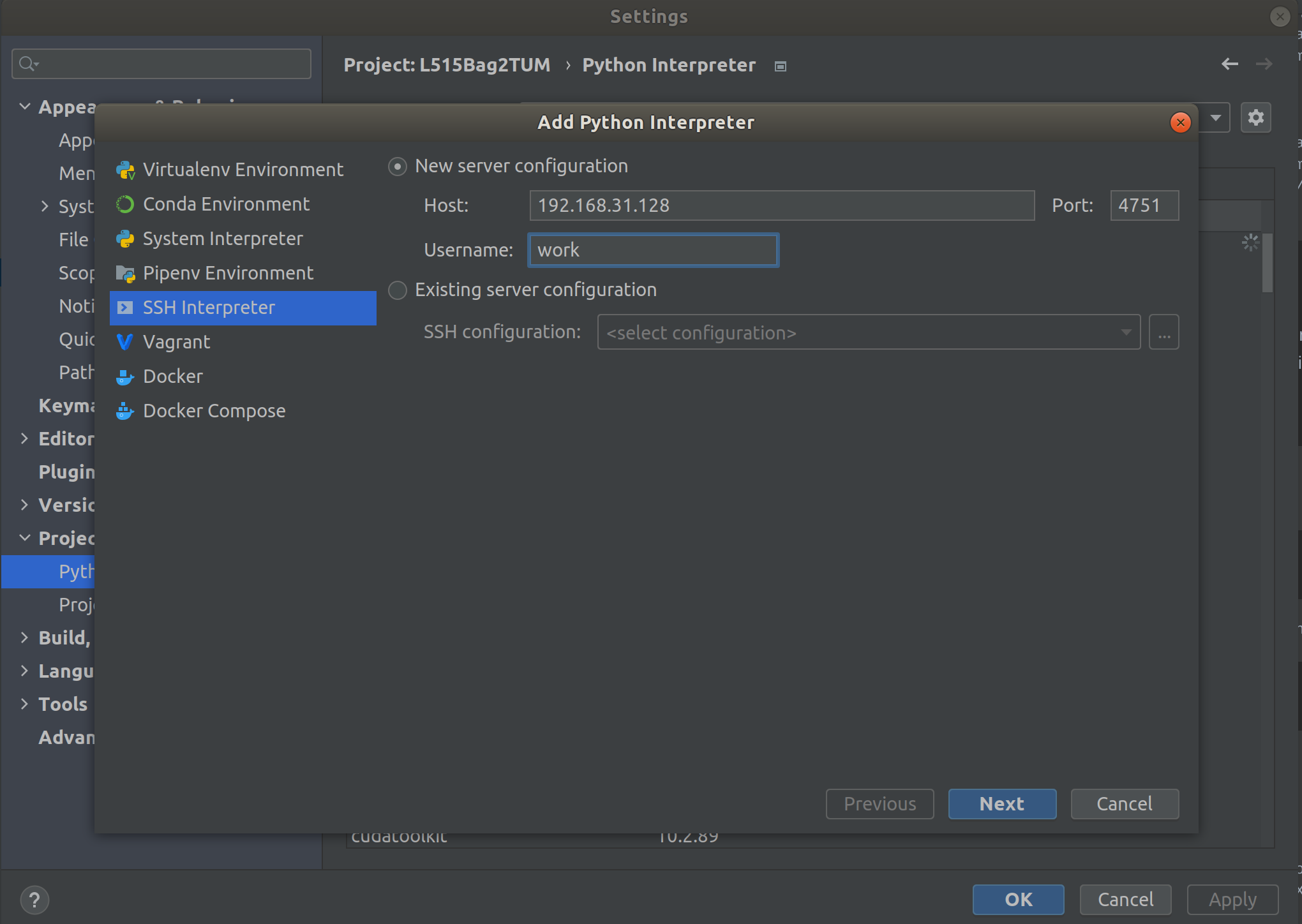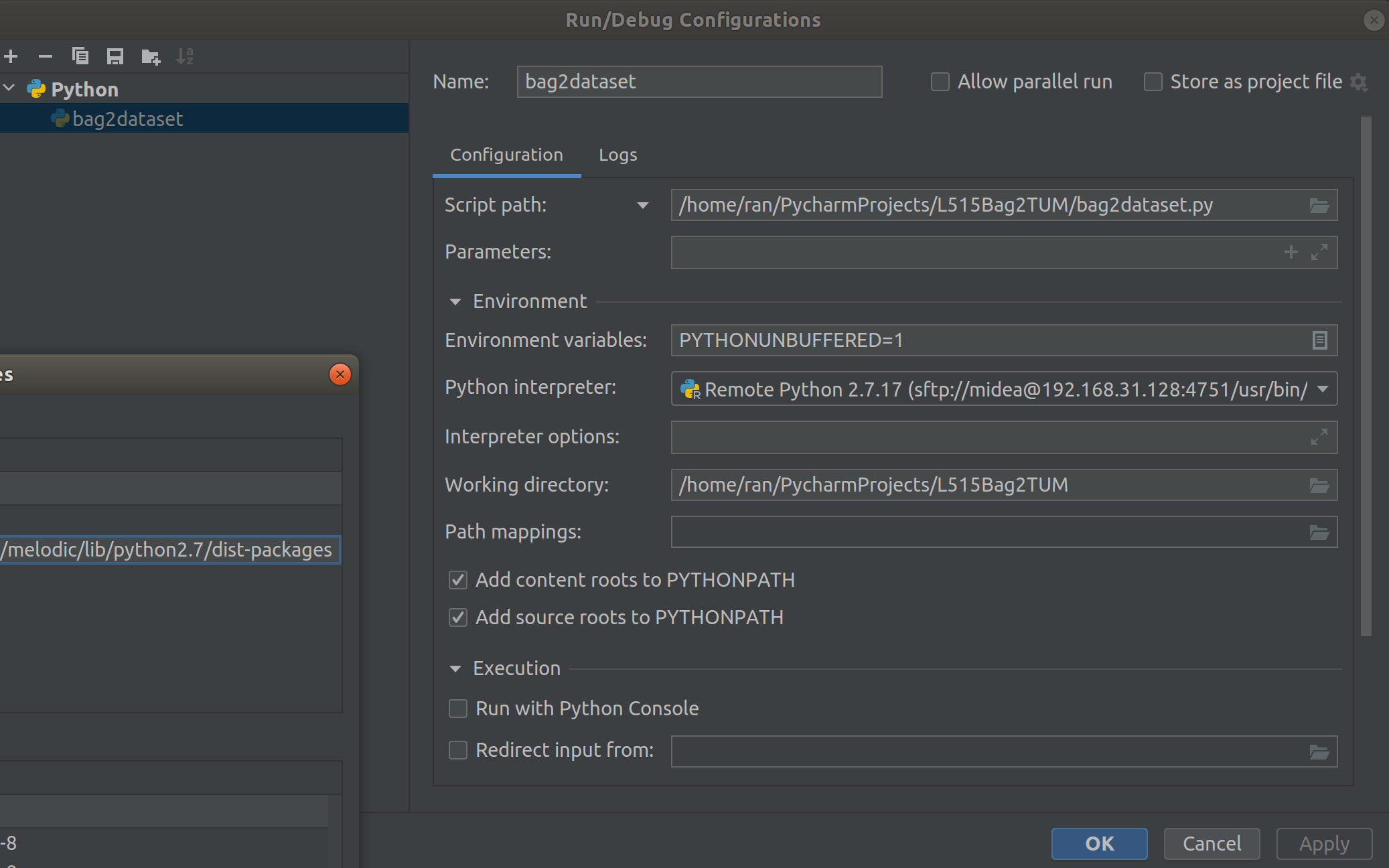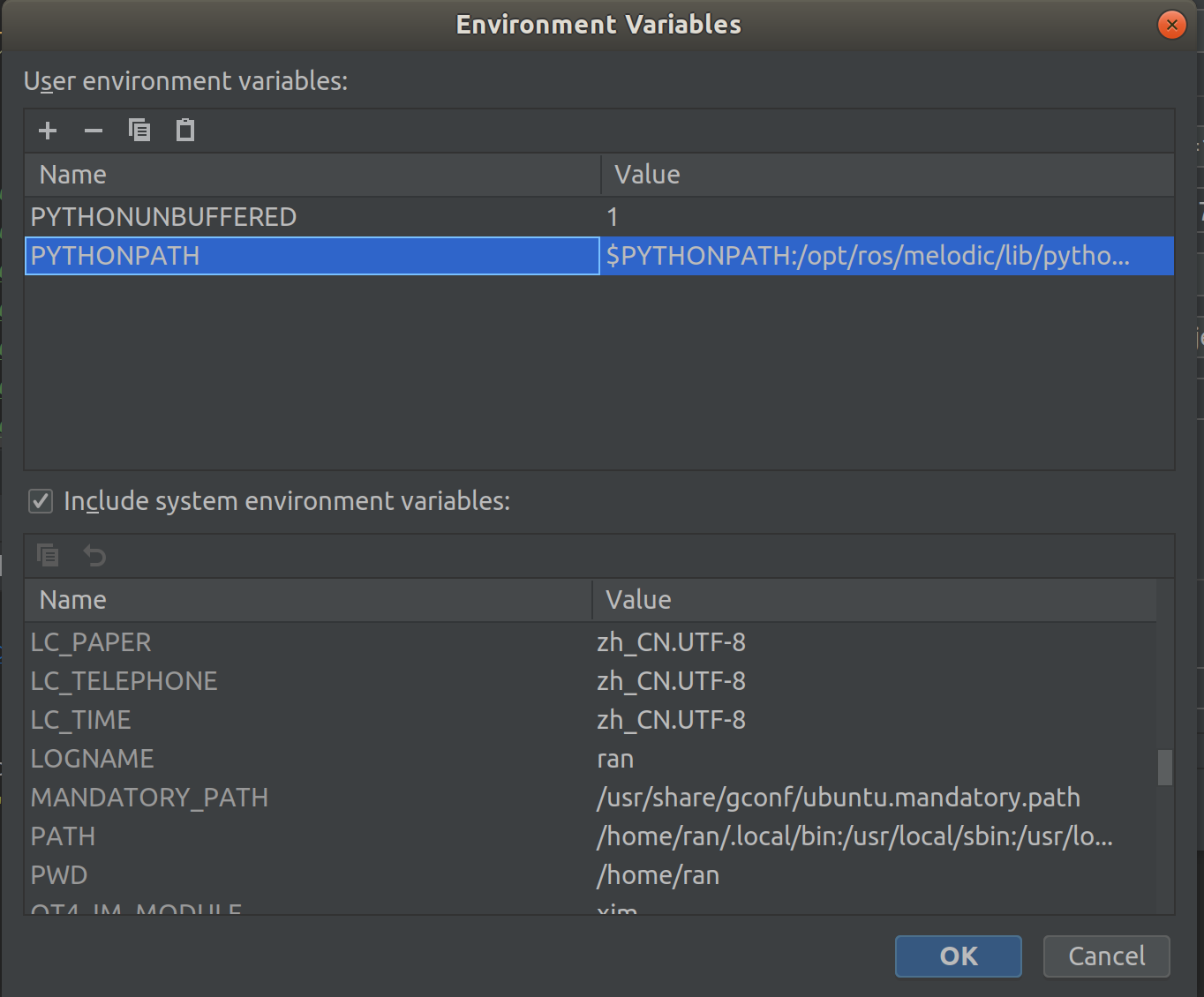Convert the L515 rosbag recorded in ros environment to TUM format dataset.
To run the L515 or Azure Kinect use the following command:
# Realsense L515
roslaunch realsense2_camera rs_camera.launch \
device_type:=l515 enable_gyro:=true enable_accel:=true \
align_depth:=true unite_imu_method:=linear_interpolation \
color_width:=1280 color_height:=720 color_fps:=30 \
depth_fps:=30 enable_pointcloud:=true
# Azure Kinect
roslaunch azure_kinect_ros_driver driver.launch \
depth_mode:=WFOV_2X2BINNED \
color_resolution:=720P \
fps:=30 \
imu_rate_target:=200To run the rosbag if you want to record the raw imu ,rgb, depth with point cloud topics:
# Realsense L515
rosbag record /camera/aligned_depth_to_color/image_raw \
/camera/color/image_raw /camera/imu /camera/depth/metadata \
/camera/color/metadata /camera/color/camera_info \
/camera/depth/color/points
# Azure Kinect
rosbag record /rgb/image_raw \
/depth_to_rgb/image_raw /imu \
/depth_to_rgb/camera_info /rgb/camera_info \
/points2- Preapare the docker environment
- Run the script within the environment
build the docker image
cd docker
./build-docker-image.bashrun the image
./run-docker-container.bashyou can customize your own ssh port in ./run-docker-container.bash through here:
...
docker run --rm \
--ipc=host \
--gpus all \
--privileged \
-p 4751:22 \ <====== modify your own port here
-v /tmp/.X11-unix:/tmp/.X11-unix:rw \
...config the remote interpreter in PyCharm like this:
don't forget to add the path to your remote interpreter path maps:
Edit the configs for your script and change the Environment Variables:
Click on bag2dataset → Edit Configurations. Under Environment → Environment Variables click on Edit environment variables and add an environment variable with
- Name:
PYTHONPATH - Value:
$PYTHONPATH:/opt/ros/noetic/lib/python2.7/dist-packages:/home/ros/ros_ws/devel/lib/python2.7/dist-packages
The variable set is shown below:
Apply the settings and close the window. Then, you can use the play and debug icons to execute the script either in run or debug mode.
To convert the bag file, simply run:
# bag2dataset.py bag_filename.bag output_path color_topic_name
python bag2dataset.py \
/mnt/Data/Datasets/VINS_L515/2022-04-20-20-45-15.bag \
/mnt/Data/Datasets/VINS_L515/2022-04-20-20-45-15 \
/camera/color/image_raw \
/camera/aligned_depth_to_color/image_raw \
/camera/imu/home/ran/2022-06-03-10-31-40.bag /home/ran/L515_nerf "/camera/color/image_raw" "/camera/aligned_depth_to_color/image_raw" /camera/imu"