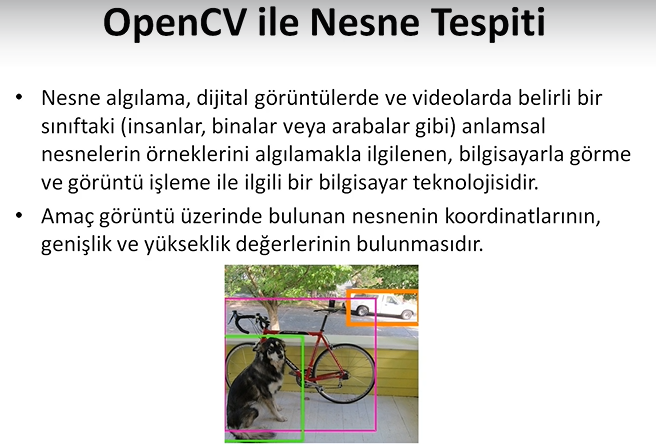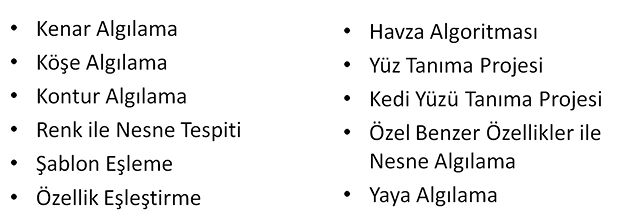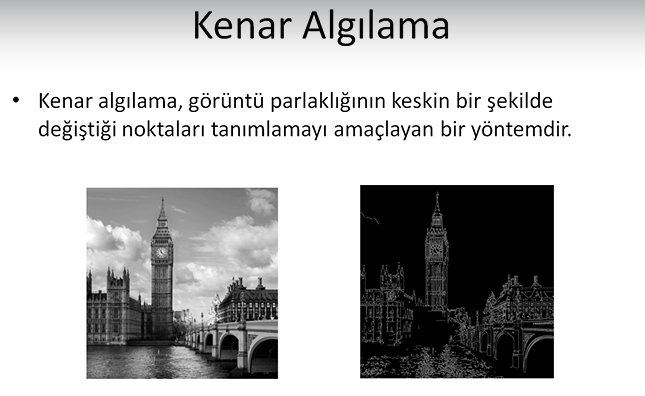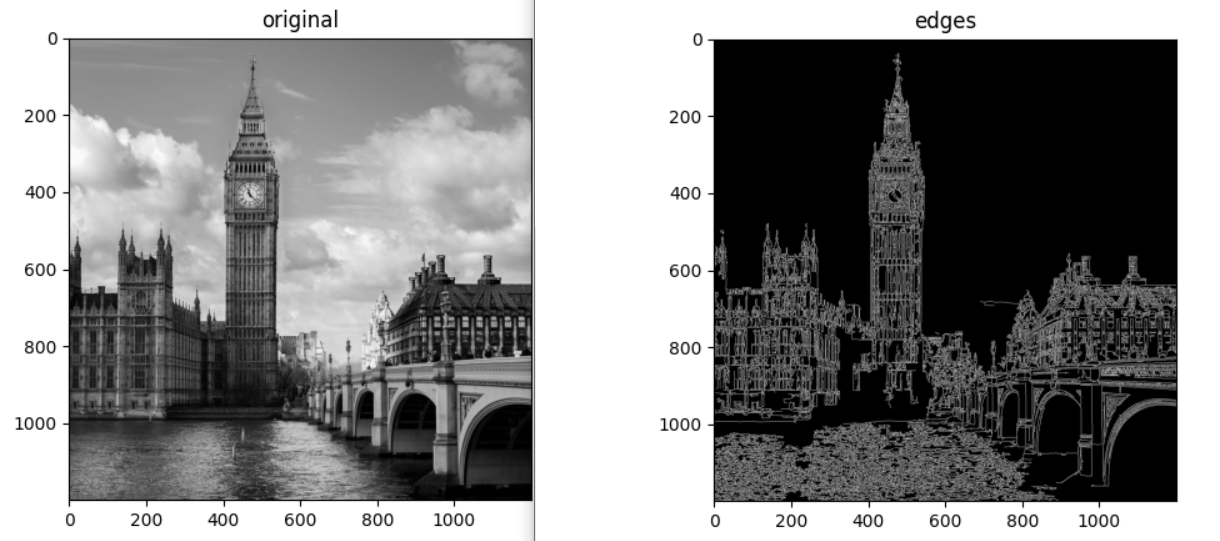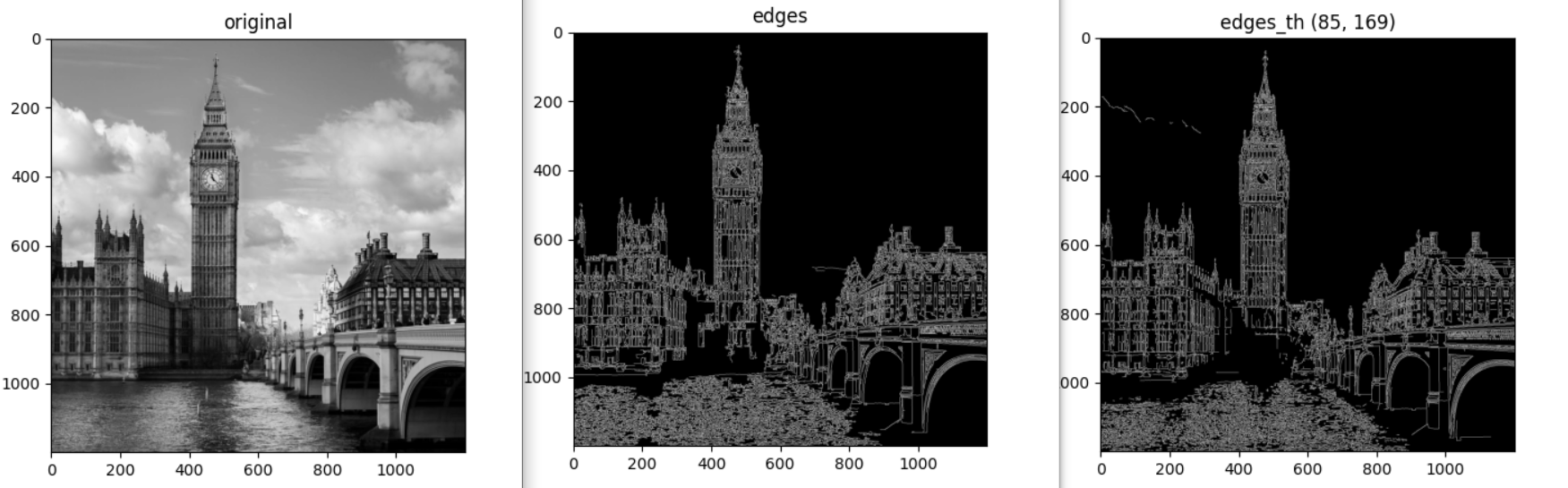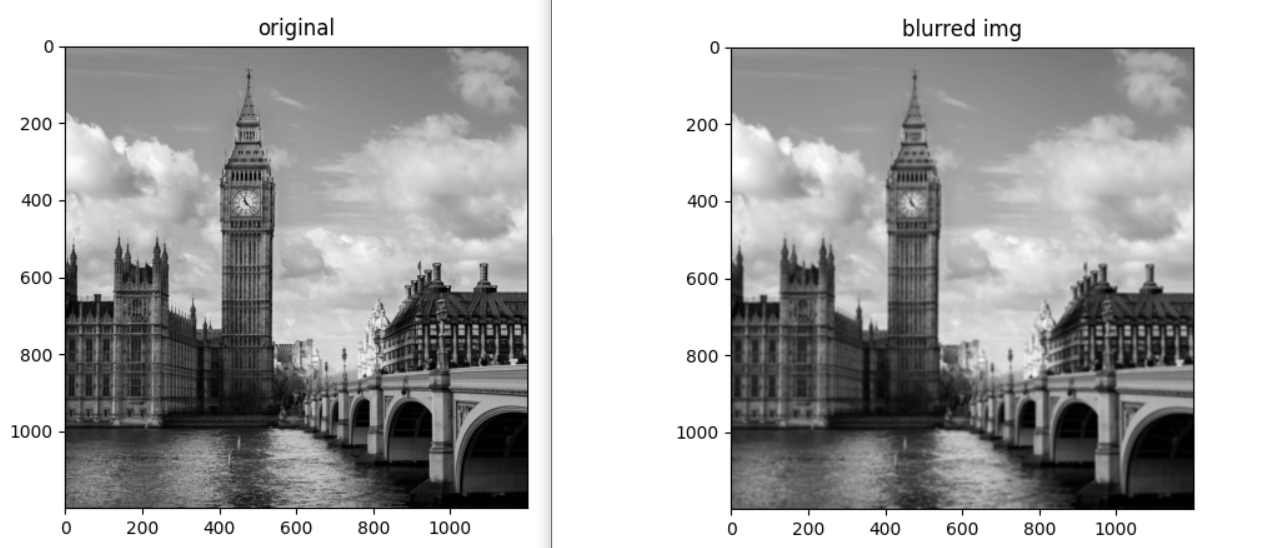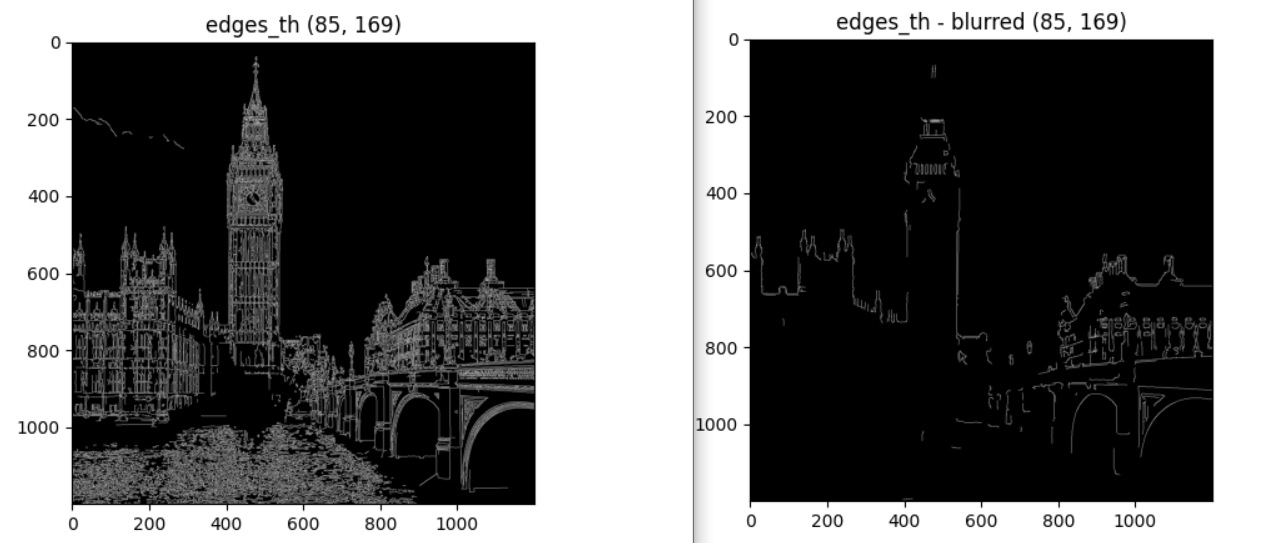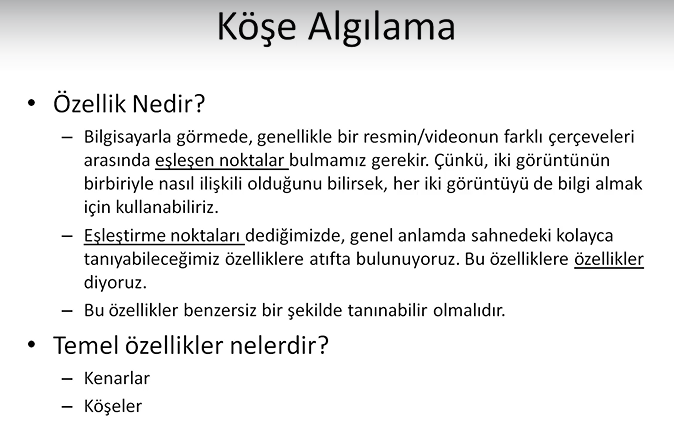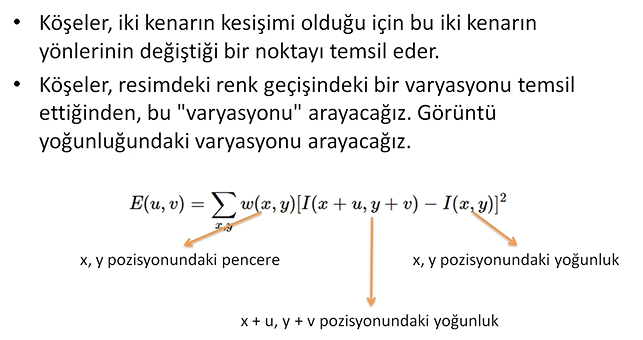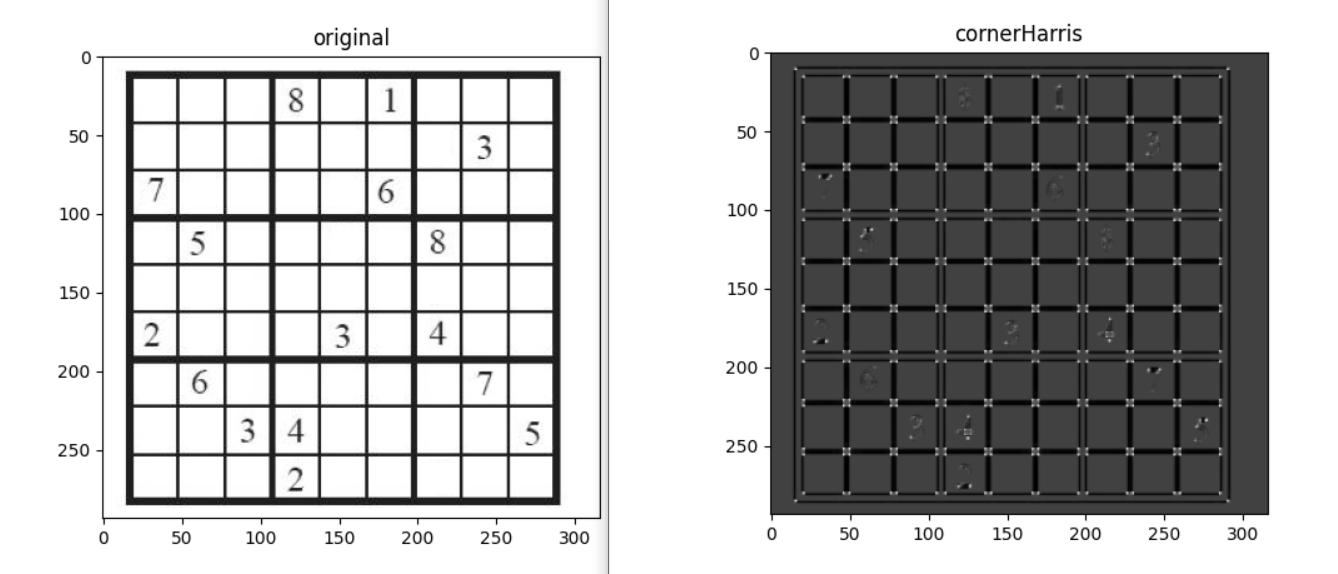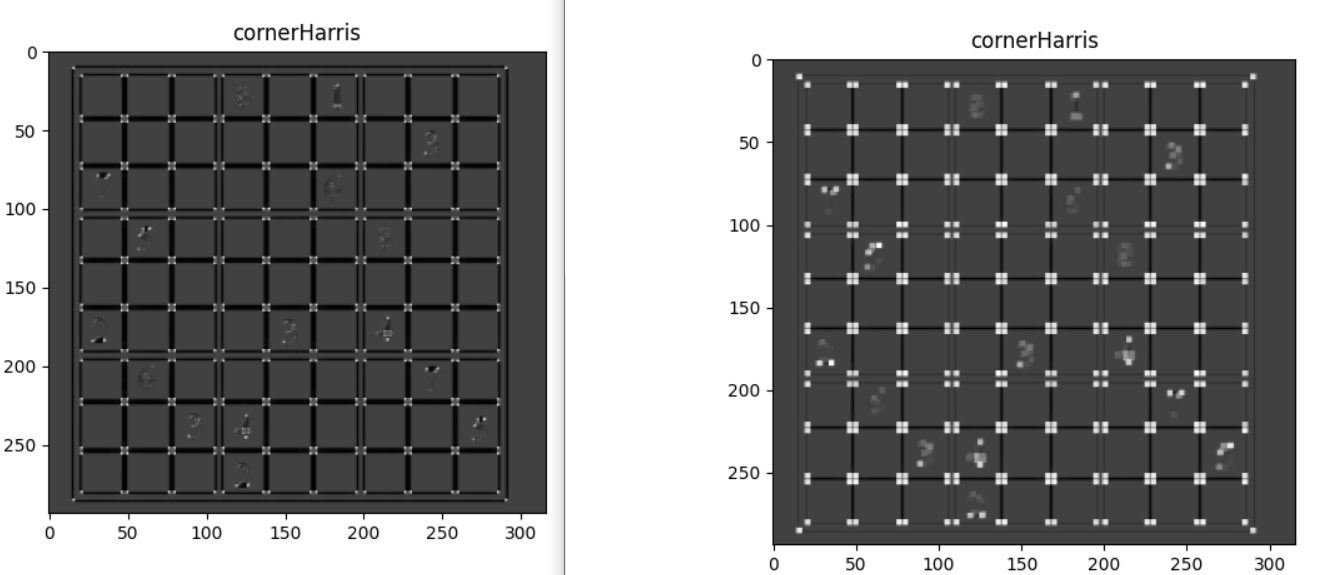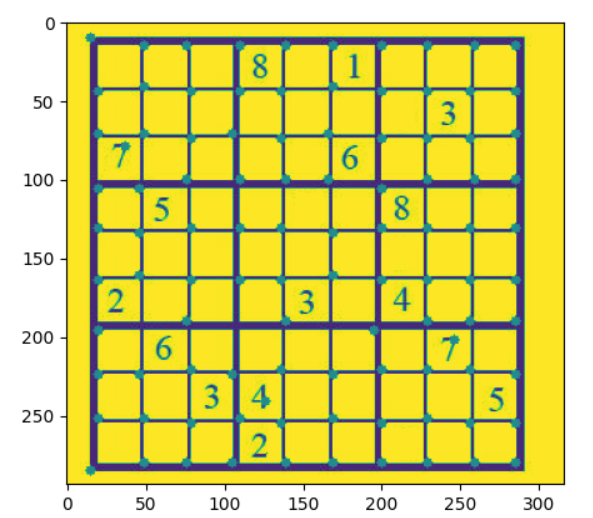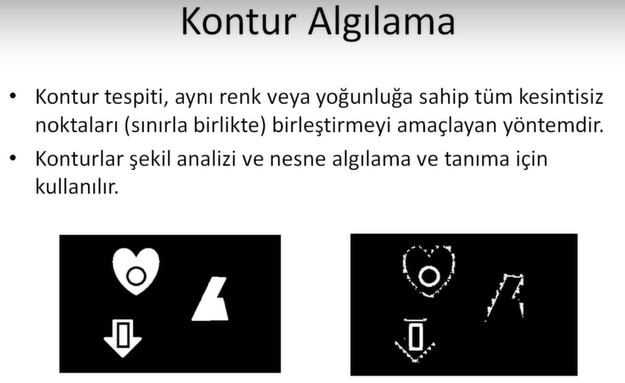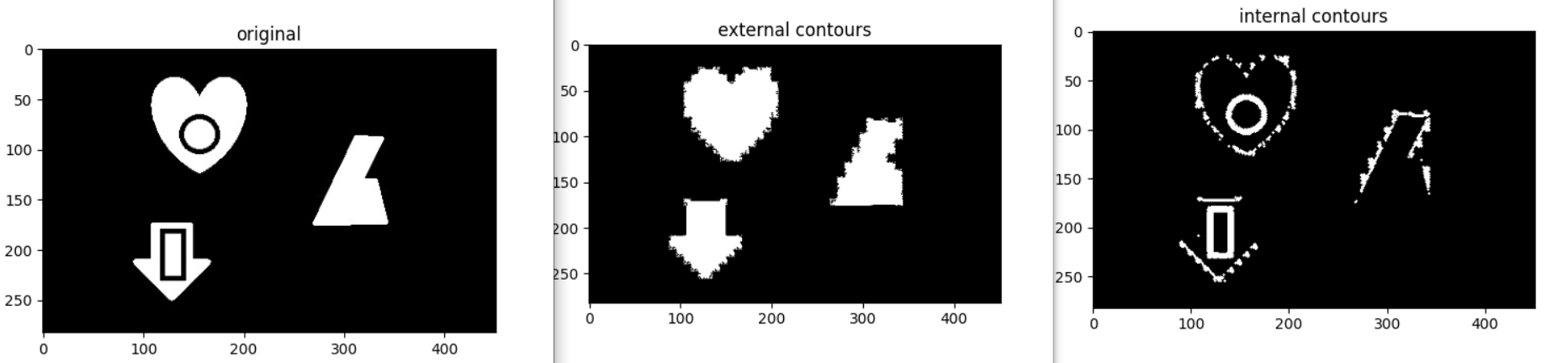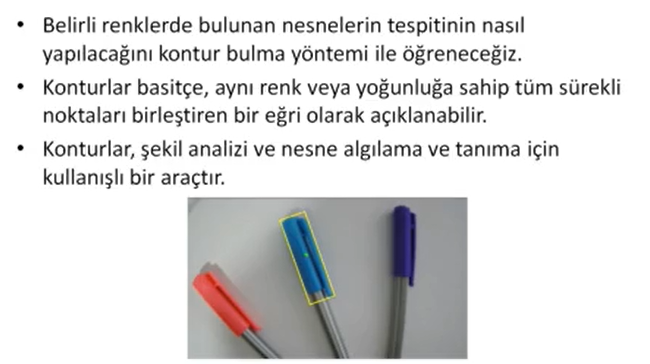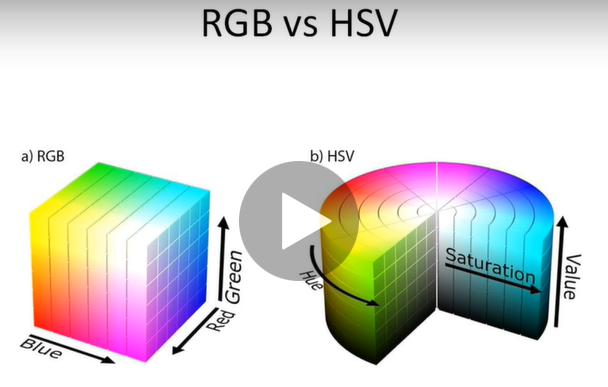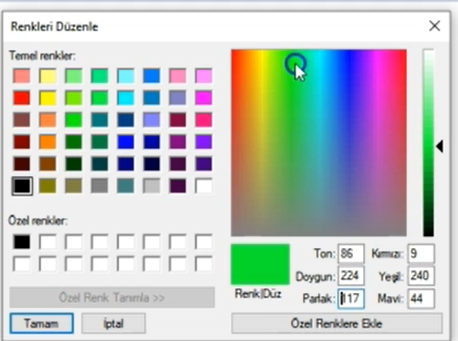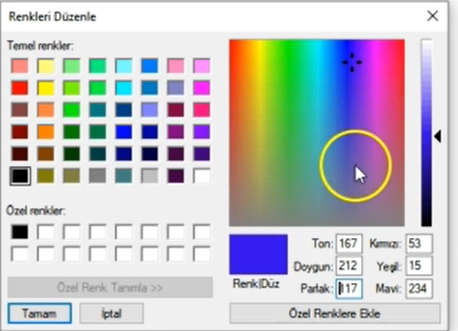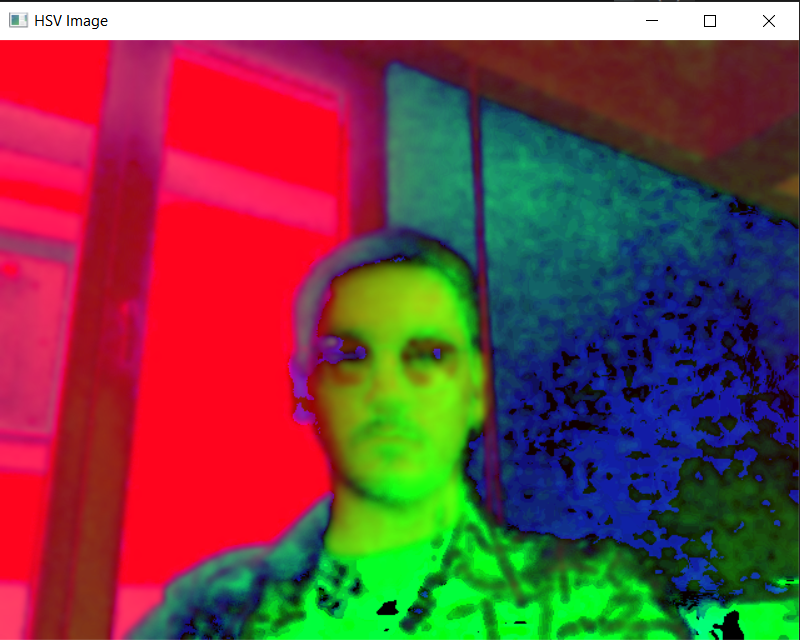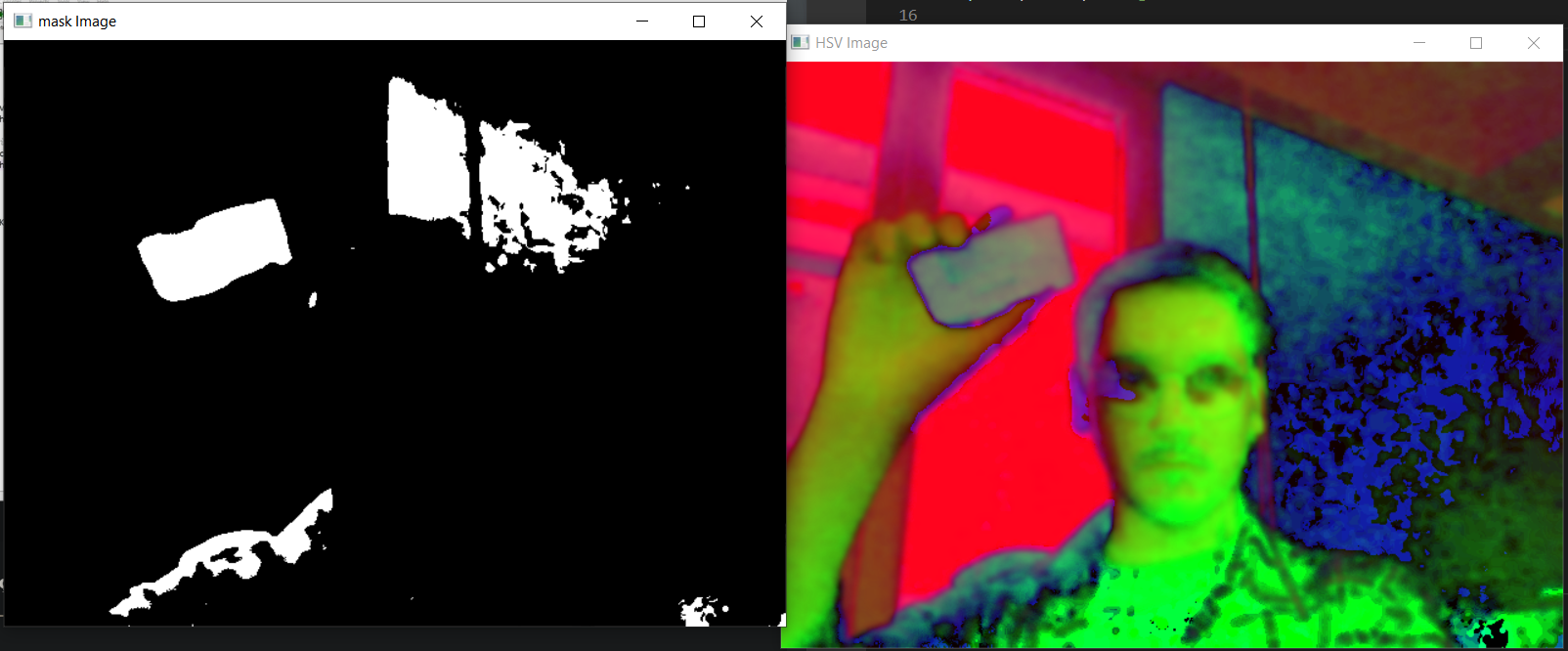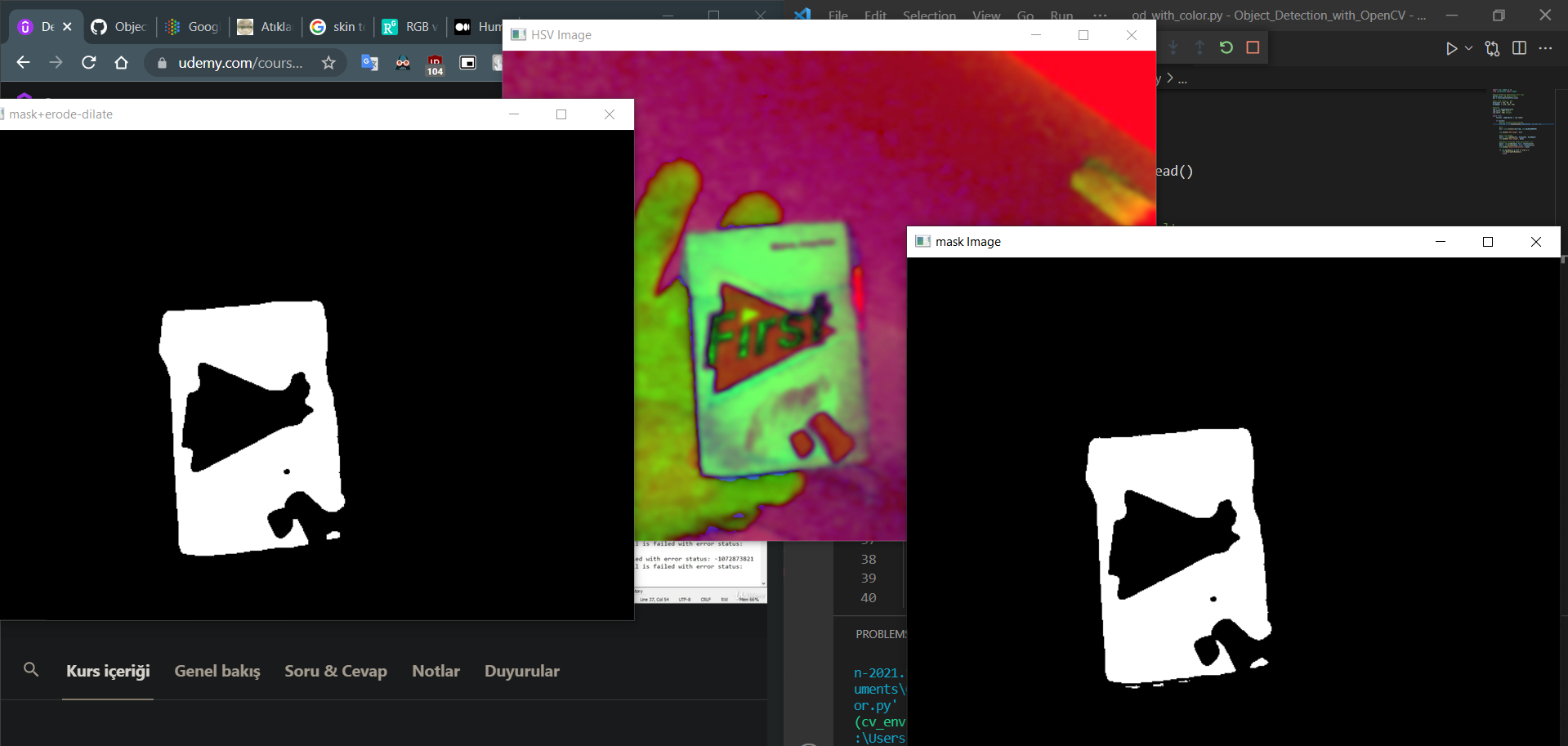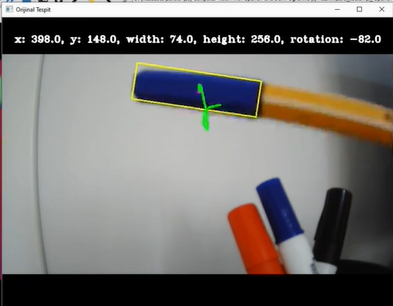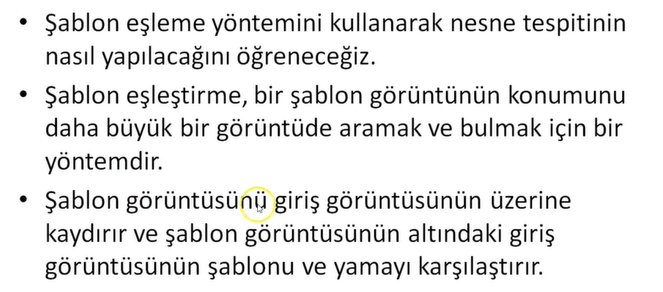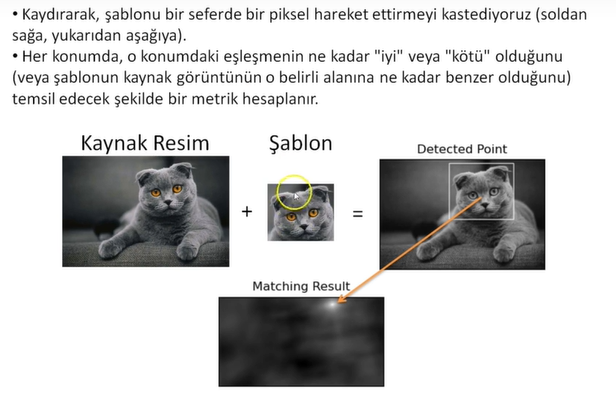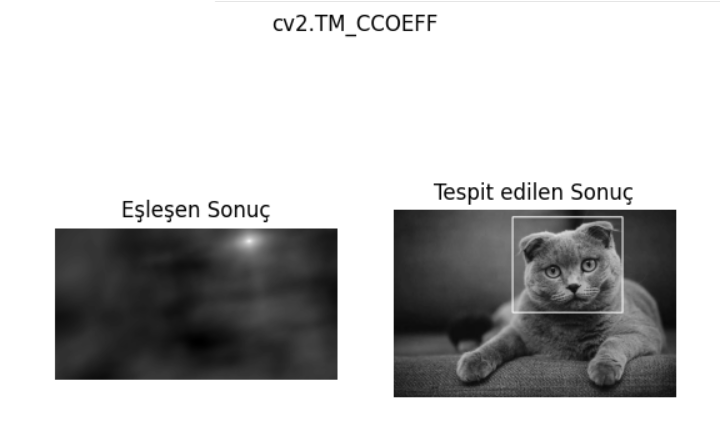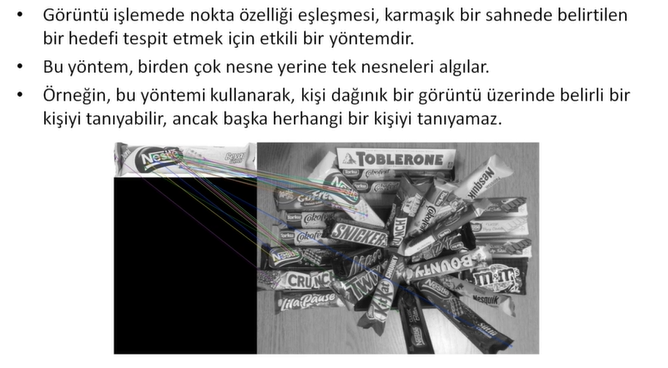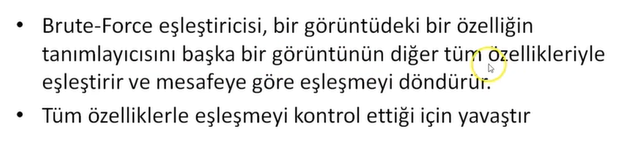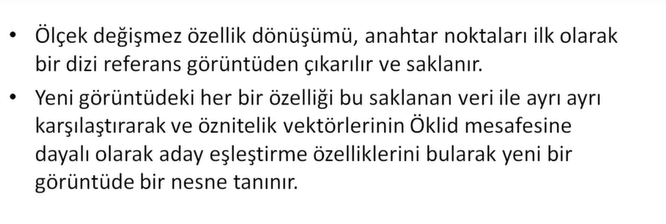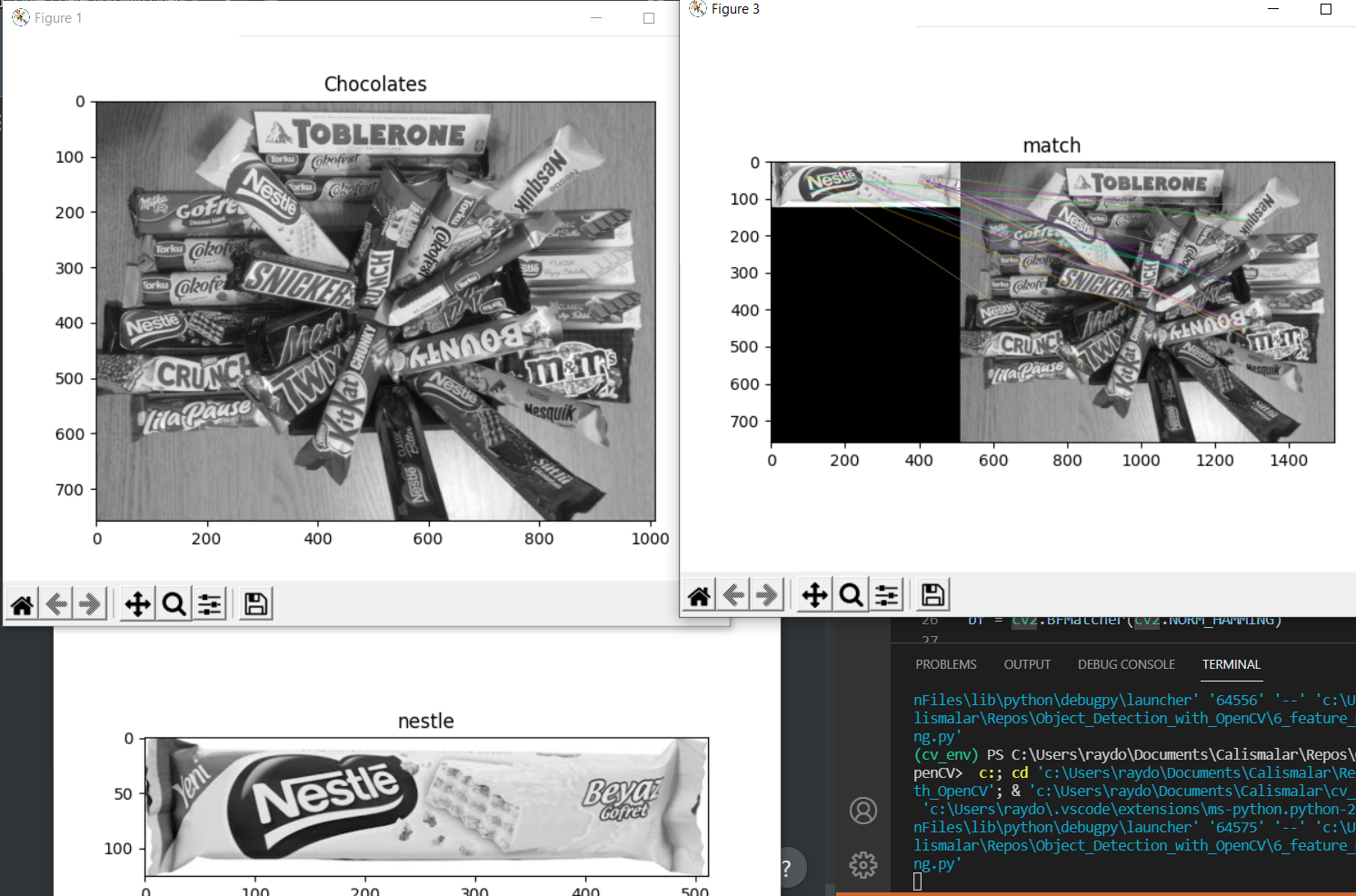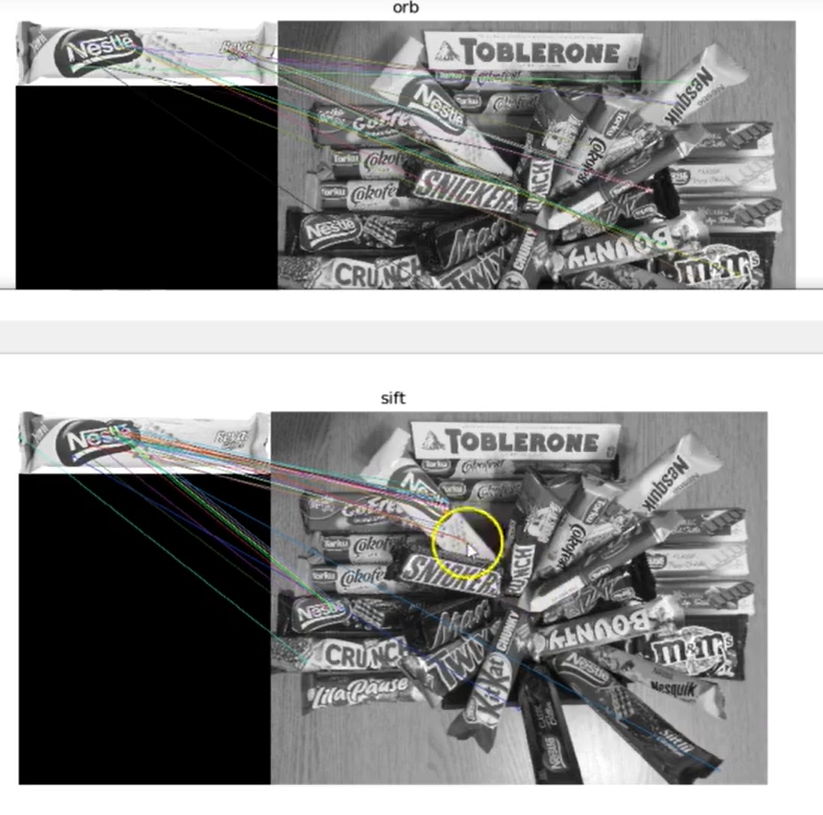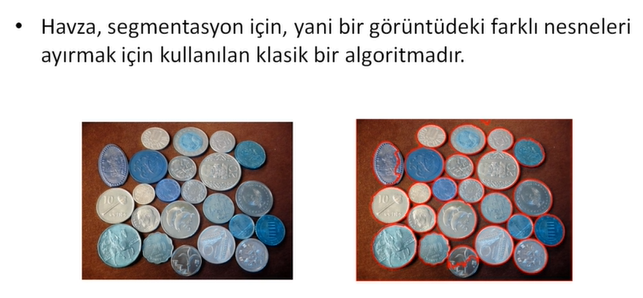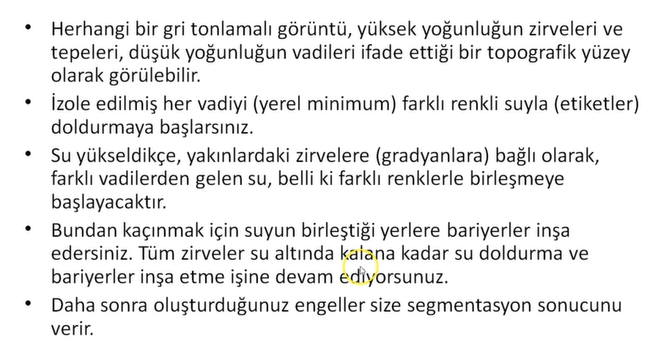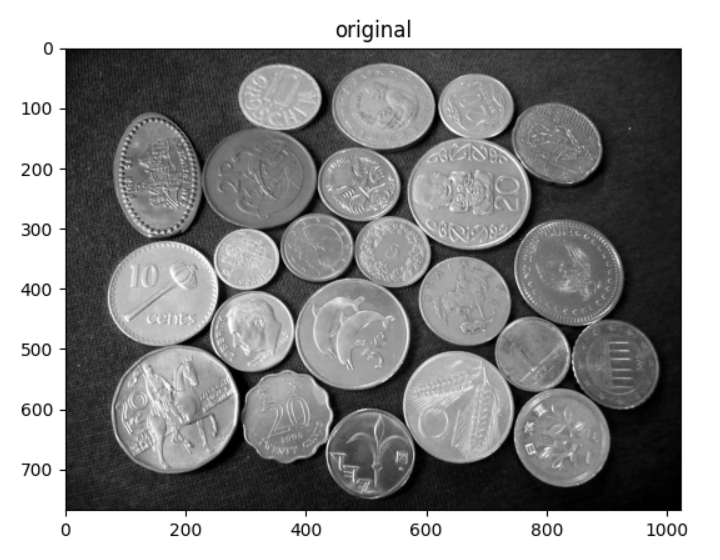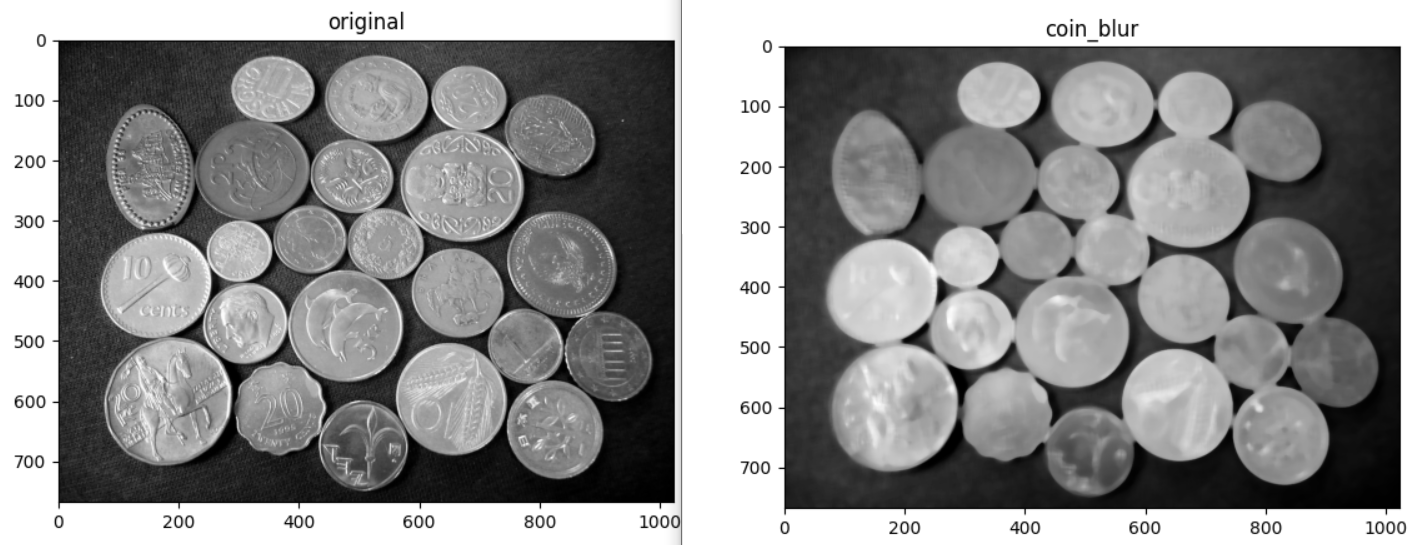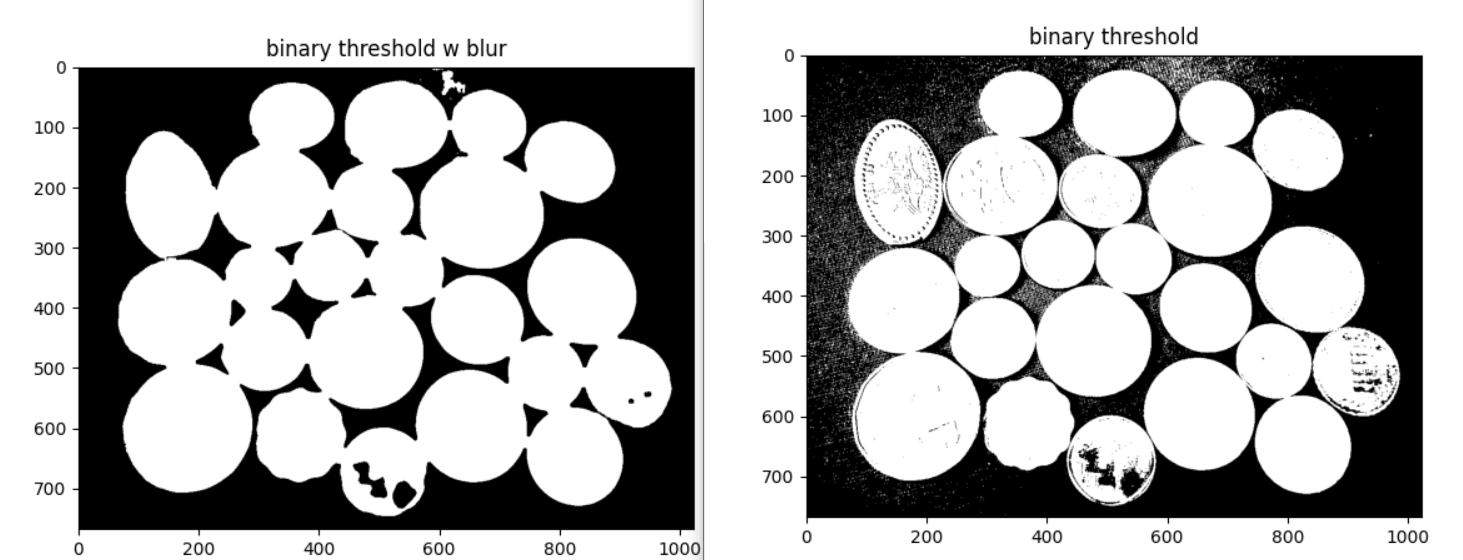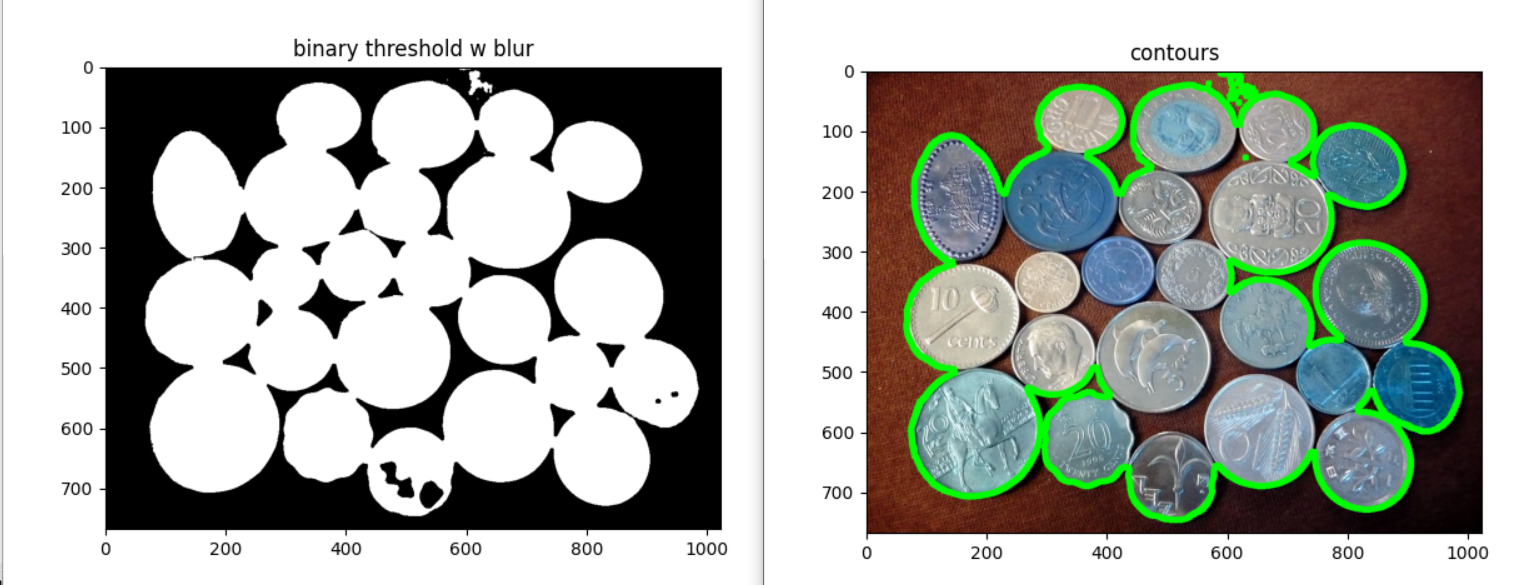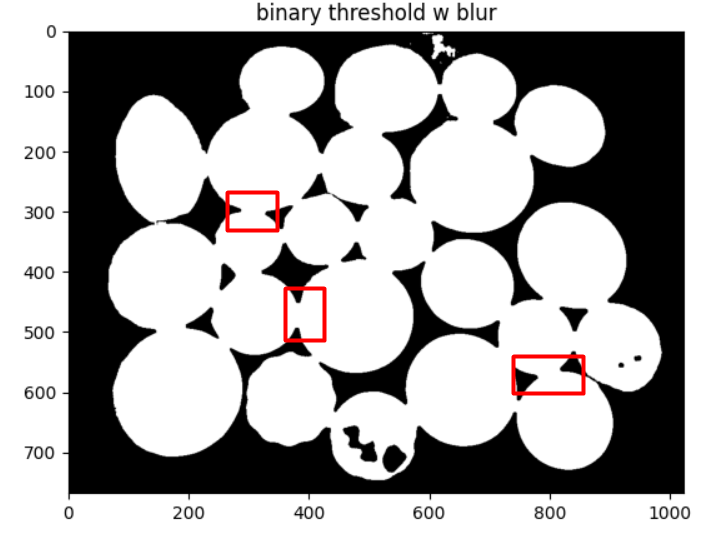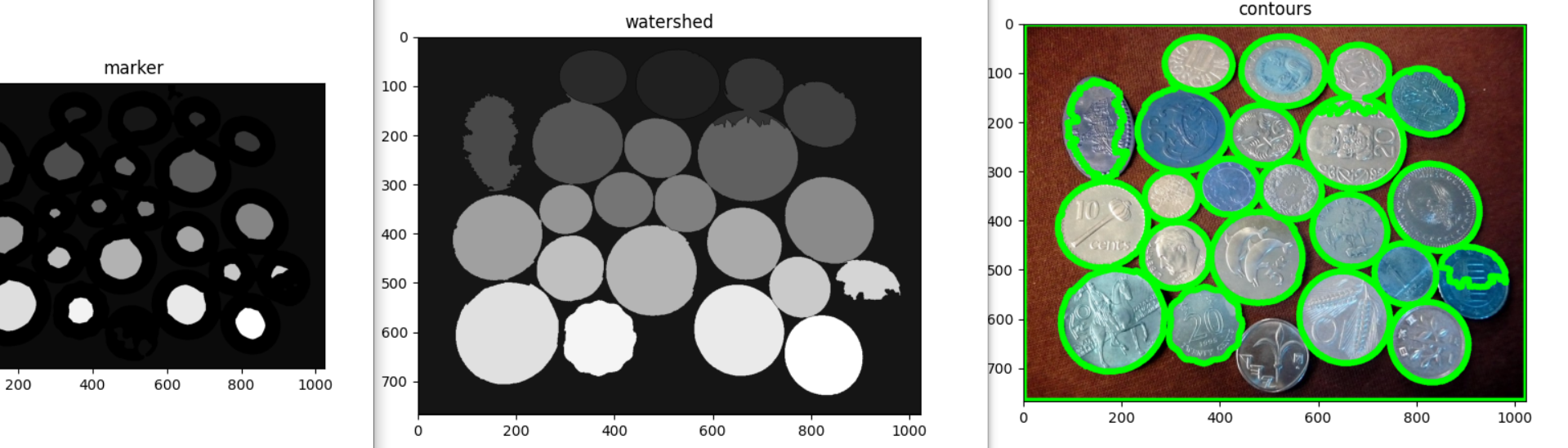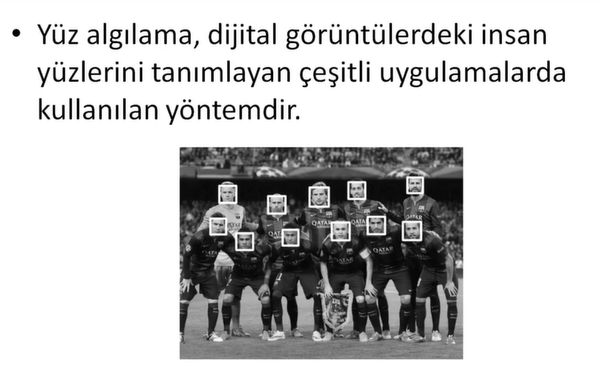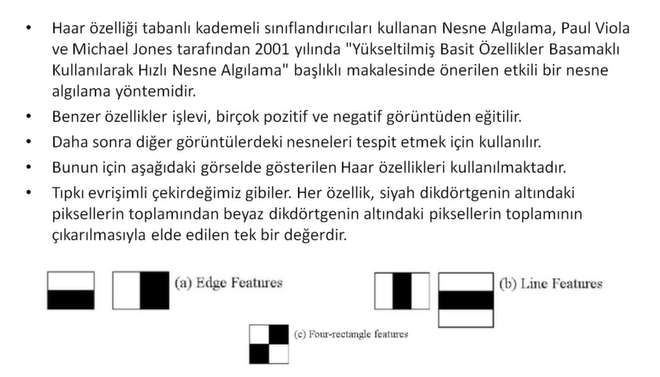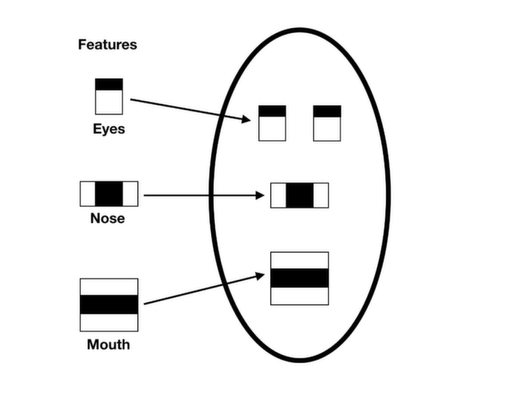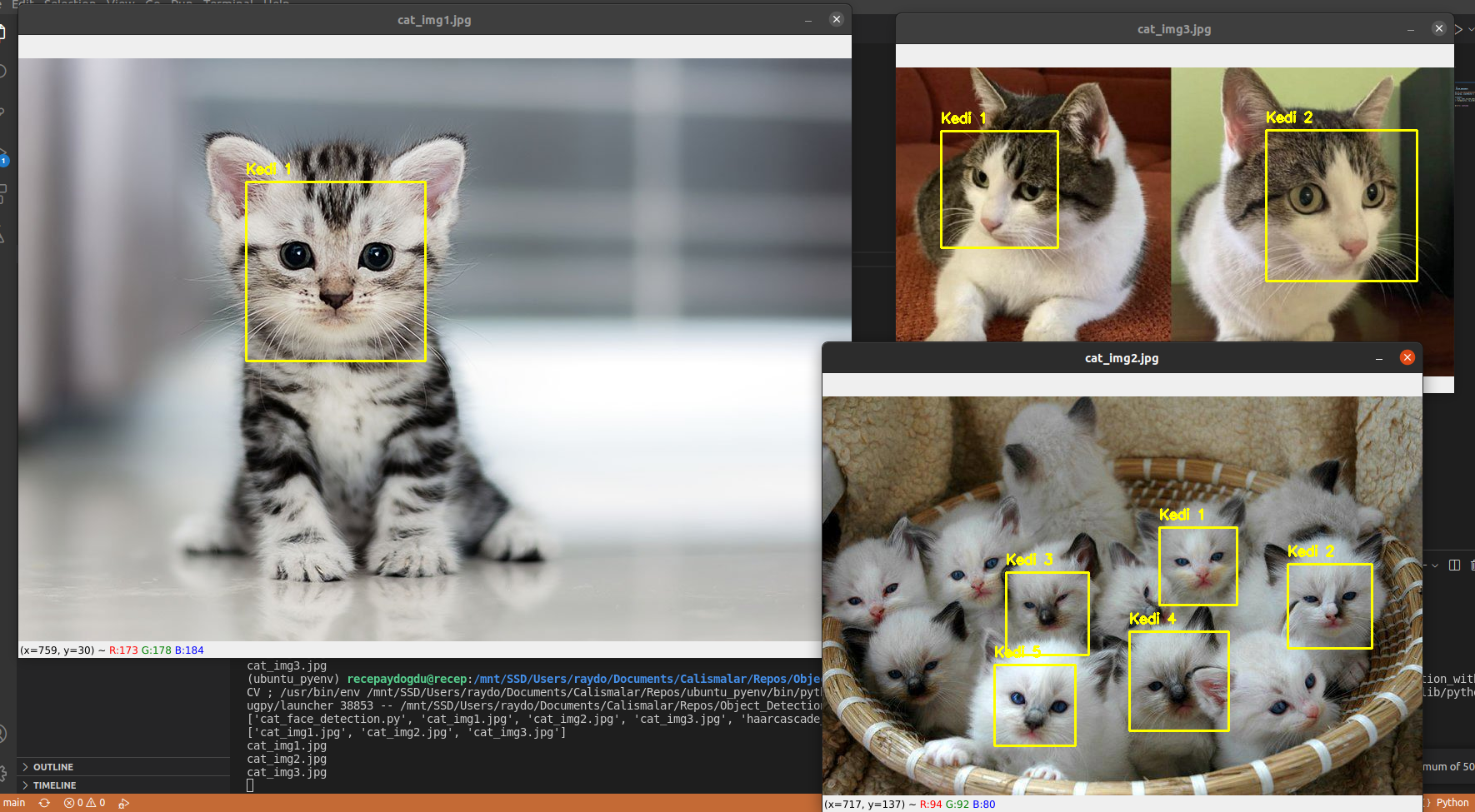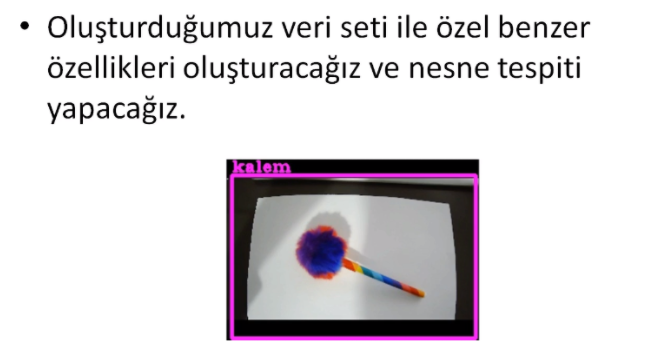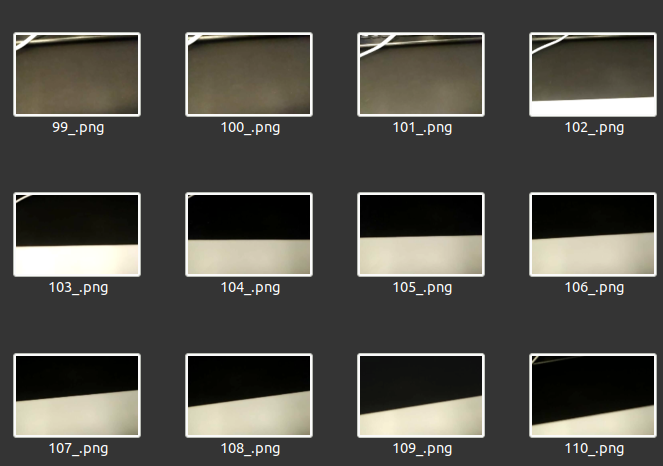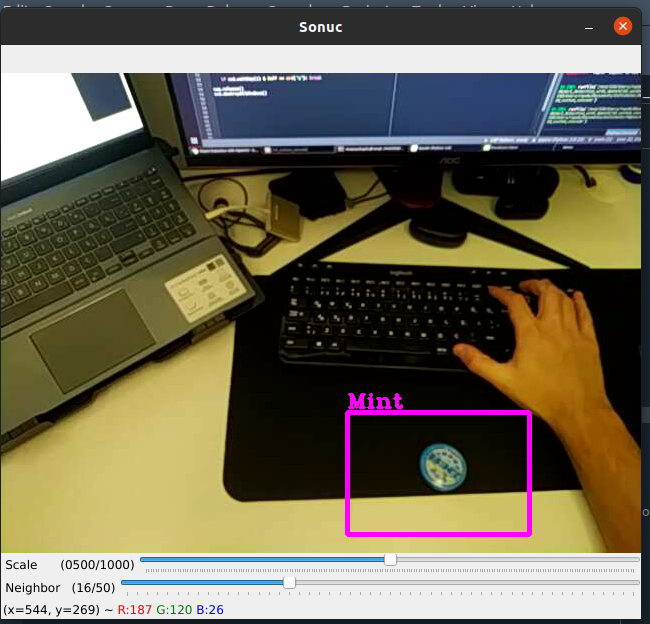Object Detection with OpenCV
Buraya tıklayarak Notion sayfamdan notları daha düzenli inceleyebilirsiniz.
Kullanılan kaynaklar için tıklayınız.
Nesne Tespiti Nedir?
Kenar Algılama (Edge Detection)
import cv2
import matplotlib.pyplot as plt
import numpy as np
#gorsellestirme fonksiyonu
def imshow_img(img, title):
plt.figure(), plt.imshow(img, cmap="gray"), plt.title(title)
img = cv2.imread("1_edge_detection/london.jpg", 0)
imshow_img(img, "original")
edges = cv2.Canny(image=img, threshold1=0, threshold2=255)
imshow_img(edges, "edges")
plt.show()Kenarları elde ettik fakat kenar olmayan su gibi yapılar da algılandı. Çünkü herhangi bir threshold kullanmadık.
Threshold Güncelleme
Threshold belirlenirken en mantıklı yöntemler median ve mean yöntemleridir. Mean bazen resmin skalasına göre değişiklik gösterebilir. Median ile threshold belirleyelim;
med_val = np.median(img)
print(med_val)Medyan değerini 140 olarak tespit ettik. Ortalaması ise 127 idi. İkisi de kullanılabilir. Median ile devam edelim.
Alt ve üst threshold belirlenirken literatürde bir formül var;
low = int(max(0, (1-0.33)*med_val)) # =85
high = int(min(255, (1+0.33)*med_val)) # =169edges_th = cv2.Canny(image=img, threshold1=low, threshold2=high)
imshow_img(edges_th, "edges_th (85, 169)")Az da olsa değişiklikler oldu;
Sonuçları iyileştirmek için tüm resme ya da sadece suyun olduğu bölüme blurring uygulayabiliriz. Tüm resme uygulayalım;
# blur
blurred_img = cv2.blur(img, ksize=(7,7))
imshow_img(blurred_img, "blurred img")Bulanık görüntü ile yeniden medyan hesaplayalım ve kenar tespiti yapalım;
med_val = np.median(blurred_img)
print(med_val)
low = int(max(0, (1-0.33)*med_val)) # =85
high = int(min(255, (1+0.33)*med_val)) # =169
edges_th = cv2.Canny(image=blurred_img, threshold1=low, threshold2=high)
imshow_img(edges_th, "edges_th - blurred (85, 169)")
plt.show()Köşe Algılama (Corner Detection)
Harris Corner Detection
import cv2
import matplotlib.pyplot as plt
import numpy as np
#gorsellestirme fonksiyonu
def imshow_img(img, title):
plt.figure(), plt.imshow(img, cmap="gray"), plt.title(title)
img = cv2.imread("2_corner_detection/sudoku.jpg", 0)
img = np.float32(img) #ondalikli sayilara cevirme
print(img.shape)
imshow_img(img, "original")
#harris corner detection
dst = cv2.cornerHarris(img, blockSize=2, ksize=3, k=0.04)
imshow_img(dst, "cornerHarris")
plt.show()Harris Corner yöntemi ile köşeleri tespit edebiliyoruz fakat daha belirgin olması için dilate yöntemi ile tespit edilen köşeleri genişletelim;
#dilate yontemi ile tespit edilen noktalari genisletme
dst = cv2.dilate(dst, None)
img[dst>0.2*dst.max()] = 1
imshow_img(dst, "cornerHarris")Shi Tomasi Algoritması
# shi tomasi detection
img = cv2.imread("2_corner_detection/sudoku.jpg", 0)
img = np.float32(img) #ondalikli sayilara cevirme
corners = cv2.goodFeaturesToTrack(img,
120, #istenilen corner sayisi
0.01, #quality level
10) #iki kose arasindaki min distance
corners = np.int64(corners)
for i in corners:
x,y = i.ravel() #duzlestirme
cv2.circle(img, (x,y),3,(125,125,125), cv2.FILLED)
plt.figure(),plt.imshow(img)Kontur Algılama (Contour Detection)
import cv2
import matplotlib.pyplot as plt
import numpy as np
#gorsellestirme fonksiyonu
def imshow_img(img, title):
plt.figure(), plt.imshow(img, cmap="gray"), plt.title(title)
img = cv2.imread("3_contour_detection/contour.jpg", 0)
imshow_img(img, "original")
contours, hierarch = cv2.findContours(img,
cv2.RETR_CCOMP, #internal ve external contourler
cv2.CHAIN_APPROX_SIMPLE) #yatay dikey ve capraz bolumleri sıkıstırır,
#yanlizca uc noktalarini birakiyor
external_contour = np.zeros(img.shape)
internal_contour = np.zeros(img.shape)
for i in range(len(contours)):
#external
if hierarch[0][i][3] == -1:
cv2.drawContours(external_contour,contours,i,255,-1)
else:
cv2.drawContours(internal_contour,contours,i,255,-1)
imshow_img(external_contour, "external contours")
imshow_img(internal_contour, "internal contours")
plt.show()Renk ile Nesne Tespiti
Mavi renk tespiti yapabilmemiz için mavi renk tonlarını HSV olarak belirlememiz gerekiyor.
Paint programından görüldüğü gibi 85-179 aralığı mavi tonlarını oluşturmaktadır. Parlaklık ve doygunluk parametrelerini de buna göre ayarlayacağız.
#mavi renk aralığı - HSV
blueLower = (84, 98, 0)
blueUpper = (179, 255, 255)HSV formatında kameradan görüntü okuma;
import cv2, numpy as np
from collections import deque
#nesne merkezini depolayacak veri tipi
buffer_size = 16 #deque boyutu
pts = deque(maxlen=buffer_size)
#mavi renk aralığı - HSV
blueLower = (84, 98, 0)
blueUpper = (179, 255, 255)
#capture
cap = cv2.VideoCapture(0)
cap.set(3, 960) #width
cap.set(4, 480) #height
while True:
success, imgOriginal = cap.read()
if success:
#detayi azaltip noise azaltma
blurred = cv2.GaussianBlur(imgOriginal, (11,11), 0)
#hsv
hsv = cv2.cvtColor(blurred, cv2.COLOR_BGR2HSV)
cv2.imshow("HSV Image", hsv)
if cv2.waitKey(1) & 0xFF == ord("q"):
cv2.destroyAllWindows()
breakMavi renk için maske;
#mavi icin maske
mask = cv2.inRange(hsv, blueLower, blueUpper)
cv2.imshow("mask Image", mask)Mavi renkli cisimleri tespit edebiliyor fakat etrafta noise oluşumu var.
Noise'lardan kurtulmak için Erode ve Dilate yöntemlerini uygulayacağız;
#maskenin etrafinda kalan gurultuleri sil
mask = cv2.erode(mask, None, iterations=2)
mask = cv2.dilate(mask, None, iterations=2)
cv2.imshow("mask+erode-dilate", mask)Tüm uygulama;
import cv2, numpy as np
from collections import deque
#nesne merkezini depolayacak veri tipi
buffer_size = 16 #deque boyutu
pts = deque(maxlen=buffer_size)
#mavi renk aralığı - HSV
blueLower = (84, 98, 0)
blueUpper = (179, 255, 255)
#capture
cap = cv2.VideoCapture(0)
cap.set(3, 480) #width
cap.set(4, 320) #height
while True:
success, imgOriginal = cap.read()
if success:
#detayi azaltip noise azaltma
blurred = cv2.GaussianBlur(imgOriginal, (11,11), 0)
#hsv
hsv = cv2.cvtColor(blurred, cv2.COLOR_BGR2HSV)
cv2.imshow("HSV Image", hsv)
#mavi icin maske
mask = cv2.inRange(hsv, blueLower, blueUpper)
cv2.imshow("mask Image", mask)
#maskenin etrafinda kalan gurultuleri sil
mask = cv2.erode(mask, None, iterations=1)
mask = cv2.dilate(mask, None, iterations=1)
cv2.imshow("mask+erode-dilate", mask)
#contour
(contours,_) = cv2.findContours(mask.copy(), cv2.RETR_EXTERNAL, cv2.CHAIN_APPROX_SIMPLE)
center=None
if len(contours)>0:
#en buyuk konturu al
c = max(contours, key=cv2.contourArea)
#dikdortgene cevir
rect = cv2.minAreaRect(c)
((x,y), (width,height), rotation) = rect
s = "x: {}, y: {}, width: {}, height: {}, rotation: {}".format(np.round(x),
np.round(y),
np.round(width),
np.round(height),
np.round(rotation))
print(s)
box = cv2.boxPoints(rect)
box = np.uint64(box)
# moment - goruntunun merkezini bulmamiza yarayan yapi
M = cv2.moments(c)
center = (int(M["m10"]/M["m00"]),
int(M["m01"]/M["m00"]))
#contour'u cizdir
cv2.drawContours(imgOriginal, [box], 0, (0,255,255),2)
#merkeze nokta ciz
cv2.circle(imgOriginal, center, 5, (255,0,255), -1)
#bilgileri ekrana yazdir
cv2.putText(imgOriginal, s, (20,20), cv2.FONT_HERSHEY_COMPLEX_SMALL, 0.4, (0,0,0), 1)
# deque (nokta takip)
pts.appendleft(center)
for i in range(1, len(pts)):
if pts[i-1] is None or pts[i] is None: continue
cv2.line(imgOriginal, pts[i-1], pts[i], (0,255,0),3)
cv2.imshow("Orjinal Tespit", imgOriginal)
if cv2.waitKey(1) & 0xFF == ord("q"):
cv2.destroyAllWindows()
breakŞablon Eşleme (Template Matching)
import cv2
import matplotlib.pyplot as plt
# template matching
img = cv2.imread("5_template_matching/cat.jpg", 0)
print(img.shape)
template = cv2.imread("5_template_matching/cat_face.jpg", 0)
print(template.shape)
h, w = template.shape
methods = ['cv2.TM_CCOEFF', 'cv2.TM_CCOEFF_NORMED', 'cv2.TM_CCORR',
'cv2.TM_CCORR_NORMED', 'cv2.TM_SQDIFF', 'cv2.TM_SQDIFF_NORMED']
for meth in methods:
method = eval(meth) # 'cv2.TM_CCOEFF' -> cv2.TM_CCOEFF
res = cv2.matchTemplate(img, template, method)
print(res.shape)
min_val, max_val, min_loc, max_loc=cv2.minMaxLoc(res)
if method in [cv2.TM_SQDIFF, cv2.TM_SQDIFF_NORMED]:
top_left = min_loc
else:
top_left = max_loc
bottom_right = (top_left[0] + w, top_left[1] + h)
cv2.rectangle(img, top_left, bottom_right, 255, 2)
plt.figure()
plt.subplot(121), plt.imshow(res, cmap = "gray")
plt.title("Eşleşen Sonuç"), plt.axis("off")
plt.subplot(122), plt.imshow(img, cmap = "gray")
plt.title("Tespit edilen Sonuç"), plt.axis("off")
plt.suptitle(meth)
plt.show()Özellik Eşleştirme (Feature Matching)
ORB Tanımlayıcısı
import cv2
import matplotlib.pyplot as plt
#gorsellestirme fonksiyonu
def imshow_img(img, title):
plt.figure(), plt.imshow(img, cmap="gray"), plt.title(title)
chos = cv2.imread("6_feature_matching/chocolates.jpg", 0)
imshow_img(chos, "Chocolates")
cho = cv2.imread("6_feature_matching/nestle.jpg", 0)
imshow_img(cho, "nestle")
### Tanimlayicilar
# orb tanimlayicisi
# kose-kenar gibi nesneye ait ozellikler
orb = cv2.ORB_create()
# anahtar nokta tespiti
kp1, des1 = orb.detectAndCompute(cho, None)
kp2, des2 = orb.detectAndCompute(chos, None)
# brute-force matcher
bf = cv2.BFMatcher(cv2.NORM_HAMMING)
# noktalari eslestir
matches = bf.match(des1, des2)
# mesafeye gore sirala
matches = sorted(matches, key=lambda x: x.distance)
# eslesen resimleri goster
img_match = cv2.drawMatches(cho, kp1, chos, kp2, matches[:20], None, flags=2)
imshow_img(img_match, "match")
plt.show()ORB tanımlayıcısı rotasyon farkları olduğu için görüntülerimizde iyi sonuç vermedi.
Sift Tanımlayıcısı
opencv sürümünden kaynaklı olarak çalışmayabilir.
# sift
sift = cv2.xfeatures2d.SIFT_create()
# bf
bf = cv2.BFMatcher()
# anahtar nokta tespiti sift ile
kp1, des1 = sift.detectAndCompute(cho, None)
kp2, des2 = sift.detectAndCompute(chos, None)
matches = bf.knnMatch(des1, des2, k = 2)
guzel_eslesme = []
for match1, match2 in matches:
if match1.distance < 0.75*match2.distance:
guzel_eslesme.append([match1])
sift_matches = cv2.drawMatchesKnn(cho,kp1,chos,kp2,guzel_eslesme,None, flags = 2)
imshow_img(sift_matches, "sift")Havza Algoritması (Watershed)
import cv2
import matplotlib.pyplot as plt
import numpy as np
#gorsellestirme fonksiyonu
def imshow_img(img, title):
plt.figure(), plt.imshow(img, cmap="gray"), plt.title(title)
coin = cv2.imread("7_watershed\coins.jpg", 0)
imshow_img(coin, "original")
plt.show()Paraların detaylarına ihtiyacımız yok. Low pass filter uygulayarak detayları azaltalım;
#Low pass filter: Blurring
coin_blur = cv2.medianBlur(coin, ksize=13)
imshow_img(coin_blur, "coin_blur")Binary Threshold yöntemi ile arka plan ile paralar arasındaki farkı daha çok açalım.
# binary threshold
ret, coin_thresh = cv2.threshold(coin_blur, 75, 255, cv2.THRESH_BINARY)
imshow_img(coin_thresh, "binary threshold w blur")
ret, coin_thresh = cv2.threshold(coin, 75, 255, cv2.THRESH_BINARY)
imshow_img(coin_thresh, "binary threshold")Contour işlemi;
# contour
contours, hierarchy = cv2.findContours(coin_thresh.copy(), cv2.RETR_CCOMP, cv2.CHAIN_APPROX_SIMPLE)
for i in range(len(contours)):
if hierarchy[0][i][3] == -1: #external
cv2.drawContours(coin_color, contours, i, (0,255,0), 10)
plt.figure(), plt.imshow(coin_color), plt.title("contours")
plt.show()Contour çizimi gerçekleşti fakat görüldüğü gibi paraların sınırları tam olarak ayrılamadı.
Aşağıda görüldüğü gibi paralar arasında köprüler oluşmuş;
Bu durumu düzeltmek için morfolojik operasyonlar ile ilk olarak nesnelerin boyutunu küçültürsek aradaki köprüler kopacaktır. Sonrasında yeniden genişletebiliriz.
Havza algoritması;
### WATERSHED
coin_color = cv2.imread("7_watershed\coins.jpg")
coin = cv2.cvtColor(coin_color, cv2.COLOR_BGR2GRAY)
#imshow_img(coin, "original")
#Low pass filter: Blurring
coin_blur = cv2.medianBlur(coin, ksize=13)
# imshow_img(coin_blur, "coin_blur")
# binary threshold
ret, coin_thresh = cv2.threshold(coin_blur, 75, 255, cv2.THRESH_BINARY)
imshow_img(coin_thresh, "binary threshold w blur 90")
ret, coin_thresh_not_blur = cv2.threshold(coin, 75, 255, cv2.THRESH_BINARY)
# imshow_img(coin_thresh_not_blur, "binary threshold")
# opening
kernel = np.ones((3,3), np.uint8)
opening = cv2.morphologyEx(coin_thresh, cv2.MORPH_OPEN, kernel, iterations=2)
imshow_img(opening, "opening")
# nesneler arasi distance bulma
dist_transform = cv2.distanceTransform(opening, cv2.DIST_L2, 5)
imshow_img(dist_transform, "dist_transform")
#resmi kucult
ret, sure_foreground = cv2.threshold(dist_transform, 0.4*np.max(dist_transform),255,0)
sure_foreground = np.uint8(sure_foreground)
imshow_img(sure_foreground, "kucultme")
#arka plan icin resmi buyut
sure_background = cv2.dilate(opening, kernel, iterations=1)
sure_background = np.uint8(sure_background)
#arkaplan-onplan arasindaki fark
unknown = cv2.subtract(sure_background, sure_foreground)
imshow_img(unknown, "unknown")
# baglanti
ret, marker = cv2.connectedComponents(sure_foreground)
marker = marker + 1
marker[unknown==255] = 0
imshow_img(marker, "marker")
plt.show()Yüz Tanıma Projesi
import cv2
import matplotlib.pyplot as plt
# içe aktar
einstein = cv2.imread("einstein.jpg", 0)
plt.figure(), plt.imshow(einstein, cmap="gray"), plt.axis("off")
# sınıflandırıcı
face_cascade = cv2.CascadeClassifier("haarcascade_frontalface_default.xml")
face_rect = face_cascade.detectMultiScale(einstein)
for (x, y, w, h) in face_rect:
cv2.rectangle(einstein, (x, y), (x + w, y + h), (255, 255, 255), 10)
plt.figure(), plt.imshow(einstein, cmap="gray"), plt.axis("off")
# barce
# içe aktar
barce = cv2.imread("barcelona.jpg", 0)
plt.figure(), plt.imshow(barce, cmap="gray"), plt.axis("off")
face_rect = face_cascade.detectMultiScale(barce, minNeighbors=30)
# Daha basarili sonuclar elde etmek icin detectMultiScale'in bazi parametrelerini degistirebiliriz.
# minNeighbors parametresi tespit edilen bolgede yan yana min kac kutunun kabul edilecegini belirler.
for (x, y, w, h) in face_rect:
cv2.rectangle(barce, (x, y), (x + w, y + h), (255, 255, 255), 10)
plt.figure(), plt.imshow(barce, cmap="gray"), plt.axis("off")
plt.show()
# video
cap = cv2.VideoCapture(0)
while True:
ret, frame = cap.read()
if ret:
face_rect = face_cascade.detectMultiScale(frame, minNeighbors=20)
for (x, y, w, h) in face_rect:
cv2.rectangle(frame, (x, y), (x + w, y + h), (255, 255, 255), 10)
cv2.imshow("face detect", frame)
if cv2.waitKey(1) & 0xFF == ord("q"): break
cap.release()
cv2.destroyAllWindows()Kedi Yüzü Tanıma Projesi
import cv2
import os
files = os.listdir()
print(files)
img_path_list = []
for f in files:
if f.endswith(".jpg"):
img_path_list.append(f)
print(img_path_list)
for j in img_path_list:
print(j)
image = cv2.imread(j)
gray = cv2.cvtColor(image, cv2.COLOR_BGR2GRAY)
detector = cv2.CascadeClassifier("haarcascade_frontalcatface.xml")
rects = detector.detectMultiScale(gray, scaleFactor = 1.045, minNeighbors = 2)
for (i, (x,y,w,h)) in enumerate(rects):
cv2.rectangle(image, (x,y), (x+w, y+h),(0,255,255),2)
cv2.putText(image, "Kedi {}".format(i+1), (x,y-10),cv2.FONT_HERSHEY_SIMPLEX, 0.55, (0,255,255),2)
cv2.imshow(j, image)
if cv2.waitKey(0) & 0xFF == ord("q"): continueÖzel Benzer Özellikler ile Nesne Algılama
Yapacağımız işlemler;
1- Veriseti oluştur.
- Verisetinin içinde negatif ve pozitif görüntüler olacak.
- Pozitif: Tespit etmek istediğimiz objeyi içeren görüntüler.
- Negatif: Tespit edilecek objeyi içermeyen görüntüler.
2- Cascade programı indirilecek.
3- Cascade oluşturulacak.
4- Cascade ile tespit algoritması yazılacak.
1- Veriseti Oluşturma
Aşağıdaki kod bloğu ile iki ayrı klasör oluşturup birisine pozitif verileri diğerine de negatif verileri kaydettik.
import cv2
import os
# Veriseti depo klasoru
path = "images"
# Goruntu boyutu
imgWidth = 180 #Genislik
imgHeight = 120 #Yukseklik
#Video capture
cap = cv2.VideoCapture(4)
cap.set(3, 640) #Width
cap.set(4, 480) #Height
cap.set(10, 180) #Brightness
global countFolder
def saveDataFunc():
global countFolder
countFolder = 0
while os.path.exists(path + str(countFolder)):
countFolder += 1
os.makedirs(path + str(countFolder))
saveDataFunc()
count = 0 # 5 frame'de bir frame kontrolu icin
countSave = 0 # frame'lerin ismi icin
while True:
success, img = cap.read()
if success:
img = cv2.resize(img, (imgWidth, imgHeight))
#Her frame'i almaya gerek olmadigi icin 5'in katlarina denk gelen frame'ler alinacak.
if count%5==0:
cv2.imwrite(path + str(countFolder) + "/" + str(countSave) + "_.png", img)
countSave += 1
print(path + str(countFolder) + "/" + str(countSave) + "_.png")
count += 1
cv2.imshow("Image", img)
if cv2.waitKey(1) & 0xFF == ord("q"): break
cap.release()
cv2.destroyAllWindows()159 pozitif ve 180 negatif görüntü verisi kaydedildi.
Pozifit görüntü örnekleri;
Negatif görüntü örnekleri;
2- Cascade Trainer GUI
Yukarıdaki linkten Cascade Trainer GUI programını indireceğiz.
Cascade Trainer GUI, kademeli sınıflandırıcı modellerini eğitmek, test etmek ve geliştirmek için kullanılabilen bir programdır. Parametreleri ayarlamak için bir grafik arayüz kullanır ve sınıflandırıcıları eğitmek ve test etmek için OpenCV araçlarını kullanmayı kolaylaştırır.
Cascade Trainer GUI ile eğitim sonucunda elde edilen cascade.xml dosyasını tespit algoritması bölümünde kullanacağız.
3- Cascade ile Tespit Algoritması
Aşağıdaki kod bloğu ile önceki adımda oluşturduğumuz cascade dosyasını kullanarak tespit algoritmasını oluşturduk.
import cv2
path = "classifier/cascade.xml"
objectName = "Mint"
frameWidth = 280
frameHeight = 360
color = (255,0,255)
cap = cv2.VideoCapture(0)
cap.set(3, frameWidth)
cap.set(4, frameHeight)
# trackbar
cv2.namedWindow("Sonuc")
cv2.resizeWindow("Sonuc", frameWidth, frameHeight + 100)
# trackbar'lar icin bos fonksiyon
def empty(a): pass
#detectMultiscale fonksiyonu icerisindeki scale degerini degistirir.
cv2.createTrackbar("Scale","Sonuc", 500, 1000, empty)
cv2.createTrackbar("Neighbor","Sonuc", 4, 50, empty)
# cascade classifier
cascade = cv2.CascadeClassifier(path)
while True:
success, img = cap.read()
if success:
gray = cv2.cvtColor(img, cv2.COLOR_BGR2GRAY)
# Detection parametreleri
# scale normalde 1-2 arasinda olur fakat rahat hareket ettirebilmek icin boyle yaptik.
scaleVal = 1 + (cv2.getTrackbarPos("Scale", "Sonuc") / 1000)
neighbor = cv2.getTrackbarPos("Neighbor", "Sonuc")
# detection
rects = cascade.detectMultiScale(gray, scaleVal, neighbor)
for (x, y, w, h) in rects:
cv2.rectangle(img, (x,y), (x+w, y+h), color, 3)
cv2.putText(img, objectName, (x, y-5), cv2.FONT_HERSHEY_COMPLEX_SMALL, 1, color, 2)
cv2.imshow("Sonuc", img)
if cv2.waitKey(1) & 0xFF == ord("q"): break
cap.release()
cv2.destroyAllWindows()