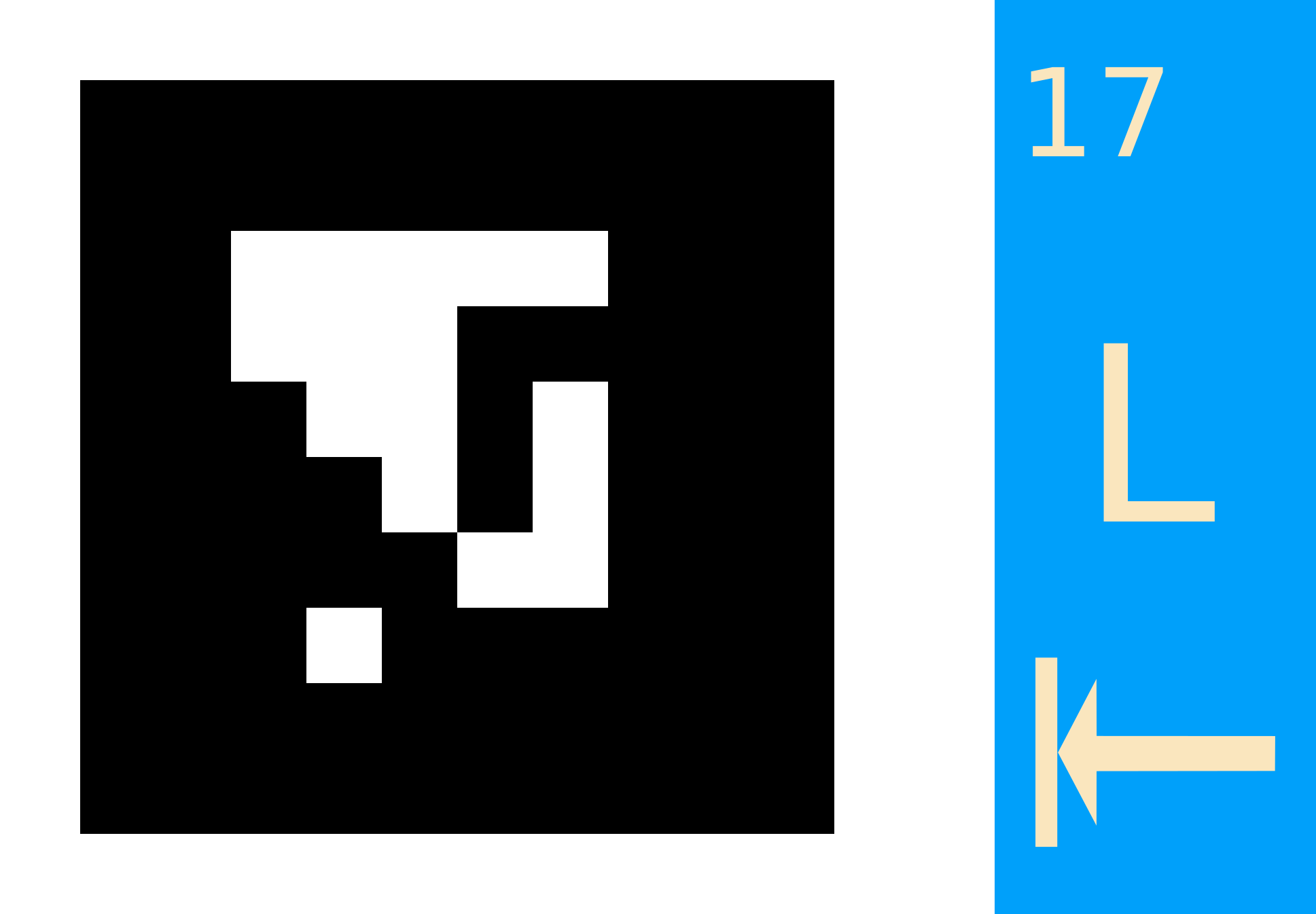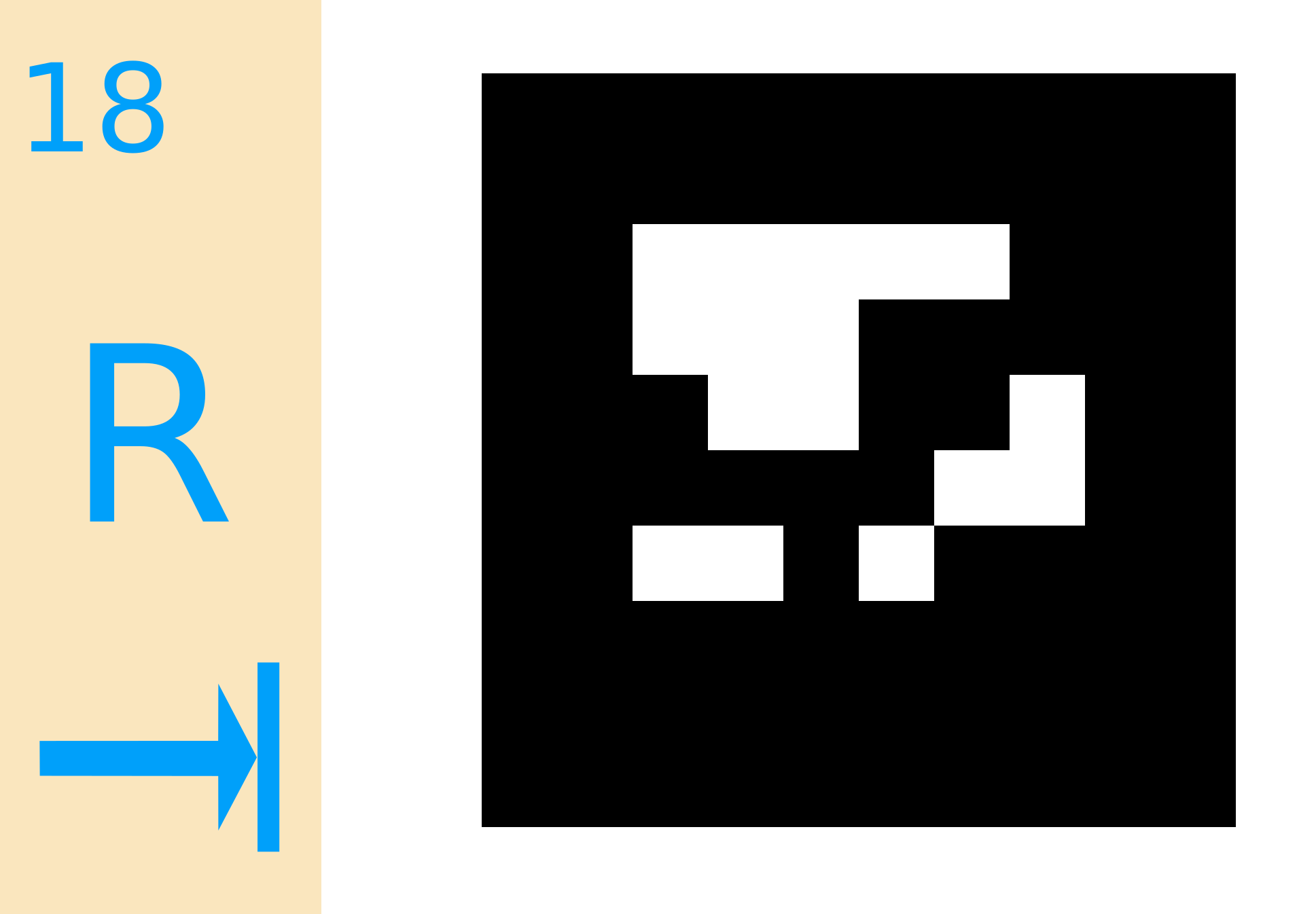A collection of nodes to generate QRmarkers used in the REFILLS project.
This package contains a script that allows you to create printable markers with Chilitags markers inside. The resulting markers will look like this:
The printable markers also contain some human-readable information that indicate:
- which number the Chilitag marker encodes
- on which side of a shelf this marker should be attached
To ease visual inspection, the human-readable information is printed in different colors. As a result, it should be trivial to infer --even from a distance-- whether a set of markers is correctly placed on a shelf. Also, the colors have been chosen to be distinguishable by person with colorblindness.
Installation has been tested for Ubuntu 16.04 using ROS Kinetic:
source /opt/ros/kinetic/setup.bash # start using ROS kinetic
mkdir -p ~/my_ws/src # create directory for workspace
cd ~/my_ws # go to workspace directory
catkin init # init workspace
cd src # go to source directory of workspace
wstool init # init rosinstall
wstool merge https://raw.githubusercontent.com/refills-project/refills_marker_generator/master/rosinstall/catkin.rosinstall
# update rosinstall file
wstool update # pull source repositories
rosdep install --ignore-src --from-paths . # install dependencies available through apt
cd .. # go to workspace directory
catkin build # build packages
source ~/my_ws/devel/setup.bash # source new overlay
To create a single marker file encoding <NUM> call:
$ rosrun refills_marker_generator gen_chilitags <NUM>To create several marker files, starting with <START> and ending with <END>, call:
$ rosrun refills_marker_generator gen_chilitags <START> <END>Note, all generated markers (and generated intermediate files) will be placed inside your current directory.
The script comes with has a short help output:
$ rosrun refills_marker_generator gen_chilitags -h
usage: gen_chilitags [-h] first [last]
Create some augmented 'Chilitag' QR markers for printing.
positional arguments:
first The first number to encode. It has to be between 1 and 1023.
last The last number to encode. It has to be between 1 and 1023,and
it has to be also greater than 'first'.
optional arguments:
-h, --help show this help message and exit