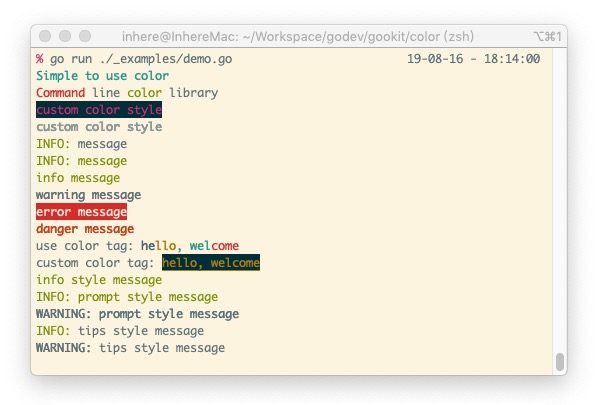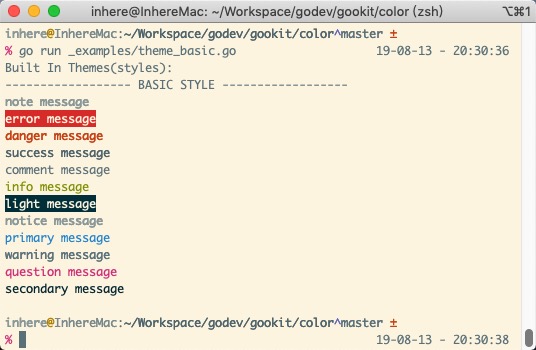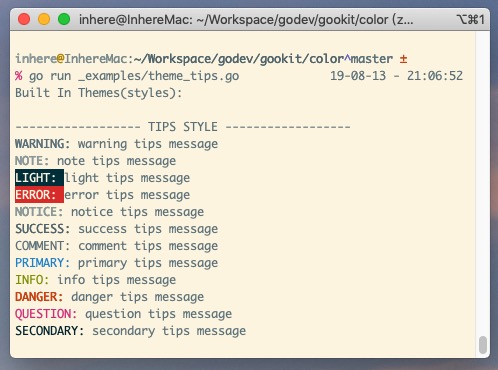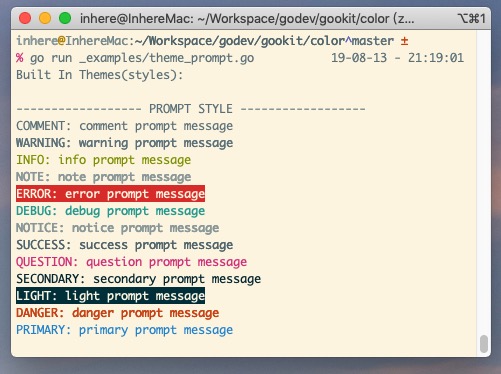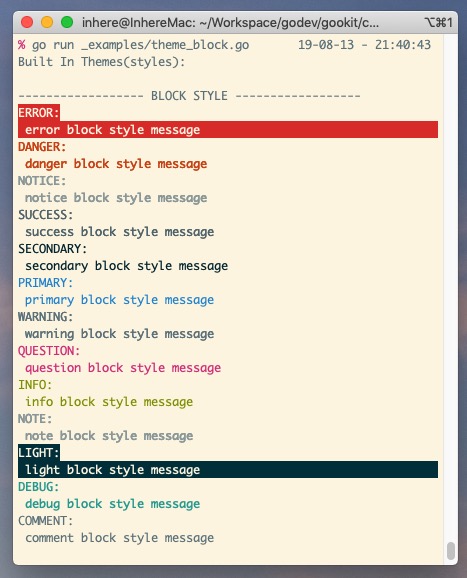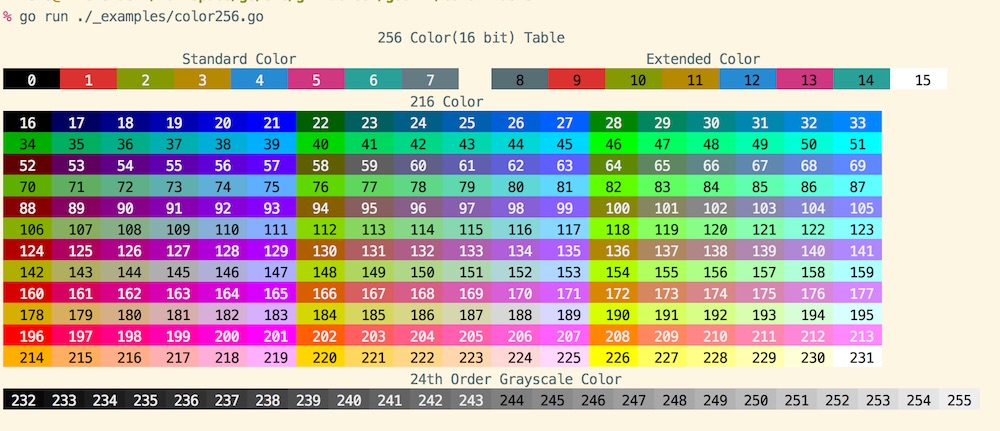A command-line color library with true color support, universal API methods and Windows support.
Basic color preview:
- Simple to use, zero dependencies
- Supports rich color output: 16-color, 256-color, true color (24-bit)
- 16-color output is the most commonly used and most widely supported, working on any Windows version
- See this gist for information on true color support
- Generic API methods:
Print,Printf,Println,Sprint,Sprintf - Supports HTML tag-style color rendering, such as
<green>message</> - Basic colors:
Bold,Black,White,Gray,Red,Green,Yellow,Blue,Magenta,Cyan - Additional styles:
Info,Note,Light,Error,Danger,Notice,Success,Comment,Primary,Warning,Question,Secondary
import "gopkg.in/gookit/color.v1" // is recommended
// or
import "github.com/gookit/color"package main
import (
"fmt"
"github.com/gookit/color"
)
func main() {
// quick use like fmt.Print*
color.Red.Println("Simple to use color")
color.Green.Print("Simple to use color")
color.Cyan.Printf("Simple to use %s\n", "color")
color.Yellow.Printf("Simple to use %s\n", "color")
// use like func
red := color.FgRed.Render
green := color.FgGreen.Render
fmt.Printf("%s line %s library\n", red("Command"), green("color"))
// custom color
color.New(color.FgWhite, color.BgBlack).Println("custom color style")
// can also:
color.Style{color.FgCyan, color.OpBold}.Println("custom color style")
// internal theme/style:
color.Info.Tips("message")
color.Info.Prompt("message")
color.Info.Println("message")
color.Warn.Println("message")
color.Error.Println("message")
// use style tag
color.Print("<suc>he</><comment>llo</>, <cyan>wel</><red>come</>\n")
// apply a style tag
color.Tag("info").Println("info style text")
// prompt message
color.Info.Prompt("prompt style message")
color.Warn.Prompt("prompt style message")
// tips message
color.Info.Tips("tips style message")
color.Warn.Tips("tips style message")
}Run demo: go run ./_examples/demo.go
// Only use foreground color
color.FgCyan.Printf("Simple to use %s\n", "color")
// Only use background color
color.BgRed.Printf("Simple to use %s\n", "color")
// Full custom: foreground, background, option
myStyle := color.New(color.FgWhite, color.BgBlack, color.OpBold)
myStyle.Println("custom color style")
// can also:
color.Style{color.FgCyan, color.OpBold}.Println("custom color style")custom set console settings:
// set console color
color.Set(color.FgCyan)
// print message
fmt.Print("message")
// reset console settings
color.Reset()Supported on any Windows version.
color.Boldcolor.Blackcolor.Whitecolor.Graycolor.Redcolor.Greencolor.Yellowcolor.Bluecolor.Magentacolor.Cyan
color.Bold.Println("bold message")
color.Yellow.Println("yellow message")Run demo: go run ./_examples/basiccolor.go
Supported on any Windows version.
color.Infocolor.Notecolor.Lightcolor.Errorcolor.Dangercolor.Debugcolor.Noticecolor.Successcolor.Commentcolor.Primarycolor.Warningcolor.Questioncolor.Secondary
// print message
color.Info.Println("Info message")
color.Success.Println("Success message")Run demo: go run ./_examples/theme_basic.go
color.Info.Tips("tips style message")
color.Warn.Tips("tips style message")Run demo: go run ./_examples/theme_tips.go
color.Info.Prompt("prompt style message")
color.Warn.Prompt("prompt style message")Run demo: go run ./_examples/theme_prompt.go
color.Info.Block("block style message")
color.Warn.Block("block style message")Run demo: go run ./_examples/theme_block.go
Not supported on Windows (tags will be stripped).
// use style tag
color.Print("<suc>he</><comment>llo</>, <cyan>wel</><red>come</>")
color.Println("<suc>hello</>")
color.Println("<error>hello</>")
color.Println("<warning>hello</>")
// custom color attributes
color.Print("<fg=yellow;bg=black;op=underscore;>hello, welcome</>\n")color.Tag
// set a style tag
color.Tag("info").Print("info style text")
color.Tag("info").Printf("%s style text", "info")
color.Tag("info").Println("info style text")Run demo: go run ./_examples/colortag.go
color.C256(val uint8, isBg ...bool) Color256
c := color.C256(132) // fg color
c.Println("message")
c.Printf("format %s", "message")
c := color.C256(132, true) // bg color
c.Println("message")
c.Printf("format %s", "message")Can be used to set foreground and background colors at the same time.
color.S256(fgAndBg ...uint8) *Style256
s := color.S256(32, 203)
s.Println("message")
s.Printf("format %s", "message")Run demo: go run ./_examples/color256.go
color.RGB(r, g, b uint8, isBg ...bool) RGBColor
c := color.RGB(30,144,255) // fg color
c.Println("message")
c.Printf("format %s", "message")
c := color.RGB(30,144,255, true) // bg color
c.Println("message")
c.Printf("format %s", "message")Create a style from an hexadecimal color string:
color.HEX(hex string, isBg ...bool) RGBColor
c := HEX("ccc") // can also: "cccccc" "#cccccc"
c.Println("message")
c.Printf("format %s", "message")
c = HEX("aabbcc", true) // as bg color
c.Println("message")
c.Printf("format %s", "message")Can be used to set the foreground and background colors at the same time.
color.NewRGBStyle(fg RGBColor, bg ...RGBColor) *RGBStyle
s := NewRGBStyle(RGB(20, 144, 234), RGB(234, 78, 23))
s.Println("message")
s.Printf("format %s", "message")Create a style from an hexadecimal color string:
color.HEXStyle(fg string, bg ...string) *RGBStyle
s := HEXStyle("11aa23", "eee")
s.Println("message")
s.Printf("format %s", "message")- gookit/ini Go config management, use INI files
- gookit/rux Simple and fast request router for golang HTTP
- gookit/gcli build CLI application, tool library, running CLI commands
- gookit/event Lightweight event manager and dispatcher implements by Go
- gookit/cache Generic cache use and cache manager for golang. support File, Memory, Redis, Memcached.
- gookit/config Go config management. support JSON, YAML, TOML, INI, HCL, ENV and Flags
- gookit/color A command-line color library with true color support, universal API methods and Windows support
- gookit/filter Provide filtering, sanitizing, and conversion of golang data
- gookit/validate Use for data validation and filtering. support Map, Struct, Form data
- gookit/goutil Some utils for the Go: string, array/slice, map, format, cli, env, filesystem, test and more
- More please see https://github.com/gookit