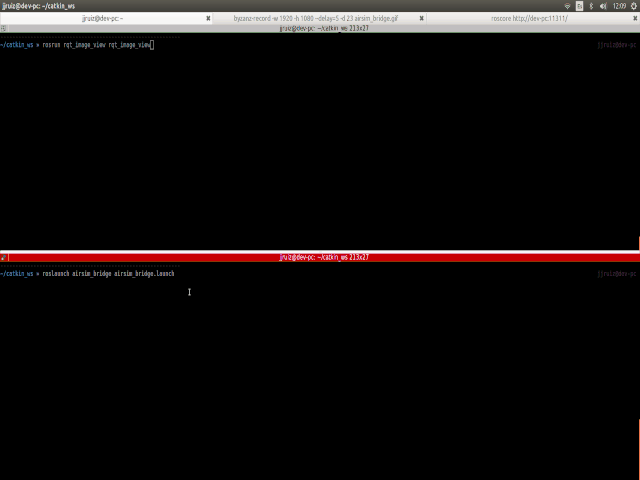Note: Currently testing in a low-capable setup
The aim of this repository is to create a bridge between the computer vision mode in Airsim and the well-known ROS framework.
ADVICE: This repository is under development. The main maintainer is J.J. Ruiz from the Service Robotics Labs at the University Pablo de Olavide to support his PhD in Computer Vision applied to Robotics. It is not intended to be a general solution but it could be a starting point for some of you. Feel free to clone, fork and add any new functionality.
To create a bridge to link a ROS ecosystem with a cooperative multi-vehicle simulation from Airsim. And obviously, to be able to process different image streams from that simulation.
This repository implements a bridge between airsim and ROS. Similar content was published in other repository. Nonetheless, main features are simplified:
- Publish RGB images in a ROS topic
- Embed exiv metadata from the airsim in the images and save as .jpg for offline analysis (TODO).
- Publish a special topic with metadata and images to be analyzed by a mosaicing algorithm.
The main reason to create another repository is to simplify and adapt the content of the ros package to the requirements from the work developed in the thesis.
From the pre-requisites point-of-view, only an stable ros distribution is required:
sudo apt-get install ros-kinetic-desktop
On the other hand, a special compilation of airsim is required. Instructions in publishAirsimImgs are outdated if you clone the latests airsim version.
In order to compile airsim, follow:
- Replace the /Airsim/build.sh with the build.sh in /airsim_config/ in the current repo.
- Replace the /Airsim/cmake/CMakeLists_cmake_folder.txt with the CMakeLists1.txt in /extras/ in the current repo.
- Rename it to CMakeLists.txt.
- Replace the /Airsim/cmake/MavLinkCom/CMakeLists.txt with the CMakeLists_cmake_mavlinkcom.txt in /airsim_config/ in the current repo. Rename it to CMakeLists.txt.
- Run "build.sh" from Airsim's root directory.
Basically, these are the same instructions from publishAirsimImgs but updated with some modifications. At some point, an error with fabsf not being part of the std namespace will occur. This issue has been already published here. To fix it, search the files with that call and replace them with the fabs function and continue with the compilation.
Finally, modify the airsim_bridge CMakelist.txt:
SET (AIRSIM_ADDRESS pathToAirsim/AirLib)
The easiest way to modify the parameters in airsim_bridge is to do it directly in the airsim_bridge.launch file under the launch folder. You can modify
- airsim_ip
- airsim_port
- image_freq