This is a minimal CMake project that shows how to use Rerun in your code in conjunction with Eigen and OpenCV.
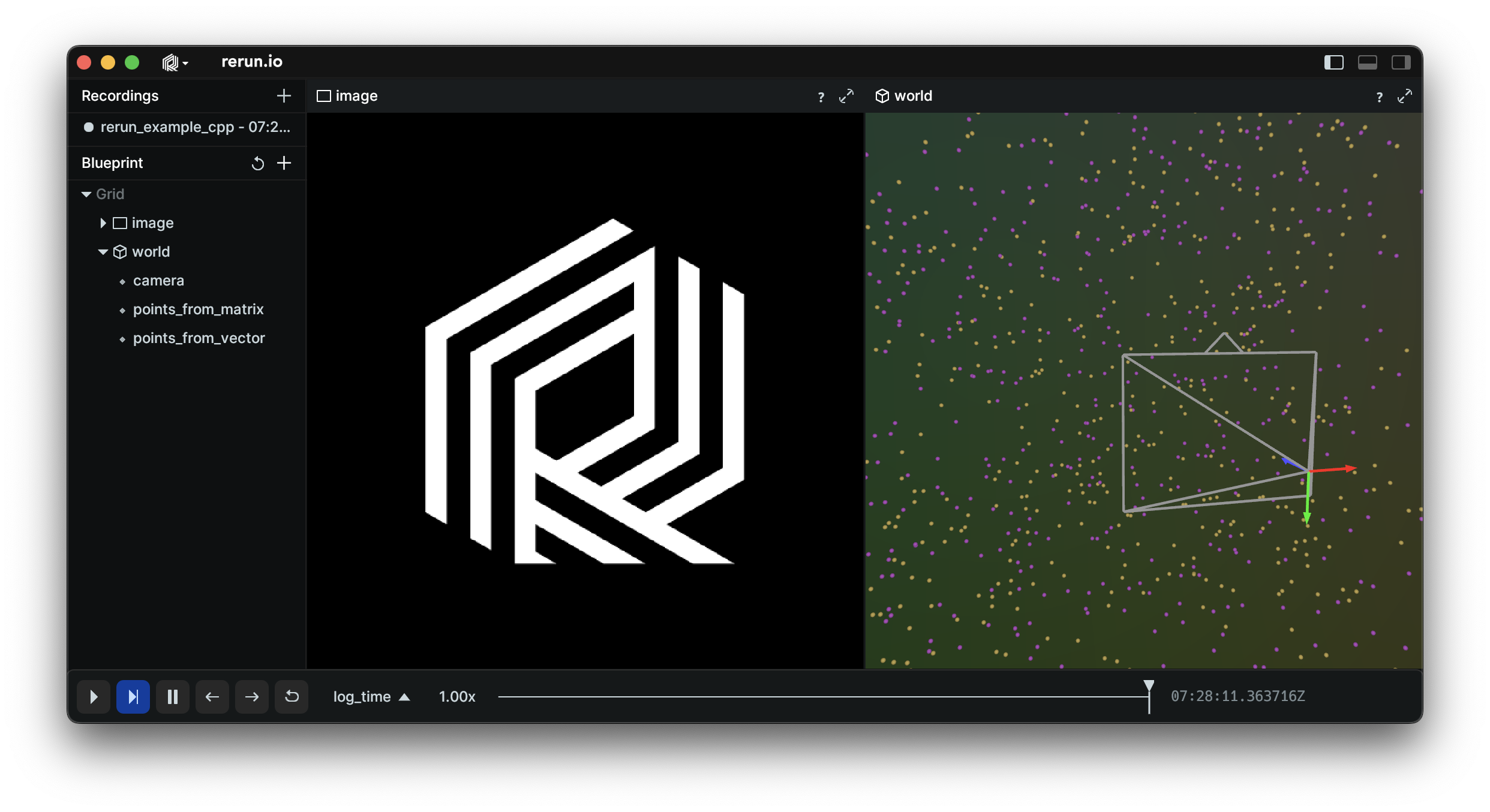
The easiest way to get started is to install pixi.
The pixi environment described in pixi.toml contains all of the dependencies, including the rerun viewer,
allowing you to run the example with a single command, while the rerun C++ SDK is downloaded via FetchContent
pixi run example
If you want to also download rerun C++ SDK via pixi, you can run:
pixi run example-findpackage
If you choose not to use pixi, you will need to install a few things yourself before you get started.
The Rerun C++ SDK works by connecting to an awaiting Rerun Viewer over TCP.
If you need to install the viewer, follow the installation guide. Two of the more common ways to install the Rerun are:
- Via cargo:
cargo install rerun-cli@0.14.1 - Via pip:
pip install rerun-sdk==0.14.1
After you have installed it, you should be able to type rerun in your terminal to start the viewer.
This project depends on a few libraries and toolchains. Installing these is outside the scope of this README, but your OS should have these available though a common package manager:
eigenandopencv(required by this example)cmake(for building)
Build:
cmake -B build
cmake --build build -jThen run the binary with:
build/rerun_ext_example
Build
cmake -B build -G 'Visual Studio 17 2022'
cmake --build buildInstead of building via CMake you can also open build/rerun_external_cpp_proj.sln in Visual Studio and build & run from there.
Then run the binary with
build\RelWithDebInfo\rerun_ext_example.exeMake sure that all dependent dlls (OpenCV & Eigen) are in PATH or next to the executable.