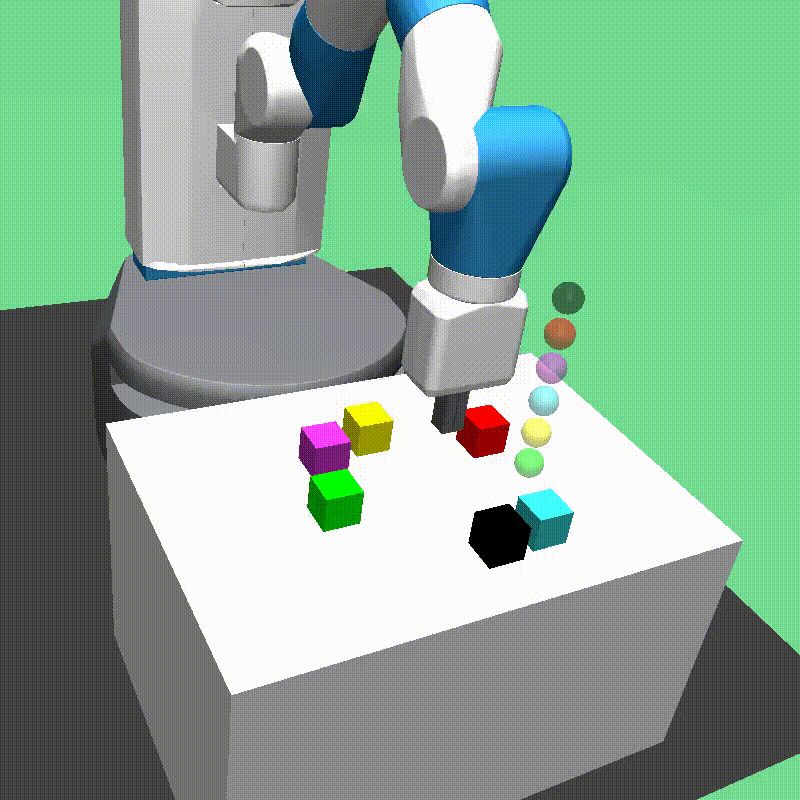Framework for relational reinforcement learning implemented in PyTorch.
We include additional features, beyond RLKit, aimed at supporting high step complexity tasks and relational RL:
- Training with multiple parallel workers via MPI
- Concise implementations of inductive graph neural net architectures
- Padded and masked minibatching for simultaneous training over variable-sized observation graphs
- Observation graph input module for block construction task
- Tuned example scripts for block construction task
Implemented algorithms:
- ReNN (Towards Practical Robotic Manipulation using Relational Reinforcement Learning)
To get started, checkout the example scripts, linked above.
If you find this code useful, please cite:
@inproceedings{li19relationalrl,
Author = {Li, Richard and
Jabri, Allan and Darrell, Trevor and Agrawal, Pulkit},
Title = {Towards Practical Multi-object Manipulation using Relational Reinforcement Learning},
Booktitle = {ICRA},
Year = {2020}
}
Note: These settings have only been tested on Ubuntu 18. It is recommended to use Ubuntu 18.
- Install and activate a new python3.6+ virtualenv. (3.6+ is only needed because f-strings are used liberally in the code.. you can change the f-strings to support lower versions of python).
virtualenv -p python3 relationalrl_venv
source relationalrl_venv/bin/activate
For the following steps, make sure you are sourced inside the relationalrl_venv virtualenv.
- Install numpy.
pip install numpy
-
Prepare for mujoco-py installation.
- Download mjpro150
cd ~mkdir .mujoco- Move mjpro150 folder to
.mujoco - Move mujoco license key
mjkey.txtto~/.mujoco/mjkey.txt - Set LD_LIBRARY_PATH:
export LD_LIBRARY_PATH=$LD_LIBRARY_PATH:~/.mujoco/mjpro150/bin- For Ubuntu, run:
sudo apt install libosmesa6-dev libgl1-mesa-glx libglfw3sudo apt install -y patchelf -
Install supporting packages
pip install -r requirements.txt
Make sure pip is with python3!!
- Install Fetch Block Construction environment:
git clone https://github.com/richardrl/fetch-block-construction
cd fetch-block-construction
pip install -e .
- Copy
config_template.pytoconfig.pyand fill outconfig.pywith desired config settings:
cp rlkit/launchers/config_template.py rlkit/launchers/config.py
-
Set PYTHONPATH:
export PYTHONPATH=$PYTHONPATH:<path/to/rlkit-relational> -
Add the export statements above to
.bashrcto avoid needing to run them everytime you login. -
Optional: to save videos with the policy visualization script, install ffmpeg:
sudo apt-get install ffmpeg
Make sure to set mode in the scripts:
here_no_doodad: run locally, without Dockerlocal_docker: locally with Dockerec2: Amazon EC2
To run multiple workers under the here_no_doodad setting, run the following command in the command line:
mpirun -np <numworkers> python examples/relationalrl/train_pickandplace1.py
You can use a GPU by setting
mode="gpu_opt" in the example scripts.
During training, the results will be saved to a file called under
LOCAL_LOG_DIR/<exp_prefix>/<foldername>
LOCAL_LOG_DIRis the directory set byrlkit.launchers.config.LOCAL_LOG_DIR. Default name is 'output'.<exp_prefix>is given either tosetup_logger.<foldername>is auto-generated and based off ofexp_prefix.- inside this folder, you should see a file called
params.pkl. To visualize a policy, run
(rlkit) $ python scripts/sim_policy.py LOCAL_LOG_DIR/<exp_prefix>/<foldername>/params.pkl
To visualize results, download viskit. You can visualize results with:
python viskit/viskit/frontend.py LOCAL_LOG_DIR/<exp_prefix>/This viskit repo also has a few extra nice features, like plotting multiple Y-axis values at once, figure-splitting on multiple keys, and being able to filter hyperparametrs out.
The run_experiment function makes it easy to run Python code on Amazon Web
Services (AWS) or Google Cloud Platform (GCP) by using
doodad.
It's as easy as:
from rlkit.launchers.launcher_util import run_experiment
def function_to_run(variant):
learning_rate = variant['learning_rate']
...
run_experiment(
function_to_run,
exp_prefix="my-experiment-name",
mode='ec2', # or 'gcp'
variant={'learning_rate': 1e-3},
)
You will need to set up parameters in config.py (see step one of Installation).
This requires some knowledge of AWS and/or GCP, which is beyond the scope of
this README.
To learn more, more about doodad, go to the repository.
Much of the coding infrastructure and base algorithm implementations are courtesy of RLKit.
The Dockerfile is based on the OpenAI mujoco-py Dockerfile.