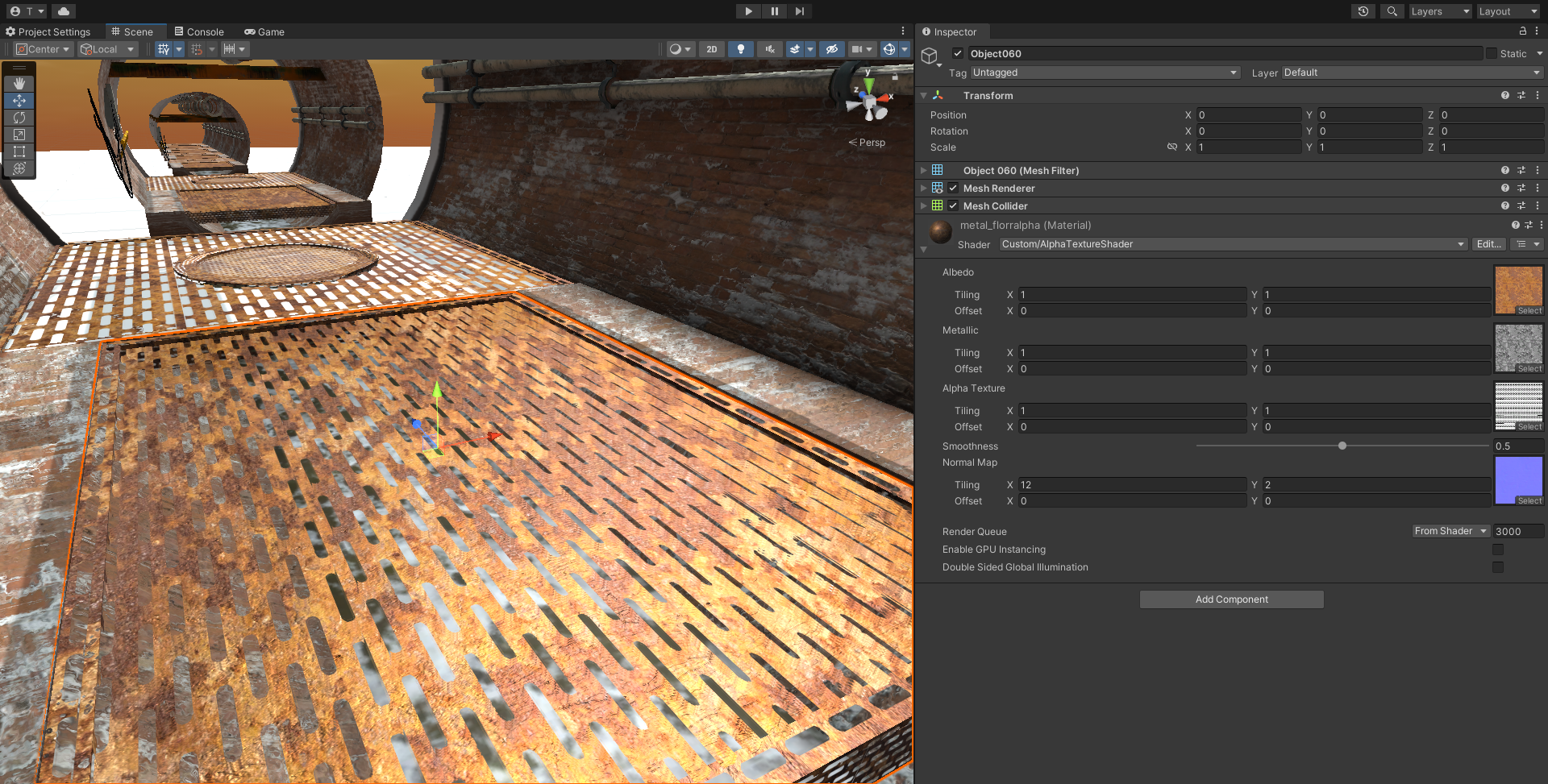A custom Unity shader that enables physically-based rendering with a separate alpha texture for precise control over transparency, supporting albedo, metallic, smoothness, and normal maps.
- Physically-based rendering
- Separate alpha texture control
- Support for albedo, metallic, smoothness, and normal maps
- Compatible with Unity's standard lighting and shading
- Download or clone this repository.
- Import the shader into your Unity project by copying the
.shaderfile into your project'sAssetsdirectory. - Create a material that uses this shader and assign it to the objects you want to render with the custom alpha texture effect.
- Albedo: Main color texture.
- Metallic: Metallic properties texture.
- Alpha Texture: Separate texture for controlling transparency (white is opaque, black is transparent).
- Smoothness: Controls the surface glossiness.
- Normal Map: Normal map for simulating surface details.
Assign the corresponding textures and adjust the smoothness parameter within the material inspector in Unity.
Feel free to fork this repository and submit pull requests for any enhancements or fixes. Issues and feedback are also appreciated.
This project is licensed under the MIT License. See the LICENSE file for details.