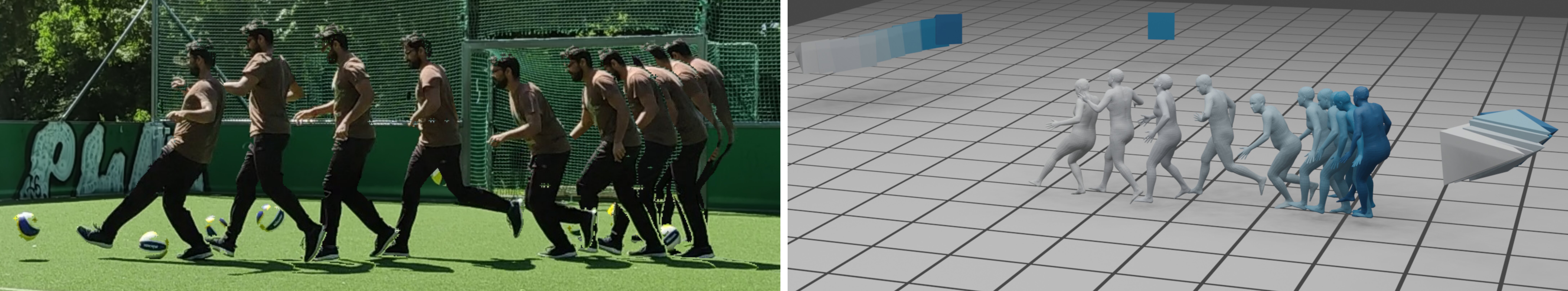Install apptainer from here
git clone https://github.com/robot-perception-group/SmartMocap.git
cd SmartMocap
apptainer build --sandbox ./smartmocap_apptainer apptainer.def
apptainer shell --nv ./smartmocap_apptainer
poetry install
Download the dataset you want to use and extract the tar file.
Download the MOP pretrained checkpoint file here
Download SMPL models from https://smpl.is.tue.mpg.de/
Download VPoser model v2.0 from https://smpl-x.is.tue.mpg.de/
All the hyperparameters and paths need to be set in the file src/mcms/fitting_scripts/fit_config.yml. Descriptions are in the file itself.
For quicker execution on a particular dataset, we provide config for each dataset. You still need to set the paths (e.g. dataset path) in these files.
- SmartMocap data:
src/mcms/fitting_scripts/smartmocap_config.yml - RICH data:
src/mcms/fitting_scripts/rich_config.yml - Airpose data:
src/mcms/fitting_scripts/airpose_config.ymlReplace the content ofsrc/mcms/fitting_scripts/fit_config.ymlwith the content of any desired dataset config file to run on that dataset.
apptainer shell --nv ./smartmocap_apptainer
. .venv/bin/activate
python src/mcms/fitting_scripts/fitting_in_vp_latent_multires.py name_of_the_trial
Results will be in the folder Smartmocap_logs/fittings/name_of_the_trial.
Use the scripts src/mcms/eval_scripts/viz.py and src/mcms/eval_scripts/viz_static.py. Edit the data variable in these scripts to pointing to the .npz file generated in the logs directory above.