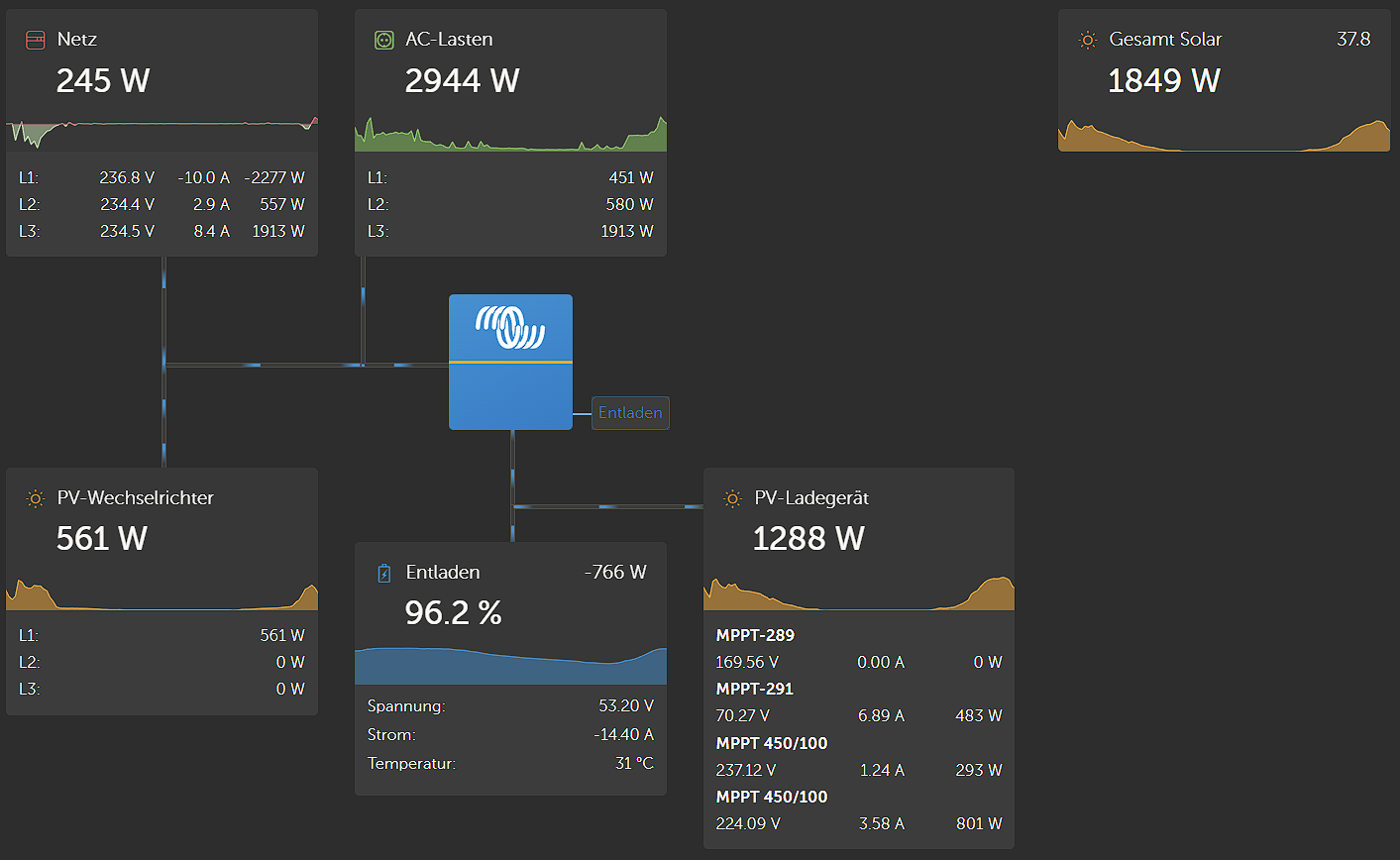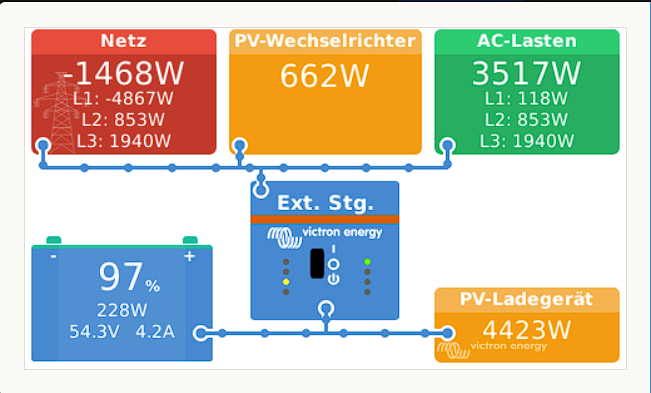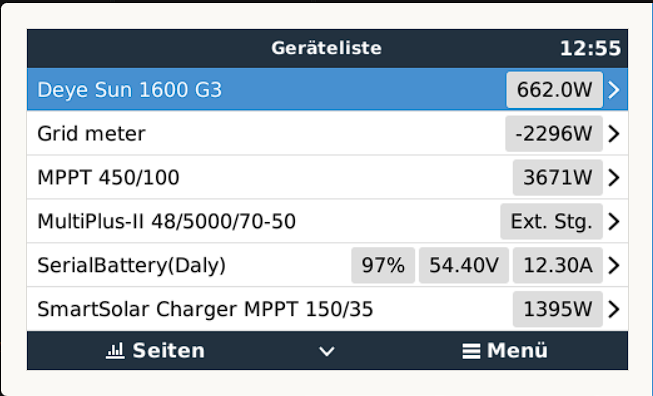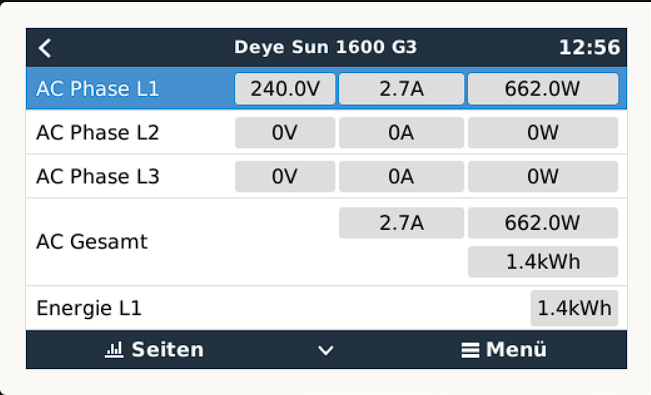Integrate Deye Sun G3 Inverter into Victron Energies Venus OS
With the scripts in this repo it should be easy possible to install, uninstall, restart a service that connects the Deye Sun G3 Inverter to the VenusOS and GX devices from Victron. This repo is based on the great work of @vikt0rm and others.
This repository is a modification of https://github.com/vikt0rm/dbus-shelly-1pm-pvinverter. My part in this is only the query of the data from the Deye inverter via modbus.
Why I don't use a Shelly: The Deye has the data in, for me, sufficient quality. You have to know, the inverter delivers data only every 5 minutes. If you need real-time data, then use the Shelly.
Special thanks to:
- @vikt0rm https://github.com/vikt0rm/dbus-shelly-1pm-pvinverter
- @schwatter https://github.com/schwatter/solarman_mqtt/blob/main/solarman_mqtt.py#L72C7-L93C13
- @kbialek https://github.com/kbialek/deye-inverter-mqtt/blob/bd3f4b749c80b9ca9f257cff88c6b878861e8650/deye_set_time_processor.py
And all the other deye hackers out there!
- 3-phase grid
- EMT540 as smart meter
- Deye inverter on phase 1
- Victron ESS on phase 1
- Venus OS on Raspberry PI 4 8GB - Firmware v3.00
- Multiplus 2
- Few Victron Solar Chargers
- Battery
As mentioned above the script is inspired by @fabian-lauer dbus-shelly-3em-smartmeter implementation. So what is the script doing:
- Running as a service
- connecting to DBus of the Venus OS
com.victronenergy.pvinverter.http_{DeviceInstanceID_from_config} - After successful DBus connection Deye Sun G3 gets called via modbus and values are being published on DBus
- The device system time gets updated to allow daly production reset
- Serial is taken from the config file, auto detection is possible but not implemented
- Paths are added to the DBus with default value 0 - including some settings like name, etc
- After that a "loop" is started which pulls Deye Sun G3 data every x seconds
- The interval can be configured through the config file
Just grap a copy of the main branche and copy them to a folder under /data/ e.g. /data/dbus-deye-sun-g3-pvinverter.
After that call the install.sh script.
The following script should do everything for you:
wget https://github.com/s10l/dbus-deye-sun-g3-pvinverter/archive/refs/heads/main.zip
unzip main.zip && mv dbus-deye-sun-g3-pvinverter-main /data/dbus-deye-sun-g3-pvinverter && rm main.zip
cd /data/dbus-deye-sun-g3-pvinverter/
chmod a+x install.sh
./install.sh
Within the project there is a file /data/dbus-deye-sun-g3-pvinverter/config.ini - just change the values - most important is the deviceinstance, custom name and phase under "DEFAULT" and host, username and password in section "ONPREMISE". More details below:
| Section | Config vlaue | Explanation |
|---|---|---|
| DEFAULT | Address | IP or hostname of Deye Sun G3 Inverter |
| DEFAULT | Port | The port on which SolarmanV5 is running |
| DEFAULT | Serial | The serial number of the logger integrated in the inverter |
| DEFAULT | FirmwareVersion | The firmware version which is reported, the firmware version is currently not read out, purely cosmetic |
| DEFAULT | Phase | Valid values L1, L2 or L3: represents the phase where pv inverter is feeding in |
| DEFAULT | SignOfLifeLog | Time in minutes how often a status is added to the log-file current.log with log-level INFO |
| DEFAULT | Deviceinstance | Unique ID identifying the Deye Sun G3 in Venus OS |
| DEFAULT | CustomName | Name shown in Remote Console (e.g. name of pv inverter) |
| DEFAULT | Position | Valid values 0, 1 or 2: represents where the inverter is connected (0=AC input 1; 1=AC output; 2=AC input 2) |
| DEFAULT | UpdateInterval | The interval how often the data is read from the inverter in seconds. The inverter itself accumulates the values every 5 minutes. |
If you encounter any issue please test your settings in config.ini with:
cd /data/dbus-deye-sun-g3-pvinverter/
chmod a+x test-config.py
./test-config.py
The output should somehow look like this:
2023-10-09 15:40:31,225 root INFO config...
2023-10-09 15:40:31,226 root INFO xxx.xxx.xxx.xxx
2023-10-09 15:40:31,227 root INFO 8899
2023-10-09 15:40:31,227 root INFO xxxxxxxxxx
2023-10-09 15:40:47,171 pysolarmanv5.pysolarmanv5 DEBUG Socket setup completed... <socket.socket fd=4, family=AddressFamily.AF_INET, type=SocketKind.SOCK_STREAM, proto=6, laddr=('yyy.yyy.yyy.yyyy', 47644), raddr=('xxx.xxx.xxx.xxx', 8899)>
... some more debug messages ...
2023-10-09 15:40:47,925 root INFO data from deye:
2023-10-09 15:40:47,926 root INFO {'acEnergyForward': 1.8, 'acPower': 43.0, 'acCurrent': 0.1, 'acVoltage': 240.0, '_firmwareVersion': '1.53'}
There should be no error message but some JSON like output with data fetched from your inverter.
- https://github.com/victronenergy/venus/wiki/dbus#pv-inverters DBus paths for Victron namespace
- https://github.com/victronenergy/venus/wiki/dbus-api DBus API from Victron
- https://www.victronenergy.com/live/ccgx:root_access How to get root access on GX device/Venus OS