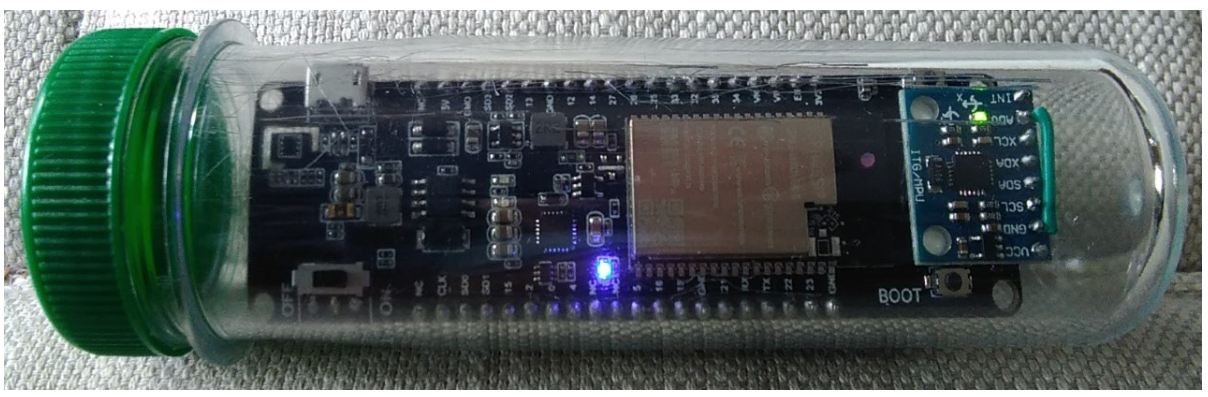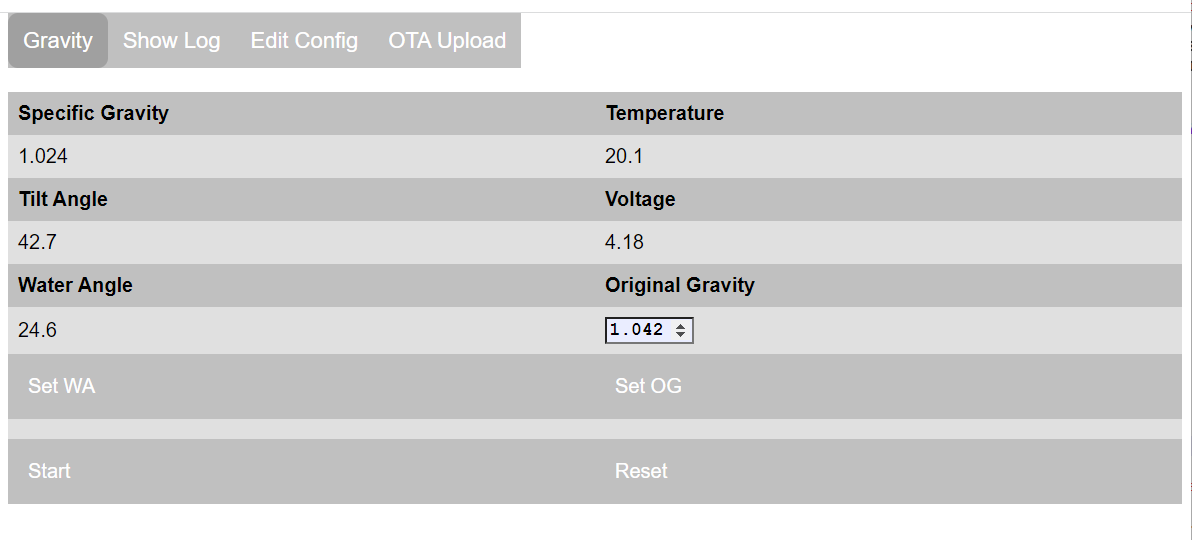Device to calculate Specific Gravity of wort during fermentation from tilt angle of floating sensor, where tilt angle varies with liquid density. Designed to provide a qualified rather than precise value for Specific Gravity for simplicity of calibration.
Uses the hardware design approach from http://www.ispindel.de/docs/README_en.html but simplified to use an ESP32 module with an integral 18650 battery holder and battery management IC TPS5400, and obtain G force readings and temperature from a separate MCU6050 accelerometer on GY-521 module. The code base has been independently developed.
The generated data is packaged into a json string, this data can be viewed:
- whilst the ESP32 is awake by using its own web server accessed from a browser.
- on a remote host listening receiving json data using a http client.
On power up, ESP32 will remain awake for calibration purposes (see below) until user presses the Start button on the web page. The ESP32 will then periodically wakeup to collect data and send this to the remote host, then return to deep sleep.
Download github files into the Arduino IDE sketch folder, removing -main from the application folder name.
Compile using arduino core v2.x or V3.x (min v3.0.3) and the following Partition scheme:
- ESP32-S3 -
8M with spiffs (...) - ESP32 -
Minimal SPIFFS (...)
On first installation, the application will start in wifi AP mode - connect to SSID: ESP32_SG_..., to allow router and password details to be entered via the web page on 192.168.4.1. The configuration data file (except passwords) is automatically created, and the application web pages automatically downloaded from GitHub to the SD card /data folder when an internet connection is available.
Subsequent updates to the application, or to the /data folder files, can be made using the OTA Upload tab. The /data folder can also be reloaded from GitHub using the Reload /data button on the Edit Config tab, or by using a WebDAV client.
The ESP32 and GY-521 modules fit snugly into a 33mm width x 120mm height PETling:
To view current data and calibrate device before each use:
- Open App web page to get readings.
- Balance device in PETling so settles at c. 25 deg angle in plain water at 20C, then press Set WA button to set lower range of curve.
- Use hydrometer to measure the original gravity of the wort prior to fermentation.
- Enter hydrometer value into Original Gravity field, e.g. 1.045.
- Place device in wort and wait till angle settles, then press Set OG button to set upper range of curve.
- Press Start button to start monitoring, device will go to sleep
- Press Reset to reenter calibration mode.
If the device is in deep sleep, pressing boot button has same effect.
The device can be configured from the web page under Edit Config tab:
- Wifi: to change wifi details, in particular IP address of remote client.
- Sensors: pin selection etc.
- Other: time that device is awake and time that device is asleep (to save battery)
- Press Save button for changes to persist, then Reboot ESP to apply changes