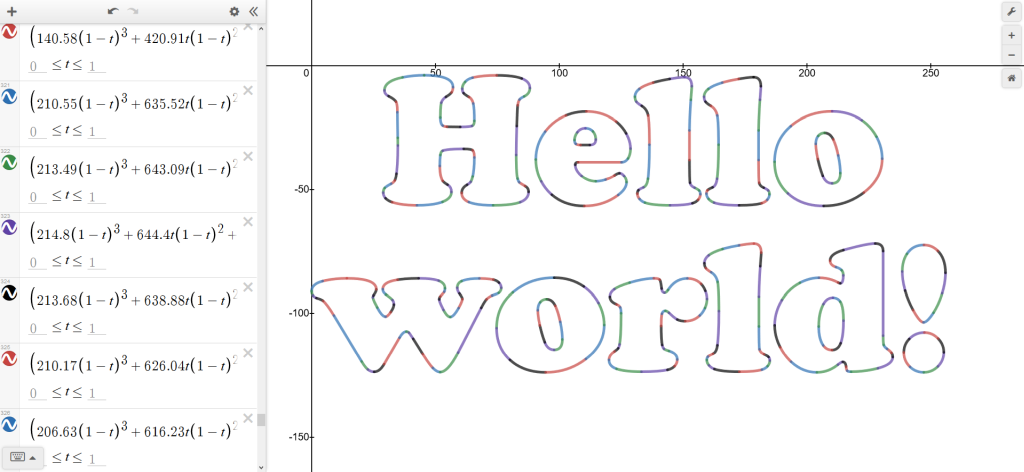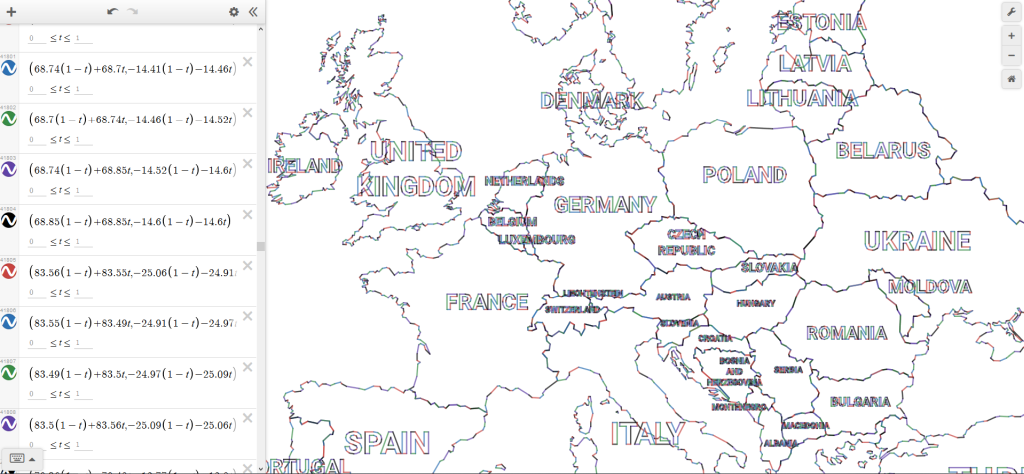This is a small utility used to convert SVG paths to mathematical equations. The equations can then be plotted to recreate the image. This only allows outlining SVG paths, and not other shapes, clip paths, patterns or other fancy stuff. For this reason, every unsupported element must be converted to a path using a vector editor like Inkscape, or an optimizer like SVGO.
This was primarily aimed to be used with Desmos. Equations with latex formatting can be copy-pasted directly in the calculator.
Jar files can be found under releases.
The jar file can be run with:
java -jar svgeq.jar <svg-file> [options]
The CLI expects at least one parameter specifying the .svg file, but there can be more than one.
- -p, --precision: Number of decimals in the generated equations. Default: 2.
- -e, --equations: Equations type, one of: parametric, cartesian.
- -t, --transform: Transformations applied on the whole SVG.
- -x, --latex: Whether to format output as latex equations or not. Default: false.
- -l, --lenient: Set this option to enable lenient mode and ignore non-fatal parsing errors.
- -h, --help: Show the help message.
Transformations use SVG grammar for
the transform attribute. The Y axis is always automatically inverted. Arcs are always converted to bezier curves.
Here's an example usage of options:
-p 3 -e parametric --transform="translate(10 10) rotate(30) skewX(10)" --latex --lenient
- Only supports
pathelement and itsdandtransformattributes. - Cartesian equation type only supports straight lines. Cartesian equations for bezier curves are theoretically possible but not simple, and performance when plotted would be bad.
See changelog.
All code is licensed under Apache License, Version 2.0.