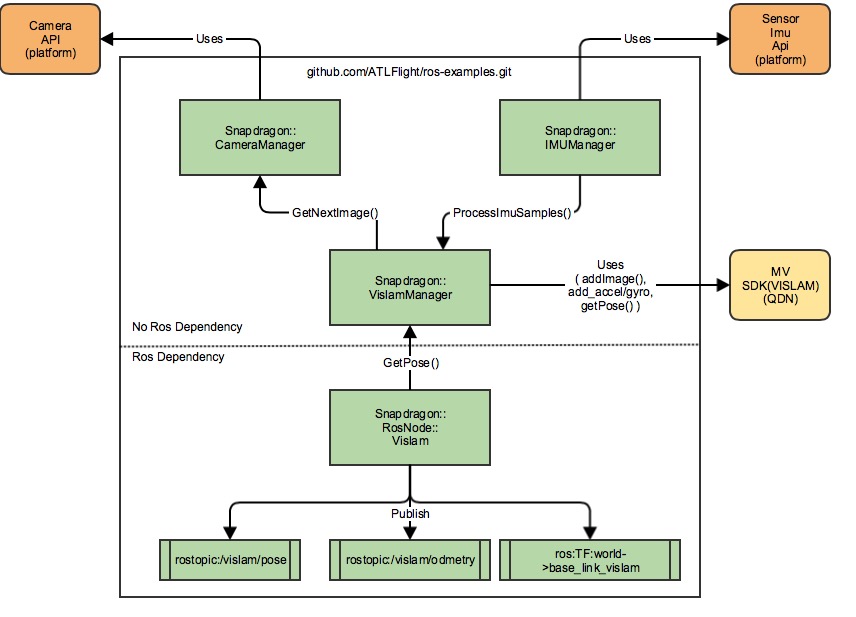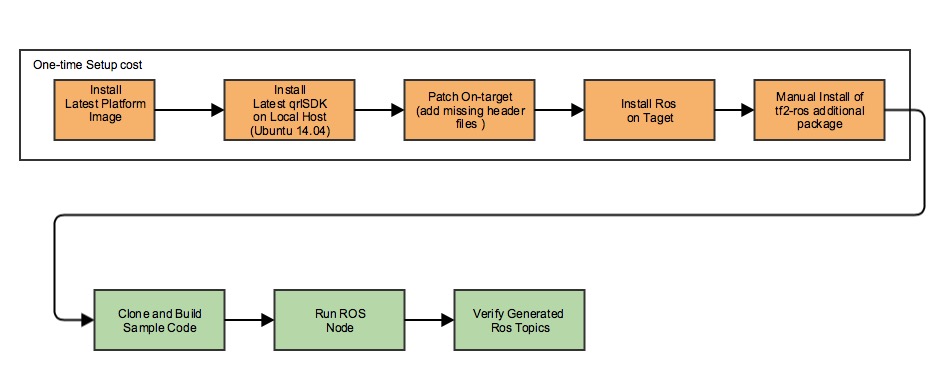This repository is a fork of the VISLAM from ATLFlight/ros-examples, modified to work with the px4 flight stack. The original README can be found in the ATLFlight/ros-examples repository.
Get the mavros sources into your catkin's source directory by following the instructions from the mavros git page. Last tested version of mavros is version 0.19 and the respective commit 399a04ef57.
This example code is for MV SDK release mv_1.0.2.
NOTE: The older release(mv0.9.1) instructions are here.
NOTE: Step 3 should also include --rosdistro kinetic flag.
On a freshly flashed snapdragon, I had to install the following packages
- python pip
- python future (
pip install future) sudo apt-get install ros-indigo-diagnostic-updater ros-indigo-angles ros-indigo-eigen-conversions ros-indigo-urdf ros-indigo-tf ros-indigo-control-toolboxIfcontrol-toolboxcannot be installed due to unmet dependencies, you might have to install the missing dependency yourself. In my case overwriting an existing file was necessary for the packagefontconfig-config. That can be done withsudo apt-get -o Dpkg::Options::="--force-overwrite" install fontconfig-config
catkin build
Compiling mavros can easily take 30 minutes on the snapdragon. You might have to create a swap file when building catkin. Check this website on how to do that.
NOTE: These instructions are for VISLAM version mv_0.9.1_8x74.deb. For earlier versions refer to this page.
| Item | Previous release - mv0.8 | Current Release - mv0.9.1 | Future Release mv 1.0.2 |
|---|---|---|---|
| MV_SDK environment variable | needed | Not needed. The new mv installation puts the library files under /usr/lib | Not needed |
| MV License file installation | needed. Should be placed in the /opt/qualcomm/mv/lib/mv/bin/lin/8x74/ | needed should be placed at /usr/lib | needed should be placed at /opt/qcom-licenses/ |
| MV link library Name | libmv.so | libmv1.so. Update the respective make files to link against libmv1 instead of libmv.so | same as mv 0.9.1 |
The current build process is supported only on-target (i.e. on the Snapdragon FlightTM Board). Future release(s) will support off-target cross-compilation on a host computer.
The following is an overall workflow for installation, build and execution of the ROS sample apps for Snapdragon FlightTM
These instructions were tested with version Flight_3.1.3. The latest version of the software can be downloaded from here and installed by following the instructions found here
NOTE: By default the HOME environment variable is not set. Set this up doing the following:
adb shell
chmod +rw /home/linaro
echo "export HOME=/home/linaro/" >> /home/linaro/.bashrc
If you use SSH, the home environment variable should be set correct after the above step. If you use ADB, do the following for each session:
adb shell
source /home/linaro/.bashrc
Refer to the following page for ROS installation on Snapdragon FlightTM platform.
- Download the latest Snapdragon Machine Vision SDK from here
- The package name will be mv<version>.deb.
** Example: mv1.0.2_8x74.deb - push the deb package to the target and install it.
adb push mv<version>.deb /home/linaro
adb shell sync
adb shell
dpkg -i /home/linaro/mv<version>.deb
NOTE: MV release 0.8 and earlier required to set the MV_SDK environment variable. This is no longer needed. Make sure to unset this variable if it is set. Not doing so will give an compilation error that says, "mv.h" file is not found.
The Machine Vision SDK will need a license file to run. Obtain a research and development license file from here
The license file needs to be placed in the following folder on target: /opt/qcom-licenses/
Push the license file to the target using the following command:
adb push snapdragon-flight-license.bin /opt/qcom-licenses/
adb shell sync
NOTE: Make sure to create the folder /opt/qcom-licenses/ if it is not present on the target.
adb shell
source /home/linaro/.bashrc
mkdir -p /home/linaro/ros_ws/src
cd /home/linaro/ros_ws/src
catkin_init_workspace
cd ../
catkin_make
echo "source /home/linaro/ros_ws/devel/setup.bash" >> /home/linaro/.bashrc
This ensures that the ROS workspace is setup correctly.
-
The repo may be cloned directly on the target (catkin workspace), or cloned on the host computer and then pushed to the target using ADB. The recommended method is to clone directly on the target.
-
Build the code
Copy the px4 configuration files from ./px4_configs to their respective location on the snapdragon. For using the recommended EKF2:
cd snapdragon_mavros_vislam
adb push ./px4_confs/ekf2/mainapp.conf /home/linaro/mainapp_vislam.conf
The configurations are intended to provide a working starting point. Adjust parameters to your likings.
In a terminal, launch mavros and vislam
adb shell
roslaunch snapdragon_mavros_vislam mavros_vislam.launch
Start the px4 flight stack
adb shell
cd $HOME
./px4 mainapp_vislam.config