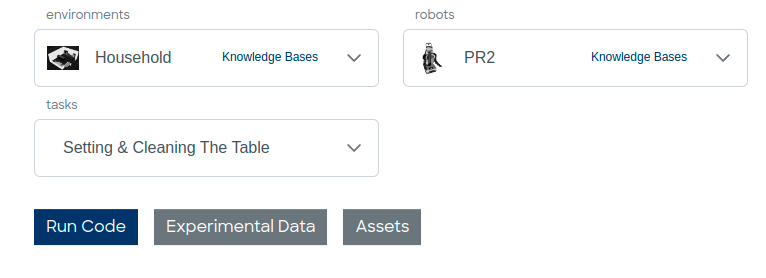CoAI Interactive Research Space | Live Demo
Interactive Research Space pages built with markdown files powered by site generator Hugo.
This site is based on hugo theme beautifulhugo.
To contribute to the content of the website, do the following steps:
- Create your own fork of the repository, see Fork A Repo for details.
- Clone the files of your fork repository to your local computer (see also fork page for details).
- Open a terminal in the newly created project directory and follow the "Installation" instructions to setup and start a local hugo server.
- Go to your directory in "content/posts" and edit the "index.md" file to change the corresponding web page according to your wishes.
- Commit changes to the (fork) repository
- After all changes and redesigns are finalized, start a pull request to transfer the fork changes to the main repository, see Creating A Pull Request for details.
Notes:
- Use the localhost function as a preview to check that all links, images and videos work and that the overall design looks good.
- To embed a YouTube-Video correctly, the embedded link must be used. Go to YouTube-Video -> "Share"-button -> "Embed" -> Use the iframe link
git submodule update --init- On Linux Debian run command:
sudo apt install hugo
- See the Hugo documentation for details.
- Run command:
to start a local dev Hugo server with adress: http://localhost:1313/coai-vib/
hugo server --buildDrafts
-
Install Docker, see Install Docker Engine for details.
-
Run command:
docker compose up
Open http://localhost:1313/coai-vib/
Page contents are store in directory content/posts. To add a new page, just copy the directory template, rename it and edit the therein contained file "index.md" to change the corresponding web page according to your wishes. Warnung: Ensure to change line 9 from "draft: true"to "draft: false", otherwise your web page will be invisible when published.
You can also take a look at the Household Robotics Project and its "index.md" file as a good example.
Alternative just create a folder under the content/posts directory with a markdown file named "index.md". The file "index.md" should contain the following metadata:
---
title: "Main title"
date: 2023-10-03T10:35:35-05:00
subtitle: "Subtitle"
tags: ["Research"]
dropCap: false
displayInMenu: false
displayInList: true
draft: false
---
# Markdown Content will display in the list preview.
<!--more-->
# Markdown Content only display in detail page.
Example can be found in content/examples for more details.
To display the above UI widgets, you need to provide a json file as resource in the "index.md" metadata:
---
...
resources:
- name: ActionButtons
src: "buttons.json"
...
---
{
"options": {
"{{Option Label}}": [
{
"name": "Household",
"value": "household",
"img": "./images/household.png",
"knowledge_bases": "knowledge_bases": "{{OpenEASE Url}}"
},
...
],
"robots": [
{
"name": "PR2",
"value": "pr2",
"img": "{{Image url}}",
"knowledge_bases": "{{OpenEASE Url}}"
},
...
],
...
},
"actions": [
{
"name": "{{Button Label}}",
"value": "run",
"description": "Run code on Binderhub.",
"primary": true,
"url": "https://binder.intel4coro.de/v2/gh/IntEL4CoRo/COAI/master?urlpath=lab%2Ftree%2Fnotebooks%2F",
// If the button url depends on the dropdown select boxs define above
"options": [
"environments",
"robots",
"tasks"
],
// Define available options
"available": {
"environments=apartment|robots=tiago|tasks=setting_table": "apartment_tiago.ipynb",
"environments=apartment|robots=pr2|tasks=setting_table": "apartment_pr2.ipynb",
"environments=household|robots=donbot|tasks=setting_table": "household_donbot_setting_table.ipynb",
"environments=household|robots=pr2|tasks=setting_table": "household_pr2_setting_table.ipynb",
"environments=household|robots=tiago|tasks=setting_table": "household_tiago_setting_table.ipynb",
"environments=household|robots=pr2|tasks=popcorn": "https://binder.intel4coro.de/v2/gh/IntEL4CoRo/cram_teaching/legacy?urlpath=lab%2Ftree%2Flectures%2Fdemos%2Fpopcorn.ipynb"
}
},
// Minimium button config
{
"name": "Github",
"value": "github",
"description": "Source code",
"url": "https://github.com/",
}
]
}Example: button.json
To modify the HTML templates under directory layouts, please read the Hugo Documentation.
There are two extra shortcodes provided (along with the customized figure shortcode):
This simply adds the html5 detail attribute, supported on all modern browsers. Use it like this:
{{< details "This is the details title (click to expand)" >}}
This is the content (hidden until clicked).
{{< /details >}}
This adds a two column side-by-side environment (will turn into 1 col for narrow devices):
{{< columns >}}
This is column 1.
{{< column >}}
This is column 2.
{{< endcolumns >}}
In order to show social media icons in the footer, add a section like this to your config.yaml. You can see the full list of supported social media sites in data/beautifulhugo/social.toml.
author:
name: "Author Name"
website: "https://example.com"
github: halogenica/beautifulhugo
twitter: username
discord: 96VAXXvjCBHugo Documentation - Learn how to use Hugo
Beautiful Hugo Theme - Overwrite theme
Markdown Cheatsheet - Write in markdown like a pro
Latex Math Documentation - Learn math typesetting with LaTeX (powered by KaTeX)
MIT Licensed, see LICENSE.