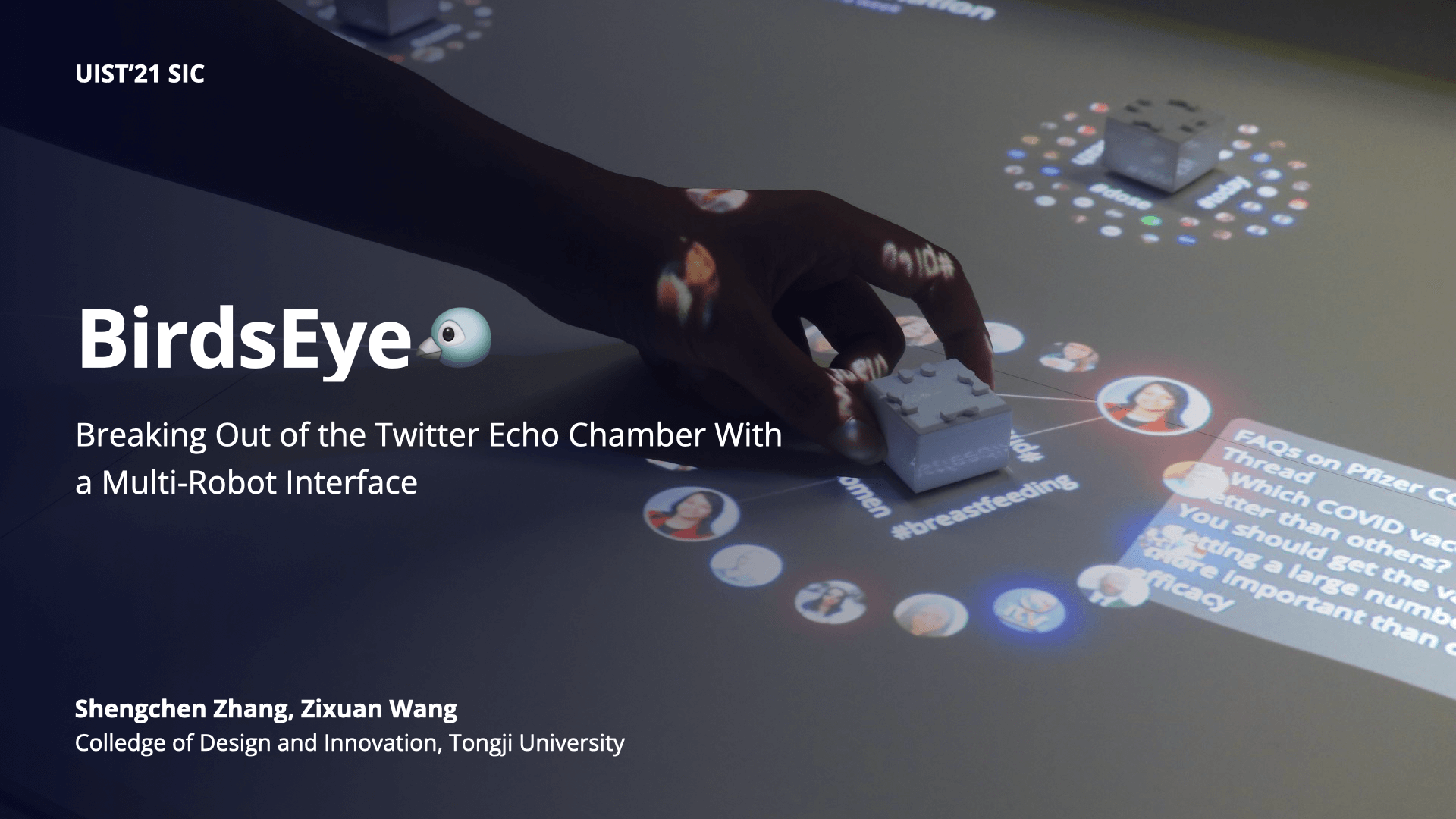BirdsEye: Reading the Blue Bird using bird's eye view
A project submitted to the UIST 2021 Student Innovation Contest.
Video preview | Share ideas | Go to Toio code
Concept
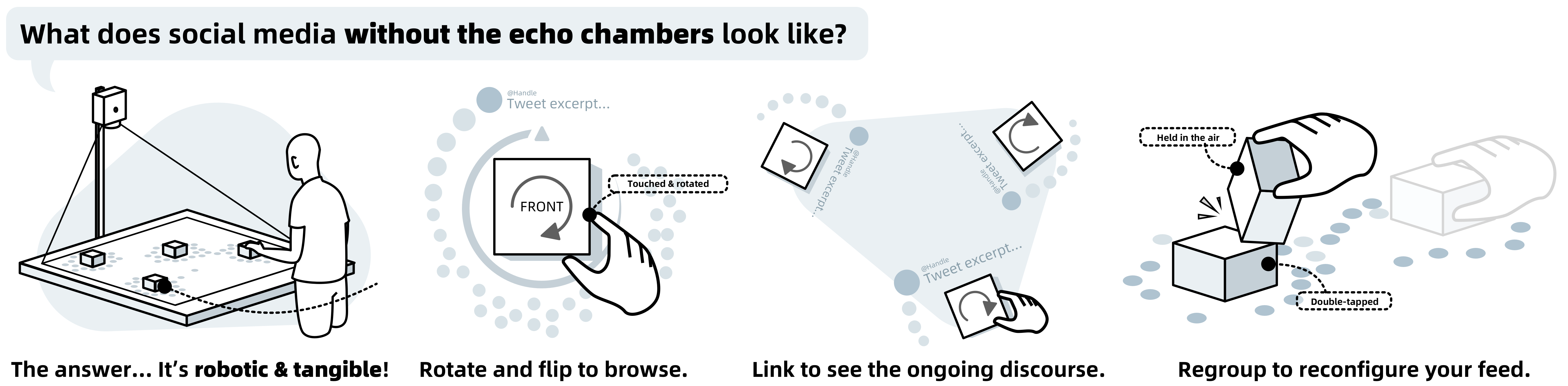 BirdsEye helps you break out of the Twitter echo chamber with a multi-robot interface.
BirdsEye helps you break out of the Twitter echo chamber with a multi-robot interface.
Social media sites are an increasingly popular place for news and public discourse. However, the current algorithmic recommendation is creating echo chambers that limits the users to similar posts they tend to like, which may result in social polarization and extremism.
By utilizing a projector and toio robots, we present a new way of browsing social media content that gives the user a bird’s eye view of all the different viewpoints regarding a topic and enables the user to directly interact with the algorithm.
The user can cluster, browse, link, and regroup social media posts using intuitive interaction with the robots by moving, flipping, joining and tapping the robots. By directly interact with different viewpoints and the clustering algorithm, our application can help the user break out of the echo chamber and gain a comprehensive view on a topic.
To learn more, read our contest submission!
Note on the dataset
This project uses data based on this public COVID-19 vaccination tweet dataset, combined with custom scraping code (in dataset/scrape.py) to locate tweets with replies and scrape the conversation. The final dataset is deployed in public/dataset.
Project setup
NOTE: This project requires code from another repository to control the Toio robots.
0. Setup Nginx server to avoid CORS problems
# In your nginx.conf
location / {
proxy_pass http://127.0.0.1:8080;
}
location /cluster/ {
proxy_pass http://127.0.0.1:5000;
}
location /keyword/ {
proxy_pass http://127.0.0.1:5000;
}
location /toio {
rewrite ^/toio(.*) /$1 break;
proxy_pass http://127.0.0.1:8175;
proxy_http_version 1.1;
proxy_set_header Upgrade $http_upgrade;
proxy_set_header Connection "Upgrade";
proxy_set_header Host $host;
}
1. Start computing service
pip install -r requirements.txt
cd service
python api.py
2. Run code in birdseye-toio
npm install
# After the previous line, compile latest toio.js and add to node_modules
npm start
# Now turn on your robots one by one, and look for confirmation of connection in console
3. Run birdseye frontend
npm install
npm run serve
4. Initialize system state
Double tap any toio robot upside-down to reset the system state and start playing!