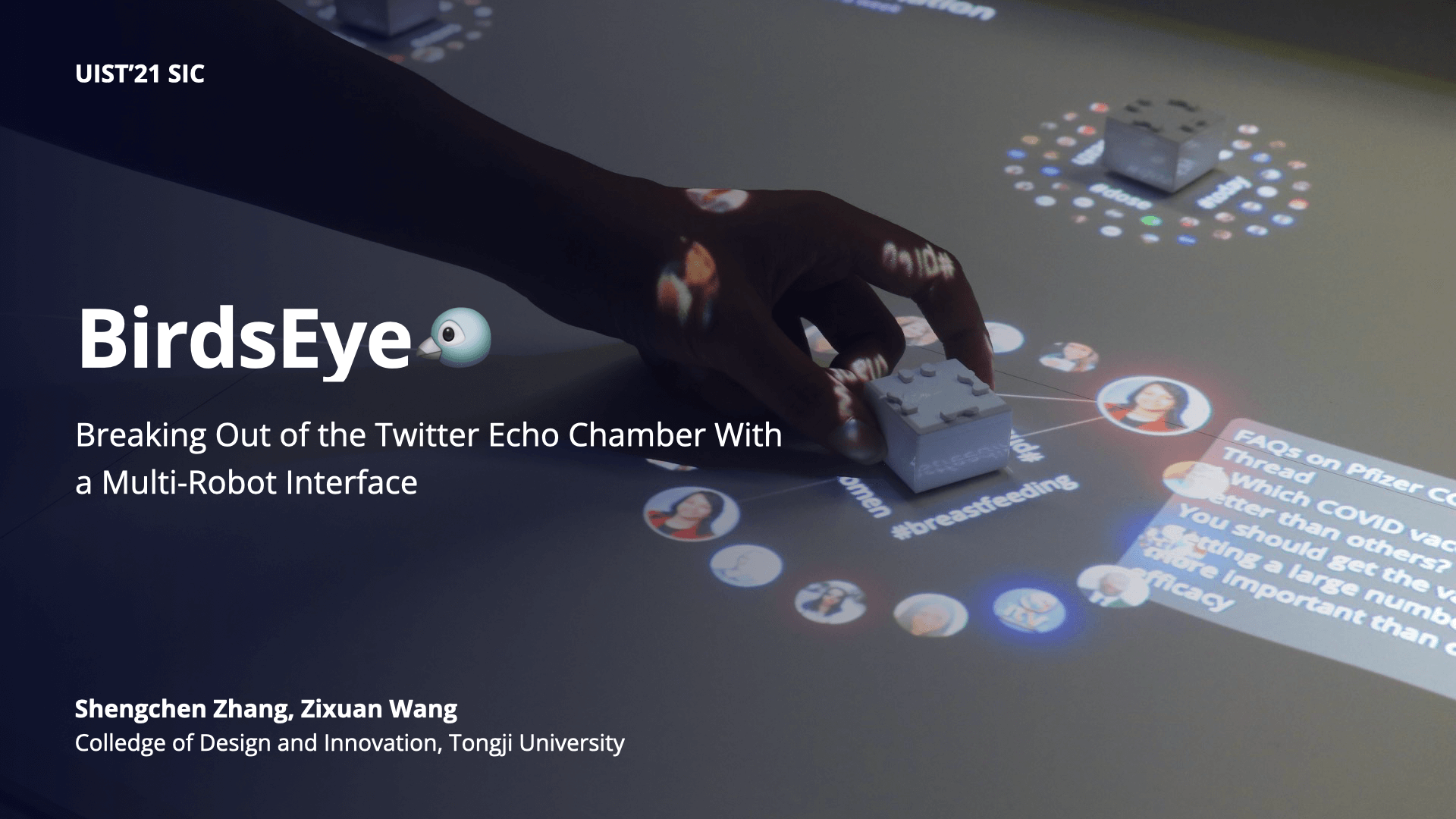Manage toio robots used in the BirdsEye project
Video preview | Share ideas | Go to frontend code
Run npm install.
Then, you need to compile the newest toio.js library by yourself, and add it to this project. To do so, you need to run the following commands:
cd <a folder of your choice>
git clone https://github.com/toio/toio.js.git # clone repository
cd toio.js # move to repository root
yarn install # install dependencies
yarn build # build @toio/* packages
Then, you will find the compiled npm package in the toio.js/packages folder. There should be two folders inside, cube and scanner. Copy these two folders.
Navigate to your node_modules folder in this repository. If you have run npm install, it should be here by now. Inside it, create a folder named @toio, then paste the two folders you just copied inside.
Finally:
npm start
Now you're ready to go!