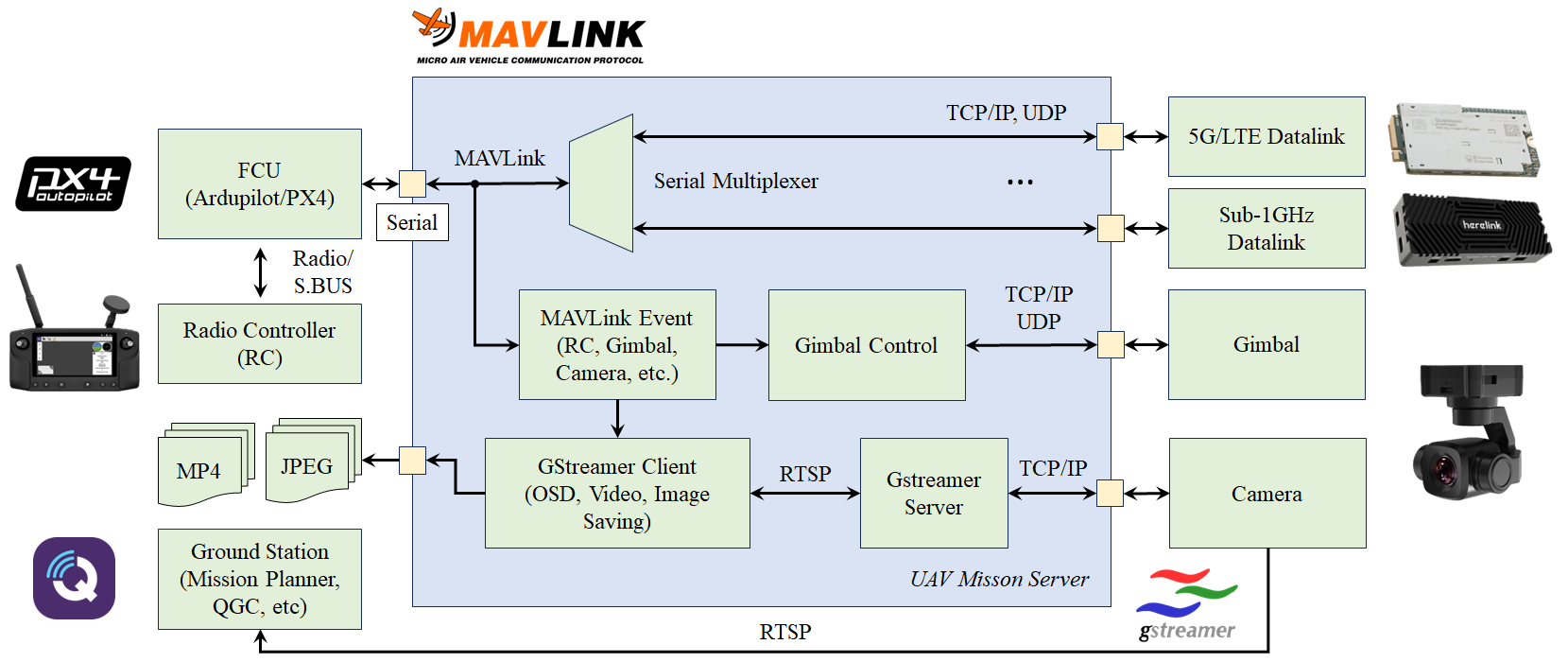The UAV mission server functions as a go-between for the flight control unit and the UAV mission, enabling multiple clients to communicate via a serial port over TCP and processing ground control commands using the MAVLink protocol. This server permits the initial client that connects (following a first-come, first-served approach) to send data to the serial port.
Install GStreamer:
$ sudo apt install libgstreamer1.0-dev libgstreamer-plugins-base1.0-devInstall libYAML:
$ sudo apt install libyaml-devfuture is required to generate MAVLink headers.
$ pip3 install future$ makeStart Video Streaming:
$ scripts/streaming-server.shLaunch Mission Server:
$ build/mission-server [-p tcp_port] [-r,--print-rc]Command Sending (The server must be launched first):
To play a tune with designated track number:
$ build/mission-server --send-tune track-number- TCP Port -- The TCP to accept connections on (optional, the default is 8278).
The serial port can be configured via serial.yaml, where the default settings are given as follows:
port: /dev/ttyUSB0
baudrate: 57600
parity: N
data-bits: 8
stop-bits: 1Note that:
portis the name of the serial port to use (e.g.,/dev/ttyS0on UNIX).baudrateis the baud rate to use, e.g., 115200.paritycan be N for none, O for odd, E for even, M for mark, or S for space.data-bitscan be 5, 6, 7, or 8.stop-bitscan be 1, 1.5, or 2.
Currently, the uav-mission-server supports up to 6 camera-gimbal pairs defined in devices.yaml.
A valid device setting includes a device type name, the configuration file corresponds with the device type, and should be enabled with true. For example:
device0_config: devices/siyi_a8_mini.yaml
device0_type: siyi
device0_enabled: trueDifferent device types have distinguished configuration formats (Though currently, the uav-mission-server supports siyi as the sole type only). Explore the directory config/devices/ for more information.