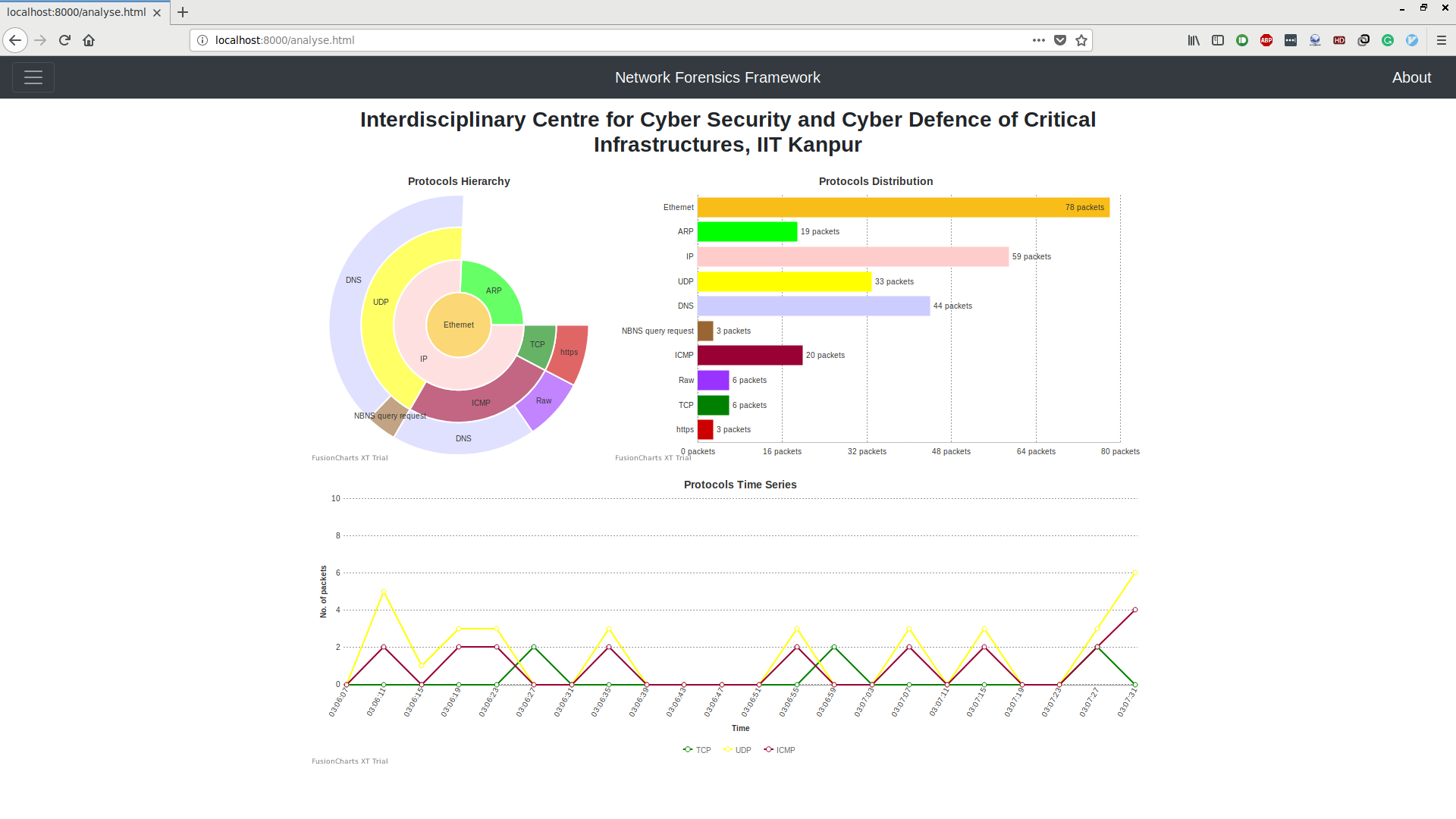├── captures
│ └── ..............................:: sample pcap files
├── doc
| └── ..............................:: scripts documentation
├── scripts
| └── ..............................:: python scripts
├── webapp
| ├── net_forensics
| | ├── helper
| | | └── ......................:: python script acting as middleware
| | ├── static
| | | └── ......................:: static img, css and js files
| | ├── templates
| | | └── ......................:: django html templates for webpages
| | ├── fusioncharts.py ..........:: fusioncharts class declaration
| | ├── scripts ..................:: softlink to top level scripts folder
| | ├── views.py
| ├── webapp
| └── manage.py
├── Dockerfile
├── README.md
└── test_main.py .....................:: python tests
- In the cloned directory, run
docker build . -t <chosen-image-name>. - To start the server, run
docker run -p 8000:8000 -v $(pwd):/network-forensics-framework <chosen-image-name>from the same directory. - Access the web inteface through url http://localhost:8000
- From the cloned directory, run
nix-shell default.nix. - To start the server, run
cd webapp && python3 manage.py runserver.
- First install dependencies namely
python3andpython3-pip. - Run
pip3 install -r requirements.txt. - To start server, run
cd webapp && python3 manage.py runserver.
See LICENSE for more information.