Correlation function and Fourier Transform in Matlab
Using Correlation function and Fourier Transform to find one specific letter in the image with the text
Reference to:
[1] Valentyn N Sichkar. Matlab - Correlation function and Fourier Transform to find one specific letter in the image with the text // GitHub platform [Electronic resource]. URL: https://github.com/sichkar-valentyn/Correlation_function_and_Fourier_Transform_in_Matlab (date of access: XX.XX.XXXX)
Description
With Correlation Function and Fourier Transform we’re going to find one specific letter in the image with the text.
Conversion an original image to a binary one
First of all, we need to convert an original image to a binary one. The result of conversion is shown on the figure below.
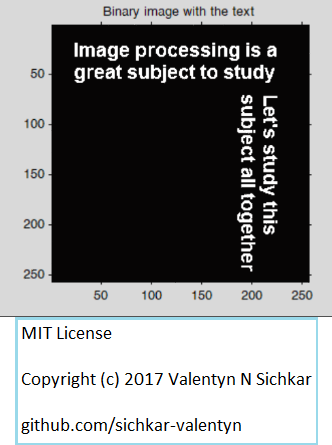
Constructing the images with the patterns
Here we choose our letter we want to find in the text and create a patter with that letter in the image which should be in the same size as original image. The pattern with the letter we’ll create in the Paint editor.
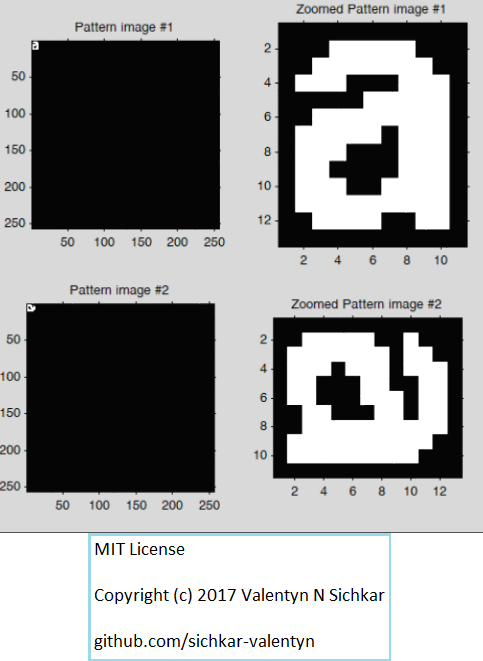
Executing transformation for the images and finding the positioms of the letters
Now, we’ll execute Fourier Transformation and then we’ll calculate inverse Fourier Transform function in order to find coordinates of the maximum of the Correlation Function.
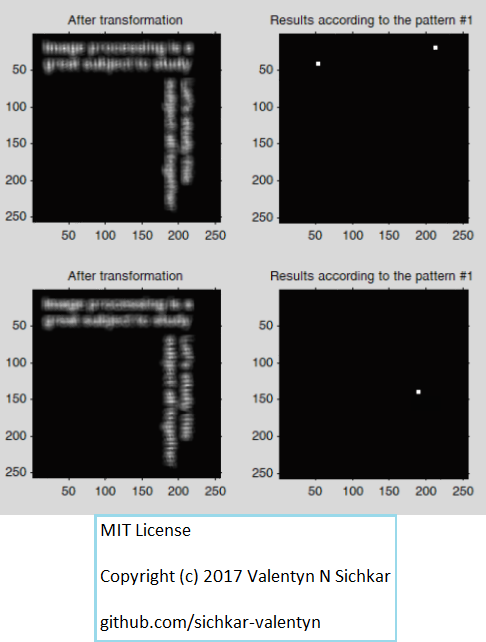
MIT License
Copyright (c) 2017 Valentyn N Sichkar
github.com/sichkar-valentyn
Reference to:
[1] Valentyn N Sichkar. Matlab - Correlation function and Fourier Transform to find one specific letter in the image with the text // GitHub platform [Electronic resource]. URL: https://github.com/sichkar-valentyn/Correlation_function_and_Fourier_Transform_in_Matlab (date of access: XX.XX.XXXX)