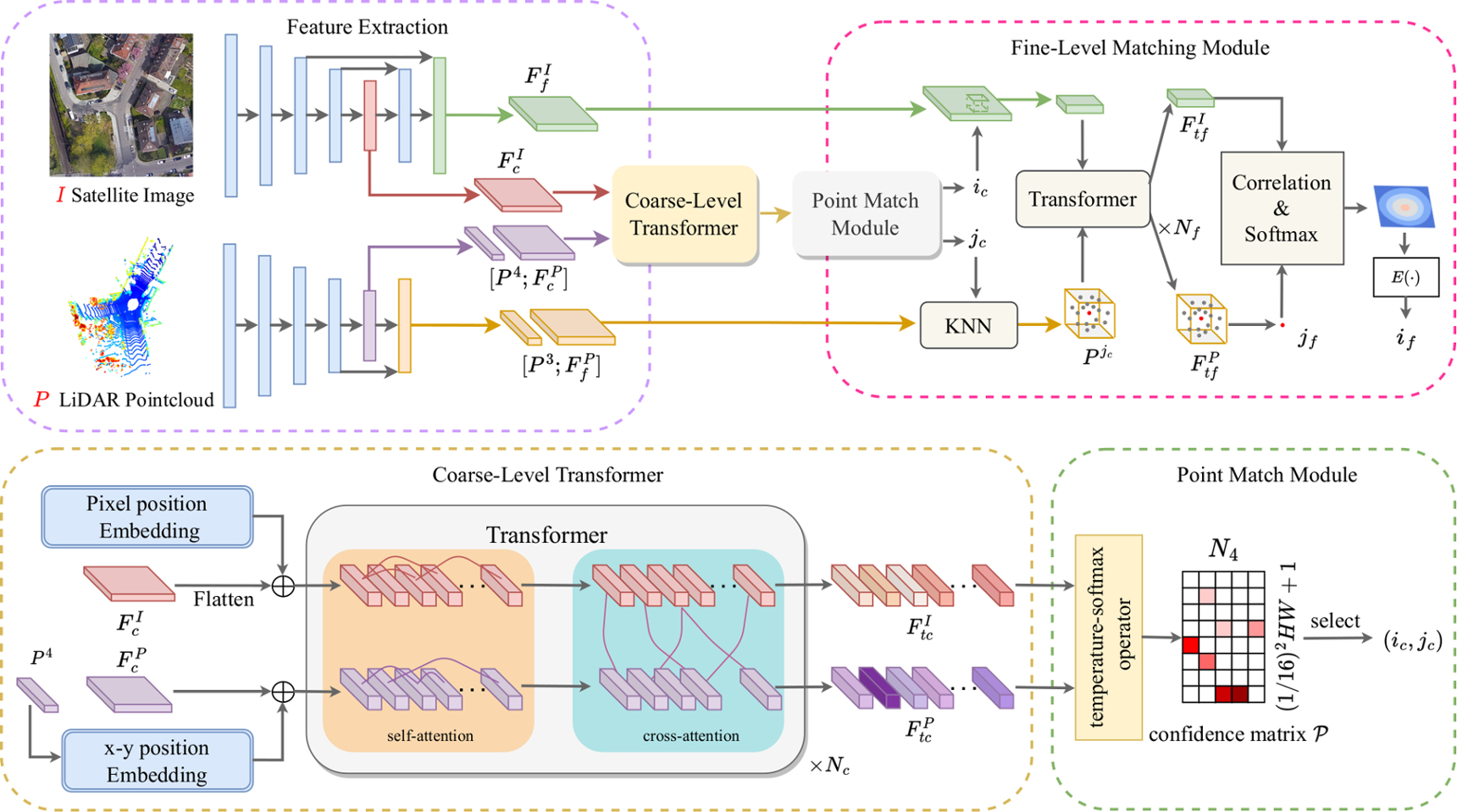The code of Geo-localization with Transformer-based 2D-3D match Network
D-GLSNet is a Transformer-based 2D-3D matching network that directly matches the LiDAR point clouds and satellite images through end-to-end learning. Without the need for feature point detection, D-GLSNet provides accurate pixel-to-point association between the LiDAR point clouds and satellite images. And then, we can easily calculate the horizontal offset (Δx,Δy) and angular deviation Δθ(yaw) between them, thereby achieving accurate registration.
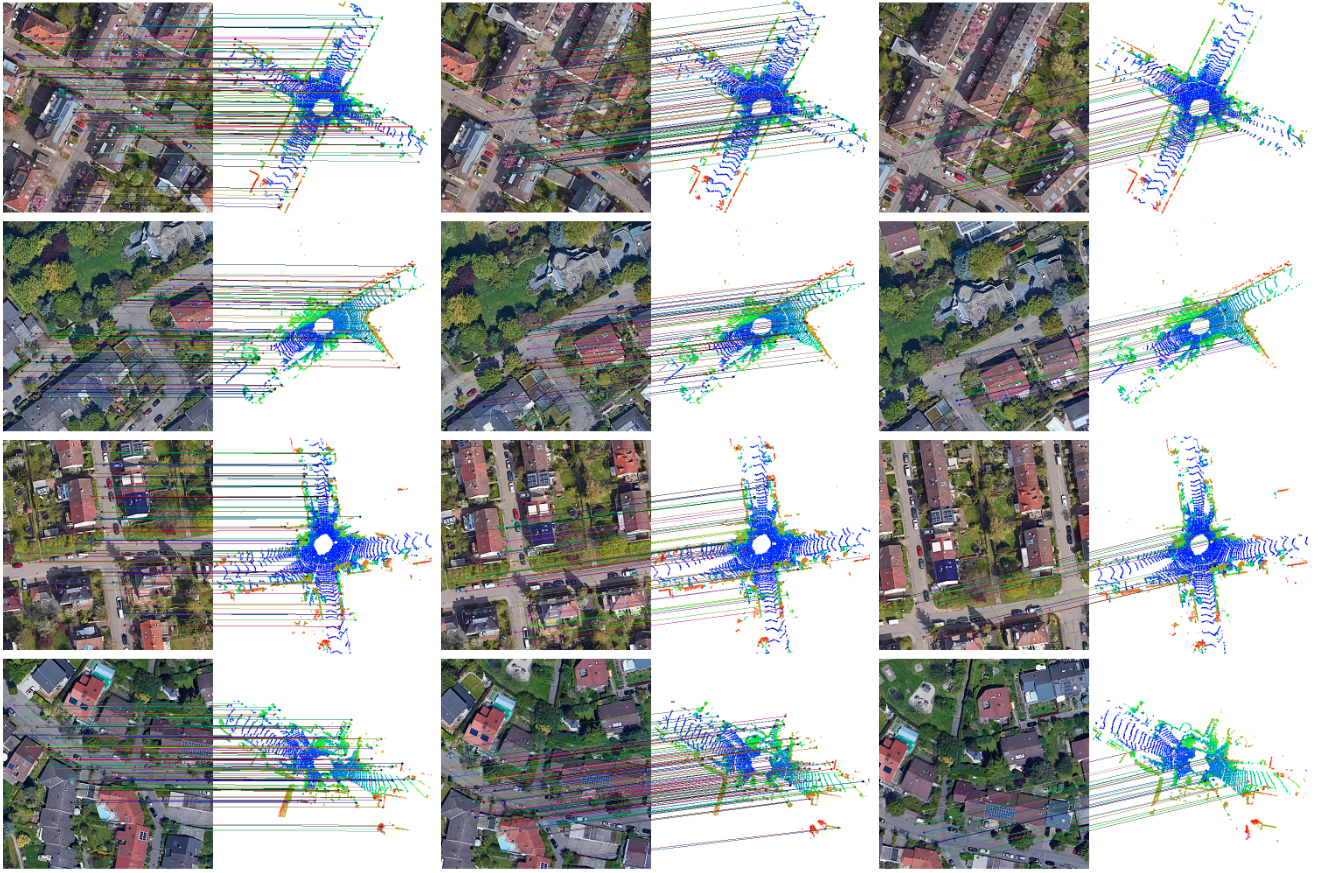
# create env
conda create --name D-GLSNet python=3.8 -y
conda activate D-GLSNet
# Install PyTorch and torchvision
pip install torch==1.13.0+cu116 torchvision==0.14.0+cu116 torchaudio==0.13.0 --extra-index-url https://download.pytorch.org/whl/cu116
# Install packages and other dependencies
pip install -r requirements.txt
python setup.py build develop
Our data is based on Kitti and Kitti-360, and we provide a simple example data on Kitti.
sample
├── train.txt
├── val.txt
├── test.txt
├── Kitti
│ ├── 2011_10_03/2011_10_03_drive_0027_sync/data
│ │ ├── 0000000000.npz
│ │ ├── 0000000001.npz
│ │ ├── ...
Each .npz file contains four arrays:
- Point: LiDAR point cloud;
- Map_: Google Map of the current frame LiDAR point cloud attachment;
- Scale: The scale of Google Maps;
- Focal: LiDAR point relative map_ The pixel coordinates of the offset of the center position;
Modify the run_path in the configuration file default_kitti.yaml to modify the output path, and modify the value of the root of data to modify the data directory. Use the following command for training.
CUDA_VISIBLE_DEVICES=0 python train.py pl_DGLSNet ./config/default_kitti.yaml kitt_train- In addition, you need to set
use_augmentationto True to enable data augmentation.
Modify pretrained in the default_kitti.yaml file to load the corresponding model. You can download our pretrained models Medium(4,2).ckpt. Use the following command for testing.
CUDA_VISIBLE_DEVICES=0 python train.py pl_DGLSNet ./config/default_kitti.yaml kitt_train --test@ARTICLE{10168166,
author={Li, Laijian and Ma, Yukai and Tang, Kai and Zhao, Xiangrui and Chen, Chao and Huang, Jianxin and Mei, Jianbiao and Liu, Yong},
journal={IEEE Robotics and Automation Letters},
title={Geo-Localization With Transformer-Based 2D-3D Match Network},
year={2023},
volume={8},
number={8},
pages={4855-4862},
doi={10.1109/LRA.2023.3290526}}