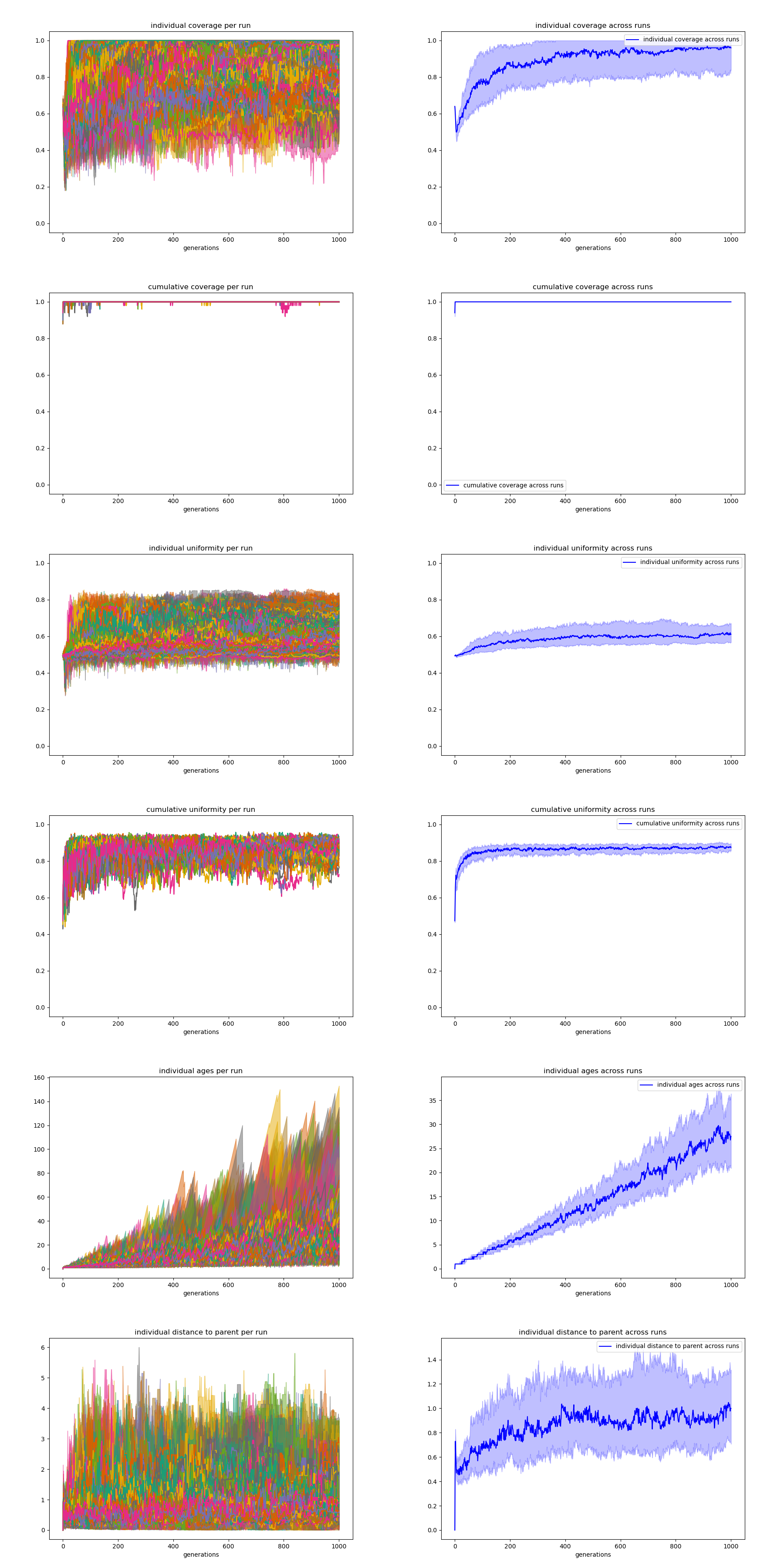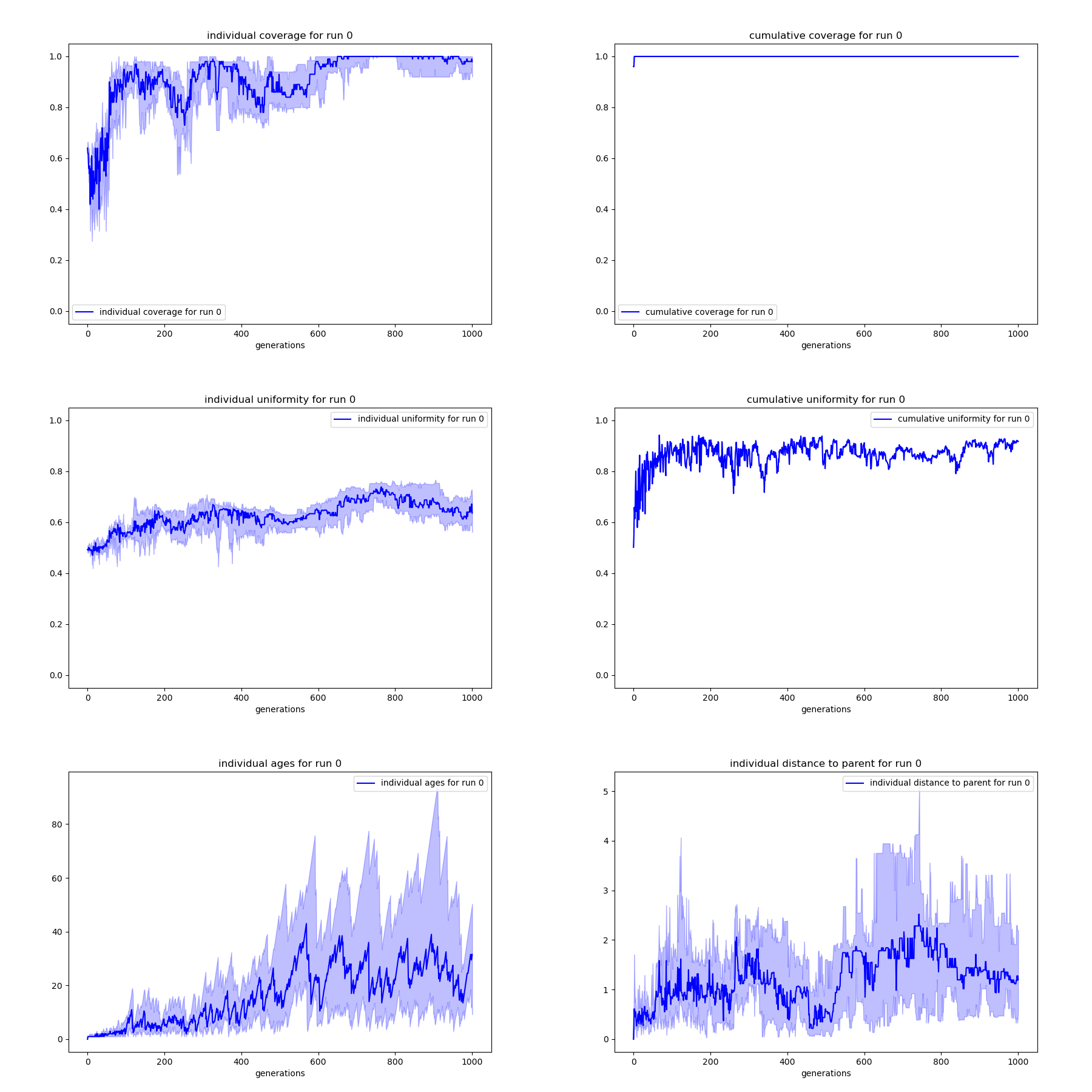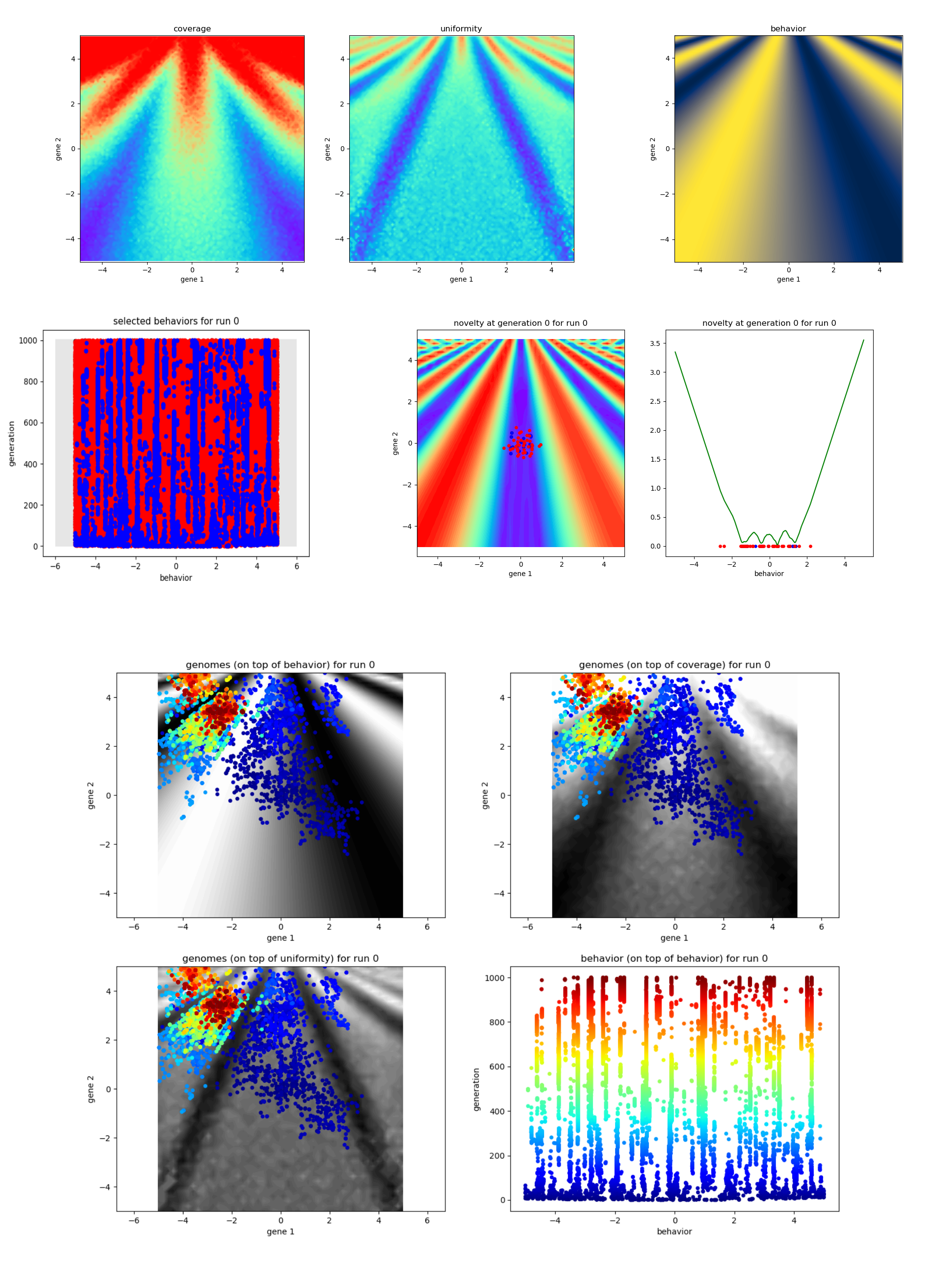Simple-NS is a light set of tools to study the behavior of Novelty Search algorithms in simple low-dimensional settings in which one can easily visualize their behavior.
Several Hand-designed mappings from a 2D genome space to a 1D behavior space are implemented, and several strategies to compute novelty and select individuals at each generation are implemented.
An Experiment class is used to simulate a search, and an Analyzer class is used to compute and plot the stats over multiple experiments.
Simple-NS has been used to produce the "toy problem" results of the paper "Novelty Search makes Evolvability Inevitable" (Stéphane Doncieux, Giuseppe Paolo, Alban Laflaquière, Alexandre Coninx - Genetic and Evolutionary Computation Conference, 2020).
Use pip to install the required modules.
pip install -r requirements.txtUsing Python 3 (tested with Python 3.8.2), simply run main.py to launch the standard experiment.
python main.pyIt will run 100 standard Novelty Search trials in parallel and display the results.
The parameters.py file can be modified to change the parameters of the search. See the included comments for more information.
parameters = {
"mapping": "2D_cosinus", # type of genome-to-behavior mapping {'linear', 'hyperbolic', 'bounded_linear', 'linear_seesaw', 'multiplicative', 'soft_multiplicative', 'hyperbolic_seesaw', 'multiplicative_seesaw', 'cosinus', '2D_cosinus', 'multiplicative_cosinus', 'peaks', '2D_peaks'}
"eta": 45, # mutation spread parameter
"n_pop": 20, # number of individuals in the population
"n_offspring": 40, # number of offsprings generated from the population at each generation
"criterion": "novelty", # type of novelty computation {'novelty', 'hull', 'fitness', 'random'}
"n_neighbors": 10, # number of closest neighbors to compute the "novelty" criterion
"best_fit": -4, # arbitrary behavior with the maximum fitness for the "fitness" criterion
"n_selected": 6, # number of offsprings added to the archive at each generation
"addition": "random", # strategy to add individuals to the archive {'novelty', 'random'}
"n_evolvability": 1000, # number of samples generated from each genome to evaluate its evolvability
"n_epochs": 1000, # number of generations of the search process
"restart": 99999, # generation at which the population is re-initialized
"frozen": 99999, # generation at which the reference set for the novelty computation is frozen
"n_runs": 100, # number of experiments to run in parallel
"name": "standard_novelty_random_100runs" # name of the results file (can be None))
}To manually run a set of experiments, you can simply call the two following functions from ./tools/simpleNS.py:
from parameters import parameters
data = run_in_parallel(parameters)
save_experiment_results(parameters, data)Running main.py (or tools.simpleNS.save_experiment_results()), the results of the experiments are saved in a single pickle file ./results/<name of the experiment>.pkl. It consists of a list of dictionaries each containing the full history of the archive, population, and offsprings generated at each generation for the corresponding trial.
Each history is stored as a TxNxS ndarray, with T the number of generations, N the number of individuals, and S the size of an individual. Each individual is stored as a vector of length S according to the following indexation:
# indexation
I_PARENT = 0 # index of the parent in the previous generation
I_GENERATION = 1 # generation at which the agent is created
I_SELECTED_POP = 2 # flag indicating if the individuals is selected to be part of the next population
I_SELECTED_ARC = 3 # flag indicating if the individuals is selected to be part of the archive
I_AGE = 4 # age of the individuals = number of generations since its creation
I_GENOME = [5, 6] # 2D genome
I_BEHAVIOR = 7 # 1D behavior
I_DISTANCE = 8 # distance to the parent when the individual is created
I_NOVELTY = 9 # novelty of the individual
I_COVERAGE = 10 # coverage associated with the genome
I_UNIFORMITY = 11 # uniformity associated with the genome
I_CUM_COVERAGE = 12 # cumulative coverage associated with the current group of individuals
I_CUM_UNIFORMITY = 13 # cumulative uniformity associated with the current group of individualsTo analyze the results, create an Analyzer object and call the get_all_stats method.
analyzer = tools.analyze.Analyzer(save_figures=False)
population_stats = analyzer.get_all_stats(group="population")
archive_stats = analyzer.get_all_stats(group="archive")
offsprings_stats = analyzer.get_all_stats(group="offsprings")It will generate a dictionary containing the following statistics:
stats = {"median_ind_coverages", # medians of the individual coverages for all trials
"fq_ind_coverages", # first quartile of the individual coverages for all trials
"tq_ind_coverages", # third quartile of the individual coverages for all trials
"median_median_ind_coverages", # median of the medians coverages across all trials
"fq_median_ind_coverages", # first quartile of the medians coverages across all trials
"tq_median_ind_coverages", # third quartile of the medians coverages across all trials
"median_ind_uniformities", # medians of the individual uniformity for all trials
"fq_ind_uniformities", # first quartile of the individual uniformity for all trials
"tq_ind_uniformities", # third quartile of the individual uniformity for all trials
"median_median_ind_uniformities", # median of the medians uniformities across all trials
"fq_median_ind_uniformities", # first quartile of the medians uniformities across all trials
"tq_median_ind_uniformities", # third quartile of the medians uniformities across all trials
"median_cum_coverages", # medians of the cumulative coverages of all individuals for all trials
"fq_cum_coverages", # first quartile of the cumulative coverages of all individuals for all trials
"tq_cum_coverages", # third quartile of the cumulative coverages of all individuals for all trials
"median_median_cum_coverages", # median of the medians cumulative coverages across all trials
"fq_median_cum_coverages", # first quartile of the medians cumulative coverages across all trials
"tq_median_cum_coverages", # third quartile of the medians cumulative coverages across all trials
"median_cum_uniformities", # medians of the cumulative uniformity of all individuals for all trials
"fq_cum_uniformities", # first quartile of the cumulative uniformity of all individuals for all trials
"tq_cum_uniformities", # third quartile of the cumulative uniformity of all individuals for all trials
"median_median_cum_uniformities", # median of the medians cumulative uniformity across all trials
"fq_median_cum_uniformities", # first quartile of the medians cumulative uniformity across all trials
"tq_median_cum_uniformities", # third quartile of the medians cumulative uniformity across all trials
"median_ages", # medians of the individuals' age for all trials
"fq_age", # first quartile of the individuals' age for all trials
"tq_age", # third quartile of the individuals' age for all trials
"median_median_ages", # median of the medians of individuals' ages across all trials
"fq_median_ages", # first quartile of the medians of individuals' ages across all trials
"tq_median_ages", # third quartile of the medians of individuals' ages across all trials
"median_distances", # medians of the individuals' distance to parent for all trials
"fq_distances", # first quartile of the individuals' distance to parent for all trials
"tq_distances", # third quartile of the individuals' distance to parent for all trials
"median_median_distances", # median of the medians of individuals' distance to parent across all trials
"fq_median_distances", # first quartile of the medians of individuals' distance to parent across all trials
"tq_median_distances", # third quartile of the medians of individuals' distance to parent across all trials
}To display the statistics across generations, use:
analyzer.display_all_stats(stats)If analyzer.save_figures is set to True, the figures will also be saved in ./figures/<name of the experiment>/<name of the statistic>.svg and ./figures/<name of the experiment>/<name of the statistic>.png.
Additional display options are available. Experiment with them, or check the included comments to know what visualization they provide.
analyzer.display_mapping()
analyzer.display_mapping_evolvability()
analyzer.display_run_stats(stats, run=0)
analyzer.display_search_history(group="population", run=0)
analyzer.display_selected_individuals(run=0)
analyzer.display_novelty(run=0, generation=500)