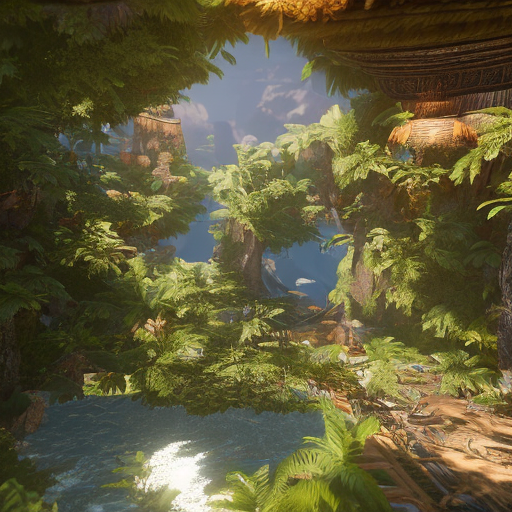Stable Diffusion for Intel and Silicon Mac's via Apple Metal. This implementation will utilize GPU's on both Intel and Silicon Mac's. MetalDiffusion is exclusively designed to run on MacOS.
Currently, MetalDiffusion can only be installed via the Terminal App. Follow the instructions here:
https://github.com/soten355/MetalDiffusion/wiki/Installation
After installation, MetalDiffusion is easy to use. Follow the steps here:
https://github.com/soten355/MetalDiffusion/wiki/Starting-MetalDiffusion
Further details about MetalDiffusion, including on how to use Text Embeddings (textural inversion), LoRA's, and more can be found in the Github wiki:
https://github.com/soten355/MetalDiffusion/wiki
The following outputs have been generated using this implementation:
- Stable Diffusion 1.5: A epic and beautiful rococo werewolf drinking coffee, in a burning coffee shop. ultra-detailed. anime, pixiv, uhd 8k cryengine, octane render
- OpenJourney: mdjrny-v4 style, Cookie Monster as a king, portrait, renaissance style, Rembrandt, oil painting, chiaroscuro, highly detailed, textured, king
- Stable Diffusion 2.1: A vision of paradise, Unreal Engine
- OpenJourney: Video example:
- DreamShaper with text embedding: Grainy portrait of a space traveller, at night in a busy spaceport, highly detailed, cinematic lighting, moody, neon lights, exterior, stars in the sky, ghst-3000
- ControlNet HED with Pre-Processed Example: tintype photograph of Sigourney Weaver smiling, her hand holding an orange tabby cat, vintage black and white photography, wet plate photography, ambrotype photograph, daguerreotype photo, science fiction, highly detailed, intricate details