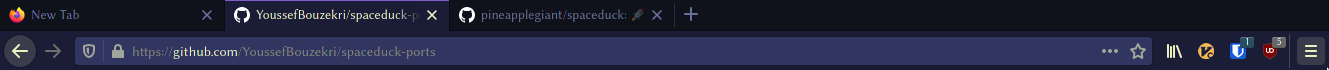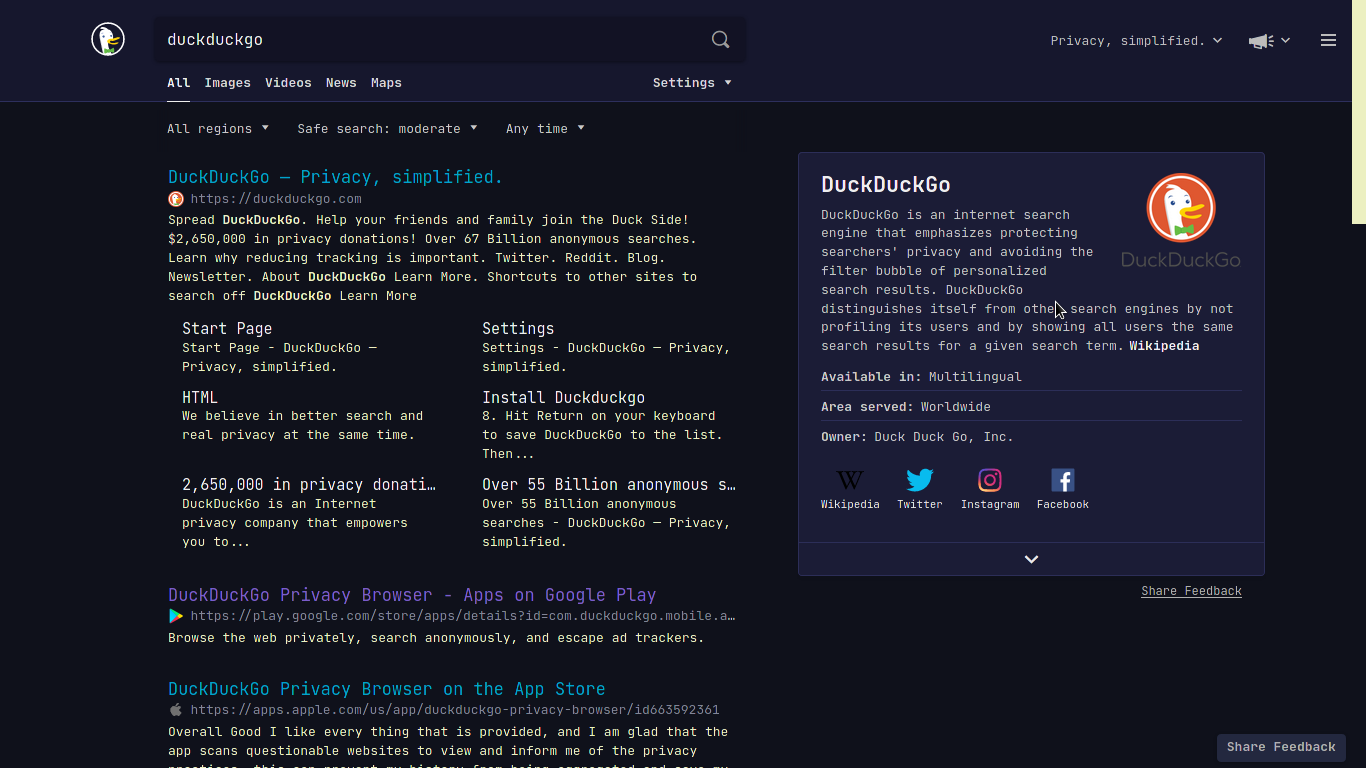This is a collection of ports for the spaceduck theme, if you are looking for the main spaceduck repository you can find it here
you can add The spaceduck theme to firefox from the offical Firefox Browser Addons website (thanks to Niels Gerritsen for making the theme): https://addons.mozilla.org/firefox/addon/spaceduck/
to add spaceduck to your ddg search results:
go to Settings > All Settings > find Cloud Save > Load Settings > type spaceduck-ddg > click Load
You can change the different window border colors in dwm to match the spaceduck theme, add the following to your config.h if you don't already have it:
static char normbgcolor[] = "#0f111b";
static char normbordercolor[] = "#1b1c36";
static char normfgcolor[] = "#ecf0c1";
static char selfgcolor[] = "#000000";
static char selbordercolor[] = "#e33400";
static char selbgcolor[] = "#5ccc96";
static char *colors[][3] = {
/* fg bg border */
[SchemeNorm] = { normfgcolor, normbgcolor, normbordercolor },
[SchemeSel] = { selfgcolor, selbgcolor, selbordercolor },
};you can find the source-code and the instuctions to install spaceduck in vscode here (thanks to Dustin Lahr for making this port)
you can find the source-code and the instuctions to install spaceduck in emacs here (thanks to Dustin Lahr for making this port)
- Go to User Menu > Preferences > Sidebar Theme
- In the bottom of the window, look for a "customize your theme and share it with others" link
- Copy and paste the values below:
#0f111b,#7A5CCC,#7A5CCC,#ffffff,#16172D,#ecf0c1,#5CCC96,#00A3CC,#0f111b,#ecf0c1
You can find most terminal ports over in this repo