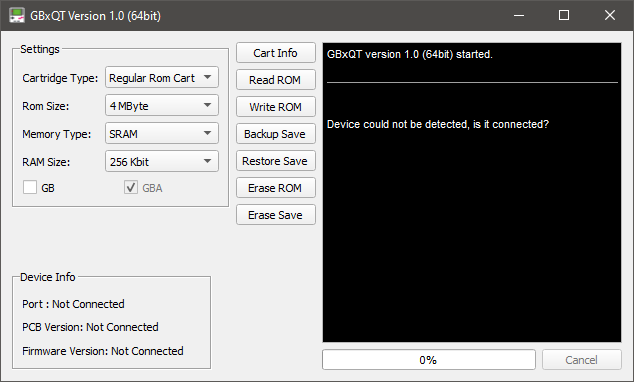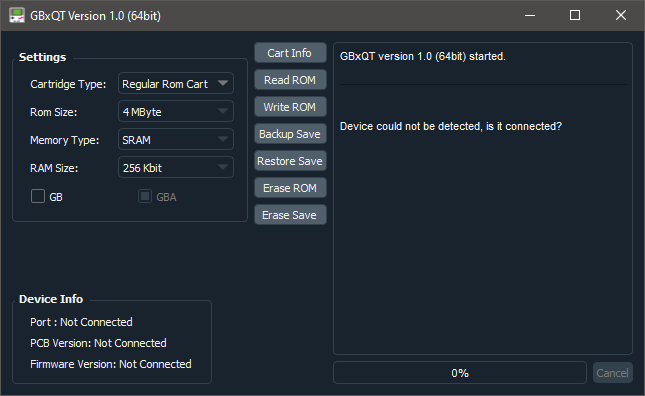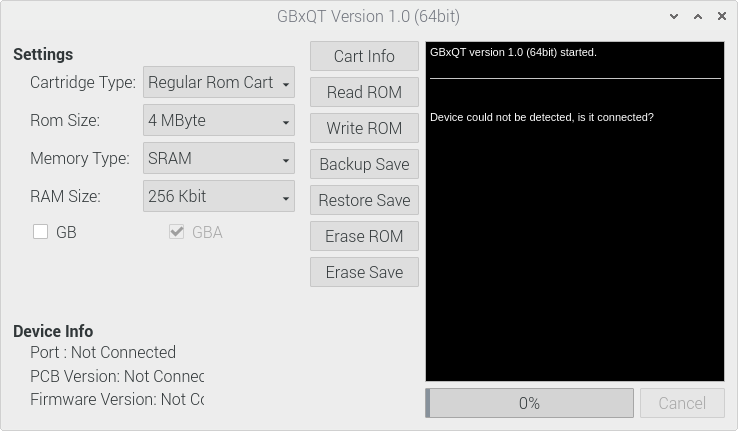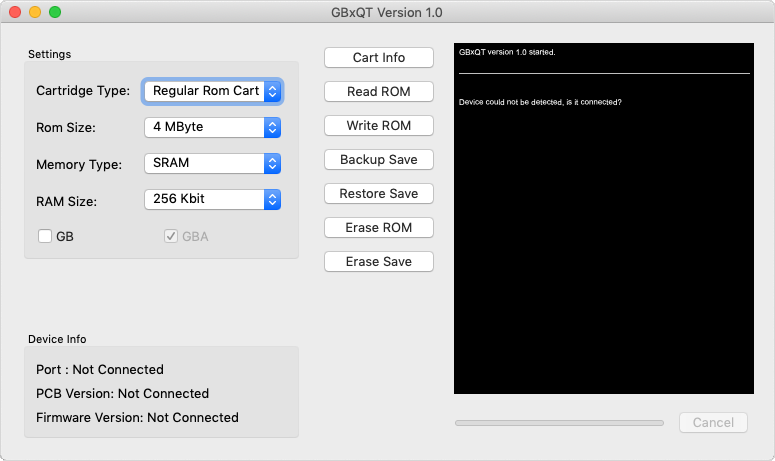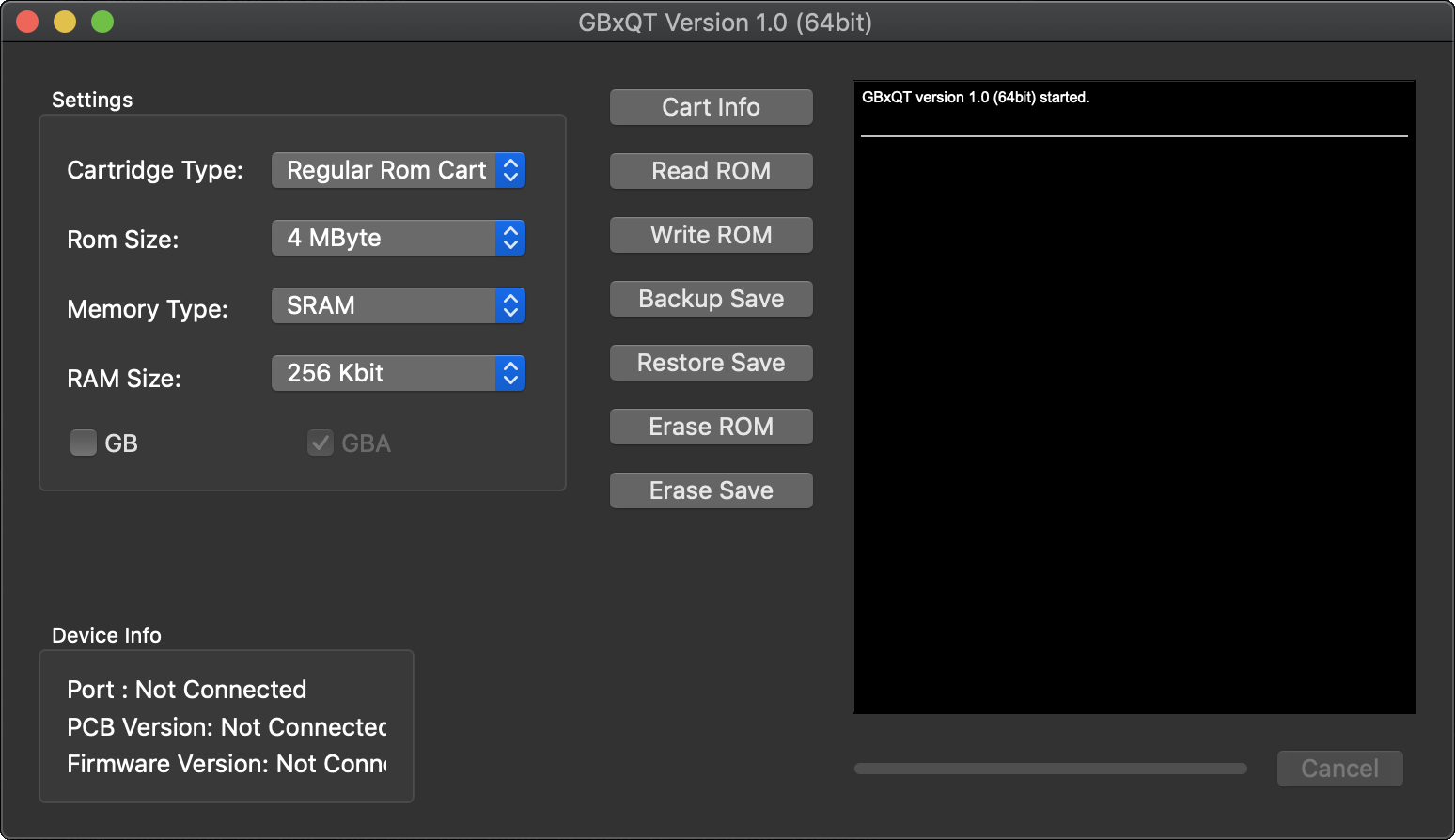Custom software for InsideGadget's GBx devices
- Install QT
- Install mingw-w64
- Run
qmake.exe GBxQT.pro -spec win32-g++ "CONFIG+=qtquickcompiler" - Run mingw32-make
- Install qt using your distro's package manager (apt install qt5-default if your distro uses apt)
- Run
qmake GBxQT.pro "CONFIG+=qtquickcompiler" - Run make
- Install qt using
brew install qtandbrew link qt --force - Run
qmake GBxQT.pro "CONFIG+=qtquickcompiler" - Run make