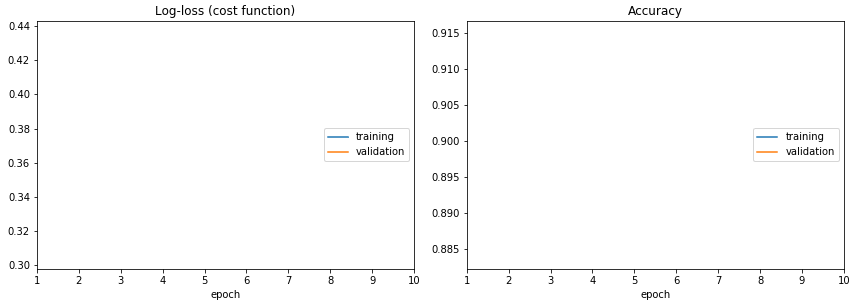Don't train deep learning models blindfolded! Be impatient and look at each epoch of your training!
(RECENT CHANGES, EXAMPLES IN COLAB, API LOOKUP, CODE)
A live training loss plot in Jupyter Notebook for Keras, PyTorch and other frameworks. An open-source Python package by Piotr Migdał, Bartłomiej Olechno and others. Open for collaboration! (Some tasks are as simple as writing code docstrings, so - no excuses! :))
from livelossplot import PlotLossesKeras
model.fit(X_train, Y_train,
epochs=10,
validation_data=(X_test, Y_test),
callbacks=[PlotLossesKeras()],
verbose=0)- (The most FA)Q: Why not TensorBoard?
- A: Jupyter Notebook compatibility (for exploration and teaching). The simplicity of use.
To install this version from PyPI, type:
pip install livelossplotTo get the newest one from this repo (note that we are in the alpha stage, so there may be frequent updates), type:
pip install git+git://github.com/stared/livelossplot.gitLook at notebook files with full working examples:
- keras.ipynb - a Keras callback
- minimal.ipynb - a bare API, to use anywhere
- script.py - to be run as a script,
python script.py - bokeh.ipynb - a bare API, plots with Bokeh (open it in Colab to see the plots)
- pytorch.ipynb - a bare API, as applied to PyTorch
- 2d_prediction_maps.ipynb - example of custom plots - 2d prediction maps (0.4.1+)
- poutyne.ipynb - a Poutyne callback (Poutyne is a Keras-like framework for PyTorch)
- torchbearer.ipynb - an example using the built in functionality from torchbearer (torchbearer is a model fitting library for PyTorch)
- neptune.py and neptune.ipynb - a Neptune.AI
- matplotlib.ipynb - a Matplotlib output example
- various_options.ipynb - an extended API for metrics grouping and custom outputs
Text logs are easy, but it's easy to miss the most crucial information: is it learning, doing nothing or overfitting? Visual feedback allows us to keep track of the training process. Now there is one for Jupyter.
If you want to get serious - use TensorBoard, .
But what if you just want to train a small model in Jupyter Notebook? Here is a way to do so, using livelossplot as a plug&play component
PlotLosses for a generic API.
plotlosses = PlotLosses()
plotlosses.update({'acc': 0.7, 'val_acc': 0.4, 'loss': 0.9, 'val_loss': 1.1})
plot.send() # draw, update logs, etc
There are callbacks for common libraries and frameworks: PlotLossesKeras, PlotLossesKerasTF, PlotLossesPoutyne, PlotLossesIgnite.
Feel invited to write, and contribute, your adapter.
If you want to use a bare logger, there is MainLogger.
Plots: MatplotlibPlot, BokehPlot.
Loggers: ExtremaPrinter (to standard output), TensorboardLogger, TensorboardTFLogger, NeptuneLogger.
To use them, initialize PlotLosses with some outputs:
plotlosses = PlotLosses(outputs=[MatplotlibPlot(), TensorboardLogger()])
There are custom matplotlib plots in livelossplot.outputs.matplotlib_subplots you can pass in MatplotlibPlot arguments.
If you like to plot with Bokeh instead of matplotlib, use
plotlosses = PlotLosses(outputs=[BokehPlot()])
This project supported by Jacek Migdał, Marek Cichy, Casper da Costa-Luis, and Piotr Zientara. Join the sponsors - show your ❤️ and support, and appear on the list! It will give me time and energy to work on this project.
This project is also supported by a European program Program Operacyjny Inteligentny Rozwój for GearShift - building the engine of behavior of wheeled motor vehicles and map’s generation based on artificial intelligence algorithms implemented on the Unreal Engine platform lead by ECC Games (NCBR grant GameINN).
It started as this gist. Since it went popular, I decided to rewrite it as a package.
Oh, and I am in general interested in data vis, see Simple diagrams of convoluted neural networks (and overview of deep learning architecture diagrams):
A good diagram is worth a thousand equations — let’s create more of these!
...or my other data vis projects.
If you want more functionality - open an Issue or even better - prepare a Pull Request.