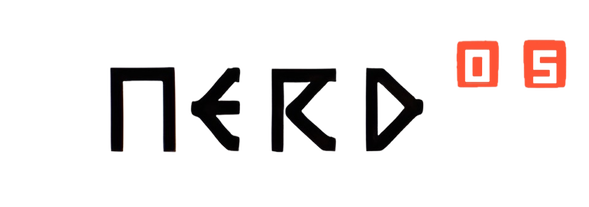A hobbyist operating system written in Rust based on equation314/nimbos.
- Net driver
- CFS scheduler (I found the rbt implementation but cfs is still a bit difficult and takes time)
- message queue
- k210 support
- Grub start
-
Clone the repository
git clone https://github.com/cargo-youth/nerdos
-
Switch
rusttoolchain to nightlyrustup install nightly rustup default nightly
-
Install packages
sudo apt install autoconf automake autotools-dev curl libmpc-dev libmpfr-dev libgmp-dev \ gawk build-essential bison flex texinfo gperf libtool patchutils bc \ zlib1g-dev libexpat-dev pkg-config libglib2.0-dev libpixman-1-dev libsdl2-dev \ git tmux python3 python3-pip ninja-buildfor arch linux
packages=( # ninja ninja autoconf automake libmpc gawk bison flex texinfo \ gperf libtool patchutils bc expat glib2 pixman sdl2 \ python libbpf cmake cargo-binutils ) sudo pacman -S --needed "${packages[@]}" -
Install
qemumkdir kit # Here we create a directory in the project root to store the tools pushd kit wget https://download.qemu.org/qemu-7.2.0.tar.xz tar -xf qemu-7.2.0.tar.xz cd qemu-7.2.0 ./configure --target-list=x86_64-softmmu,aarch64-softmmu,riscv64-softmmu,i386-softmmu --enable-debug make -j$(nproc) popd
And then add the following line to your
~/.bashrc:export PATH=$PATH:/<path_to_kit>/qemu-7.0.0/build
Here
<path_to_kit>is the path to thekitdirectory. For example/home/pluveto/workspace/playground/nerdos/kit/qemu-7.0.0/build -
Install
muslSelect your target architecture from musl.cc.
pushd kit wget https://musl.cc/x86_64-linux-musl-cross.tgz tar -xf x86_64-linux-musl-cross.tgz popd
And then add the following line to your
~/.bashrc:export PATH=$PATH:/path_to_kit/x86_64-linux-musl-cross/bin
Here
path_to_kitis the path to thekitdirectory. For example/home/pluveto/workspace/playground/nerdos/kit/x86_64-linux-musl-cross/bin -
Test
qemuandmuslRestart your terminal and run the following commands:
qemu-system-x86_64 --version x86_64-linux-musl-gcc --version
cd kernel
make env
make run ARCH=x86_64 LOG=warn
# or
make run ARCH=riscv64 LOG=warn
# or
make run ARCH=aarch64 LOG=warnIf you encounter any problems, try add a VERBOSE=1 to the make SOMETHING command.
make run VERBOSE=1-
make runfails witherror: linker 'x86_64-linux-musl-gcc' not foundThis is because the
x86_64-linux-musl-gccis not in yourPATH. Or failed to build the musl toolchain. -
make runfails withCould not access KVM kernel module: No such file or directoryThis is because you don't have KVM enabled. Try to enable it in your BIOS.
Or try to run the following command:
sudo modprobe kvm-intel
If it shows
modprobe: ERROR: could not insert 'kvm_intel': Operation not supported, then you don't have KVM enabled. Try to enable it or switch to another architecture. -
make runfails withriscv64-linux-musl-gcc: No such file or directoryThis is because you don't have the riscv64 musl toolchain installed. Try to install it with the following command:
pushd kit wget https://musl.cc/riscv64-linux-musl-cross.tgz tar -xf riscv64-linux-musl-cross.tgz popd
And then add the following line to your
~/.bashrc:export PATH=$PATH:/path_to_kit/riscv64-linux-musl-cross/bin
Here
path_to_kitis the path to thekitdirectory. For example/home/pluveto/workspace/playground/nerdos/kit/riscv64-linux-musl-cross/bin -
install qemufails withgcc version is too low(centos) .Try to update it with the following command:yum install centos-release-scl scl enable devtoolset-8 bashAnd then you can check its version by running the following commands:
gcc -v
|-- arch(arch related)
| |-- aarch64
| | |-- config.rs
| | |-- context.rs
| | |-- instructions.rs
| | |-- mod.rs
| | |-- page_table.rs
| | |-- percpu.rs
| | |-- trap.rs
| | `-- trap.S
| |-- mod.rs
| |-- riscv(riscv architecture related)
| | |-- config.rs(configuration files, kernel and user address space settings, and the sv39 paging mechanism)
| | |-- context.rs(Context related Registers and Processing Logic)
| | |-- instructions.rs
| | |-- macros.rs
| | |-- mod.rs
| | |-- page_table.rs (page mechanism)
| | |-- percpu.rs
| | |-- trap.rs (trap logic processing)
| | `-- trap.S (trap assembly logic)
| `-- x86_64
| |-- config.rs
| |-- context.rs
| |-- gdt.rs
| |-- idt.rs
| |-- instructions.rs
| |-- mod.rs
| |-- page_table.rs
| |-- percpu.rs
| |-- syscall.rs
| |-- syscall.S
| |-- trap.rs
| `-- trap.S
|-- drivers
| |-- interrupt
| | |-- apic.rs
| | |-- gicv2.rs
| | |-- i8259_pic.rs
| | |-- mod.rs
| | `-- riscv_intc.rs (riscv interrupt processing related)
| |-- misc
| | |-- mod.rs
| | |-- psci.rs
| | |-- qemu_x86_reset.rs
| | `-- sbi.rs (sbi support)
| |-- mod.rs
| |-- timer (clock)
| | |-- arm_generic_timer.rs
| | |-- mod.rs
| | |-- riscv.rs (riscv clock setting)
| | |-- x86_common.rs
| | |-- x86_hpet.rs
| | `-- x86_tsc.rs
| `-- uart
| |-- mod.rs
| |-- pl011.rs
| |-- riscv.rs (Input and output in riscv)
| `-- uart16550.rs
|-- mm (address space)
| |-- address.rs (physical/virtual)
| |-- frame_allocator.rs (Physical Page Frame Allocator)
| |-- heap_allocator.rs (kernel dynamic memory allocation)
| |-- memory_set.rs (introducing address spaces and logical segments, etc.)
| |-- mod.rs (mm initialization method)
| |-- paging.rs (Page table abstraction and other content such as establishing and dismantling mapping relationship unmap and map)
| `-- uaccess.rs
|-- platform
| |-- config.rs
| |-- mod.rs
| |-- pc
| | |-- mod.rs
| | |-- multiboot.rs
| | `-- multiboot.S
| |-- qemu_virt_arm
| | `-- mod.rs
| `-- qemu_virt_riscv
| `-- mod.rs
|-- sync (synchronous mutex module)
| |-- lazy_init.rs
| |-- mod.rs
| |-- mutex.rs (todo)
| |-- percpu.rs
| `-- spin.rs
|-- syscall
| |-- fs.rs (sys_read&sys_write)
| |-- mod.rs (syscall dispatch processing)
| |-- task.rs (sys_getpid/fork/exec/waitpid/exit/clone)
| `-- time.rs (current_time)
|-- task
| |-- manager.rs (task manager)
| |-- mod.rs
| |-- schedule (rr scheduling, and then we need to implement cfs scheduling)
| | |-- mod.rs
| | `-- round_robin.rs
| |-- structs.rs (task related status)
| `-- wait_queue.rs
`-- utils
|-- allocator.rs
|-- irq_handler.rs
|-- mod.rs
|-- ratio.rs
`-- timer_list.rs
|-- config.rs (Configuration related includes memory size, cpu number, scheduling related)
|-- lang_items.rs (panic processing logic)
|-- loader.rs (app loads memory and manages it)
|-- logging.rs (multi-level log and color output)
|-- main.rs (main function)
|-- timer.rs
|-- percpu.rs (cpu logic)