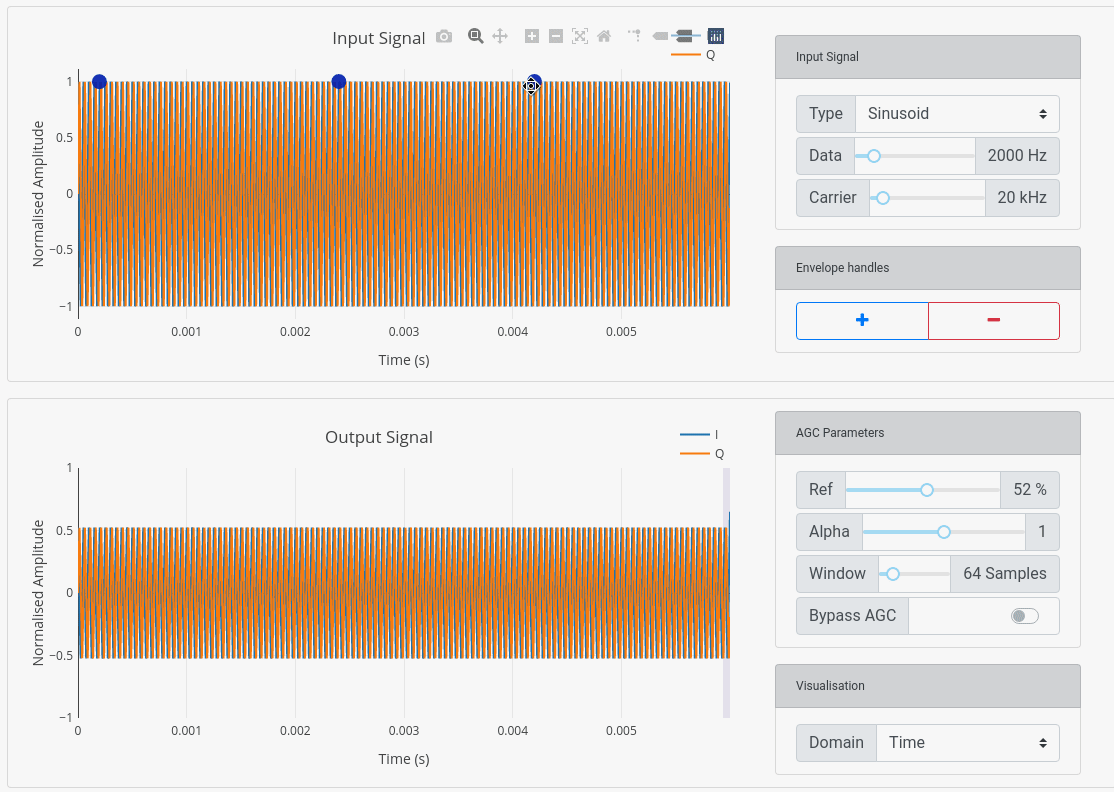We present a digital Automatic Gain Control (AGC) circuit with interactive control of its parameters. This is (currently!) a purely digital loopback system, so no extra hardware is required. We'll generate various input signals, explore some interesting effects of the AGC algorithm, and practice tweaking our parameters for best performance. The design of this AGC example will be explored, featuring various hardware arithmetic approximations for power estimation, logarithms and exponentiation.
This repository is compatible with PYNQ images v2.7 and greater for the Pynq-Z2, ZCU111, RFSoC2x2, and the RFSoC4x2.
Connect to the board with Jupyter Lab in a browser (not Jupyter Notebook) by
using a web browser https://<IP address>:9090/lab.
Open a terminal in Jupyter Lab and run the following command:
root@pynq:/home/xilinx# pip3 install https://github.com/strath-sdr/pynq_agc/releases/download/v0.3.4/pynq_agc.tar.gzThe notebook should now be available in the rfsoc-studio/pynq_agc folder in your Jupyter Workspace.
Our hardware design is written in Clash and implemented with Vivado 2020.2.
On Linux the only prerequisite is having Vivado 2020.2 installed and in your
PATH variable. We supply a nix shell which will handle
the rest of the dependencies for you.
If you don't already have curl, install it with:
sdr@strath$ sudo apt install curlIf you don't already have the nix package manager, install it with:
sdr@strath$ curl -L https://nixos.org/nix/install | shDon't forget to follow the environment variable instructions given on your terminal after nix installation.
To rebuild our project, we just need to source our nix shell (this might take a
while to run the first time --- it's gathering all of the software we need!) and
run make.
sdr@strath$ nix-shell
sdr@strath$ makeThe final pip-installable archive is found at ./pynq_agc.tar.gz
For Windows (untested), you will need to manually install Clash and all of the Haskell packages listed in shell.nix. Alternatively you can use the Linux instructions with the Windows Subsystem for Linux (WSL).