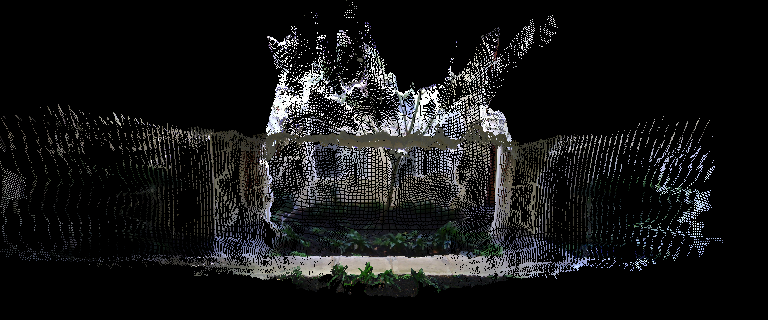PDI provides a solution to get the panorama depth image from a single fisheye stereo image pair. For more information see https://astar.ai.
The following steps have been tested and passed on Ubuntu 16.04.5.
Follow the steps in CaliCam@GitHub.
git clone https://github.com/astar-ai/pdi.git
cd pdi
chmod 777 ./compile.sh
./compile.sh
./pdi
The first two trackbars are used to adjust the numDisparities and blockSize for OpenCV stereo matching functions. The third trackbar 'Threshold' is used to adjust the field of view of the camera.
Mouse button: left drag - rotate, middle drag - pan, middle scroll - zoom, right drag - zoom.
PDI uses GLWindow library from http://ethaneade.org/.
Press 'q' or 'Esc' key on the 'Fisheye Image' window to exit.
To run CaliCam in a live mode, please change the variable live to true:
bool live = true;
and run
./pdi YOUR_CALIBRATION_FILE.yml
To run PDI in the LIVE mode, you need to download the calibration parameter file from online. Each CaliCam stereo/mono camera has a UNIQUE parameter file. Please download the corresponding parameter file by following the instructions at https://astar.ai/collections/astar-products.