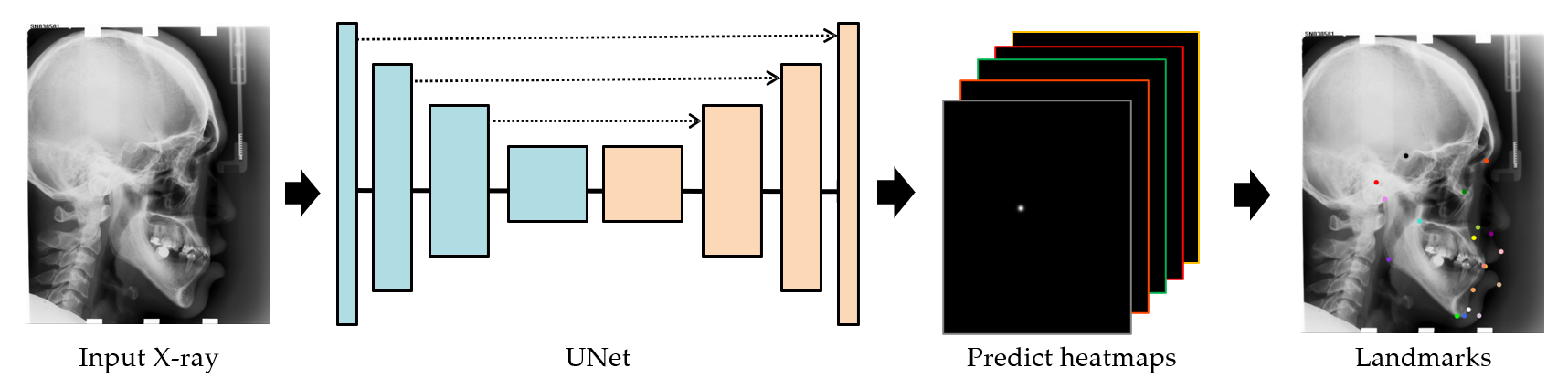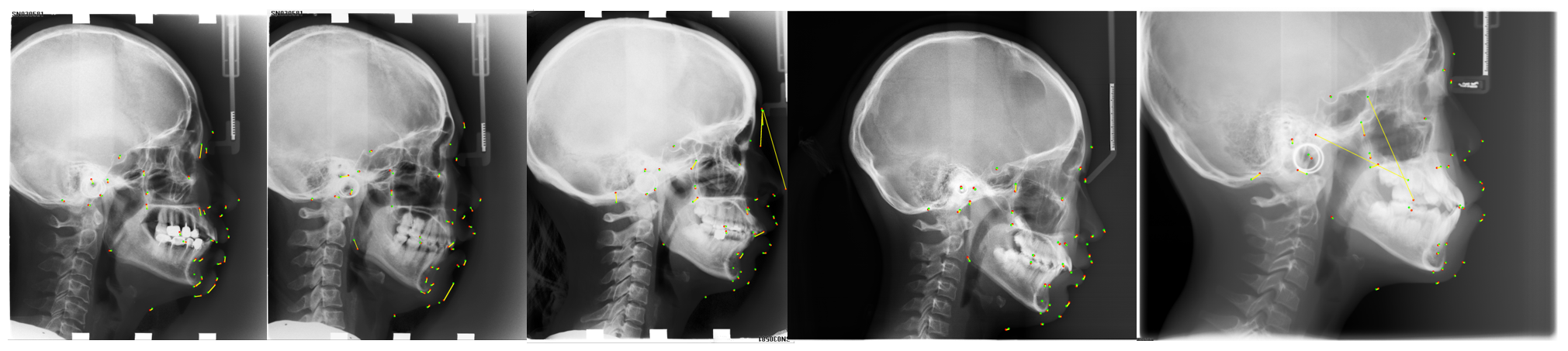This repository provides a solution based on heatmap prediction for the CL-Detection 2023 Challenge. Additionally, the repository includes a tutorial on packaging the solution as a Docker image, ensuring that participants can upload their algorithm models for validation on the leaderboard.
NOTE:The solution is built solely on the PyTorch framework without any additional framework dependencies (e.g., MMdetection). It contains detailed code comments for easy understanding and usage 🍚🍚🍚.
[Challenge Leaderboard 🏆] [中文版 README 👀]
The baseline solution provided in this repository is based on a paper published in the 2016 MICCAI conference: Regressing Heatmaps for Multiple Landmark Localization Using CNNs. The overall process of the designed approach is illustrated in the following diagram:
In the implementation provided in this repository, a UNet model is used as the backbone network for heatmap regression.
The model takes input images of size 512×512 and outputs heatmaps with 38 channels.
The predicted coordinates of the landmarks are obtained by taking the coordinates of the maximum value in each heatmap.
Here is a step-by-step tutorial for you to follow.
Alternatively, you can download the pre-trained weight files and run step3_test_and_visualize.py to reproduce our results.
Please remember to copy the downloaded weights to the step5_docker_and_upload folder for model inference in Docker.
Weight files download link: [Google Drive] [Baidu Drive]
This code can easily be executed for the landmark detection task. Here, we have divided the entire process into five steps to facilitate the reproduction of results based on the CL-Detection 2023 dataset or to execute the entire process on your custom dataset.
- Step0: Environment Setup.
- Step1: Run the script
step1_preprocessing.pyto perform the preprocessing - Step2: Run the script
step2_train_and_valid.pyto train and validate the deep learning model. - Step3: Run the script
step3_test_and_visualize.pyto test the model on test images. - Step4: Run the script
step4_predict_expected_output.pyto predict theexpected_output.jsonresults. - Step5: Run the script
step5_docker_and_uploadto package the deep learning model.
You should download the CL-Detection 2023 dataset in advance, following the detailed instructions provided on the challenge's official website.
We have tested our code in following environment:
Ubuntu== 18.04cuda== 11.8torch==1.12.0torchvision== 0.13.0
The repository code does not have any specific library dependencies.
As long as you have torch and torchvision installed on your computer,
you should be able to import them and install other dependencies.
If you encounter any problems, please feel free to raise them in the Issues.
I will patiently respond and work towards resolving any issues you encounter.
In Step 1, you should run the script step1_preprocessing.py in Python to perform the processing.
For the CL-Detection 2023 Challenge dataset,
the organizers have considered the costs of storage and distribution, and all images have been zero-padded to a uniform size of (2400, 2880, 3).
As a result, there are some irrelevant regions that need to be removed,
and the main purpose of this preprocessing script is to address this issue.
After running the code, you will obtain a folder and three CSV files:
-
A folder: This folder contains the extracted train_stack.mha file. It includes 400 preprocessed images where the zero-padded irrelevant regions have been removed. Each image is saved separately, and the default image format is BMP.
-
Three CSV files: The script generates train.csv, valid.csv, and test.csv files by default. These files divide the dataset into 300, 50, and 50 images, respectively, for training, testing, and validation purposes.
The generated CSV files are organized in the following format: {image file path},{true physical distance of the pixel},{landmark X coordinate},{landmark Y coordinate}.
| file | scale | p1x | p1y | p2x | p2y | ... | ... | p38y |
|---|---|---|---|---|---|---|---|---|
| .../processed/images/104.bmp | 0.1 | 798 | 1106 | 1449 | 1030 | ... | ... | 1765 |
| .../processed/images/99.bmp | 0.1 | 896 | 1062 | 1483 | 1681 | ... | ... | 1828 |
| .../processed/images/278.bmp | 0.125 | 1208 | 901 | 1681 | 785 | ... | ... | 1413 |
| ┋ | ┋ | ┋ | ┋ | ┋ | ┋ | ┋ | ┋ | ┋ |
This repository follows a train-validate-test approach, where the model is trained on the training set, further trained and hyperparameters are selected on the validation set, and then tested on the test set to obtain the final model's performance.
NOTE: The image preprocessing operations and dataset splitting mentioned above are not the only options. You are free to perform data processing and dataset splitting according to your preferences, or even expand it to a cross-validation mode for model training and validation.
In Step 2, you can execute the script step2_train_and_valid.py to train models for predicting different landmarks.
The train.csv file is used for model training, and the valid.csv file is used for validation.
The training process utilizes an early stopping mechanism.
The training stops when either the model's loss on the validation set does not decrease for a consecutive number of epochs (epoch_patience),
or the maximum number of iterations (train_max_epoch) is reached.
Specifically, you can train models for predicting different landmarks using the following two approaches:
- modify (set) following parameters in the script
step2_train_and_valid.pyand run the script.
""" just set your param as the default value """
# data parameters
parser.add_argument('--train_csv_path', type=str, default='/data/zhangHY/CL-Detection2023/train.csv')
parser.add_argument('--valid_csv_path', type=str, default='/data/zhangHY/CL-Detection2023/valid.csv')
# model training hyperparameters
parser.add_argument('--cuda_id', type=int, default=0)
parser.add_argument('--batch_size', type=int, default=4)
parser.add_argument('--batch_size_valid', type=int, default=2)
# result & save
parser.add_argument('--save_model_dir', type=str, default='/data/zhangHY/CL-Detection2023/checkpoints')- use the following command at the terminal to transmit parameters and run the script.
python step2_train_and_valid.py \
--train_csv_path='/data/zhangHY/CL-Detection2023/train.csv' \
--valid_csv_file='/data/zhangHY/CL-Detection2023/valid.csv' \
--batch_size=4 \
--cuda_id=0 \
--save_model_dir='/data/zhangHY/CL-Detection2023/checkpoints' \
After executing this script and completing the training of the model, you will obtain a deep learning model capable of predicting heatmaps for 38 landmarks locations simultaneously.
In Step 3, you should run the script step3_test_and_visualize.py to independently test the trained models and evaluate their performance.
The script will assess the performance of all 38 landmarks on the entire set of images, which is the statistical approach used in the challenge.
To execute this script, you also have two options for operation:
- In the script
step3_test_and_visualize.py, modify the following parameters, then run the script and click onRUN:
""" just set your param as the default value """
# data parameters | 测试数据文件
parser.add_argument('--test_csv_path', type=str, default='/data/zhangHY/CL-Detection2023/test.csv')
# model load dir path | 存放模型的文件夹路径
parser.add_argument('--load_weight_path', type=str, default='/data/zhangHY/CL-Detection2023/checkpoints/best_model.pt')
# model test parameters
parser.add_argument('--cuda_id', type=int, default=0)
# result & save
parser.add_argument('--save_image', type=bool, default=True)
parser.add_argument('--save_image_dir', type=str, default='/data/zhangHY/CL-Detection2023/visualize')- To run the script with the desired parameters in the terminal, you can use the following command:
python step3_test_and_visualize.py \
--test_csv_path='/data/zhangHY/CL-Detection2023/test.csv' \
--load_weight_path='/data/zhangHY/CL-Detection2023/checkpoints/best_model.pt' \
--cuda_id=0 \
--save_image=True \
--save_model_dir='/data/zhangHY/CL-Detection2023/visualize' \
After running the script, you can observe the performance of the model on the independent test set in terms of the Mean Radial Error (MRE) and 2mm Success Detection Rate (SDR) metrics.
The approximate values are MRE = 3.323 mm and 2mm SDR = 65.421%.
Since the script does not fix the random seed,
the results may have slight fluctuations within a small range,
which could cause slight deviations from the experimental results provided by the authors.
The following image shows the visualization of some test images from the test.csv file.
The red dots represent the ground truth, i.e., the annotated landmarks by the doctors,
while the green dots represent the model's predicted results.
The yellow lines indicate the distances between the model's predictions and the doctor's annotations:
To test the model's predictions on the provided stack1.mha test file and obtain the model's output results expected_output.json locally,
you have two options for operation:
- Please modify the following parameters in the script
step4_predict_expected_output.pyand then run the script:
""" just set your param as the default value """
# data parameters | 测试数据文件
parser.add_argument('--load_mha_path', type=str, default='/home/medai06/zhangHY/CL-Detection2023/step5_docker_and_upload/test/stack1.mha')
parser.add_argument('--save_json_path', type=str, default='/home/medai06/zhangHY/CL-Detection2023/step5_docker_and_upload/test/expected_output.json')
# model load dir path
parser.add_argument('--load_weight_path', type=str, default='/data/zhangHY/CL-Detection2023/checkpoints/best_model.pt')
# model test parameters
parser.add_argument('--cuda_id', type=int, default=0)- To execute the script and pass the parameters through the command line interface:
python step4_predict_expected_output.py \
--load_mha_path='/home/medai06/zhangHY/CL-Detection2023/step5_docker_and_upload/test/stack1.mha' \
--save_json_path='/home/medai06/zhangHY/CL-Detection2023/step5_docker_and_upload/test/expected_output.json' \
--load_weight_path='/data/zhangHY/CL-Detection2023/checkpoints/best_model.pt'
--cuda_id=0 \
NOTE: Since stack1.mha only contains two test images, the script will run quickly,
and you will obtain the expected output file expected_output.json.
The expected_output.json will be different for different model algorithms.
If you want to test your own model algorithm, you must rerun the script to obtain the expected output specific to your model.
First, make sure that Docker and NVIDIA Container Toolkit are installed on your computing platform as they are essential for the algorithm packaging.
The former ensures that you can perform the packaging, while the latter enables GPU utilization within Docker.
Be sure to confirm that your system has been properly installed and configured.
Next, make sure to modify the requirements.txt file to include the necessary dependencies for your code project.
This ensures that all the required libraries for the prediction process are included so that the prediction code can be executed correctly and produce the desired results.
Then,
implement your inference testing process in the predict() function within the process.py file,
and modify the save() function based on the return value of predict() function.
It's important to note that there are no strict requirements for the return value of the predict() function,
so you can structure it according to your programming preferences.
After that, execute the build.sh script to troubleshoot any errors. If everything goes smoothly, you may see the following output:
[+] Building 298.7s (5/16)
=> [internal] load build definition from Dockerfile 0.0s
=> => transferring dockerfile: 4.07kB 0.0s
=> [internal] load .dockerignore 0.0s
=> => transferring context: 61B 0.0s
=> [internal] load metadata for docker.io/pytorch/pytorch:1.9.0-cuda11.1-cudnn8-devel 3.2s
=> CANCELED [ 1/12] FROM docker.io/pytorch/pytorch:1.9.0-cuda11.1-cudnn8-devel@sha256:ed167cae955fa654c 295.5s
=> => resolve docker.io/pytorch/pytorch:1.9.0-cuda11.1-cudnn8-devel@sha256:ed167cae955fa654cefc3663fc0c7b 0.0s
...
...
=> => naming to docker.io/library/cldetection_alg_2023 0.0s
Finally, execute the test.sh script to verify if the output results from Docker match the locally predicted results.
If they match, proceed to execute the export.sh script to export the CLdetection_Alg_2023.tar.gz file that can be uploaded to the challenge platform.
This repository only provides a baseline model and a complete workflow for training, testing, and packaging for participants. The performance of the model is not very high, and the organizers may suggest the following directions for optimization as a reference:
- Design preprocessing and data augmentation strategies that are more targeted. This repository only involves simple image scaling to a size of
(512, 512)and horizontal flipping for augmentation. - Replace the backbone network with more powerful models such as the
HRNet,Hourglassmodels, orTransformermodels with self-attention mechanisms. - Incorporate powerful attention modules. It is common in research to enhance model generalization and performance using attention mechanisms.
- Choosing a suitable loss function can make it easier for the deep learning model to learn and converge more quickly, leading to higher performance.
Finally, if you encounter any challenges or difficulties while participating in the CL-Detection 2023 challenge, encounter any errors while running the code in this repository, or have any suggestions for improving the baseline model, please feel free to raise an issue. I will be actively available to provide assistance and support.