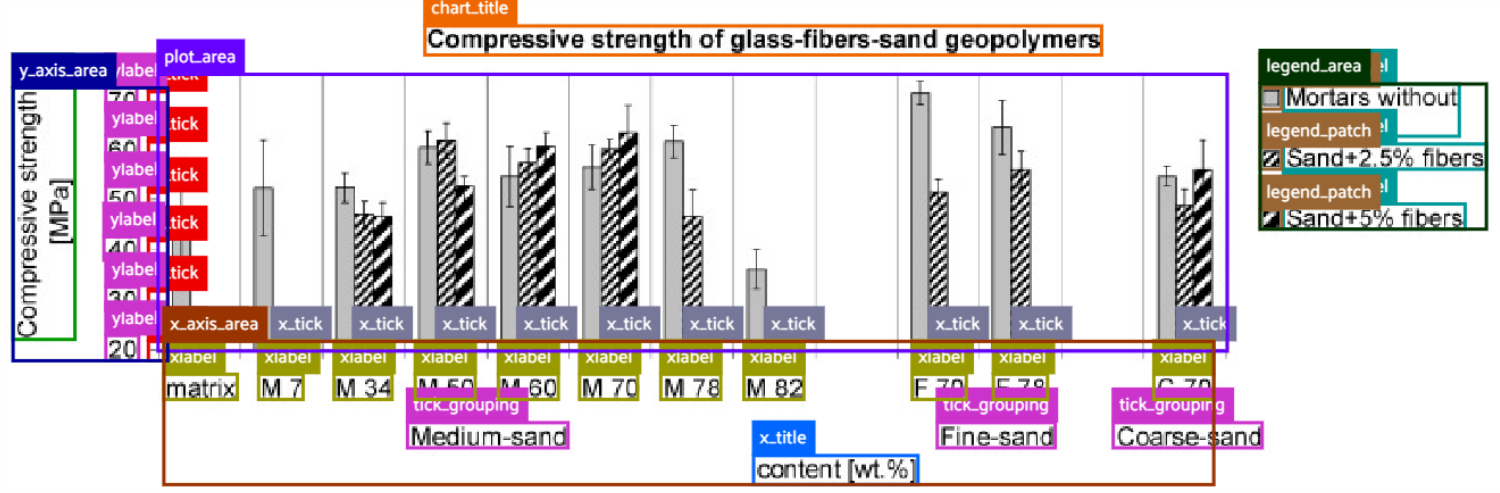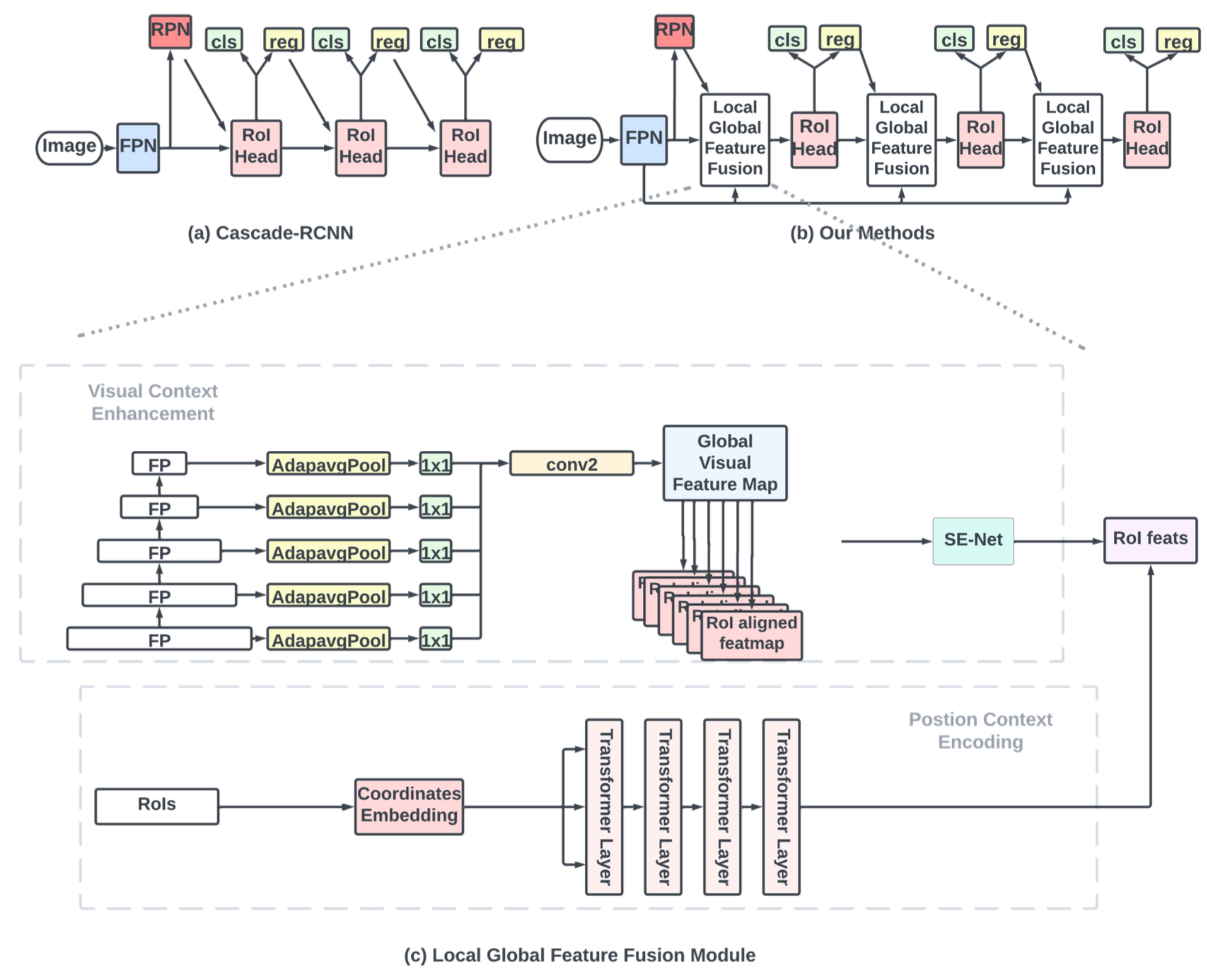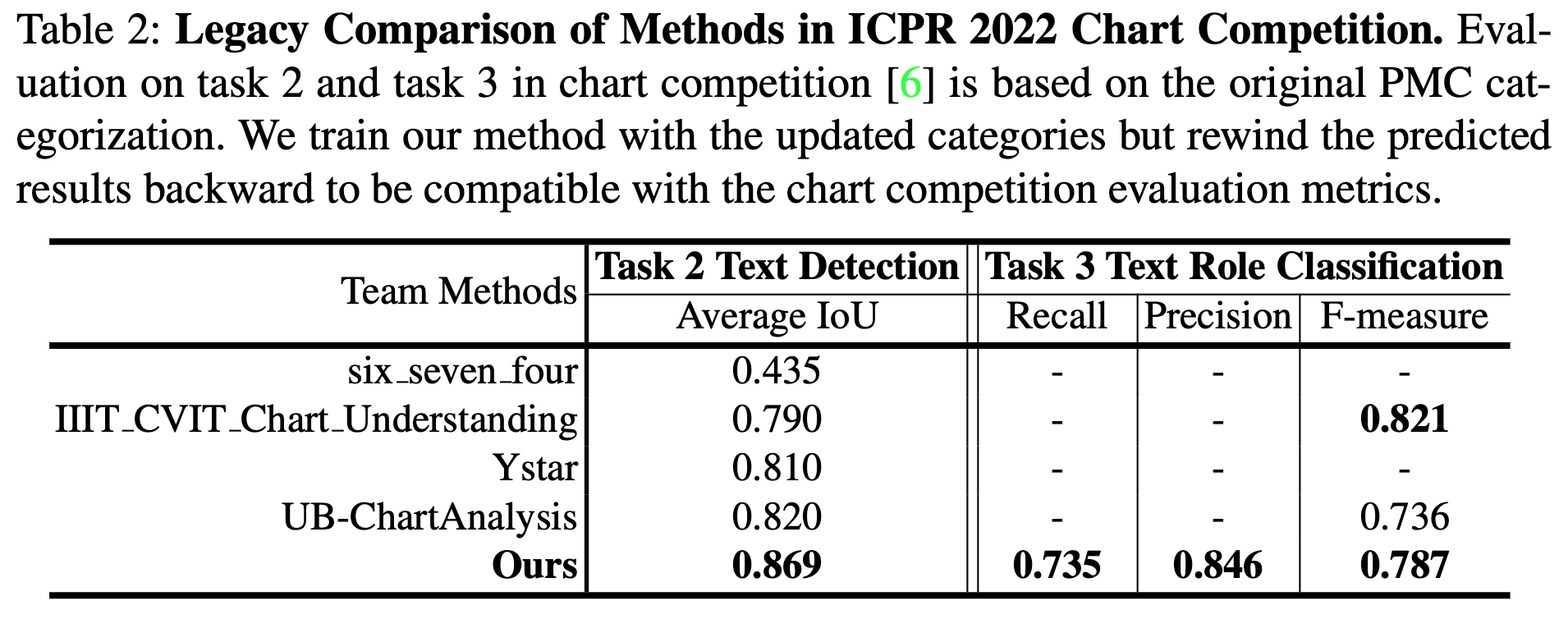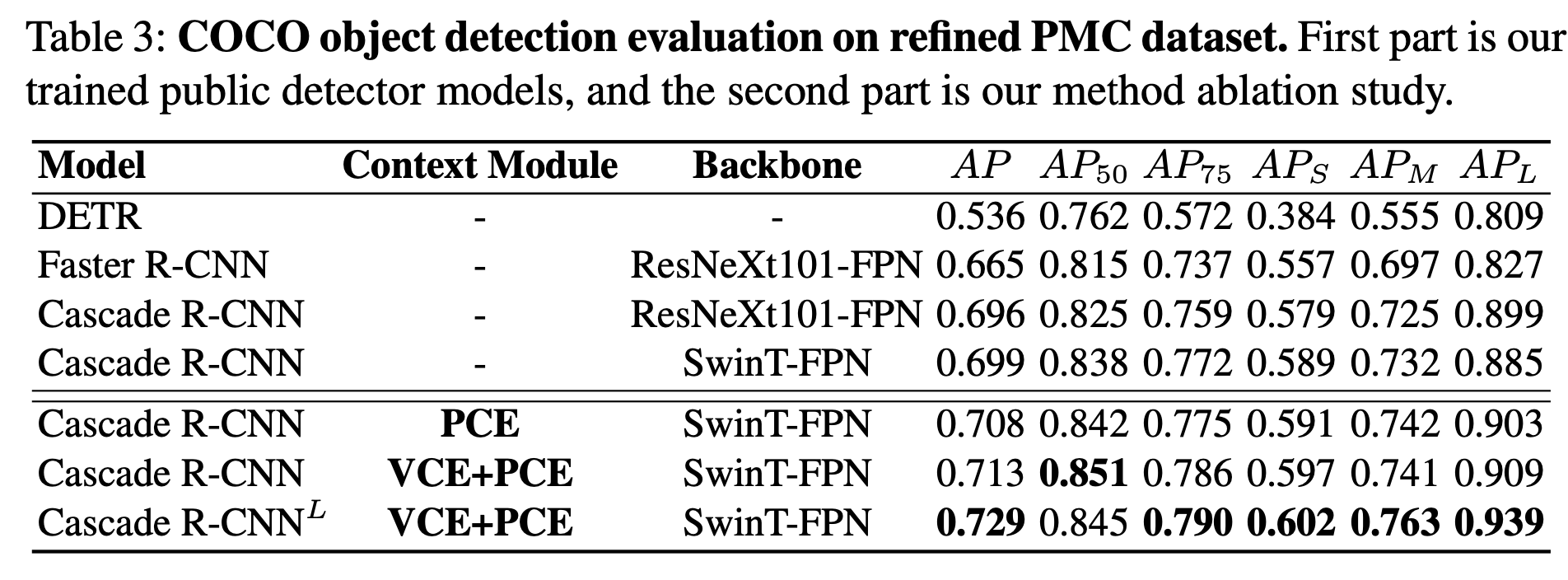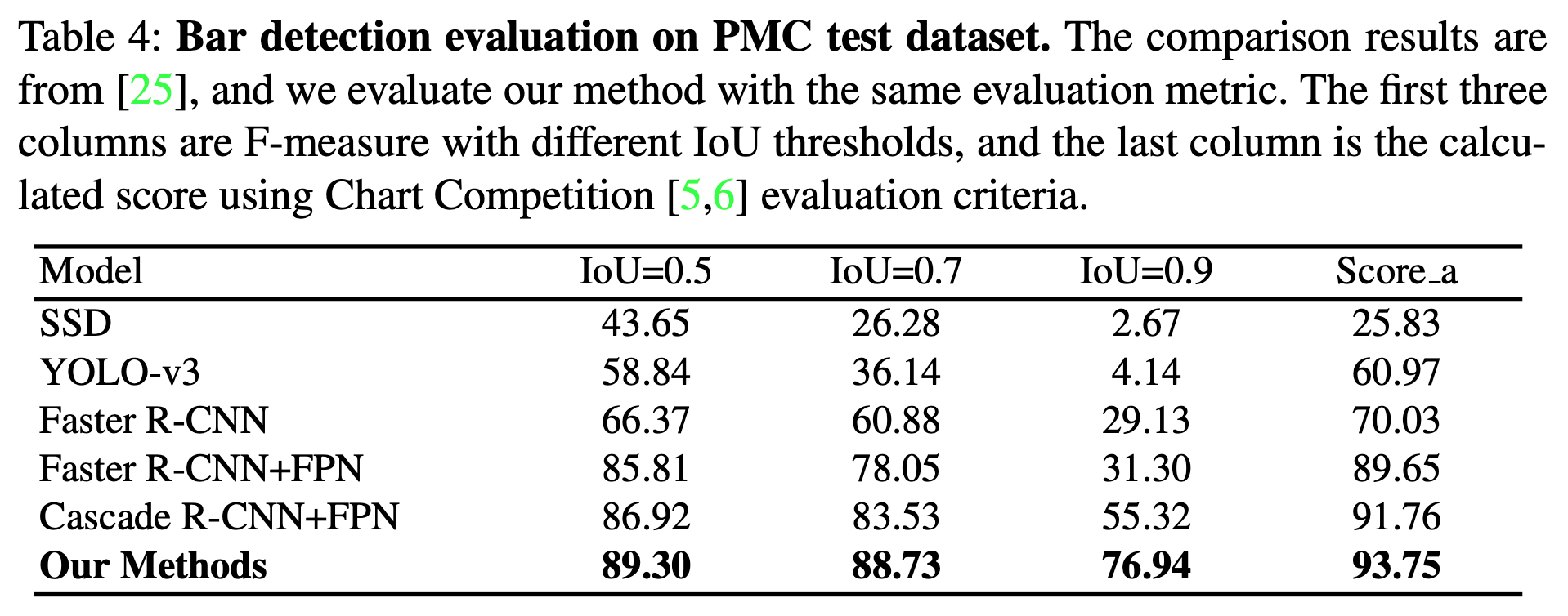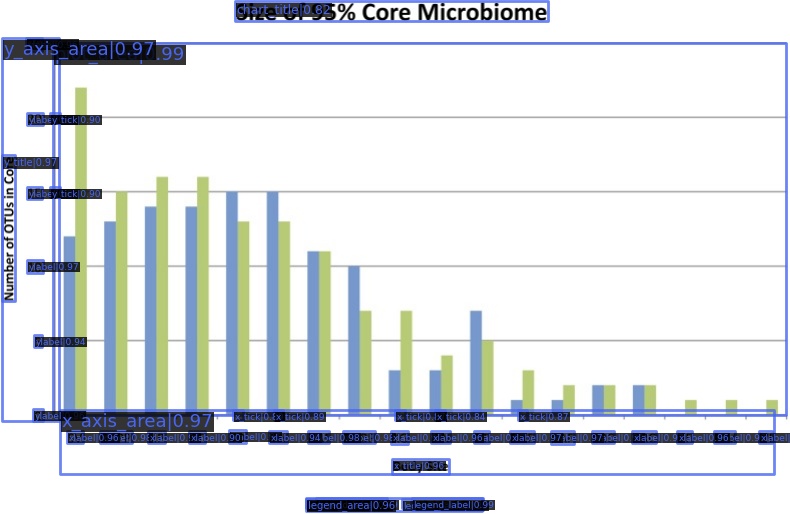The github repository for ICDAR 2023 paper 'CACHED: Context-Aware Chart Element Detection'. The code is based on MMDetection Framework. The [Link] to our paper, alternative option [ArXiv]
- Updated PMC Dataset (COCO format) is available from HERE, please unzip it to 'data/' folder.
- Models can be accessed in HERE, please download them and unzip them to 'work_dirs/' folder.
- Model Config files are under 'configs/'.
cite our work by:
@InProceedings{10.1007/978-3-031-41676-7_13,
author="Yan, Pengyu
and Ahmed, Saleem
and Doermann, David",
editor="Fink, Gernot A.
and Jain, Rajiv
and Kise, Koichi
and Zanibbi, Richard",
title="Context-Aware Chart Element Detection",
booktitle="Document Analysis and Recognition - ICDAR 2023",
year="2023",
publisher="Springer Nature Switzerland",
address="Cham",
pages="218--233",
abstract="As a prerequisite of chart data extraction, the accurate detection of chart basic elements is essential and mandatory. In contrast to object detection in the general image domain, chart element detection relies heavily on context information as charts are highly structured data visualization formats. To address this, we propose a novel method CACHED, which stands for Context-Aware Chart Element Detection, by integrating a local-global context fusion module consisting of visual context enhancement and positional context encoding with the Cascade R-CNN framework. To improve the generalization of our method for broader applicability, we refine the existing chart element categorization and standardized 18 classes for chart basic elements, excluding plot elements. Our CACHED method, with the updated category of chart elements, achieves state-of-the-art performance in our experiments, underscoring the importance of context in chart element detection. Extending our method to the bar plot detection task, we obtain the best result on the PMC test dataset. Our code and model are available at https://github.com/pengyu965/ChartDete.",
isbn="978-3-031-41676-7"
}Here we attached the screenshots of table in our paper for your references:
Note: The models can be downloaded HERE, which include:
- DETR
- ResNeXt-101 Faster-RCNN
- ResNeXt-101 Cascade-RCNN
- Swin-Transformer Cascade-RCNN
- Our methods
- Our methods (bar chart detection)
We analyze and refine the chart element categorization. Totally 18 classes of chart element are summarized. We updated the PMC chart dataset from ICPR 2022 Chart Competition according to the new category and convert them to COCO format.
Download the data from HERE, and unzip them to the './data/' folder.
|--data/
|--pmc_2022/
|--pmc_coco/ # Converted COCO format with updated category
|--element_detection/
|--train/
|--val/ ## Image files
|--split3_test
|--train.json
|--val.json ## Json coco ann files
|--split3_test.json
|--element_detection/
|--bar_train.json
|--bar_images/ ## Similarly to above
|--...
|--train_original/ # ↓ Original ICPR 2022 chart competition dataset
|--...
|--test_original/
|--...
The chart element category refinement code and coco converter can be found under "./pmc2coco_coverter/" folder.
This code is based on MMdetection Framework, please refer to MMDetection Official Website for detailed installation. The following is brief environment and installation:
Pytorch 1.13.1 and CUDA 11.7 are used during building and testing.
Create Conda Environment:
conda create -n ChartDete python=3.8
conda activate ChartDeteMake sure CUDA 11.7 with correct cudnn version is installed in your environment, then install pytorch 1.13.1:
conda install pytorch==1.13.1 torchvision==0.14.1 torchaudio==0.13.1 pytorch-cuda=11.7 -c pytorch -c nvidiaInstall mmcv:
pip install -U openmim
mim install mmcv-fullThe newest mmdetection has replaced the mmcv-full with mmcv 2.0, but it would raise compatibale issue for our code, therefore, we use mmcv-full here.
Install MMDetection:
git clone https://github.com/pengyu965/ChartDete
cd ChartDete
pip install -v -e .
The model config files and weights need to be paired correctly for usage. Model weights could be download from above link, please unzip them to './work_dirs/'.
The inference follows the MMDetection routine, please refer to the official tutorial.
A simple demo is here for your convenience:
from mmdet.apis import init_detector, inference_detector
import mmcv
# Specify the path to model config and checkpoint file
config_file = './work_dirs/cascade_rcnn_swin-t_fpn_LGF_VCE_PCE_coco_focalsmoothloss/cascade_rcnn_swin-t_fpn_LGF_VCE_PCE_coco_focalsmoothloss.py'
checkpoint_file = './work_dirs/cascade_rcnn_swin-t_fpn_LGF_VCE_PCE_coco_focalsmoothloss/checkpoint.pth'
# build the model from a config file and a checkpoint file
model = init_detector(config_file, checkpoint_file, device='cuda:0')
# test a single image and show the results
img = './sample.jpg' # or img = mmcv.imread(img), which will only load it once
result = inference_detector(model, img)
# visualize the results in a new window
model.show_result(img, result)
# or save the visualization results to image files
model.show_result(img, result, out_file='./sample_result.jpg')Example detection result: