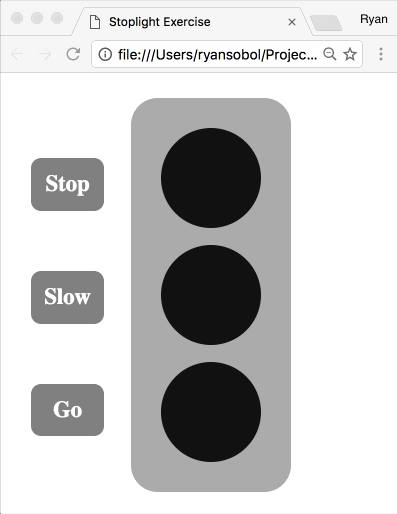As always, fork and clone this repository.
Add DOM event listeners and handlers to toggle the on/off state of three bulbs.
- When a user clicks on the "Stop" button, toggle the stop bulb's color.
- When a user clicks on the "Slow" button, toggle the slow bulb's color.
- When a user clicks on the "Go" button, toggle the go bulb's color.
TIP: All three bulbs can be on/off independently of one another.
- MDN -
Document.querySelector() - MDN -
EventTarget.addEventListener() - MDN -
click - MDN -
Element.classList
Add new DOM event listeners and handlers to log the mouse state of each button.
- When a user's mouse enters a button, log
"Entered <textContent> button"to the console. - When a user's mouse leaves a button, log
"Left <textContent> button"to the console.
TIP: Each event type will need a separate event listener.
Add one DOM event listener and one handler to log the state of each bulb.
- When a user clicks a button that just turned on, log
"<textContent> bulb on"to the console. - When a user clicks a button that just turned off, log
"<textContent> bulb off"to the console.
TIP: A click on only a button should cause a message to be logged to the console.