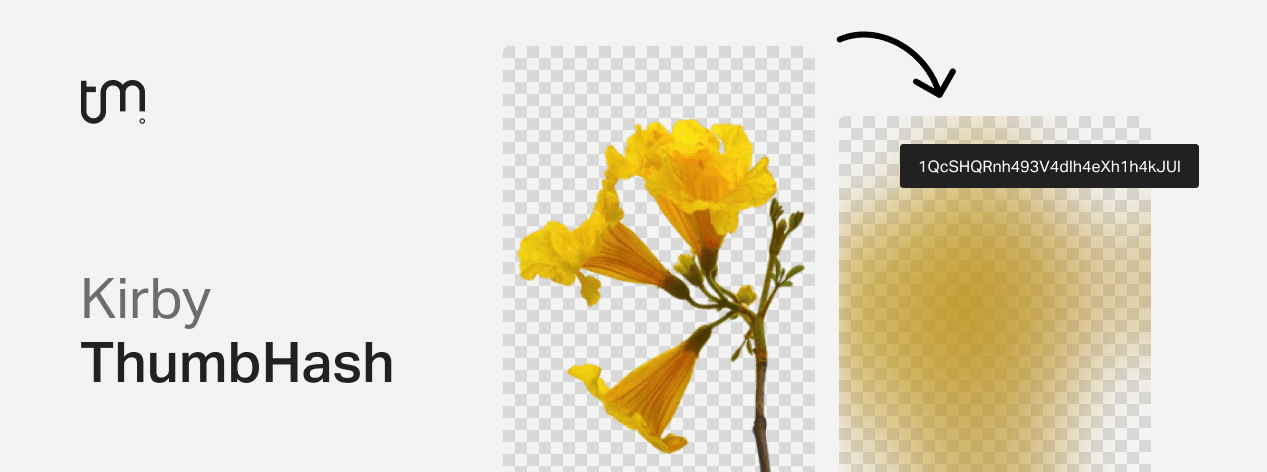ThumbHash is an alternative image placeholder algorithm. Placeholders are represented by small ∼28 bytes hashes. It's similar to BlurHash but with the following advantages:
- Encodes more detail in the same space
- Also encodes the aspect ratio
- Gives more accurate colors
- Supports images with alpha
This plugin adds ThumbHash support to Kirby, allowing you to implement UX improvements such as progressive image loading or content-aware spoiler images like Mastodon.
If you rather want to use BlurHash in your application, feel free to use my kirby-blurhash plugin.
Under the hood, the heavy work gets done by a PHP implementation of ThumbHash by SRWieZ: SRWieZ/thumbhash
- Kirby 3.9.2+ for asset methods
- PHP 8.0+
gdextension
Download and copy this repository to /site/plugins/kirby-thumbhash.
composer require tobimori/kirby-thumbhash
Encodes the image with ThumbHash and returns ThumbHash as a string
The default implementation of ThumbHash expects the string to be decoded on the client-side.
This provides the most benefits, most notably including better color representation and smaller payload size, but requires the initial execution of such a library on the client-side, and thus is better used with a headless site or heavily makes use of client-side infinite scrolling/loading.
With an lazy-loading library like unlazy you can implement lazy-loading with client-side decoding easily by providing the thumbhash as attribute.
<img
data-thumbhash="<?= $image->thumbhash() ?>"
data-src="<?= $image->url() ?>" // Original src attribute will be placed by unlazy
loading="lazy"
alt="<?= $image->alt() ?>"
/>Encodes the image with ThumbHash, then decodes & rasterizes it. Finally returns it as a data URI which can be used without any client-side library.
In addition to simply outputting the ThumbHash string for usage on the client-side, this plugin also provides a server-side decoding option that allows you to output a base64-encoded image string, which can be used as a placeholder image without any client-side libraries, similar to Kirby Blurry Placeholder.
This is especially useful when you only have a few images on your site or don't want to go through the hassle of using a client-side library for outputting placeholders. Using this approach, you'll still get better color representation of the ThumbHash algorithm than with regularly downsizing an image, but image previews will still be about ~1kB large.
<img src="<?= $image->thumbhashUri() ?>" />Kirby doesn't support file methods on cropped images, so you'll have to use the original image, and pass the ratio as attribute to the element to get the correct ThumbHash.
<?php $cropped = $original->crop(500, 400) ?>
<img
src="<?= $original->thumbhashUri(['ratio' => 5/4]) ?>"
data-src="<?= $cropped->url() ?>"
data-lazyload
alt="<?= $original->alt() ?>"
/>This is also supported by $file->thumbhash($ratio).
All methods are available as asset methods since Kirby 3.9.2.
asset('assets/image.jpg')->thumbhash();
asset('assets/image.jpg')->thumbhashUri();Read more about the asset() helper here.
$file->th(); // thumbhash()
$file->thUri(); // thumbhashUri()Each method also allows you to specify the ratio and blur radius as options array.
$file->thumbhash([ 'ratio' => 16/9 ]); // will return thumbhash string, cropped to 16:9
$file->thumbhashUri([ 'blur' => 2 ]); // will return placeholder, encoded in an svg with blur filter
$file->thumbhashUri([ 'ratio' => 3/2, 'blur' => 0 ]); // will return placeholder as base64-encoded png without filter, cropped to 3:2The encoding cache is automatically cleared when an image gets replaced or updated, however you can also clear the cache manually with the clearCache static method:
<?php
use tobimori\ThumbHash;
ThumbHash::clearCache($file);This might be helpful when you use third party plugins to edit your images, and they do not trigger Kirby's internal file update hooks but instead have their own.
| Option | Default | Description |
|---|---|---|
cache.decode |
true |
Enable decoding cache |
cache.encode |
true |
Enable encoding cache |
sampleMaxSize |
100 |
Max width or height for smaller image that gets encoded (watch out for memory) |
blurRadius |
1 |
Default radius of the SVG blur filter applied decoded image, set to 0 for raw base64 png |
Options allow you to fine tune the behaviour of the plugin. You can set them in your config.php file:
return [
'tobimori.thumbhash' => [
'sampleMaxSize' => 100,
'blurRadius' => 1,
],
];- Johann Schopplich's Kirby Blurry Placeholder plugin that set the baseline for this plugin (Licensed under MIT License - Copyright © 2020-2022 Johann Schopplich)
MIT License Copyright © 2023 Tobias Möritz