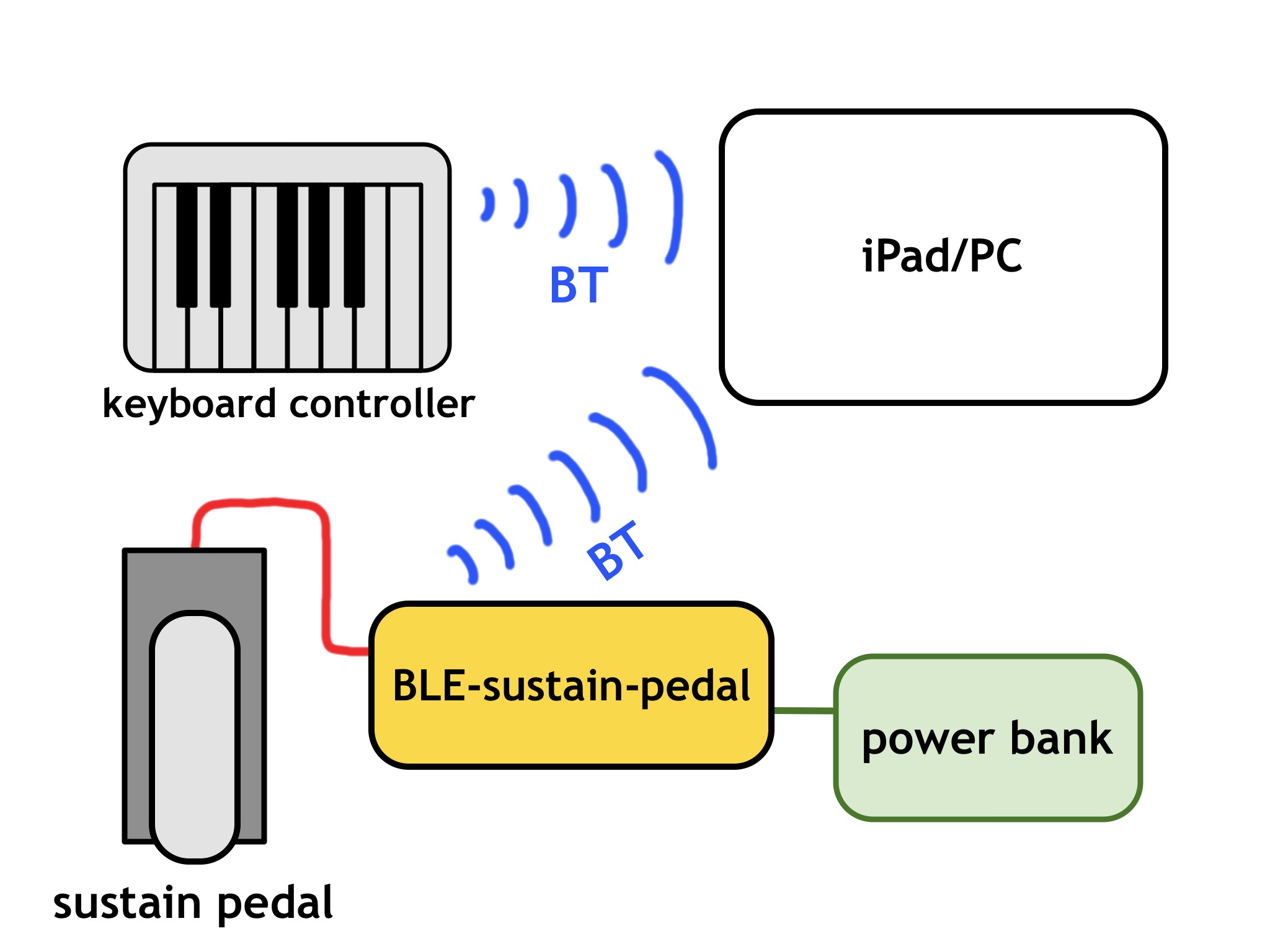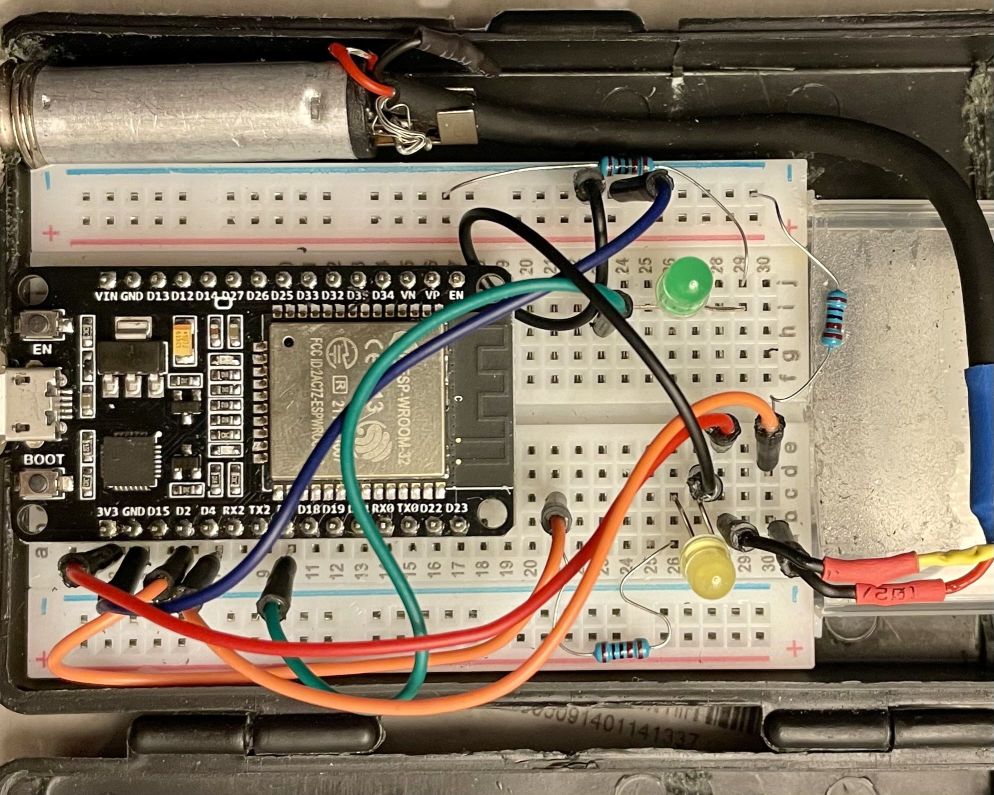Bluetooth MIDI sustain pedal adapter. Any sustain pedal with 6.5mm jack can plug into.
Some exceptional bluetooth MIDI keyboard controllers, such as:
lack dedicated sustain pedal port.
To solve this issue, plug any 6.5mm jack sustain pedal to the BLE-sustain-pedal adapter instead. It periodically checks pedal on/off status and sends appropriate sustain pedal MIDI message via its bluetooth connection.
- Pedal polarity auto detection.
- Power/Bluetooth and Pedal-On LED indicators.
- Powered by micro USB cable, 5W.
 The housing is utilized micro screwdriver tool box.
The housing is utilized micro screwdriver tool box.
- ESP-WROOM-32 DevKit V1 or similar
- LED diodes (2x)
- Resistors 1kOhm (3x)
- Wires (6x)
- Female jack 6.5mm
- Breadboard
- Suitable housing
- Arduino IDE
- Arduino-BLE-MIDI library
- Plug a sustain pedal to the 6.5mm connector of BLE-sustain-pedal device.
- Power the BLE-sustain-pedal on by attaching the micro USB cable connected to a power bank or wall adaptor.
- The pairing LED starts blinking, waiting to be connected. In the bluetooth device list, BLE-midi-pedal has a rather generic bluetooth id, such as
4F41CA98-0.... Pair it in your tablet or other device. - After BLE-sustain-pedal is connected successfuly, Pairing LED lights continuosly.
- The BLE-sustain-pedal device is ready. A pedal status LED lights whenever the attached sustain pedal is pressed.
Notes:
- By default, BLE-sustain-pedal sends pedal message on MIDI channel 1.
- While BT pairing is in progress, be sure the sustain pedal is both attached and not pressed, so the pedal polarity is recognized properly.
- Only switch mode pedal is supported. Continuous pedals may not work with BLE-sustain-pedal.
- if the pairing LED is not blinking after power on, unplug the micro USB cable and attach the cable again.